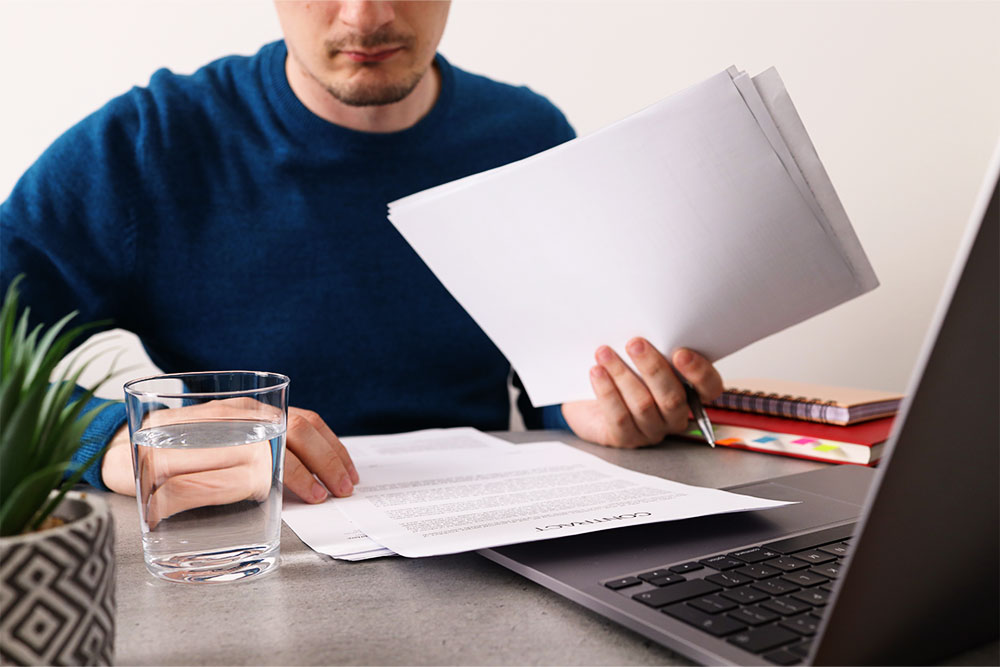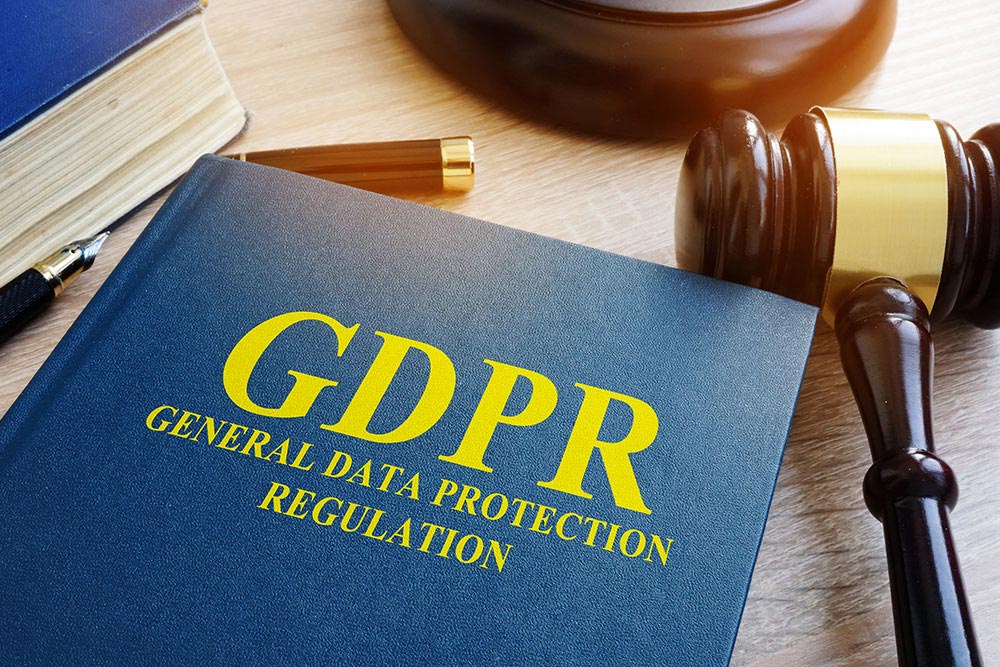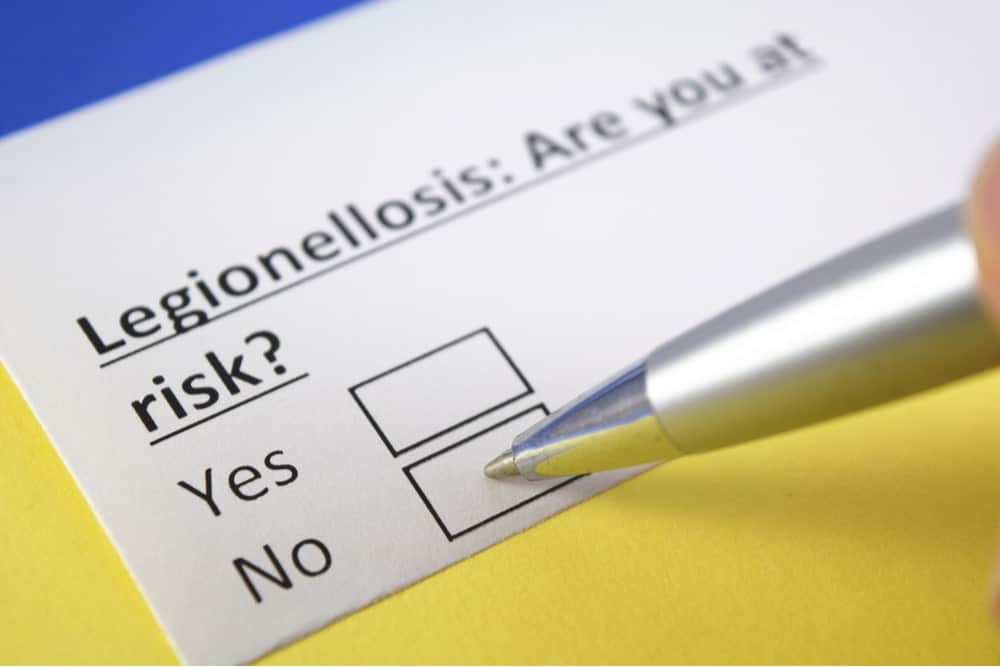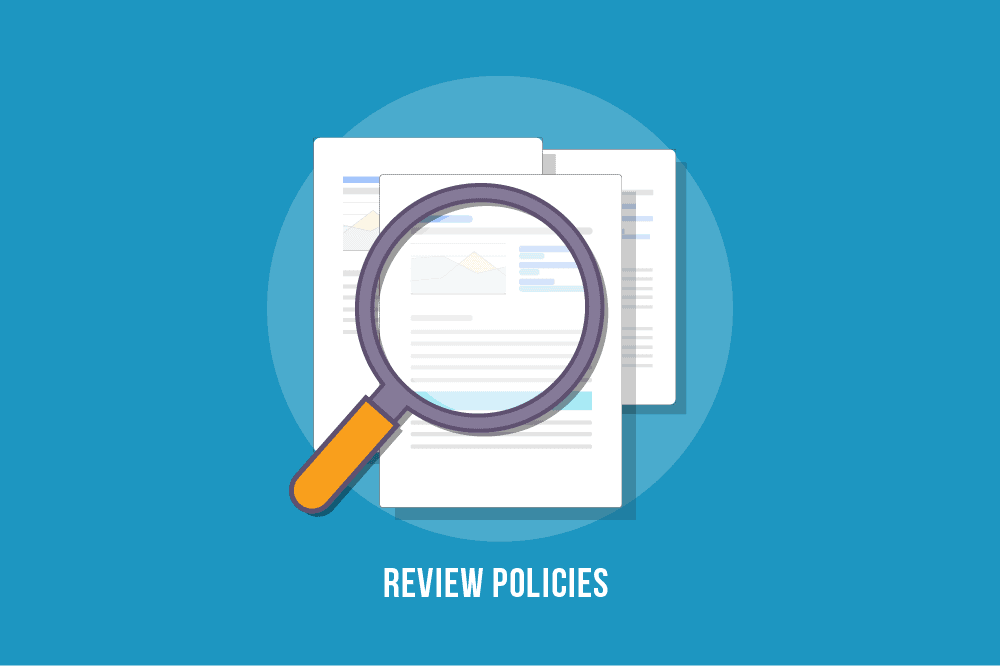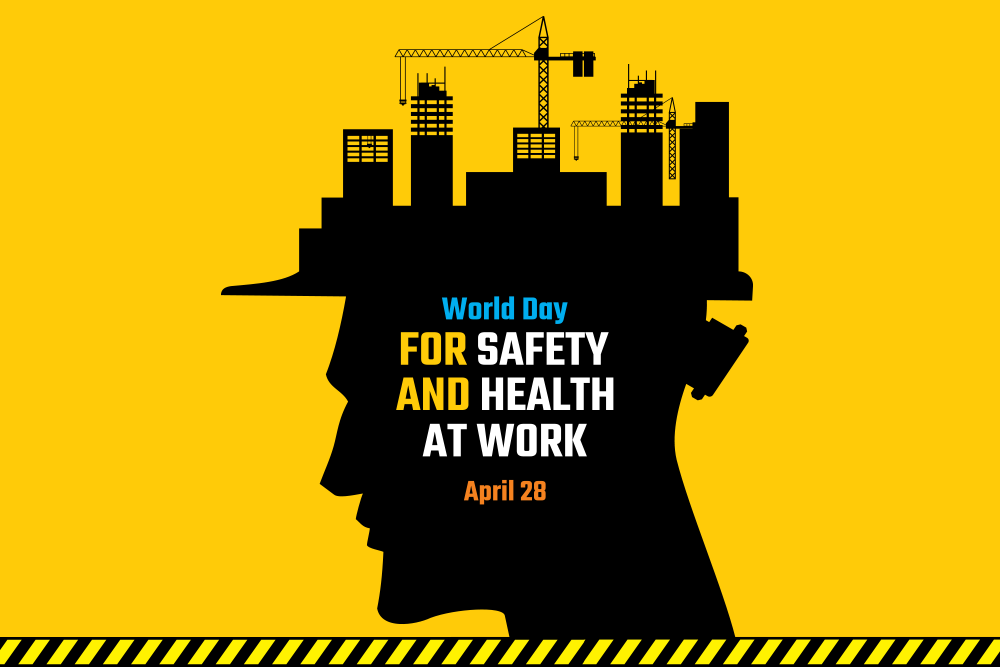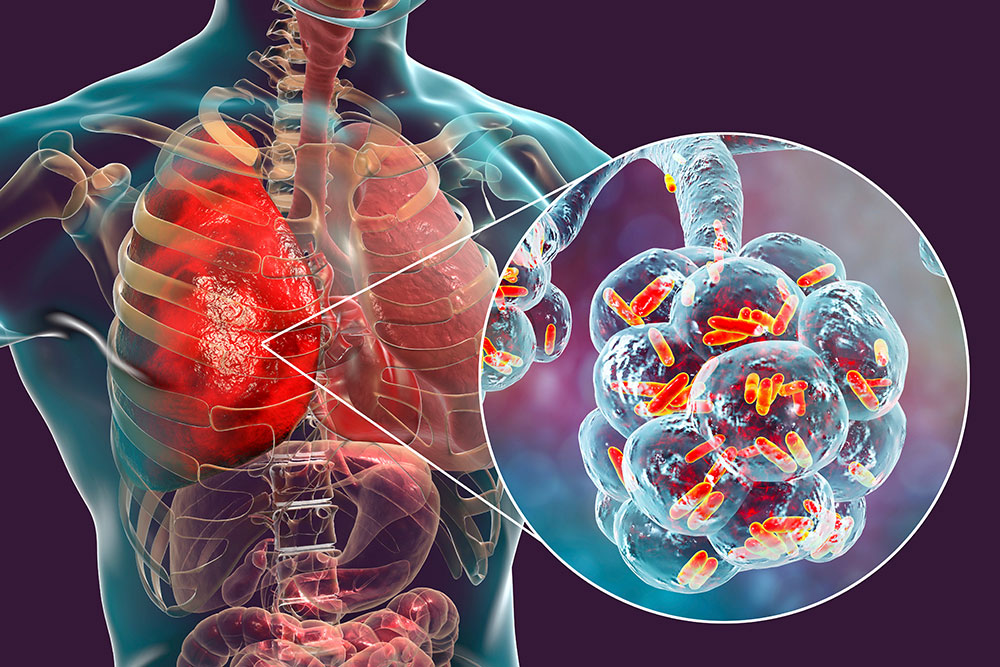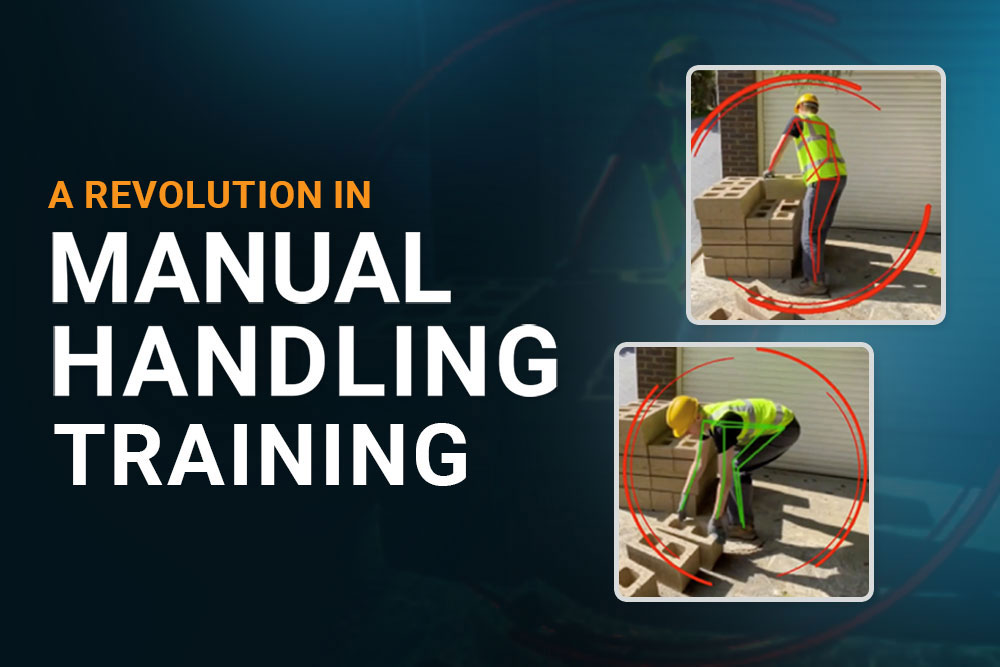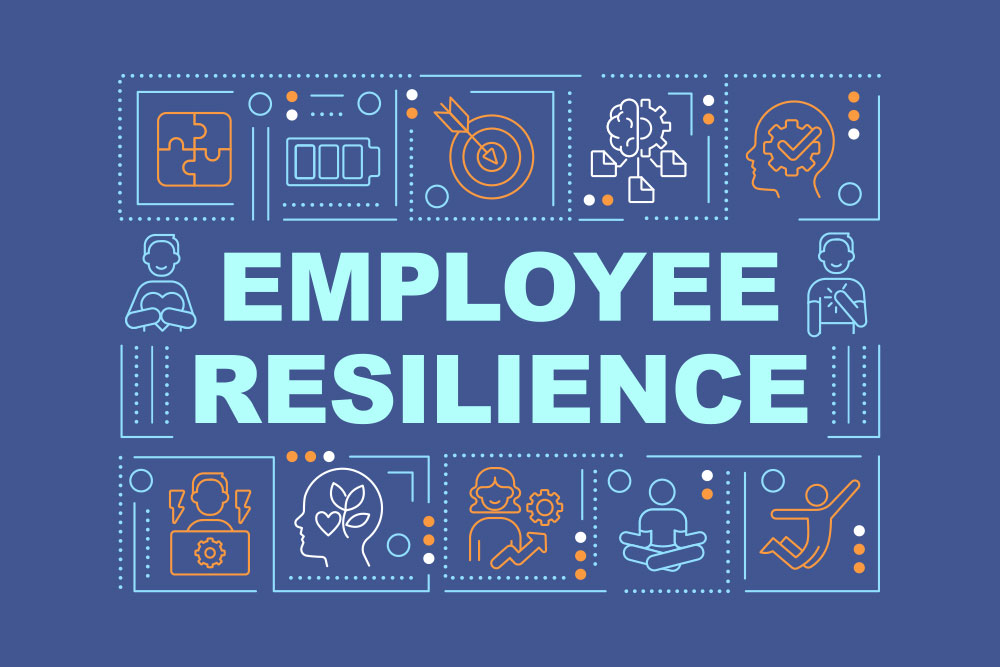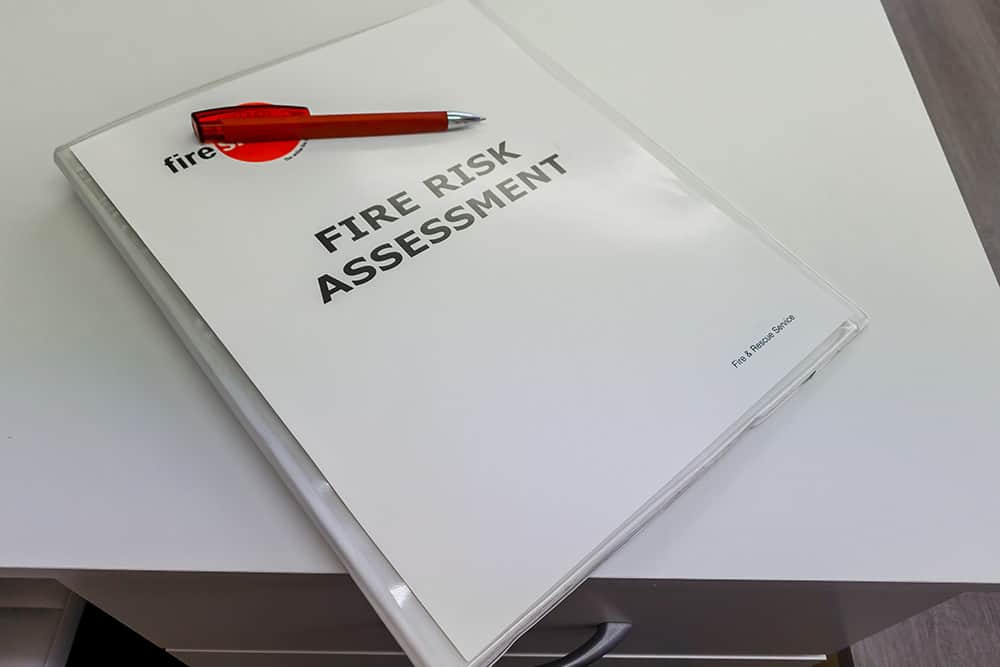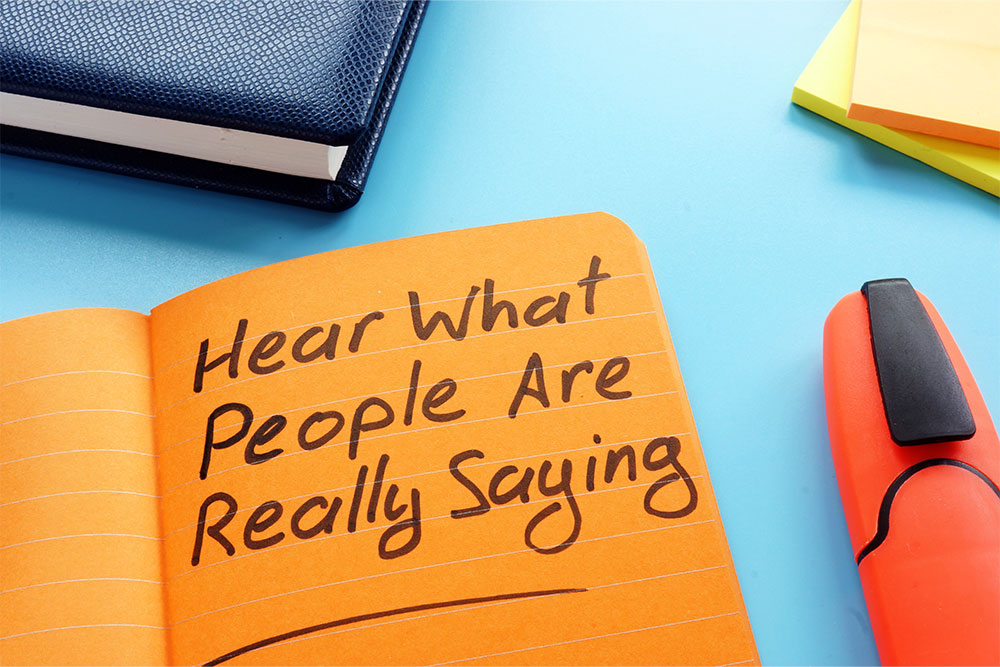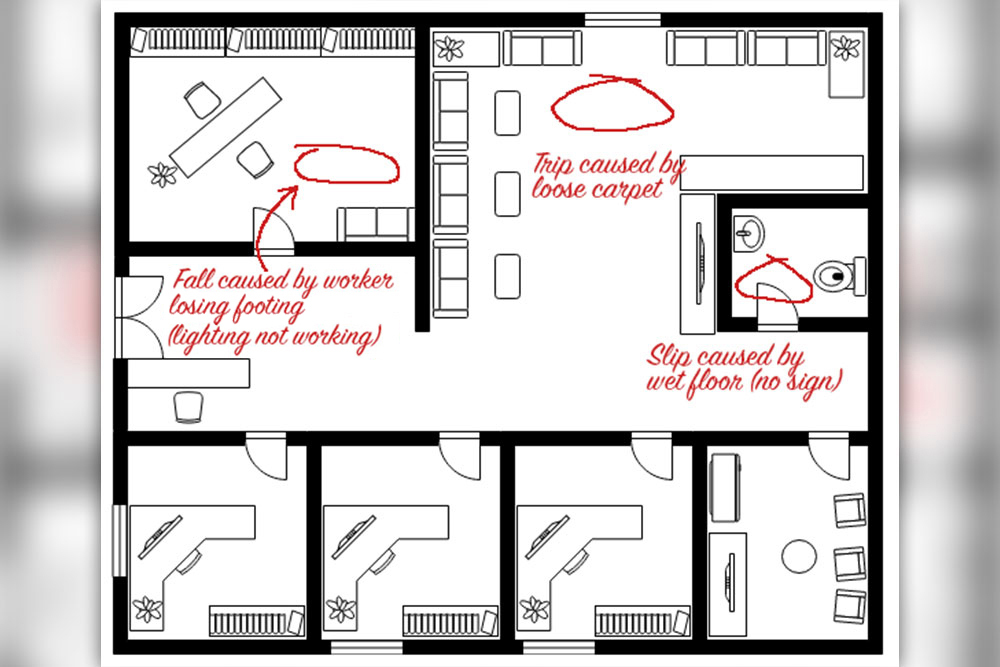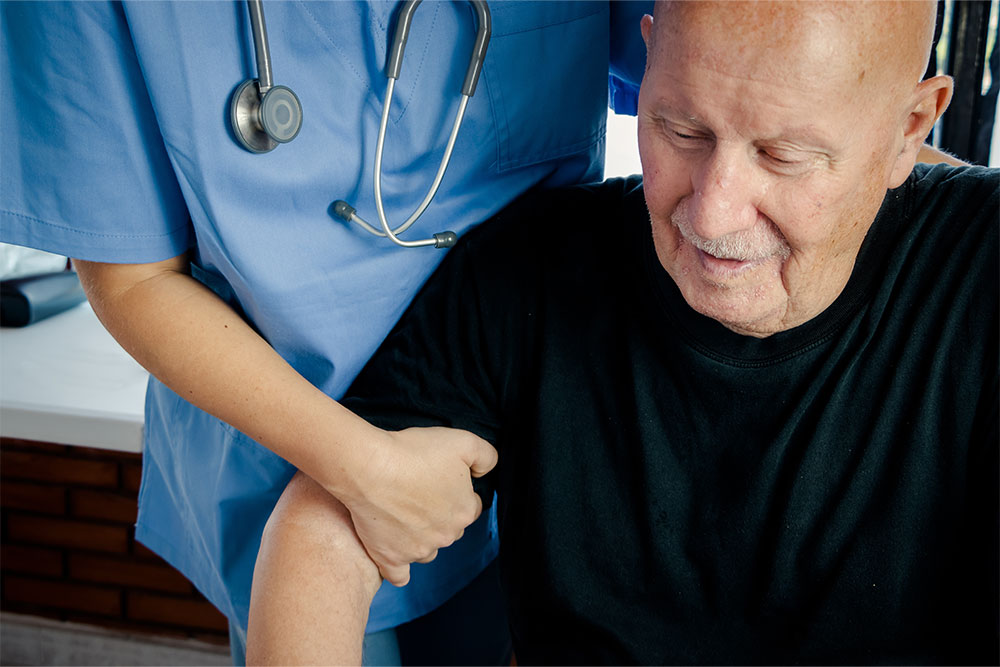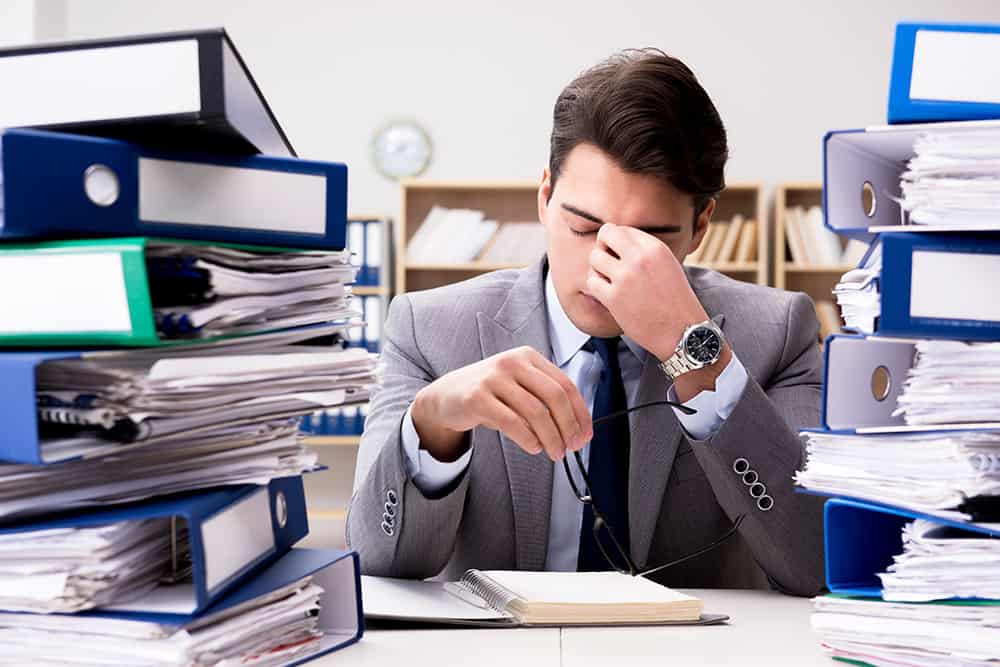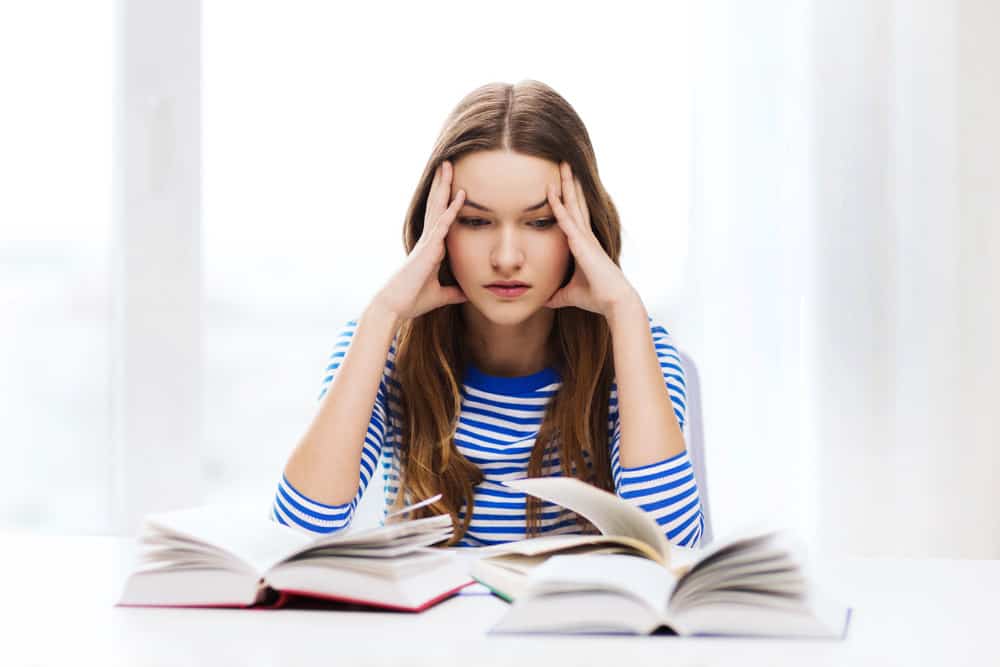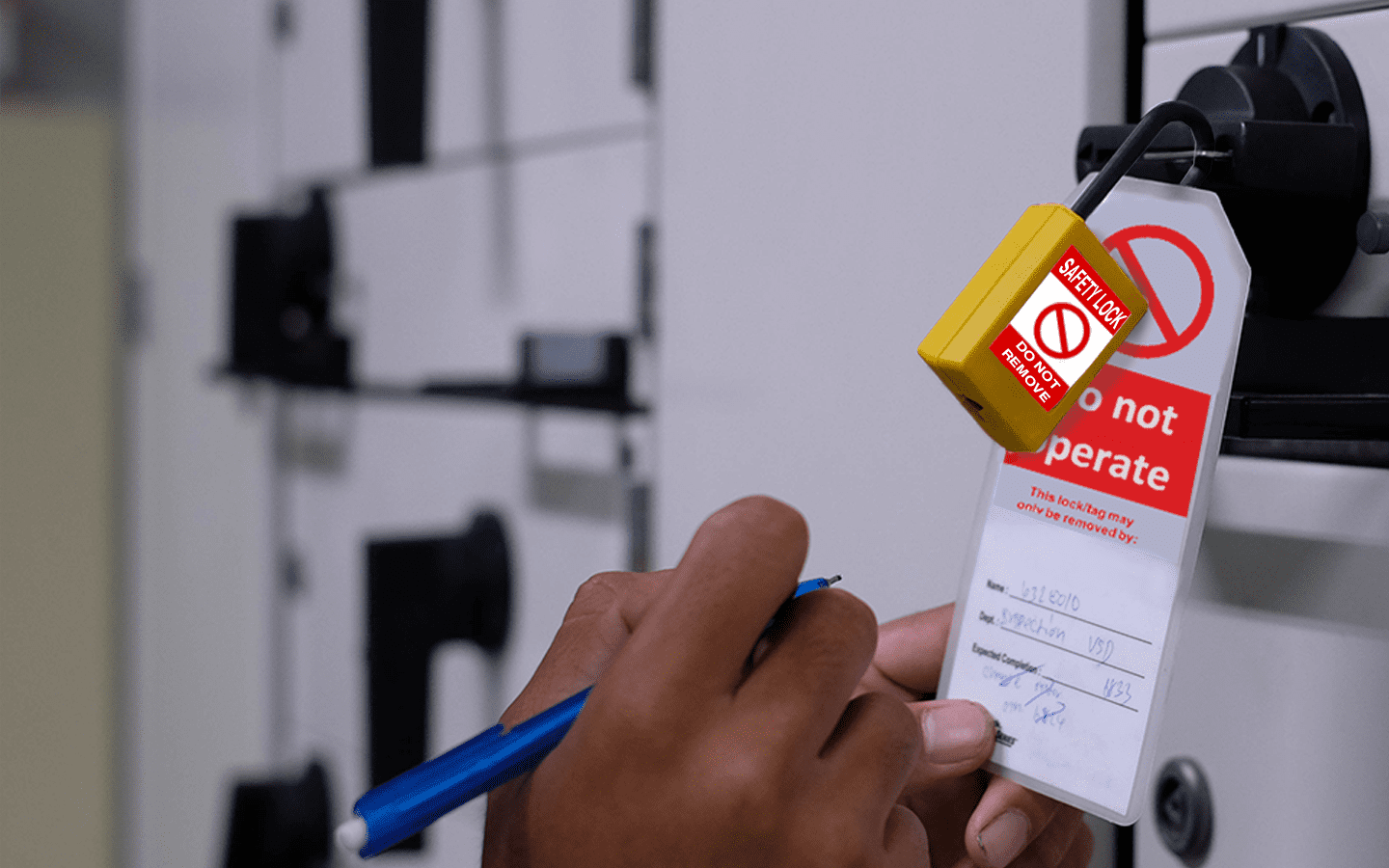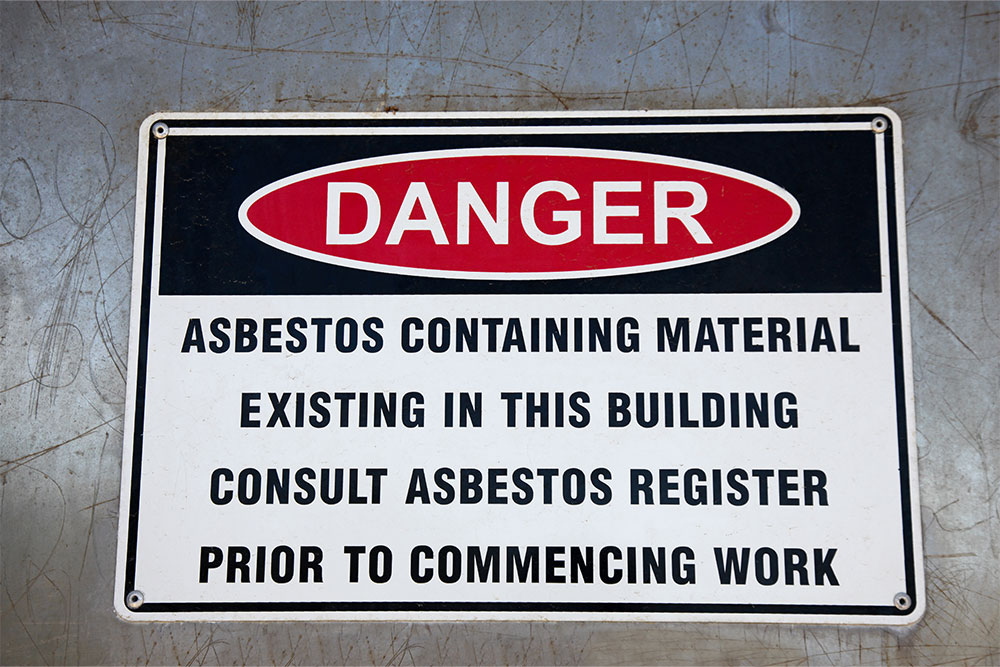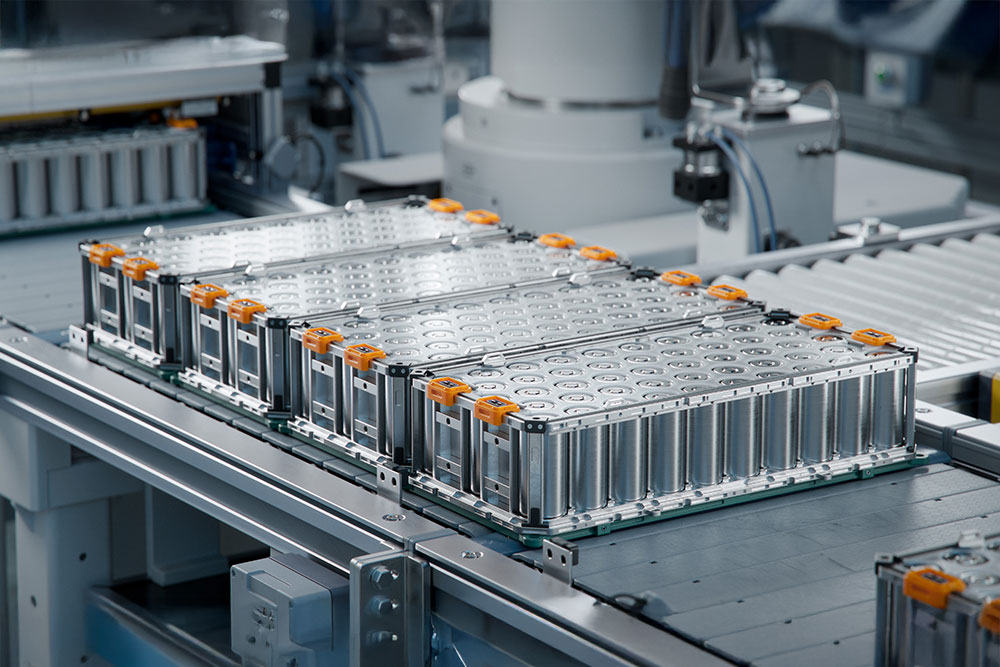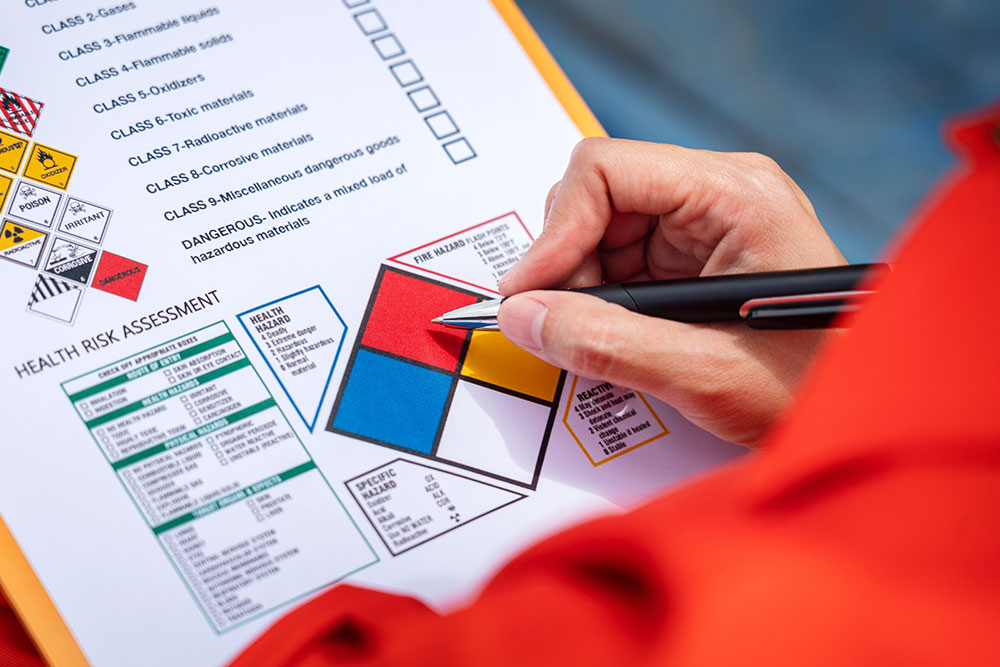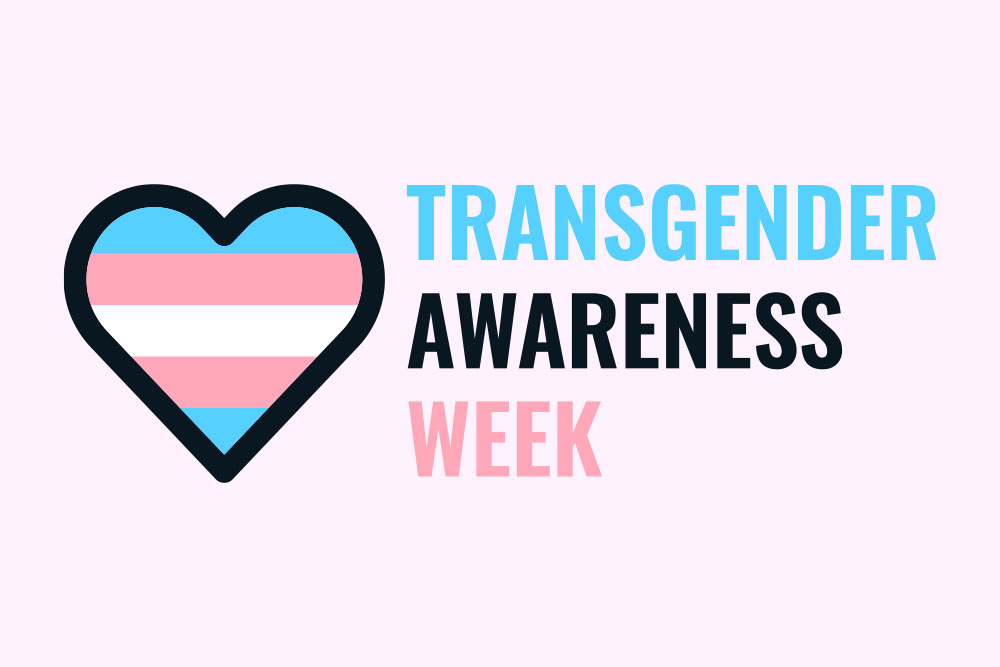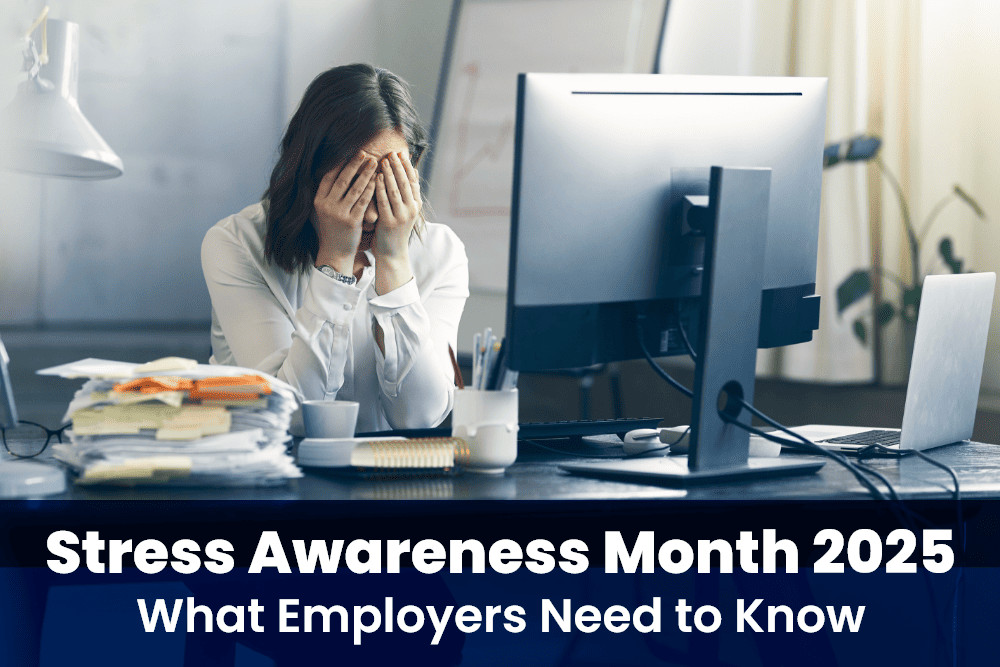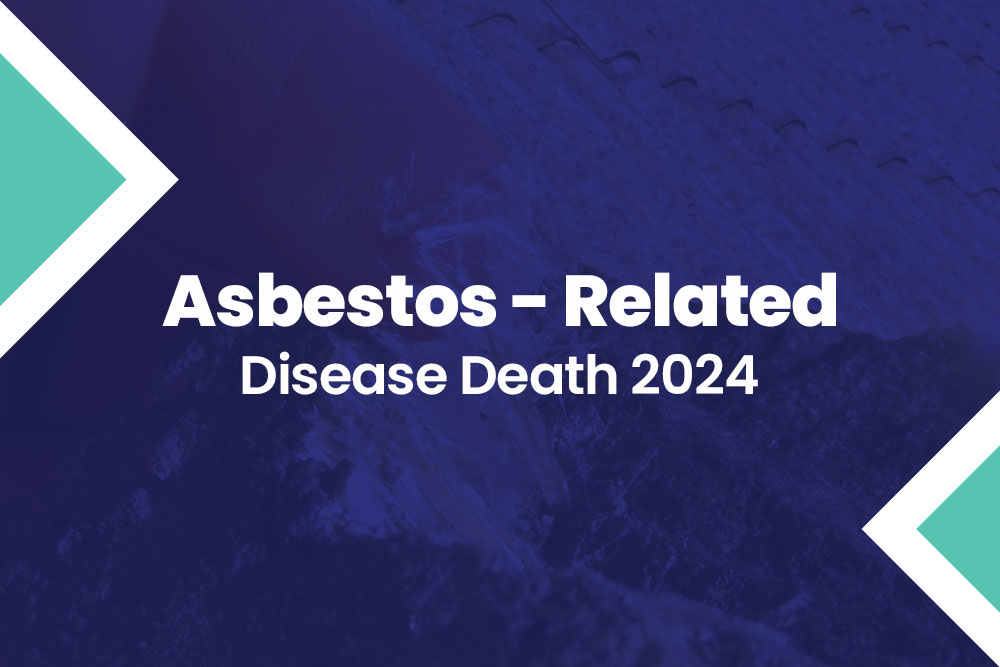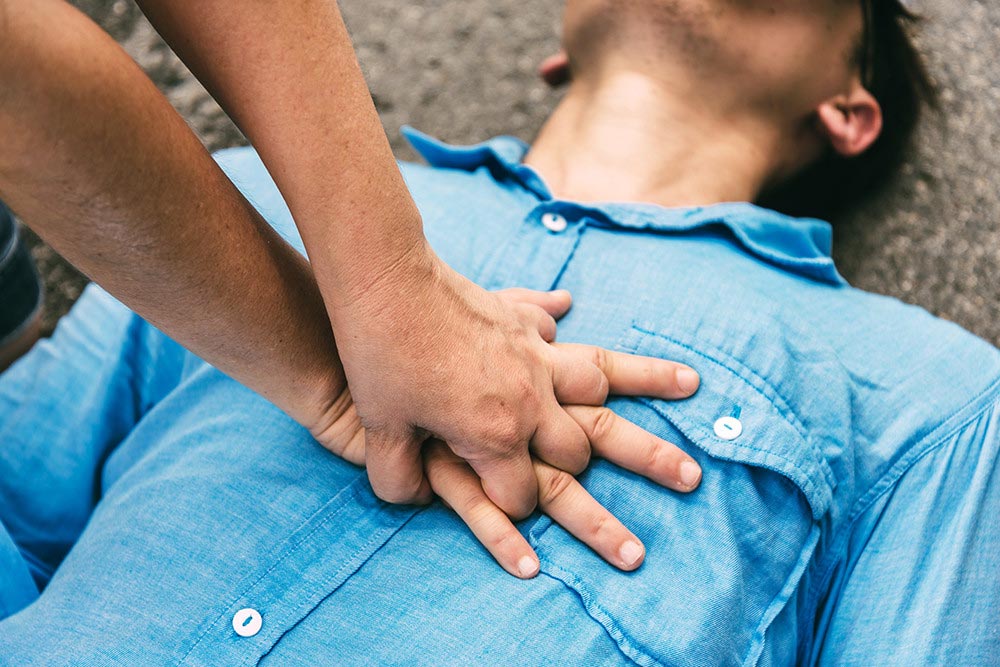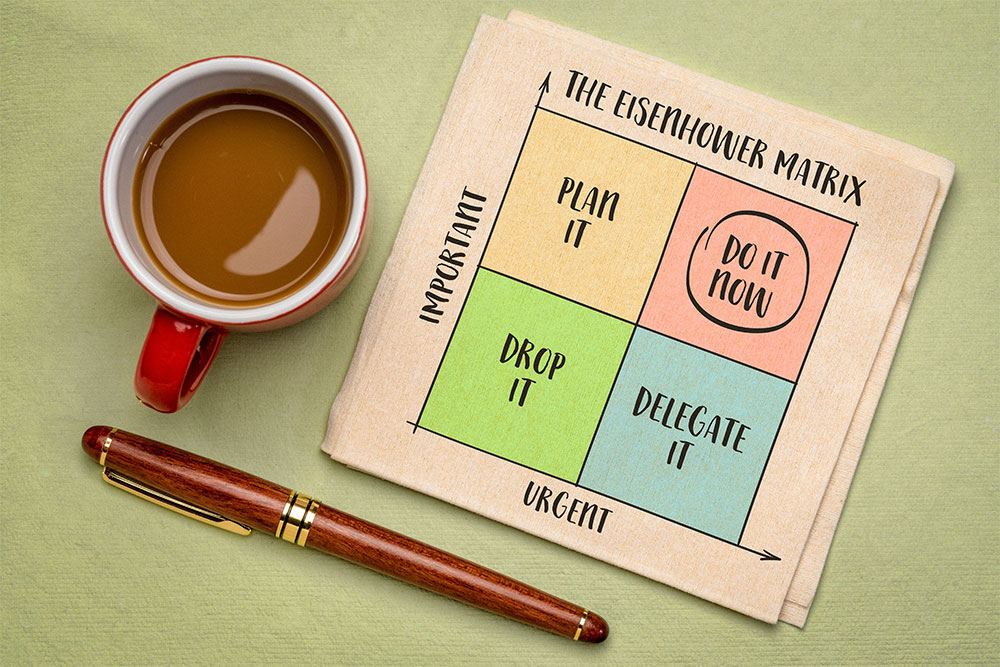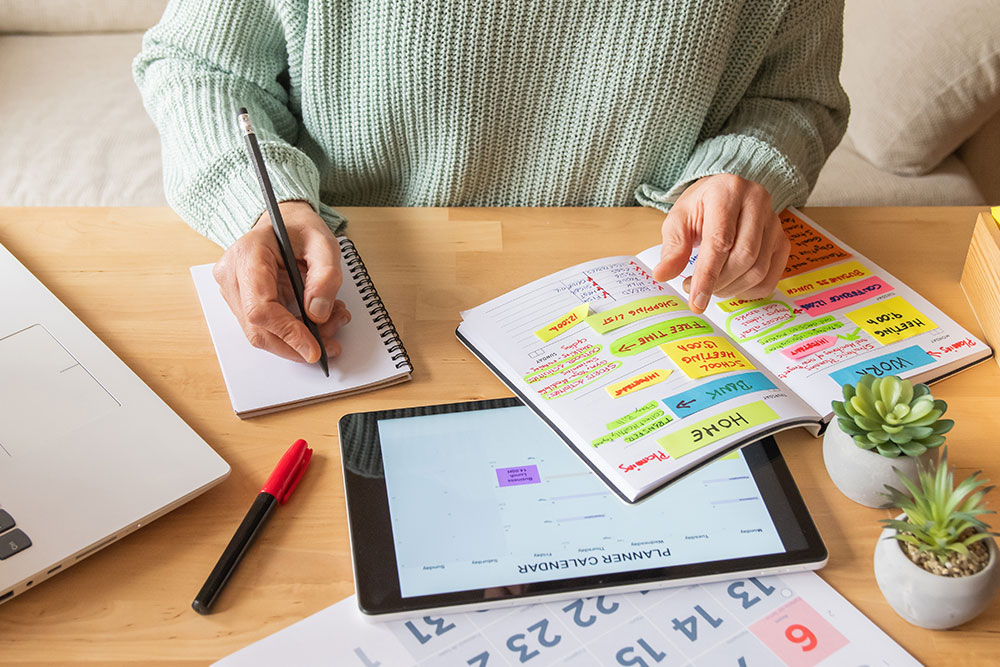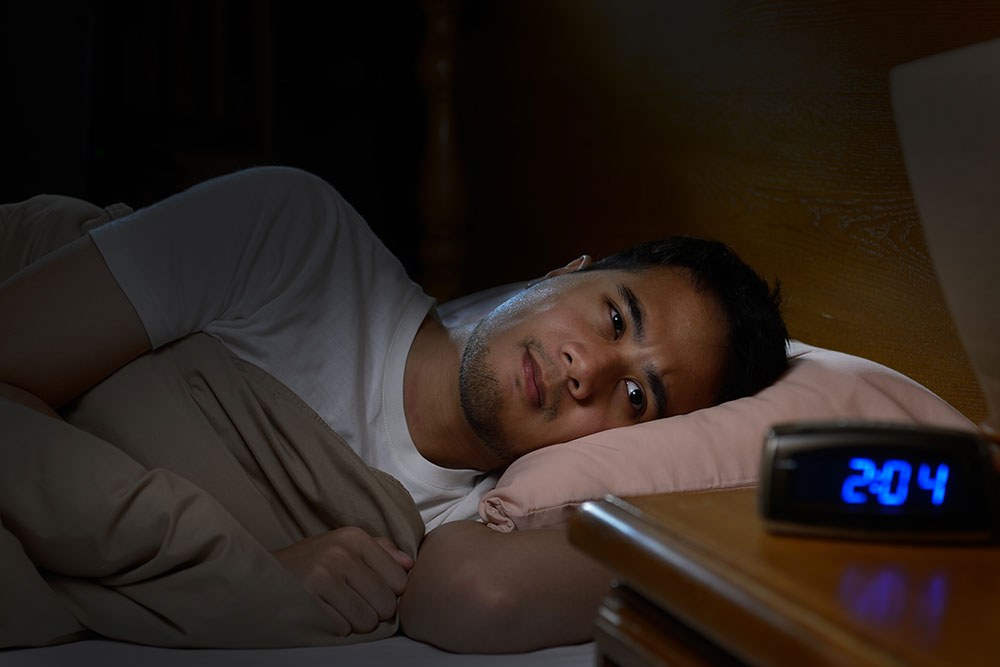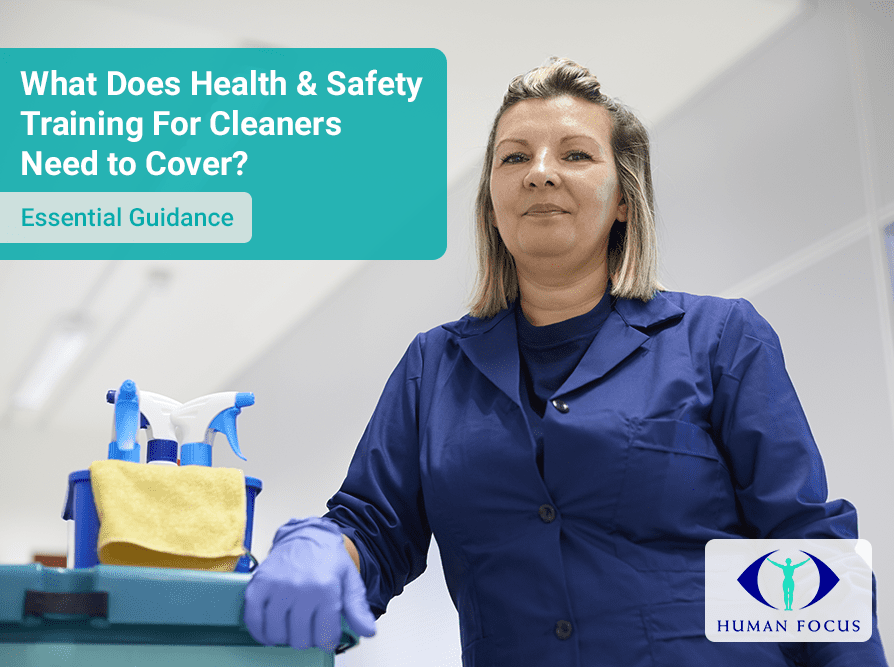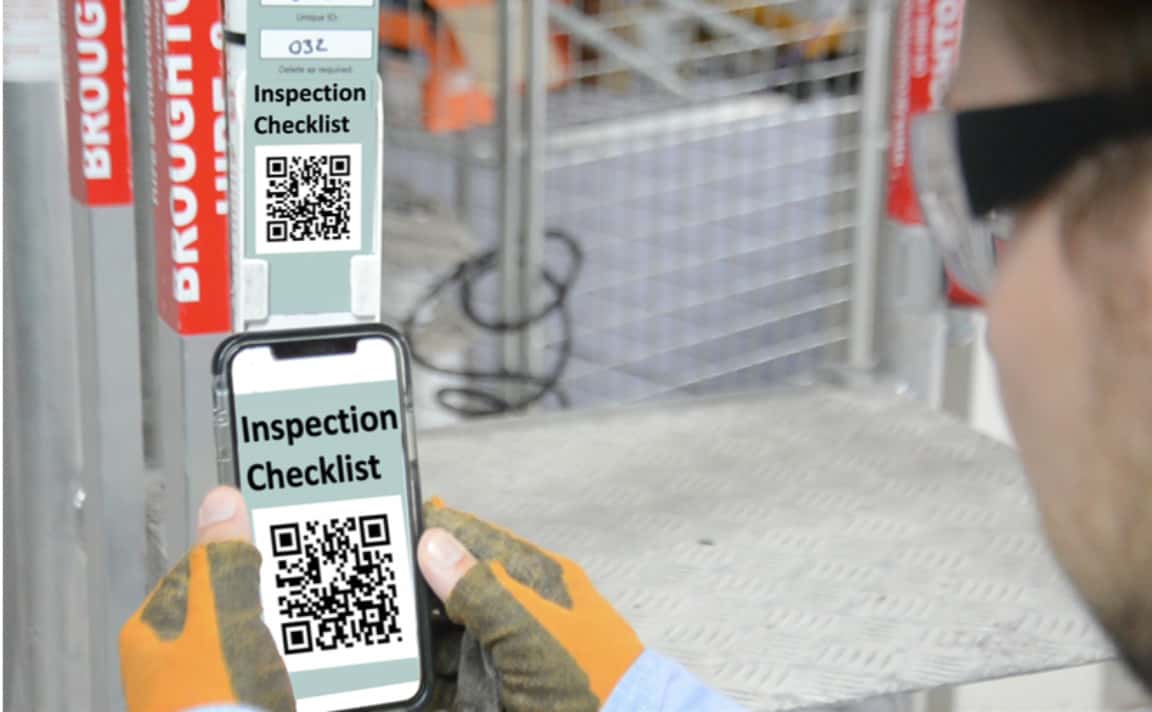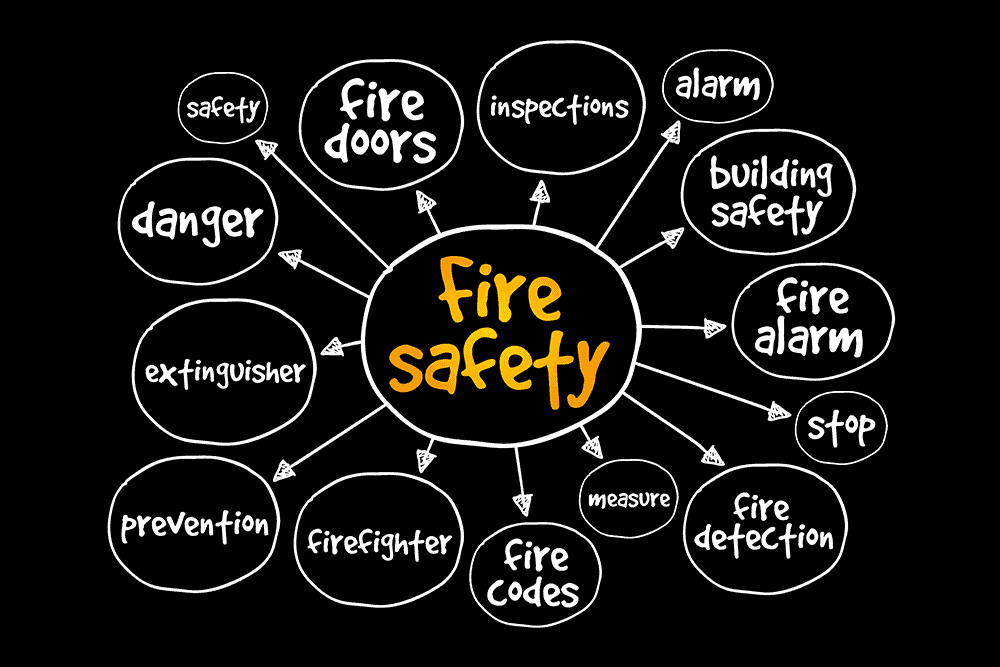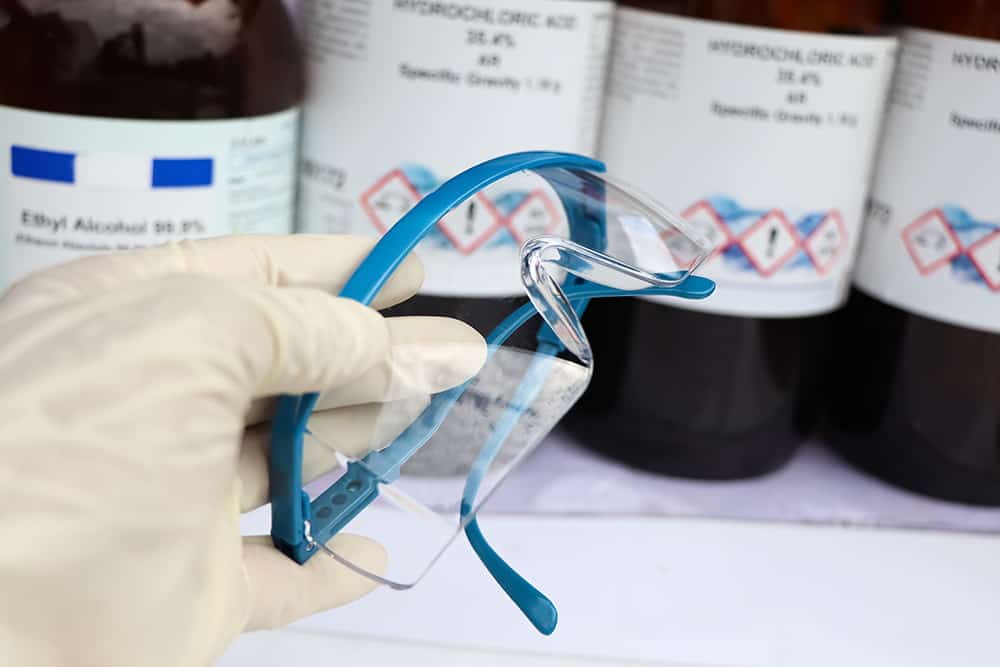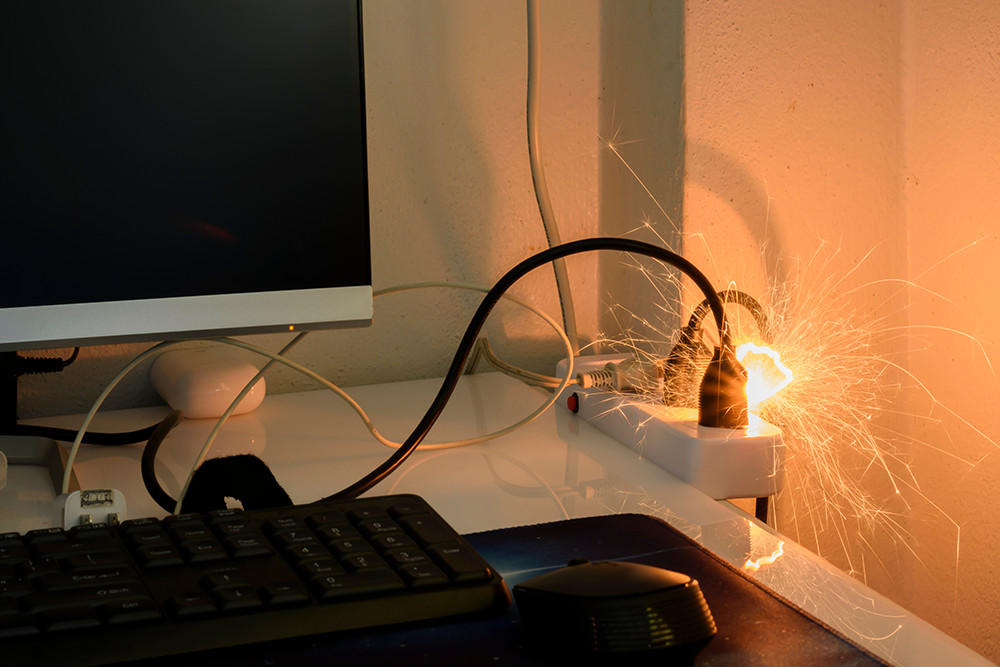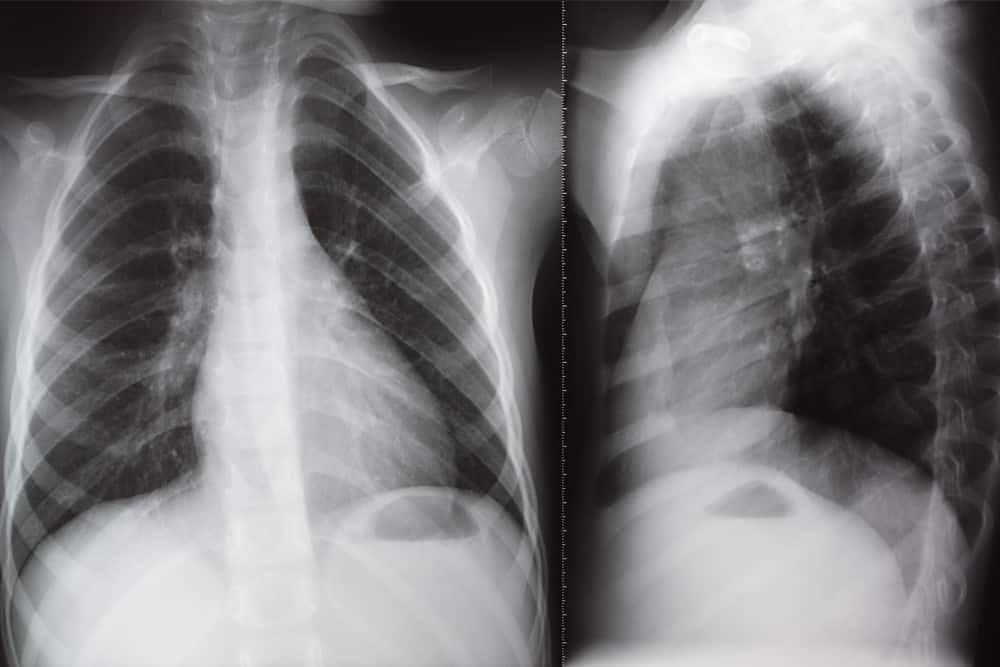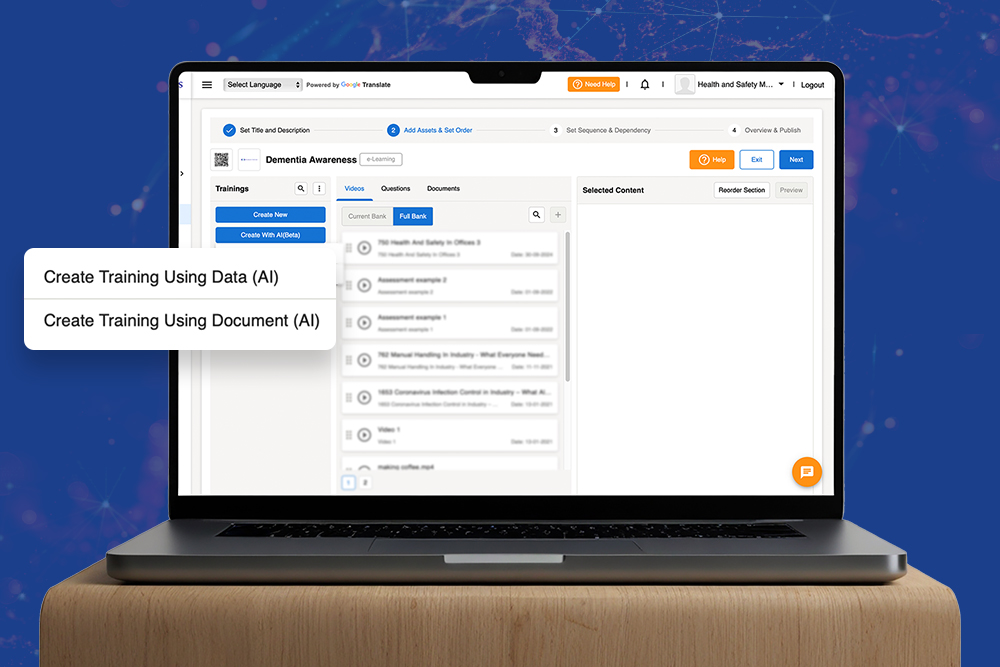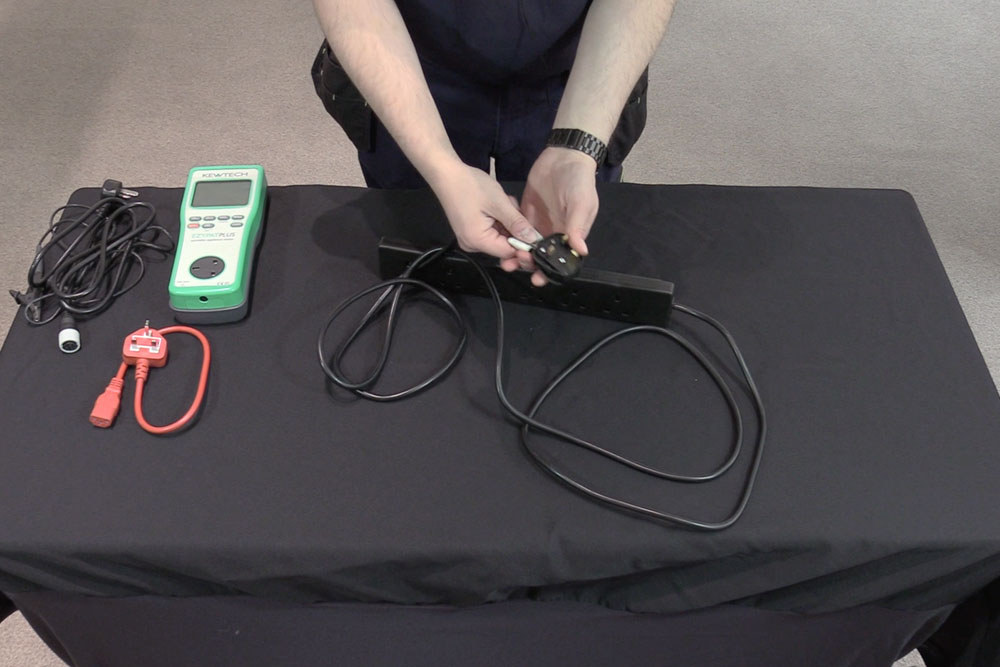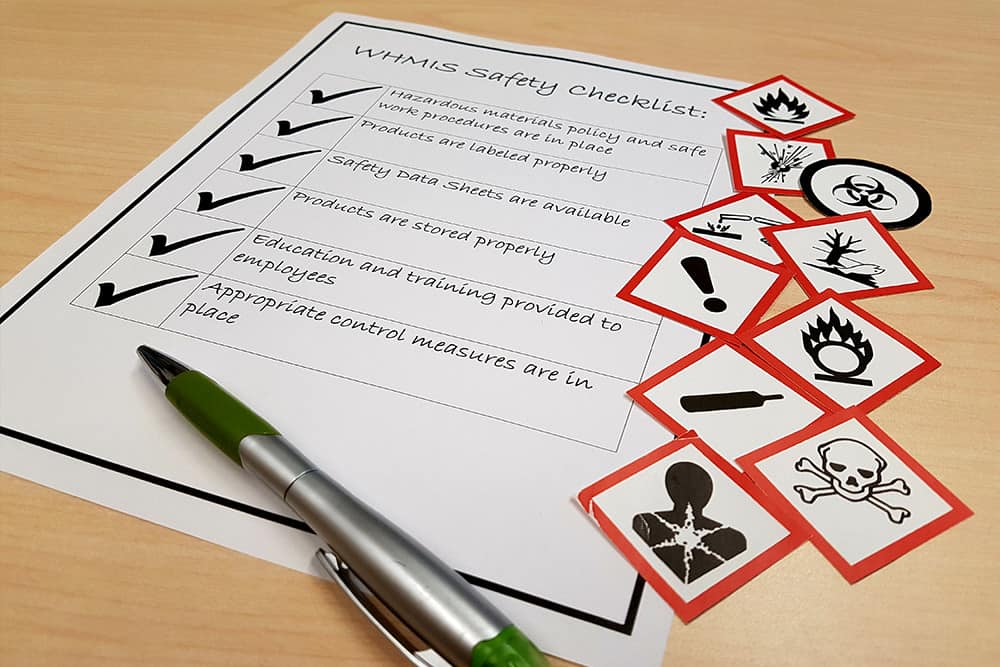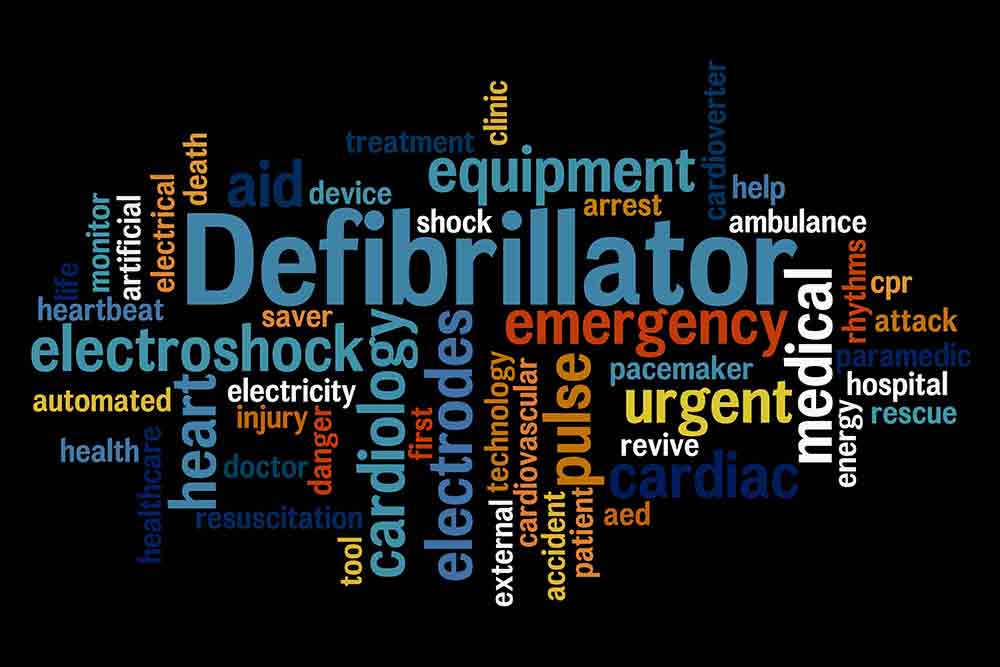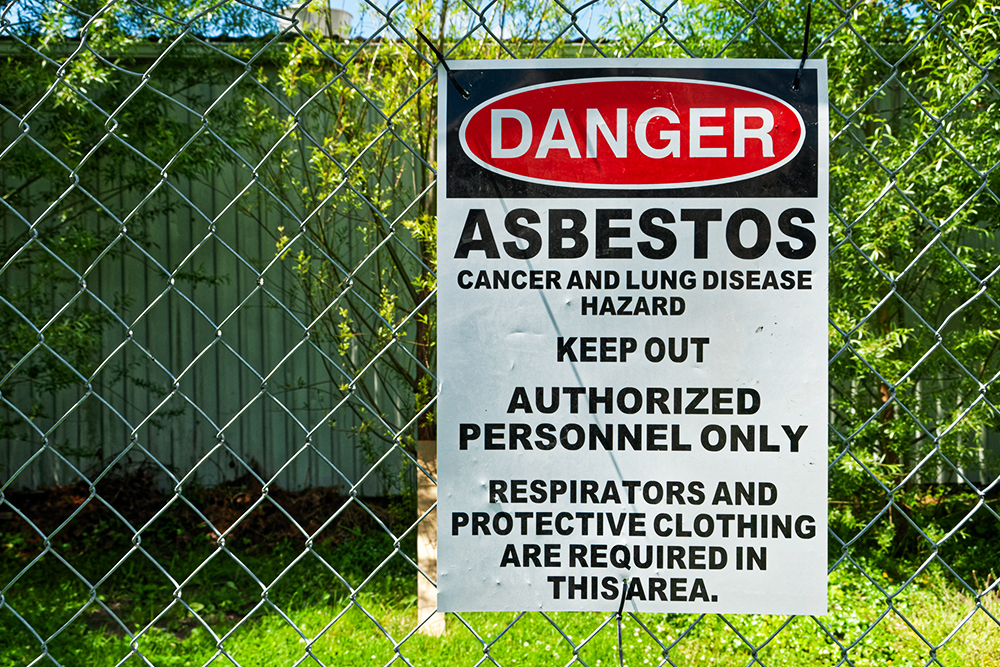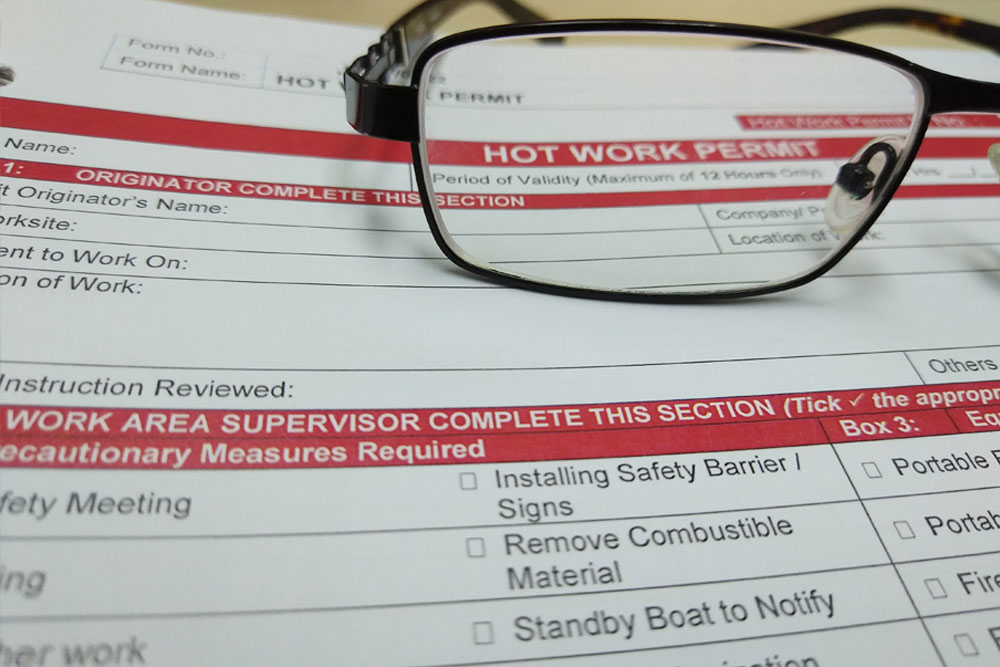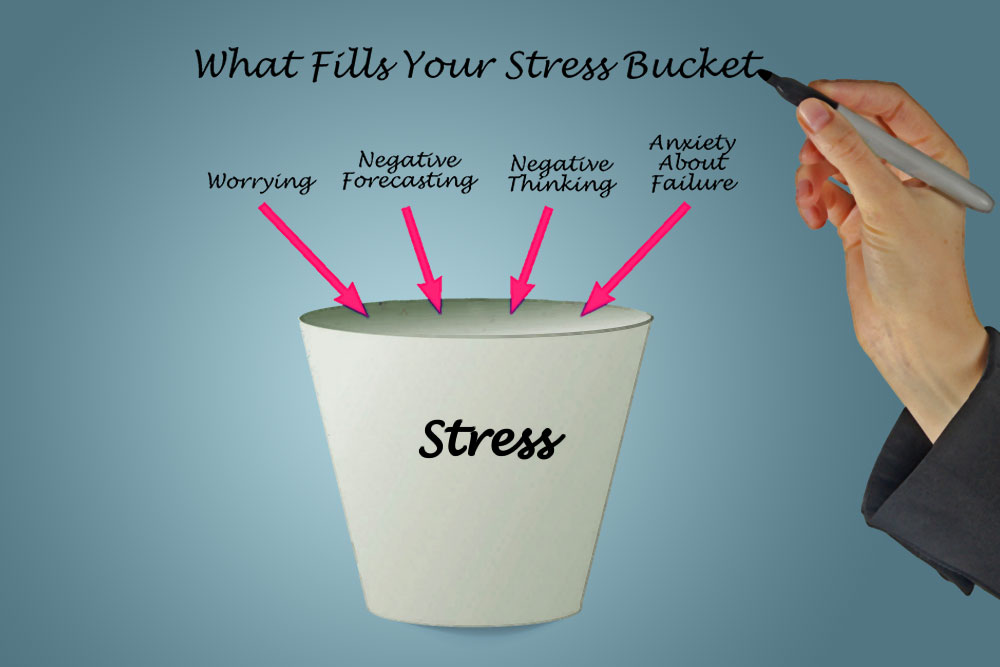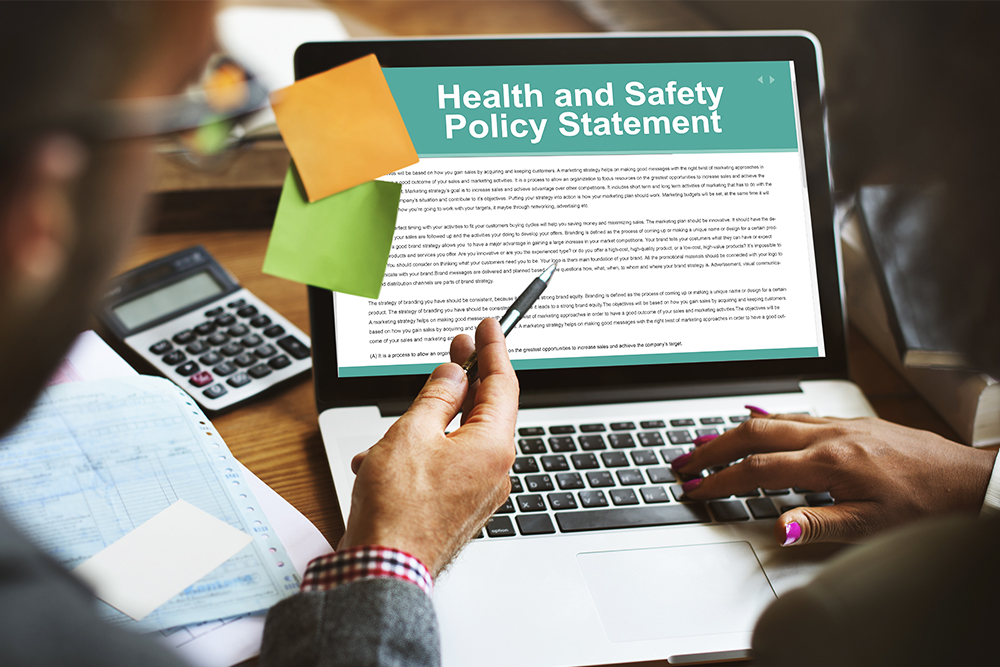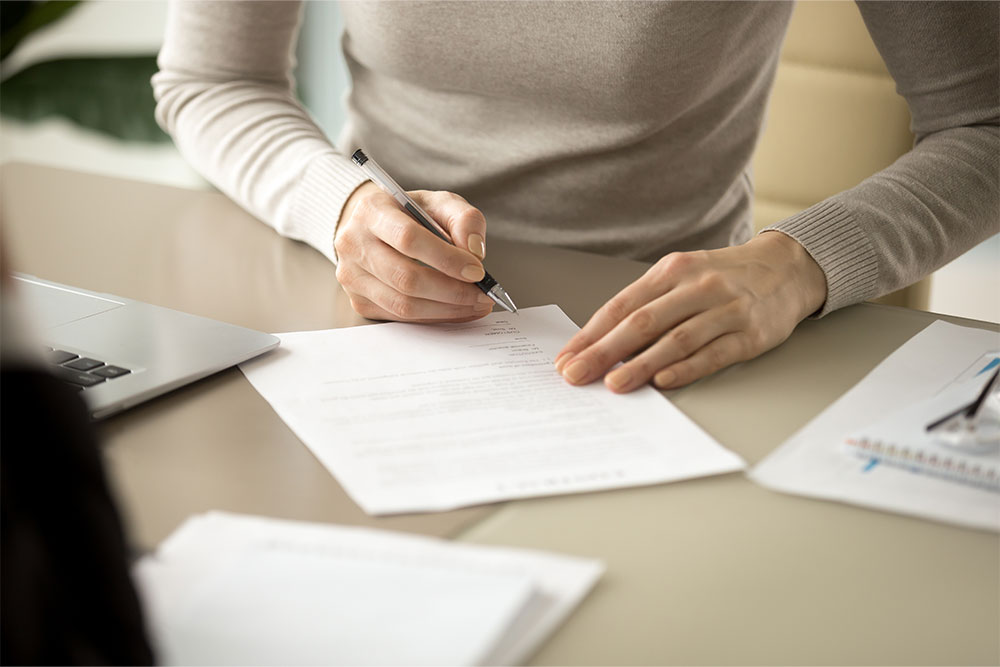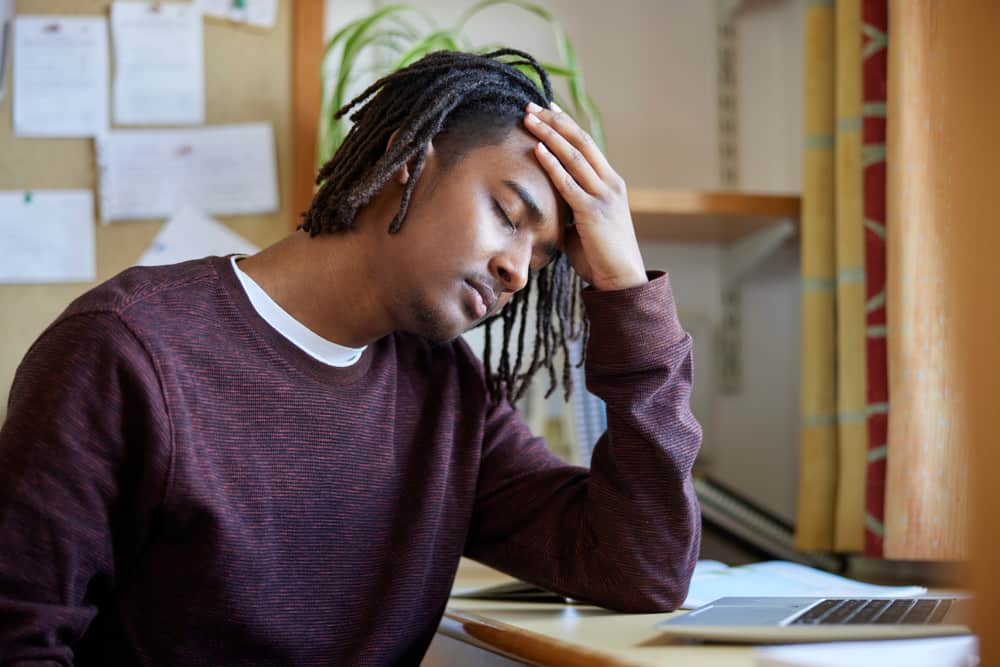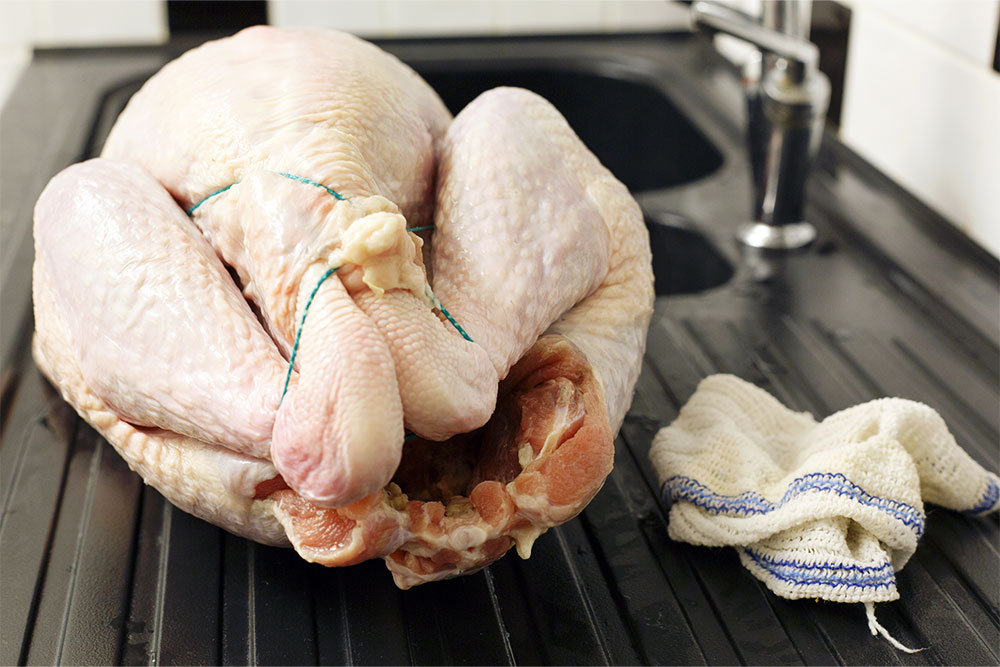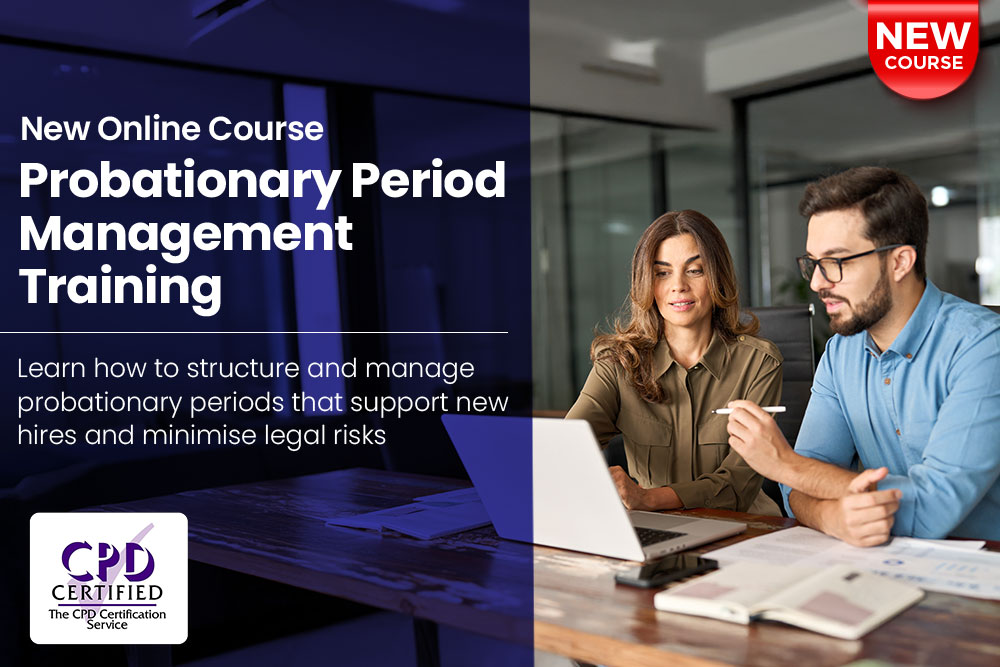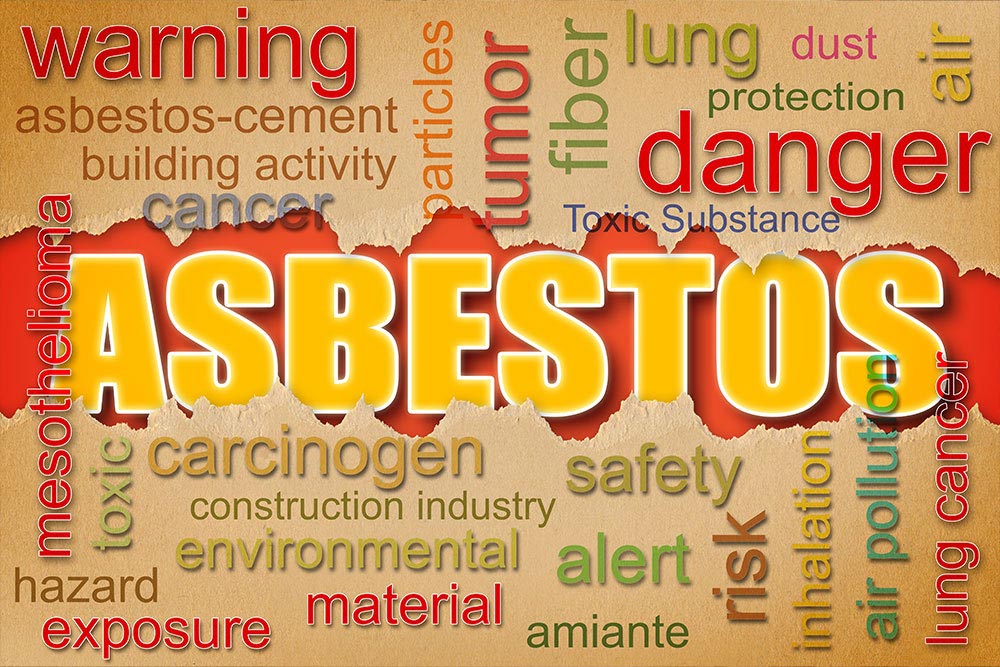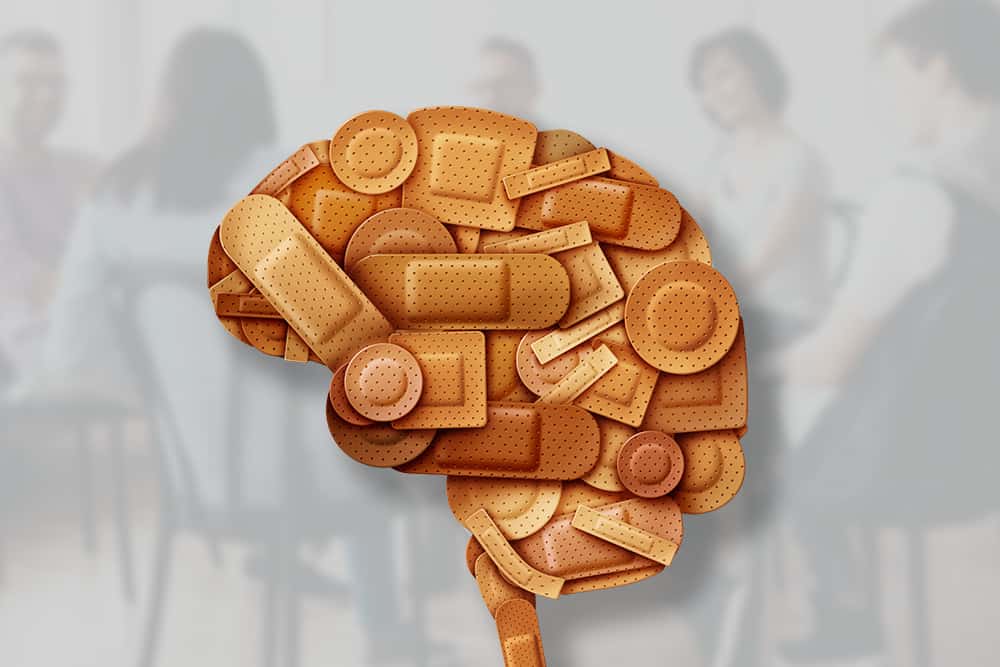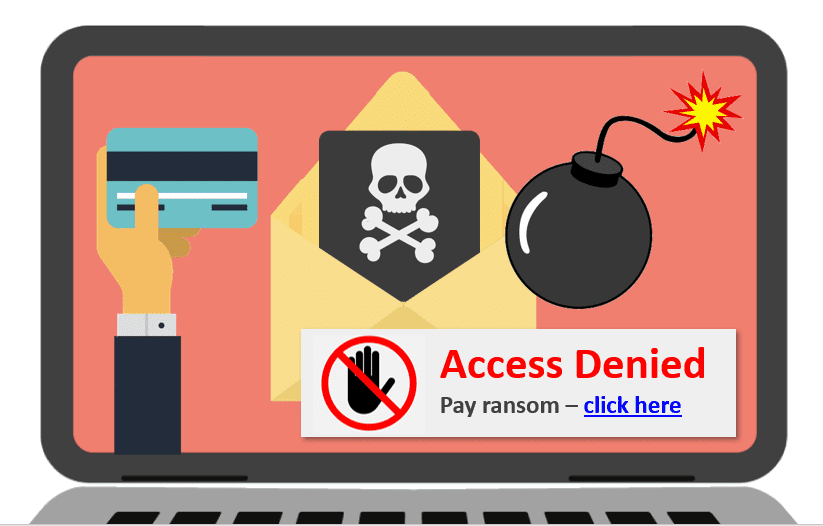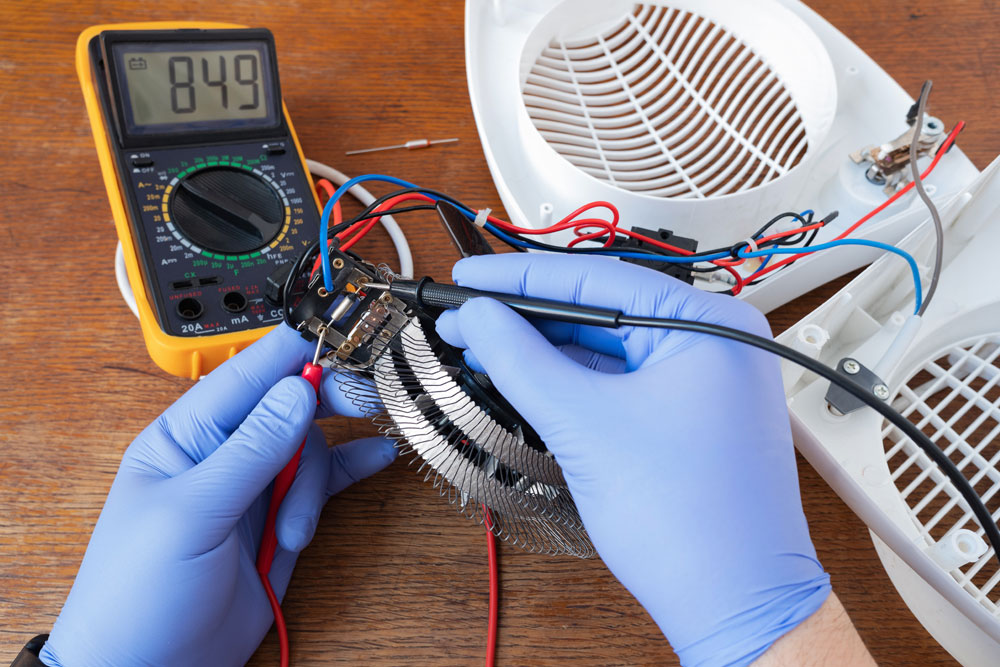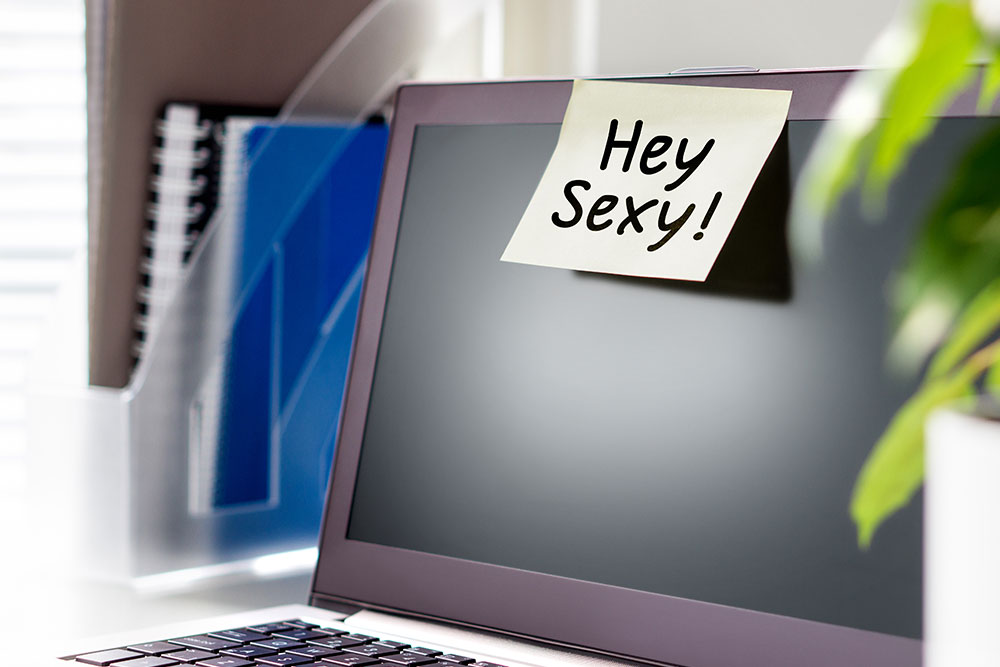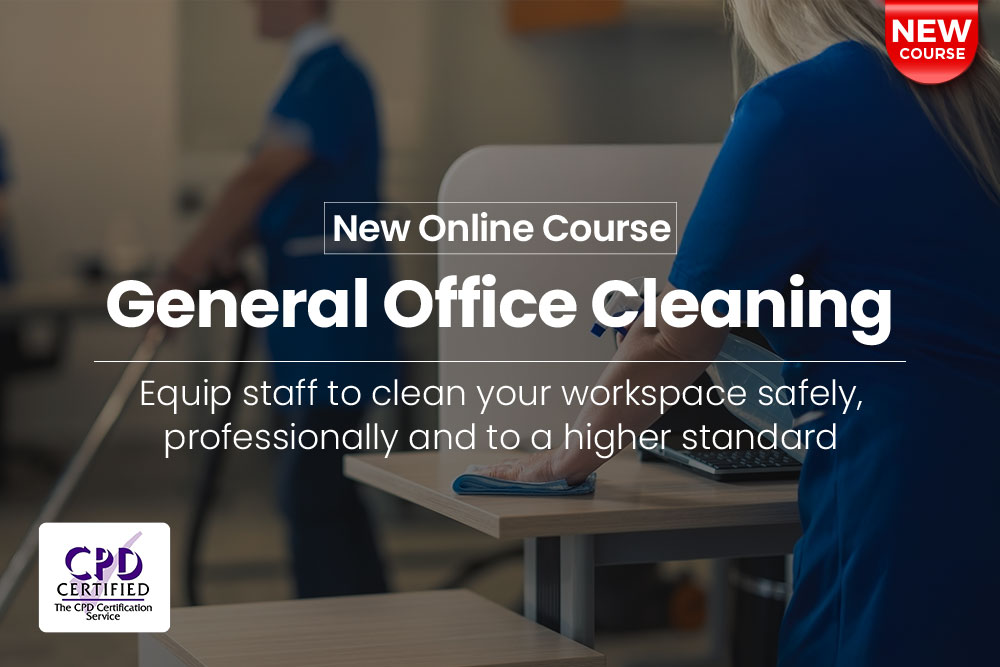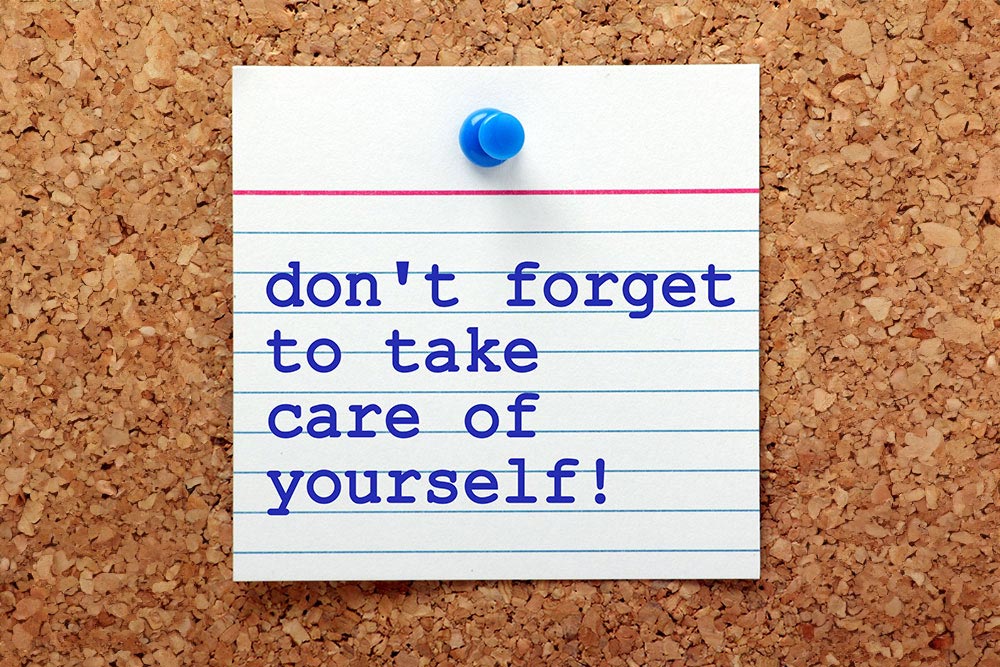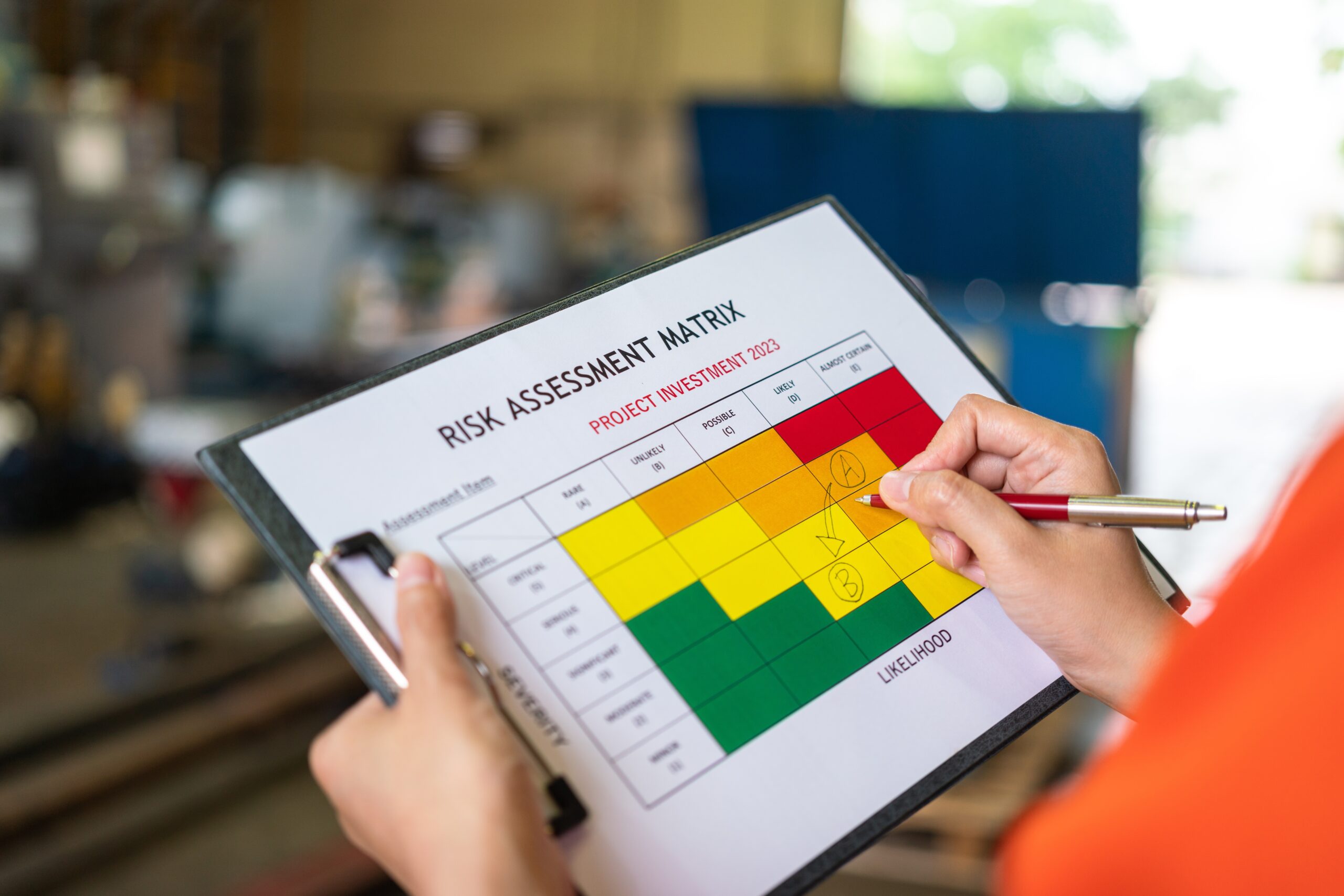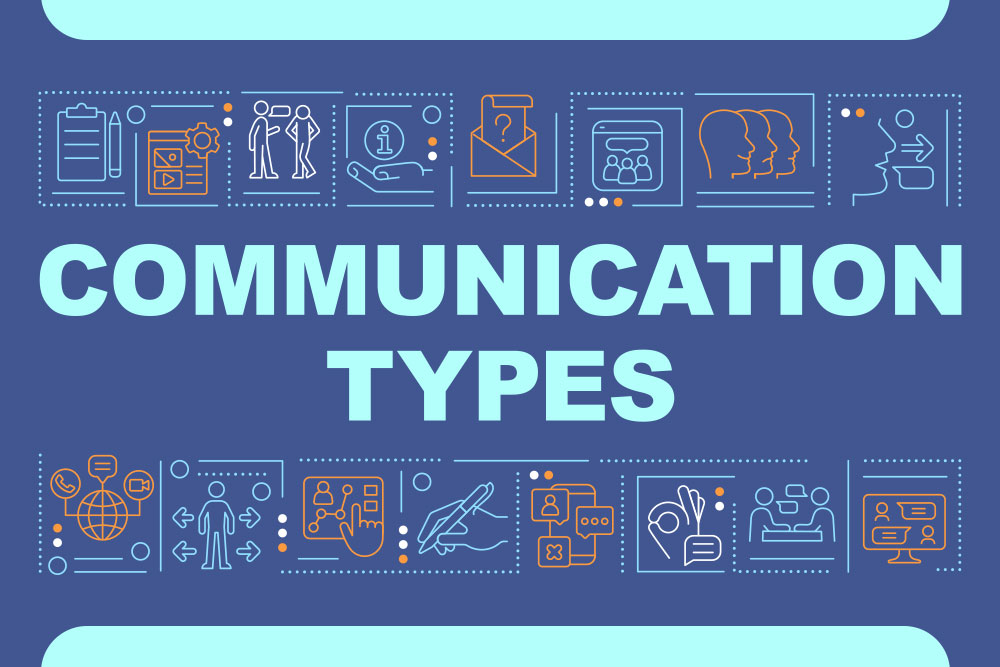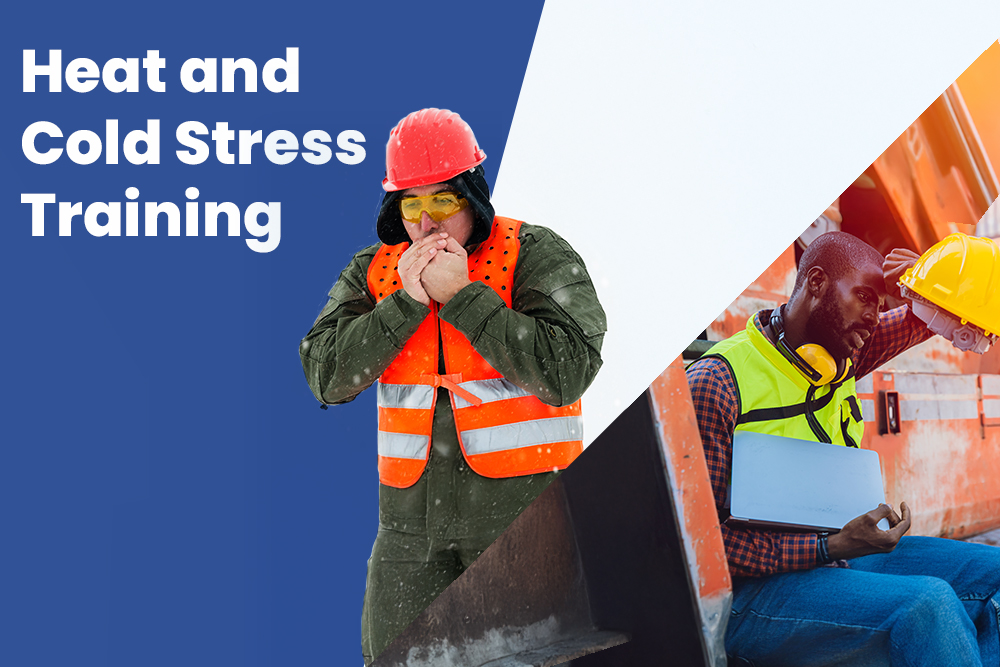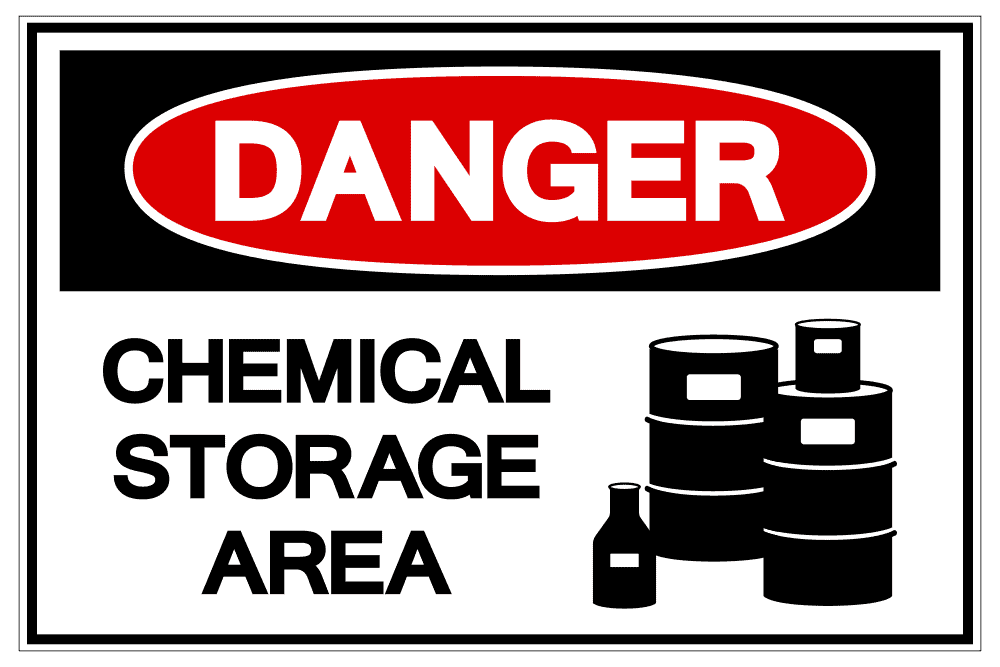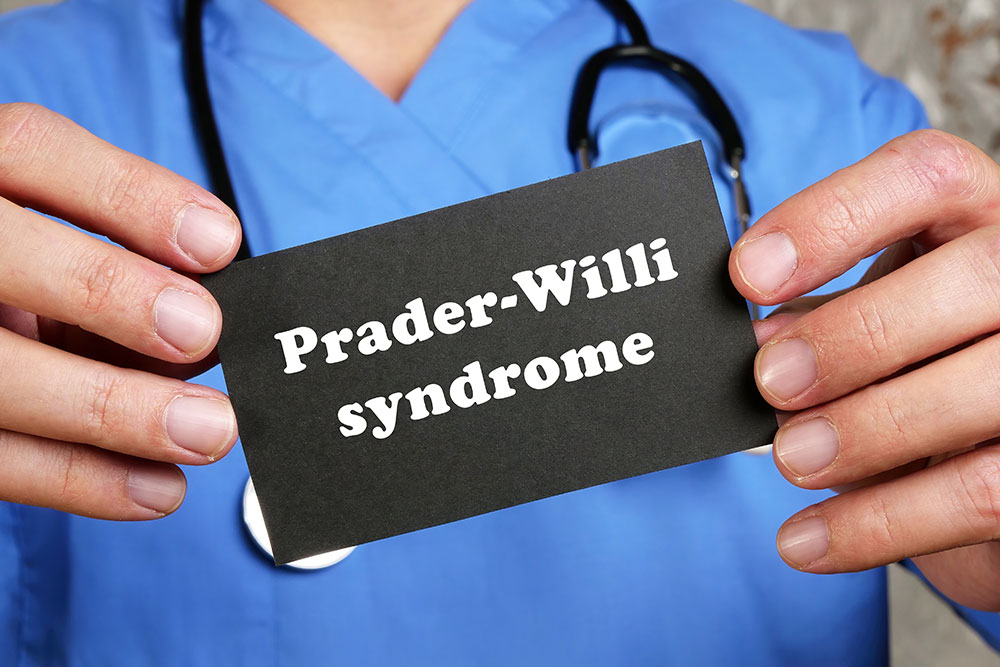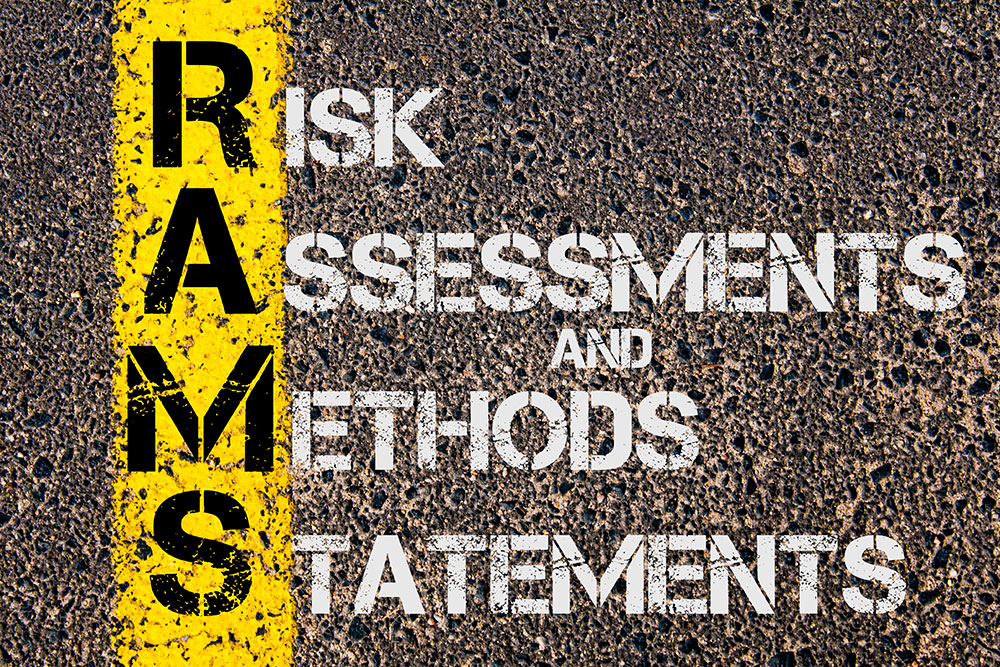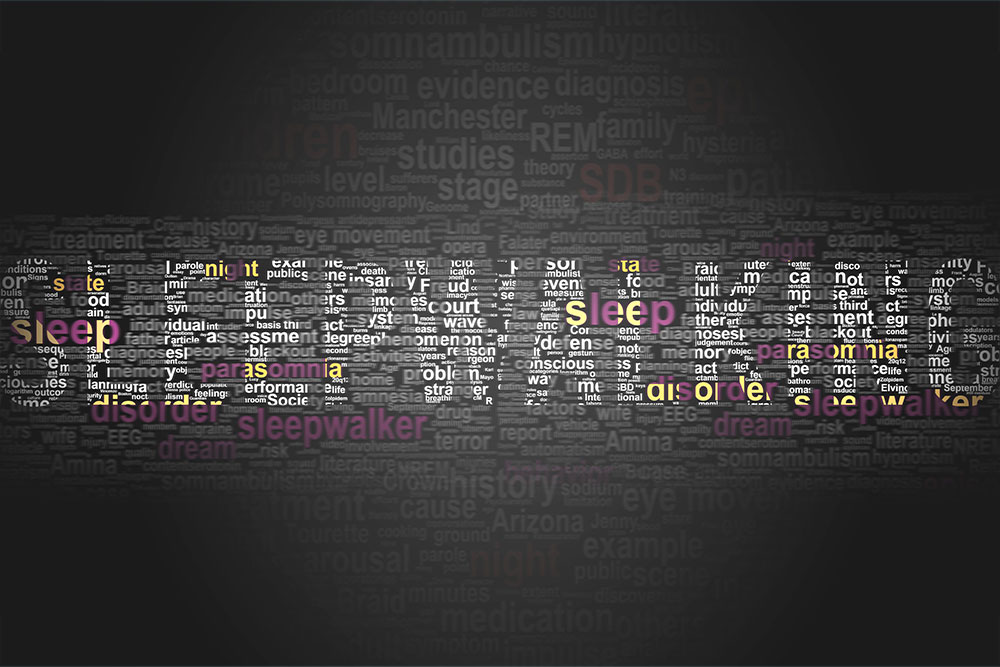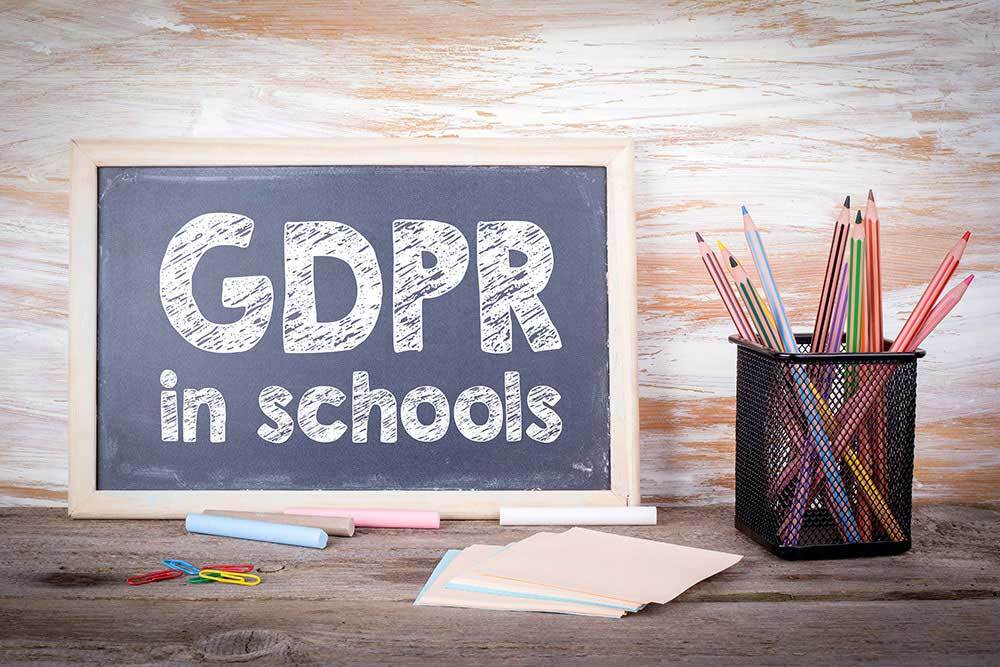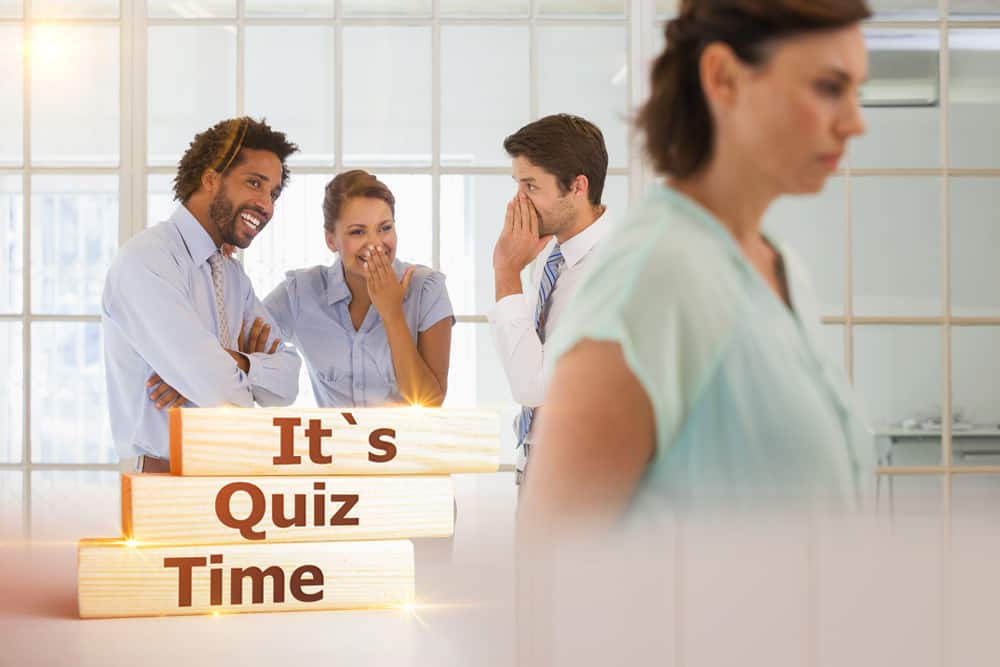Display screen equipment is what you’re using to read this guide right now.
It’s what you probably spend the majority of your workday looking at. And perhaps what you spend a little too long using during your downtime too.
So, what is display screen equipment? Any equipment with a screen that displays something.
But for almost ubiquitous technology, too few of us think about how to use it safely.
Tired eyes? Aching backs? Fading motivation? These are all common symptoms of improper and unsafe DSE use.
If you’re an office worker or spend a considerable amount of time in front of a screen, you must know how to protect yourself from the hazards of prolonged DSE use.
Read our guide to learn more about DSE, its legislation, and how to keep yourself and your employees safe when working with screens.
The Legal Definition
The Health and Safety Executive (HSE) enforces DSE regulations and defines display screen equipment as any alphanumeric or graphic display screen.
This means any screen displaying letters, numbers or images in everyday terms. Common examples of DSE include:
- Computer monitors
- Laptops
- Smartphones
- Tablets
But DSE goes beyond what you’d commonly find in a modern office. It also applies to screens used on film and television shoots or CCTV monitors. Even microfiche readers are mentioned in the HSE’s display screen equipment guidance.
Display Screen Equipment Regulations
The use of DSE is governed by the Display Screen Equipment Regulations 1992 – also known as the DSE Regulations.
As mentioned, the Health and Safety Executive enforces DSE regulations. So, what does the HSE say about DSE? It’s a potentially serious health risk for workers, so employers must keep their staff safe from improper DSE use.
What Employees Need to Know
If you use DSE for more than a solid hour daily, you are considered a ‘user’ and the DSE Regulations apply to you. These regulations also apply whether you’re in the office at your usual workstation, working from home or hot-desking.
The Hazards of Display Screen Equipment Use
The DSE regulations cover the hazards that come from screens themselves and those that come from prolonged sitting or poorly designed workstations.
This includes health risks such as:
- Musculoskeletal disorders – injuries of the muscles, nerves, tendons, joints or spinal discs, often caused by poor posture or improperly set up workstations
- Repetitive strain injury (RSI) – a musculoskeletal disorder of the upper limbs that comes from repeated movements, such as typing
- Eye strain or visual fatigue
- Psychological stress

How to Protect Yourself
To combat these health risks, you should expect a few things from your employer, such as regular breaks and training on proper workstation design.
You can also ask your employer to arrange an eye test for you, which they should pay for. And if you need glasses to safely use DSE, your employer must provide them for you too.
The most important thing you can do to protect your health is to get away from your desk regularly. At a minimum, you should spend five minutes of every hour up and away from your DSE, but moving every 30 minutes is a better target.
If you’re worried your productivity will suffer, you can always combine movement breaks with some work. Instead of emailing, find that colleague you need to speak to. Or arrange a walking meeting next time you need a quick chat with your team. There are lots of ways you can still get work done while on your feet.
What Employers Need to Know
If you’re an employer, the DSE Regulations outline what you must do to keep your employees safe. Your primary responsibilities are:
- Conduct DSE workstation assessments to identify risks – the HSE offers a checklist to help you do this
- Reduce identified risks as much as reasonably practical – for example, you might need to upgrade desk chairs or improve lighting
- Give workers regular breaks from DSE work
- Arrange and pay for employee eye tests when asked
- Give workers DSE safety training
Regular Breaks
No stipulations are given on the amount or length of breaks, but the guidance ranks frequent short breaks higher than infrequent, lengthier ones. It’s best to trust your employees to take these breaks as and when they need them.
Working away from DSE can also qualify as a ‘break’, so arranging work schedules to include tasks away from screens is another way to keep your staff healthy.
Display Screen Equipment Training
You also have some flexibility around training and several training providers offer ready-made DSE safety courses at various levels of detail. But whatever training you decide on, it must cover how to:
- Work with good posture
- Adjust chairs and other furniture to prevent musculoskeletal disorders
- Arrange desk space to minimise risks of RSI or other conditions
- Adjust screens to eliminate glare or reflections
- Request an eye test
- Report issues
On top of these instructions, training should also explain:
- Why regular breaks are important
- General health and safety arrangements for DSE you already have in place
- Workstation risk assessments
It’s not a legal requirement, but you can train employees to conduct their workstation risk assessments. Doing so can save time and ensure risk assessments catch every risk. After all, who better to identify the hazards around a workstation than the person who uses it daily? Our free Display Screen Equipment infographic gives some tips on what to look out for.
Where You Can Find Display Screen Equipment Training
Our online DSE Training course covers the fundamentals employees need to know when working with display screen equipment.
Suitable for office-based and remote workers, you can give your employees the awareness to set up their desks correctly and safely work with display screen equipment. You’ll support compliance with DSE Regulations and benefit from the productivity and employee well-being boost a properly set up workstation can bring.