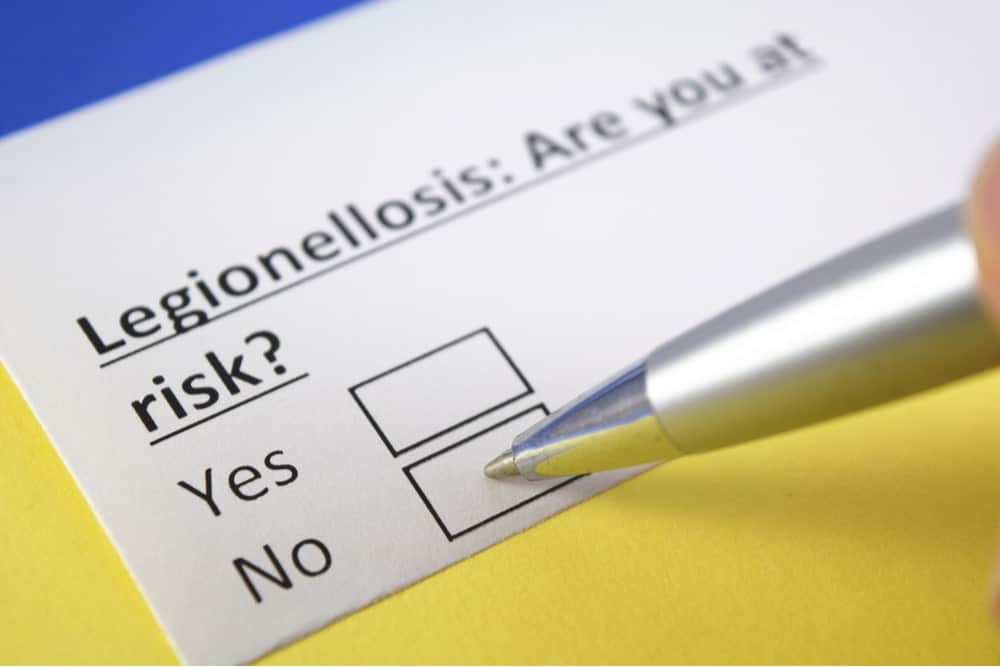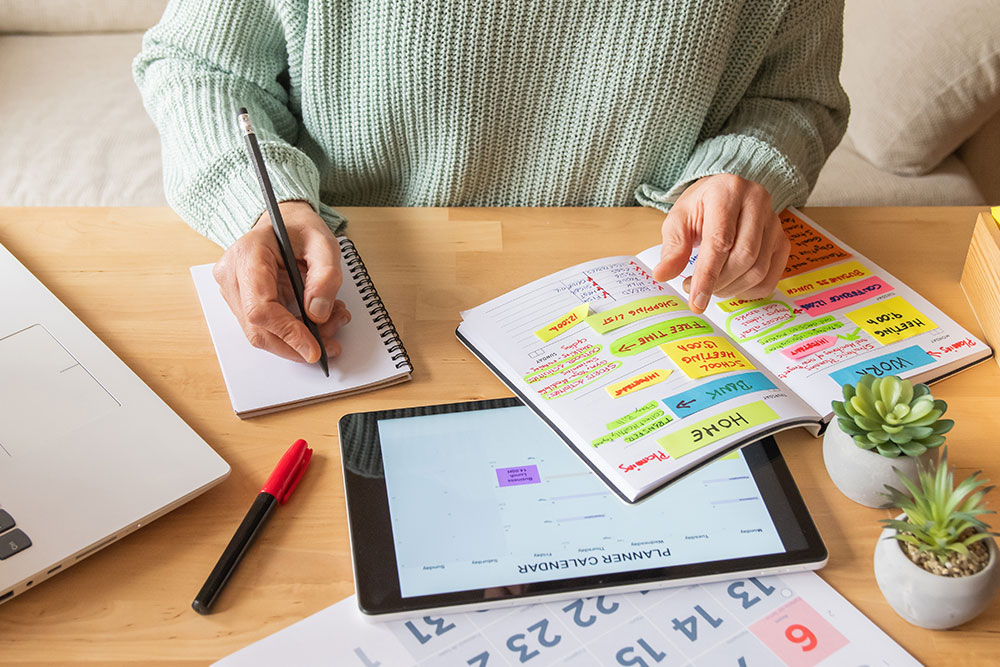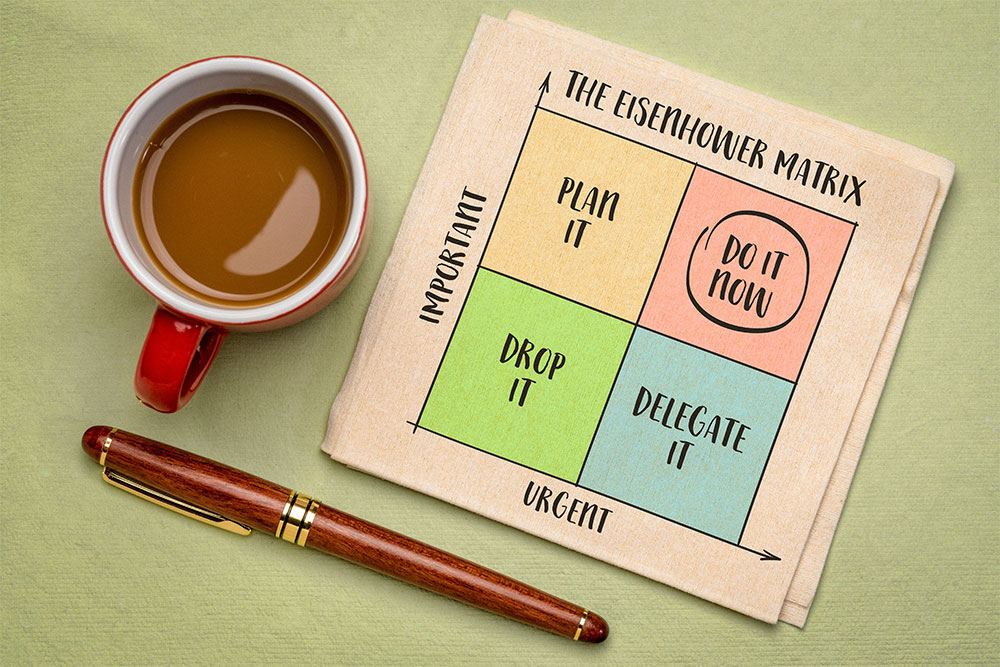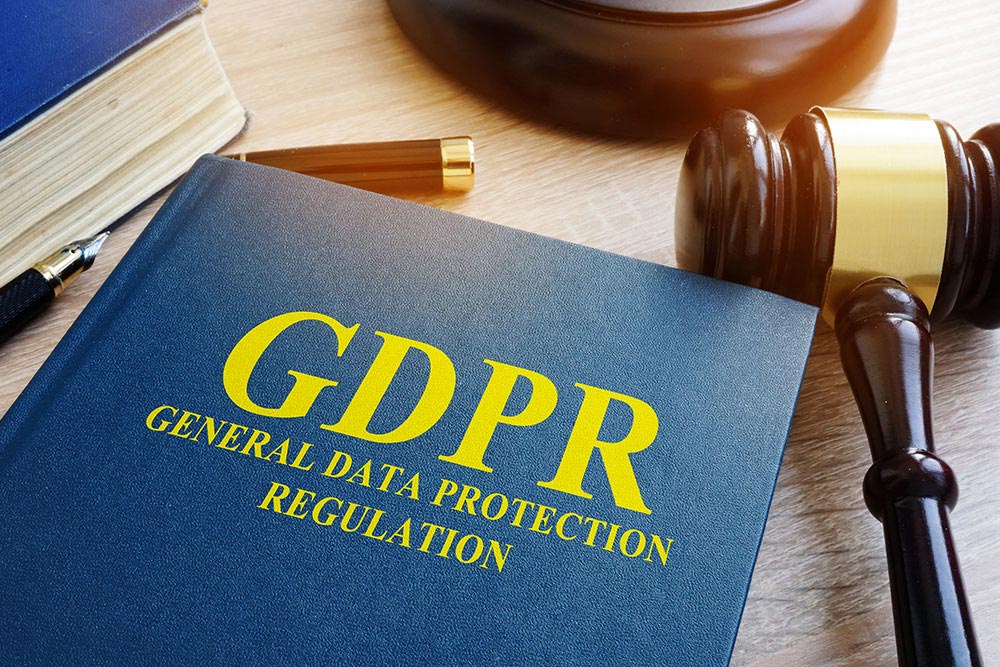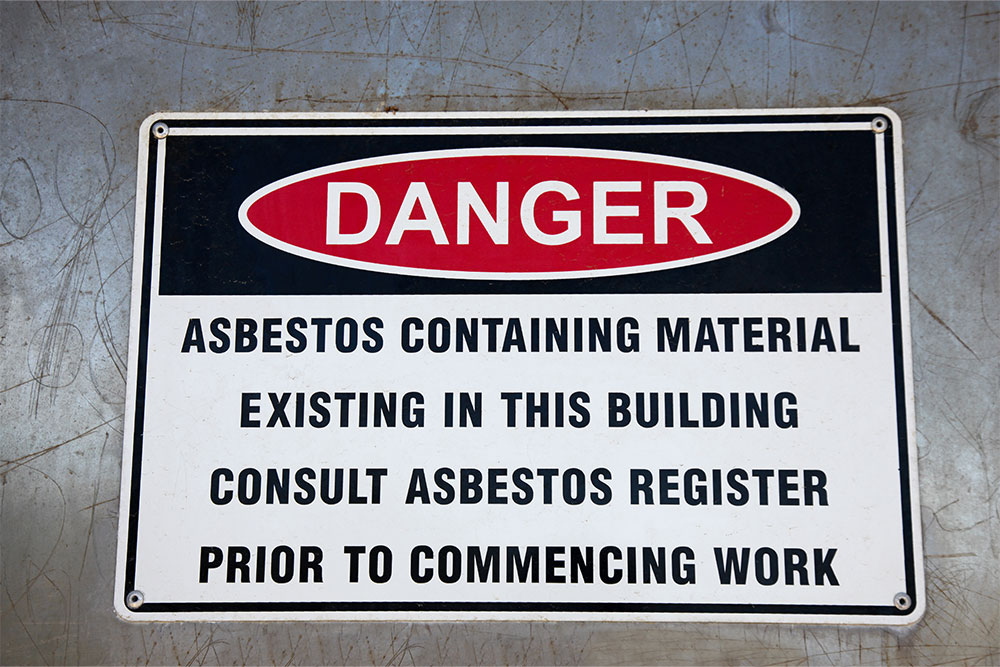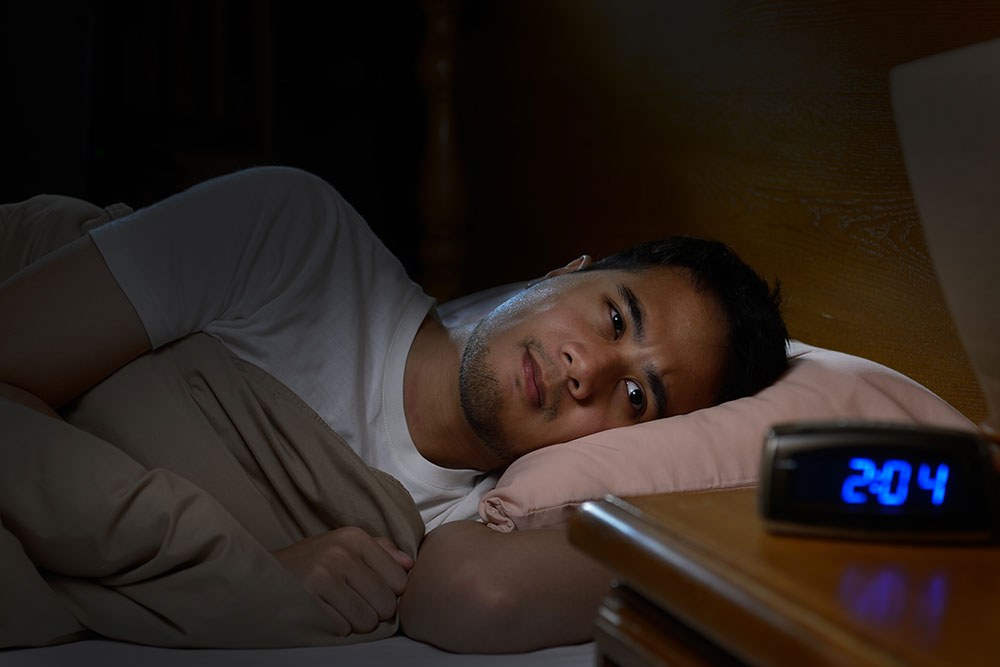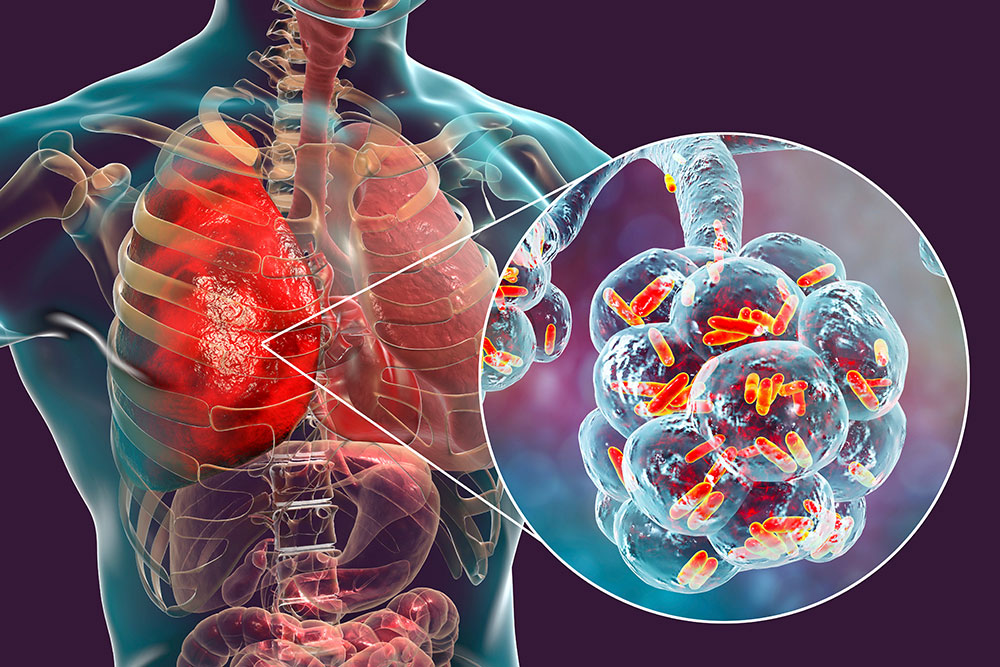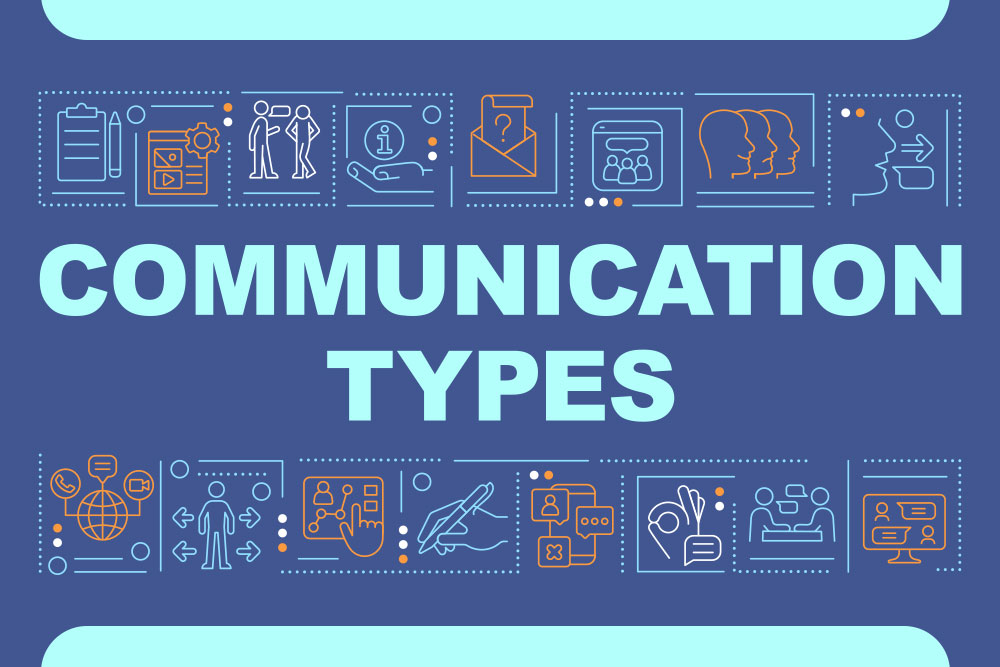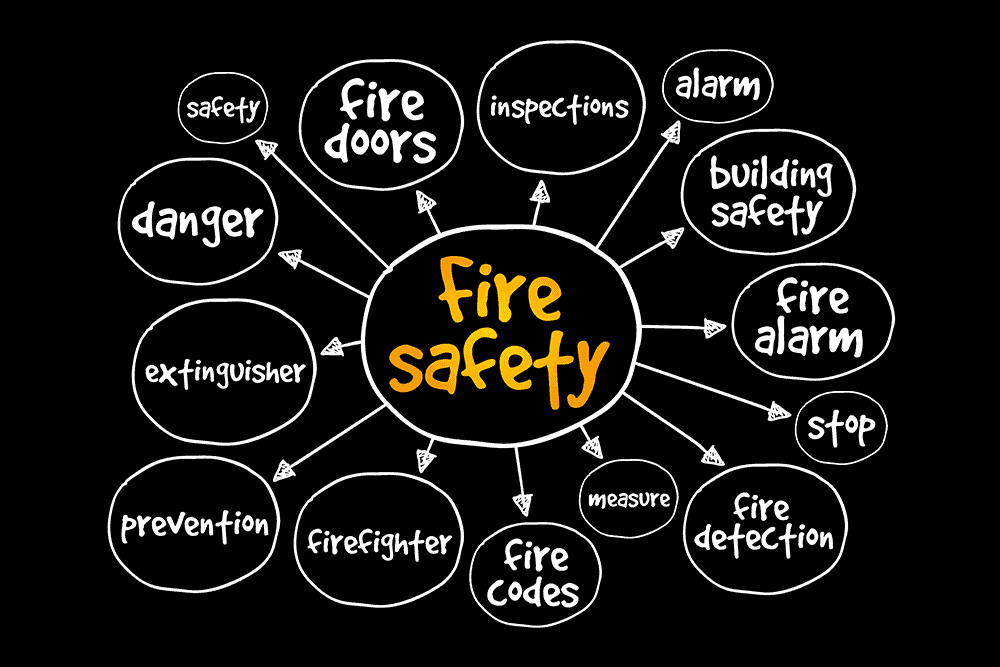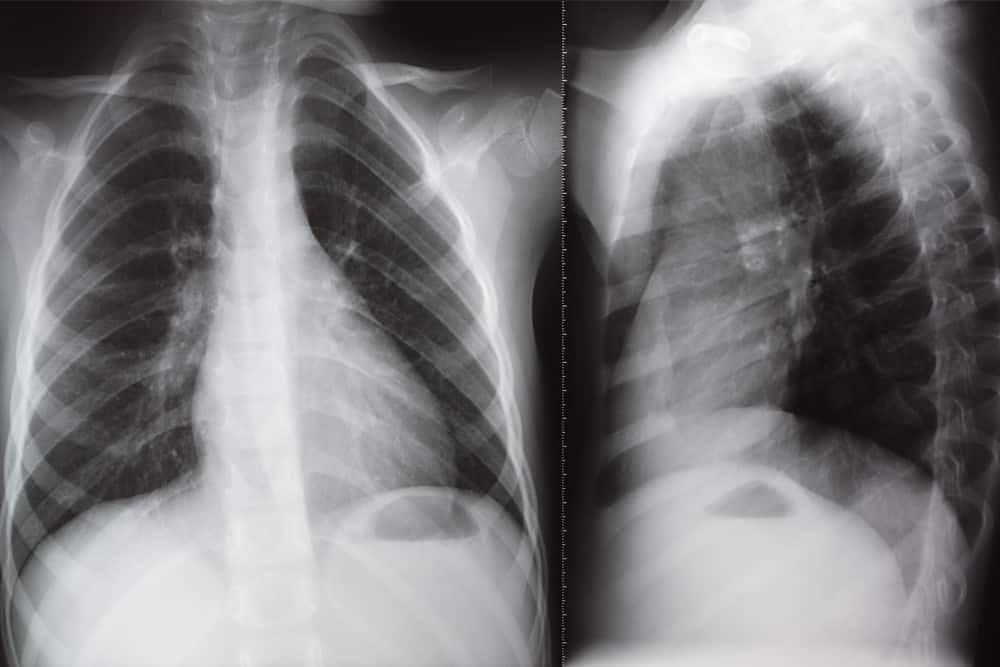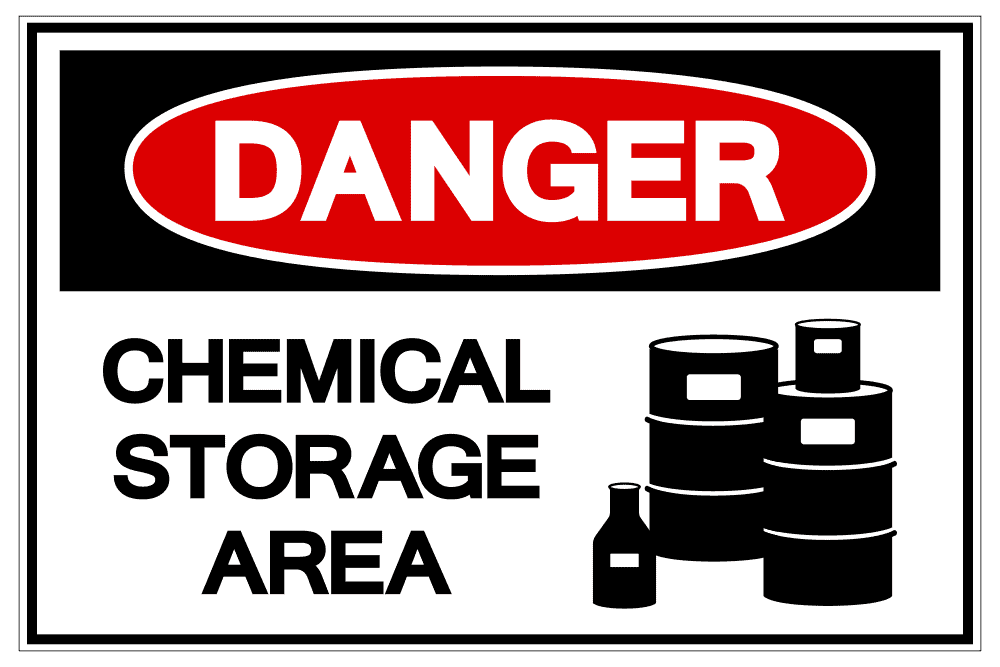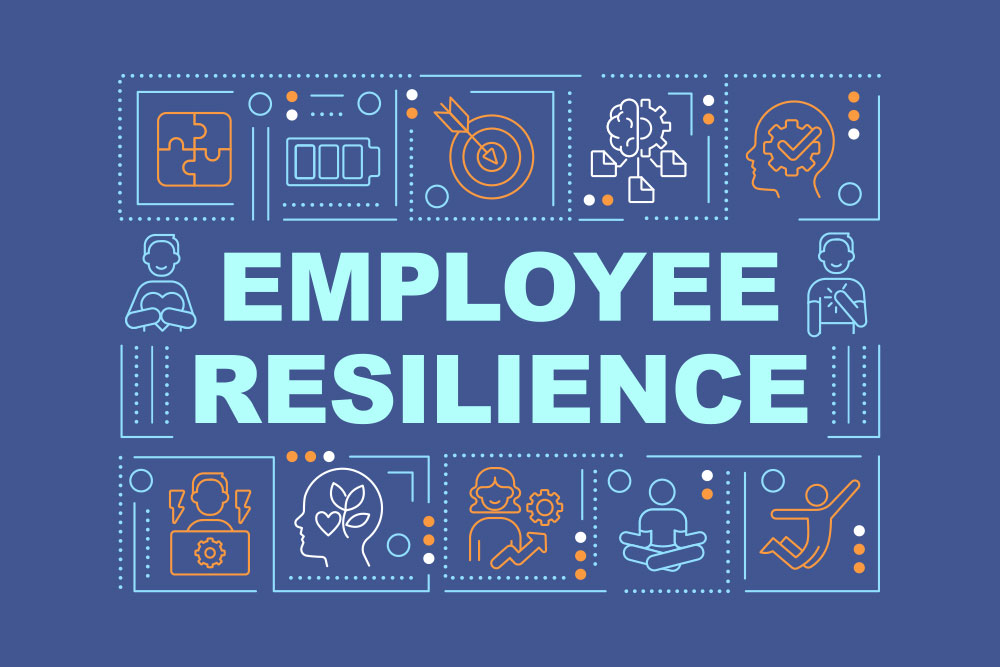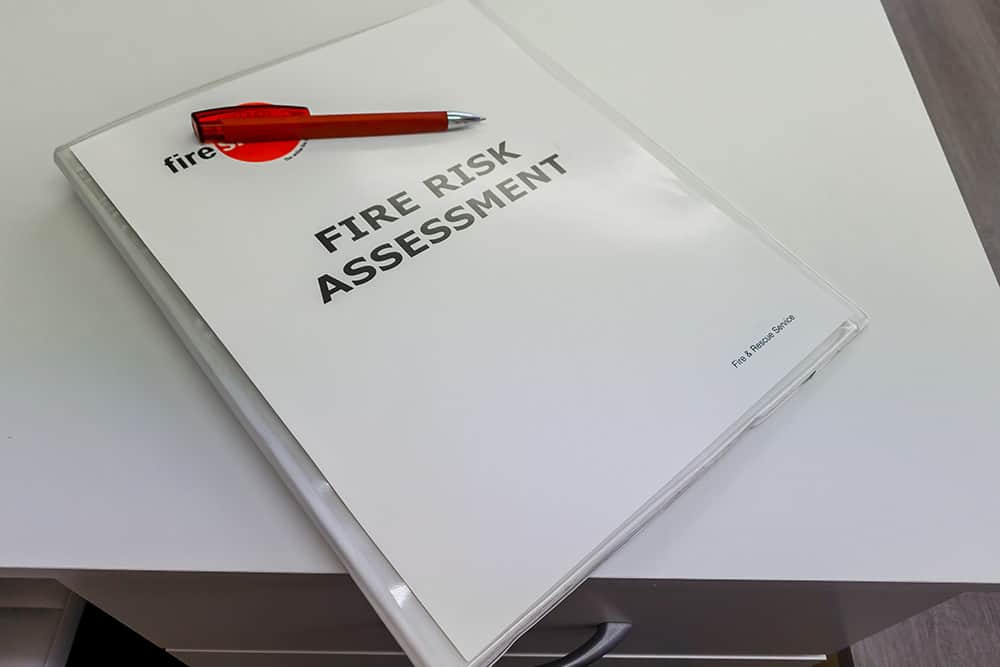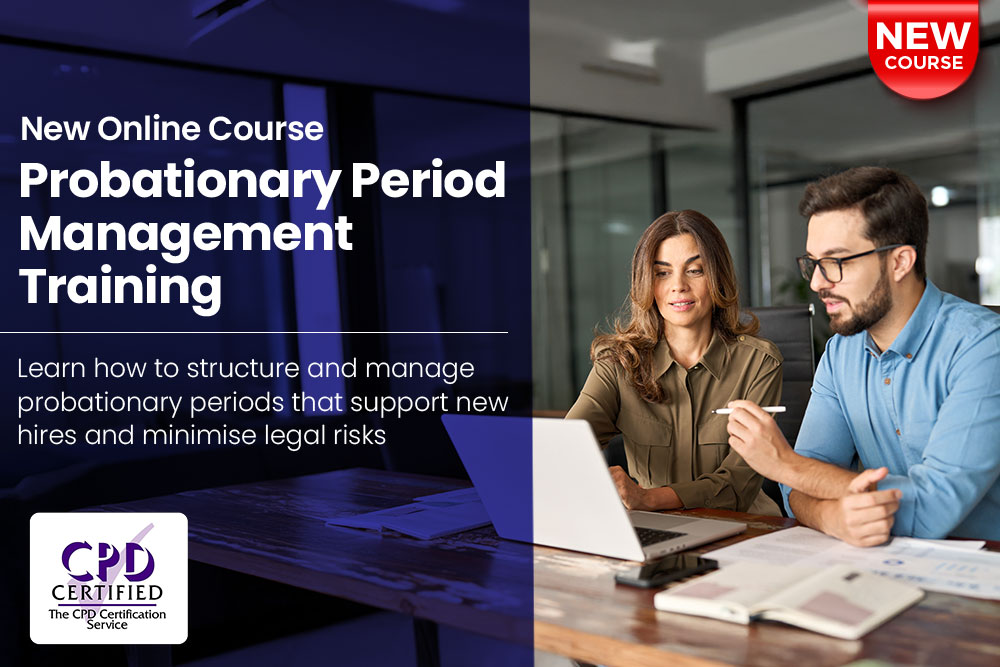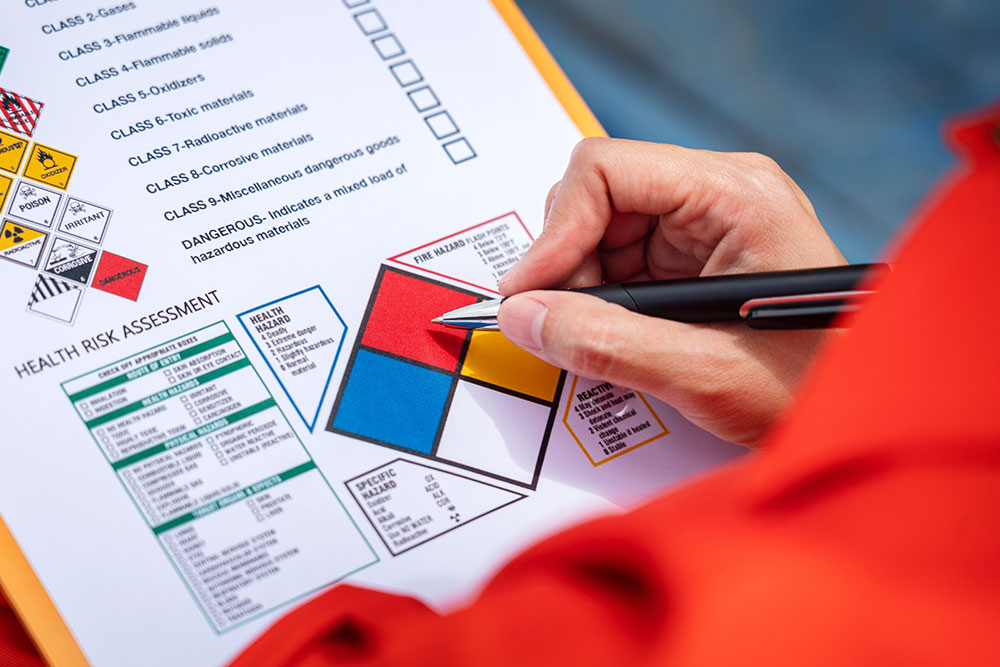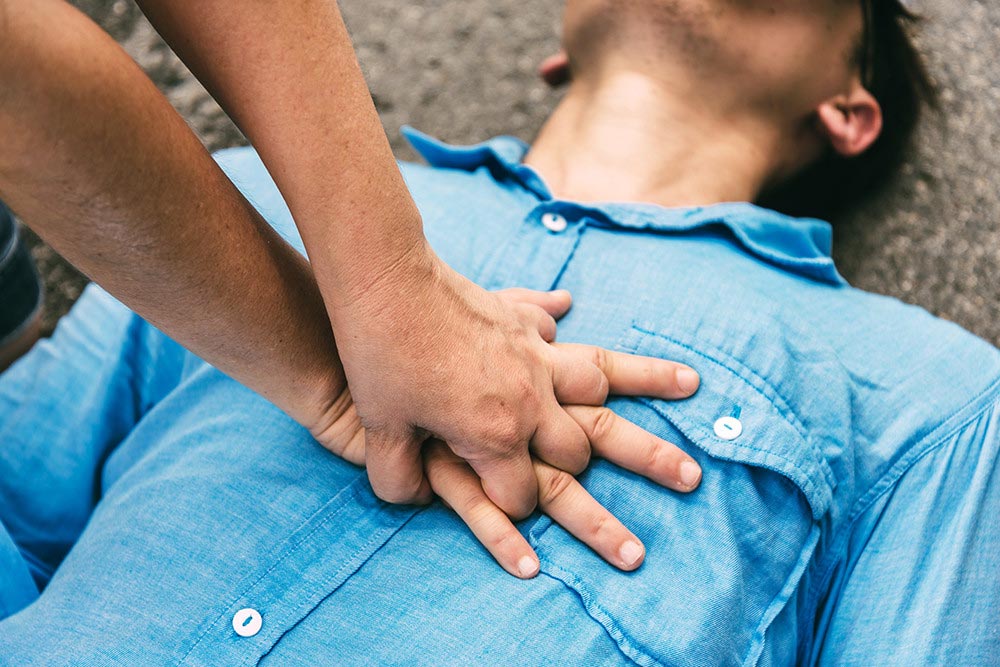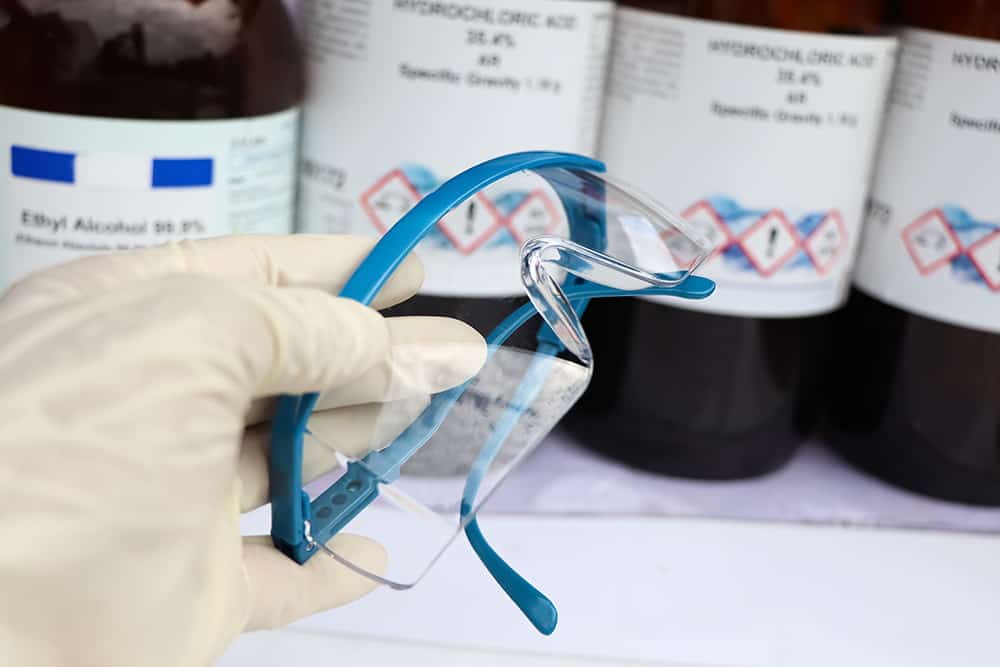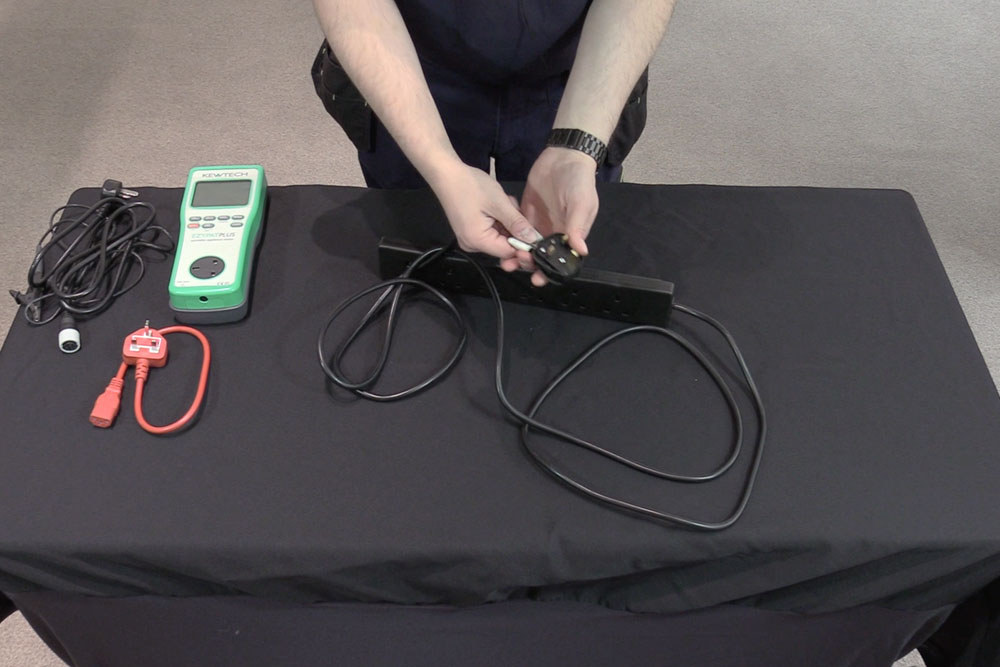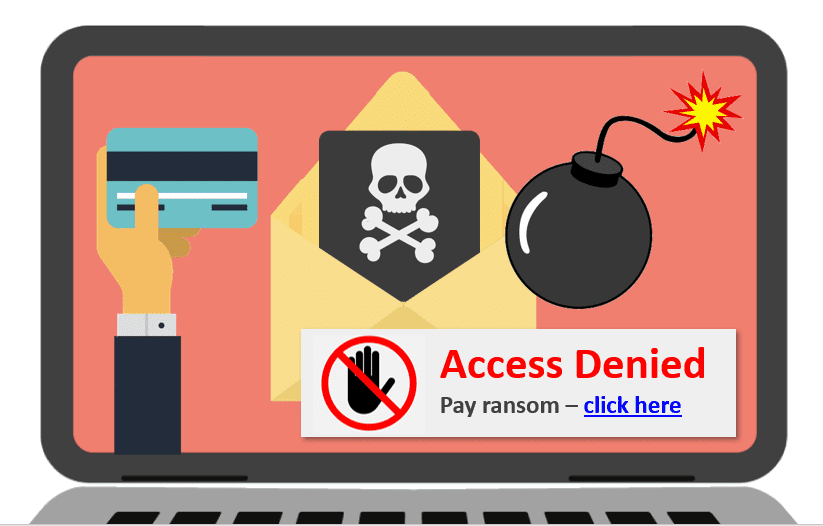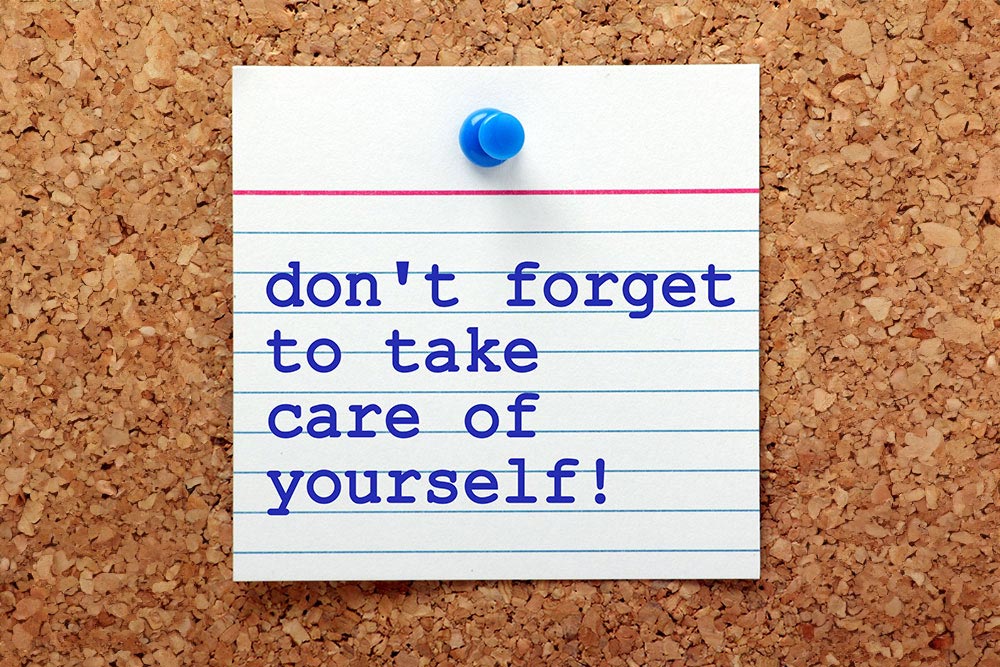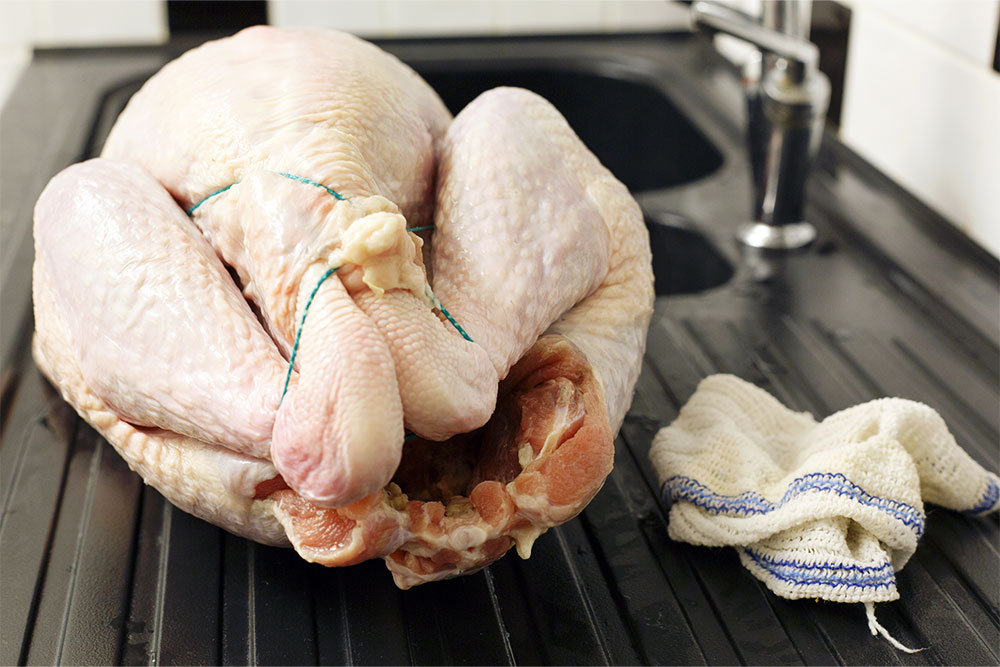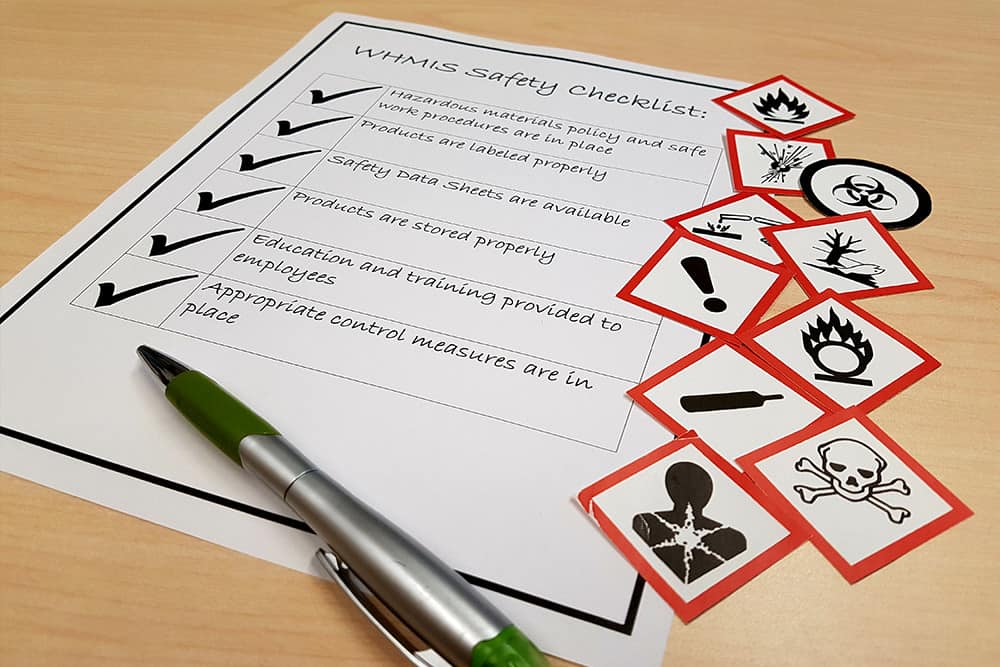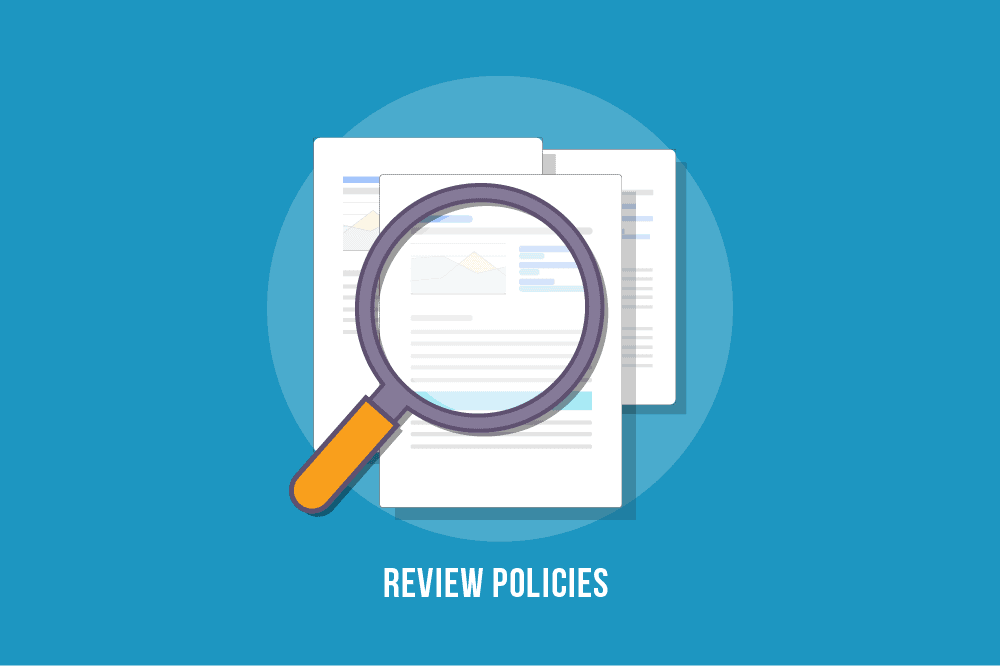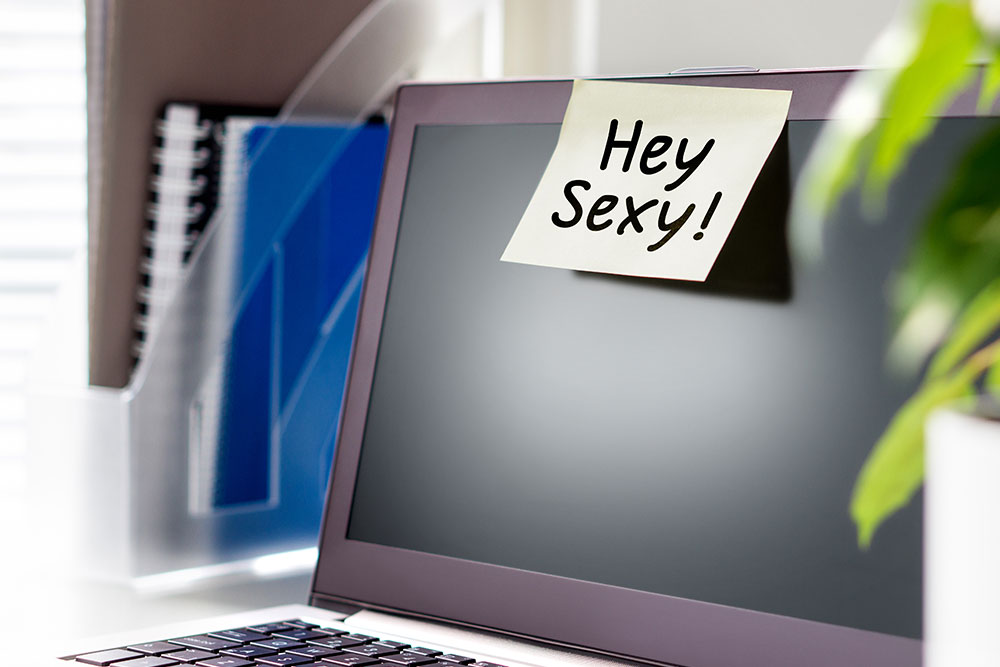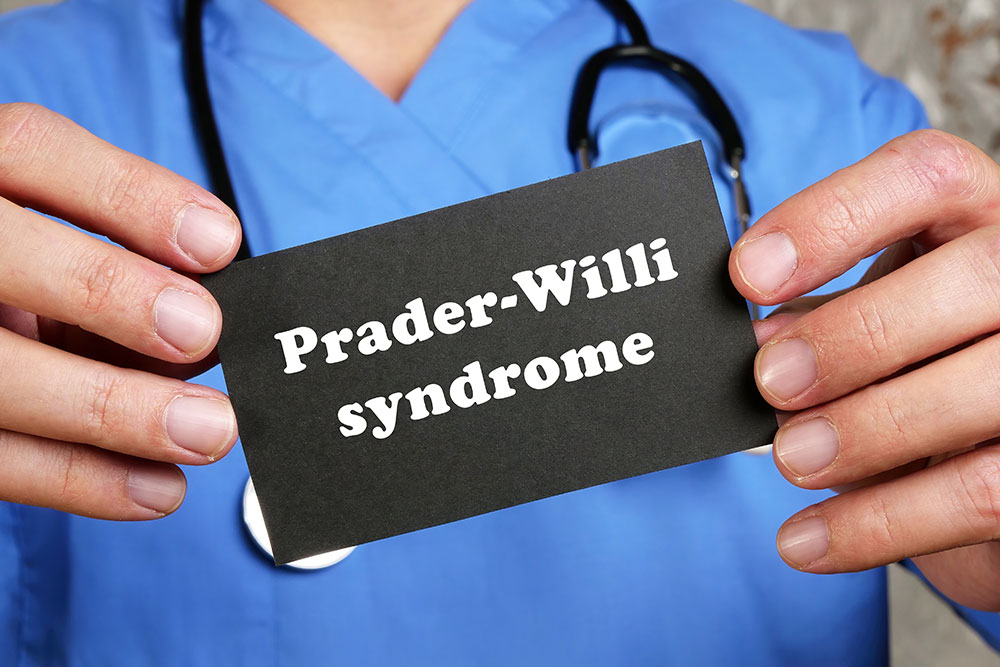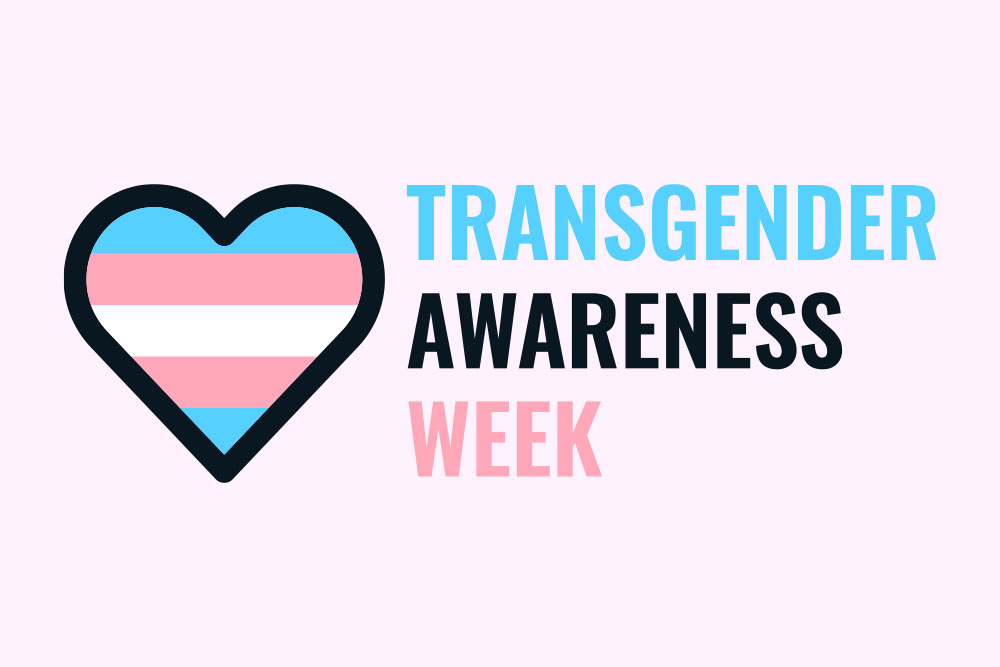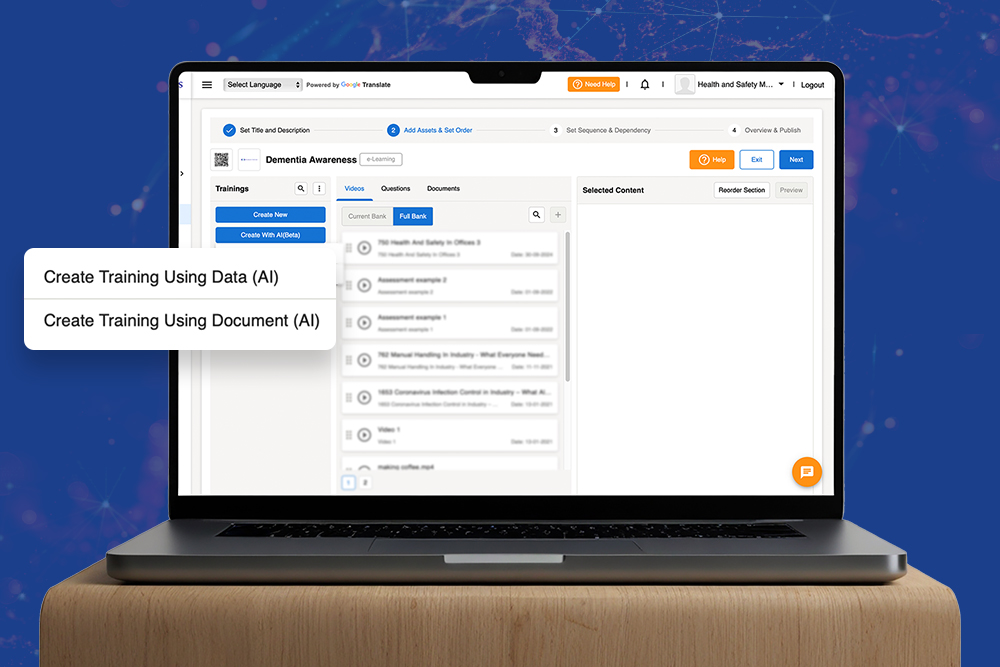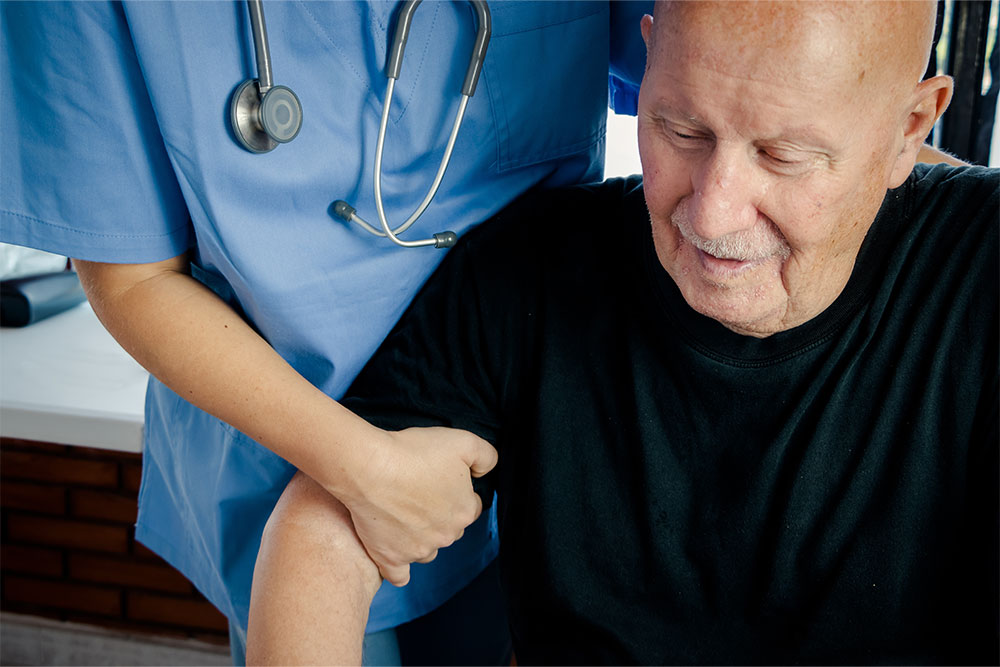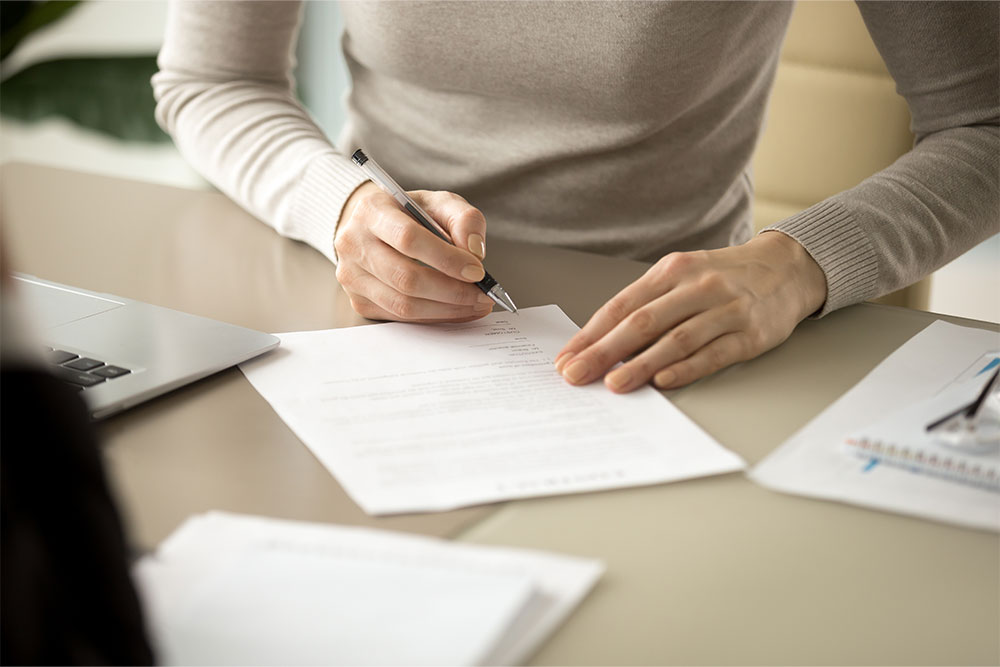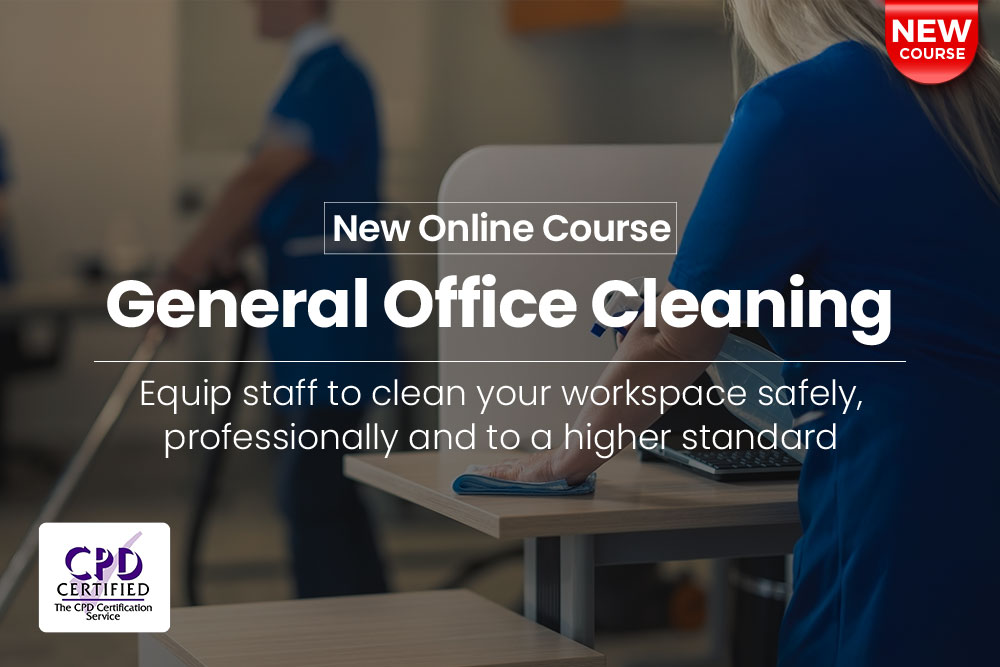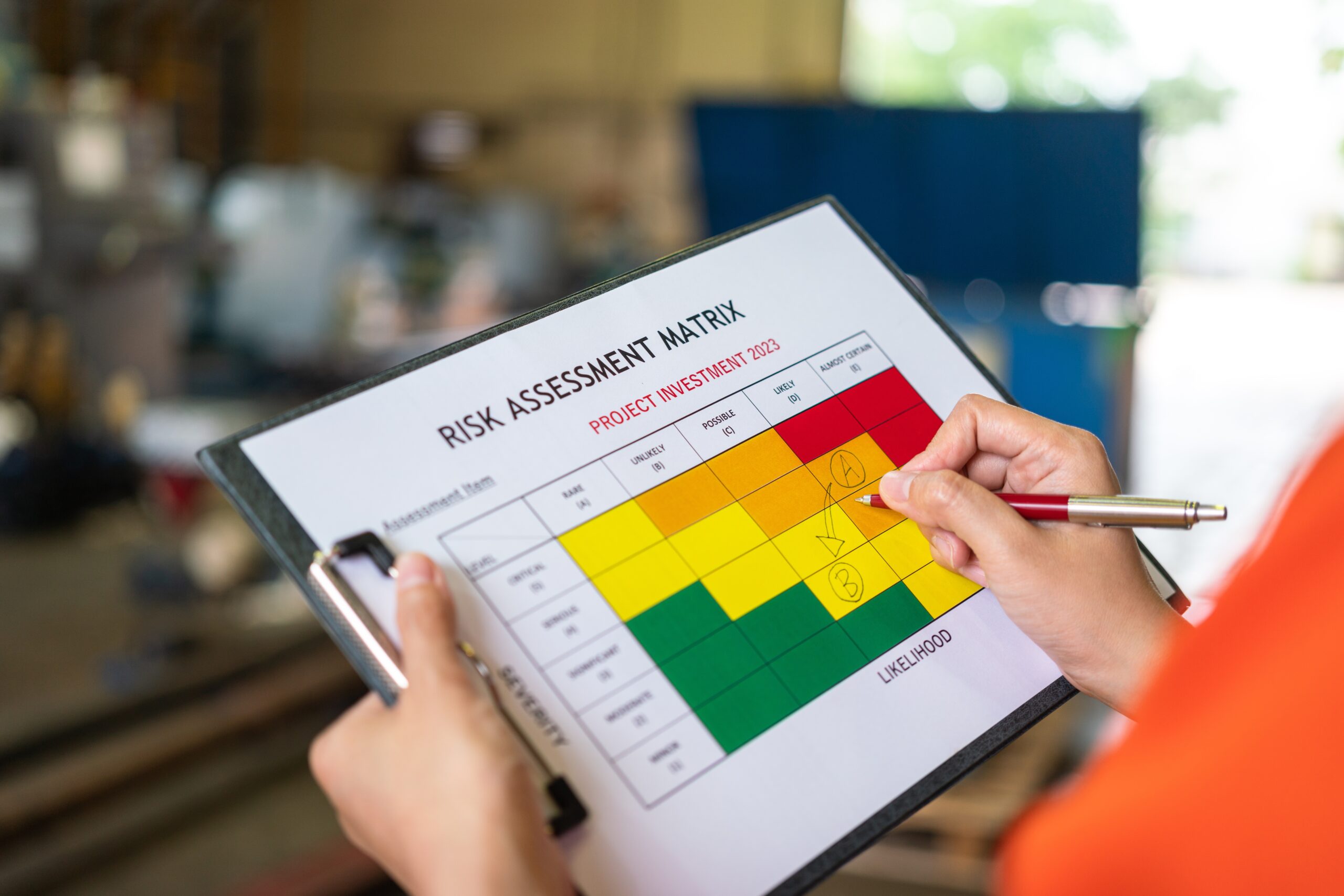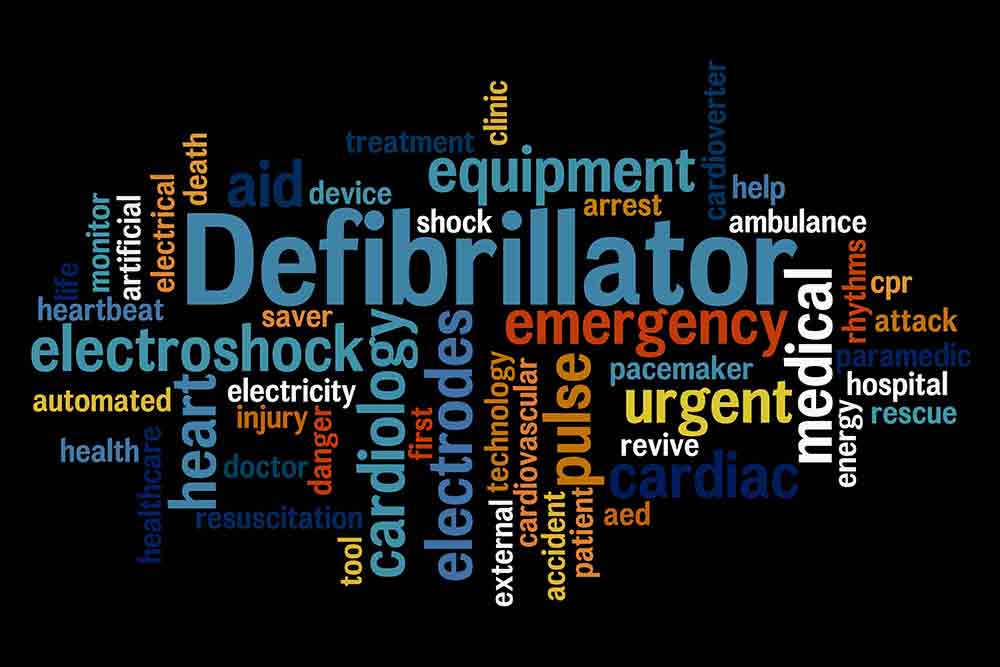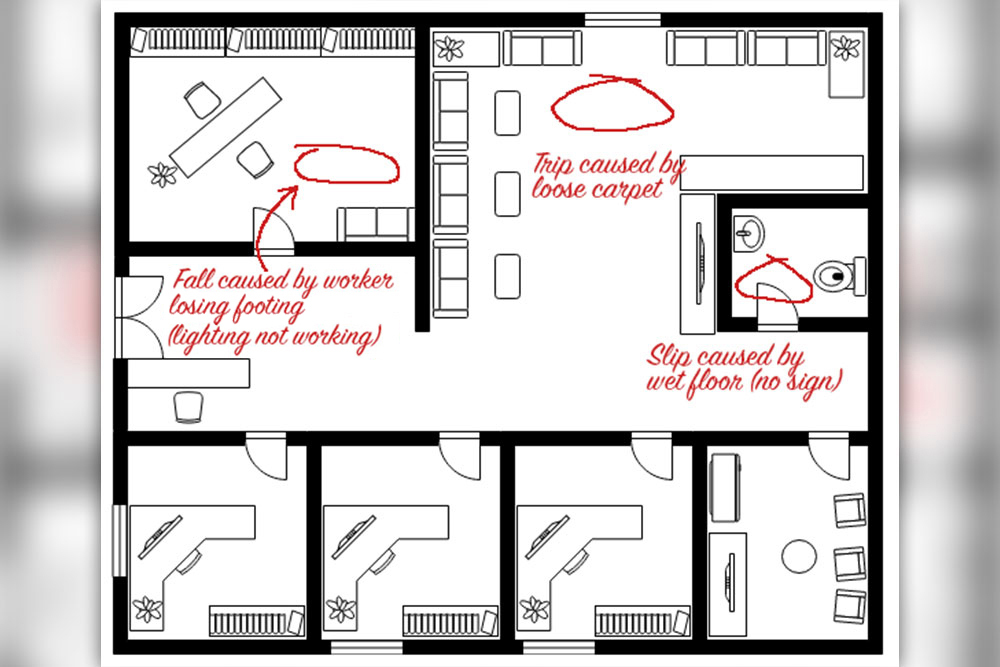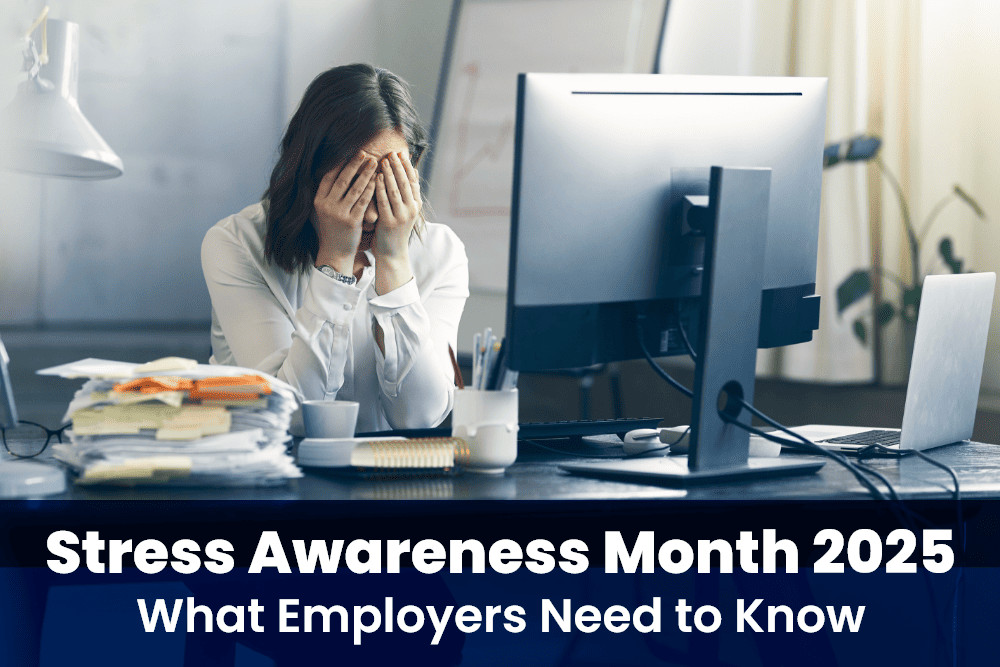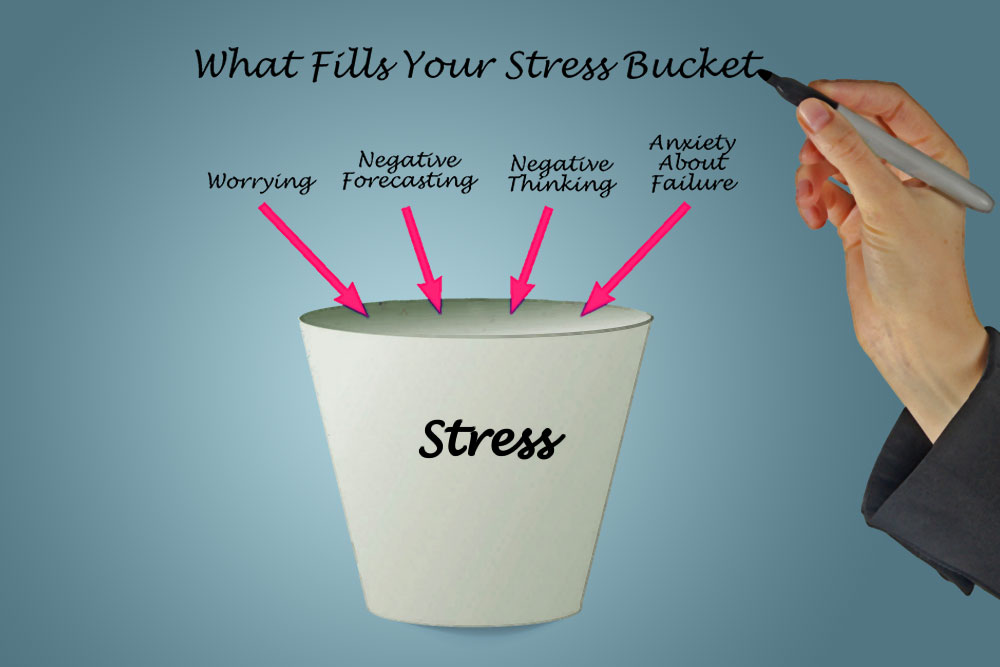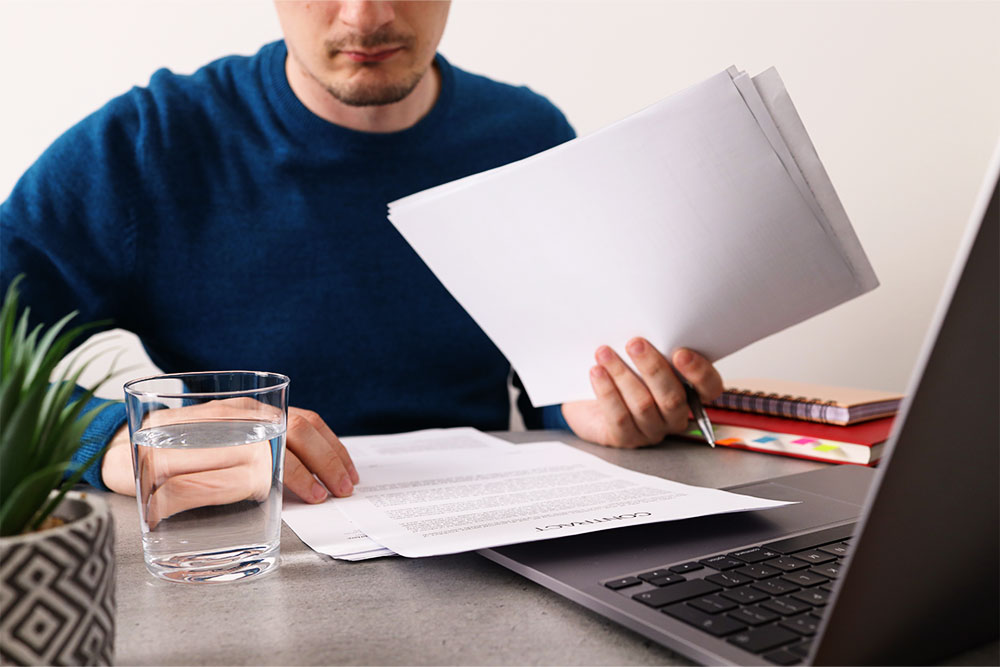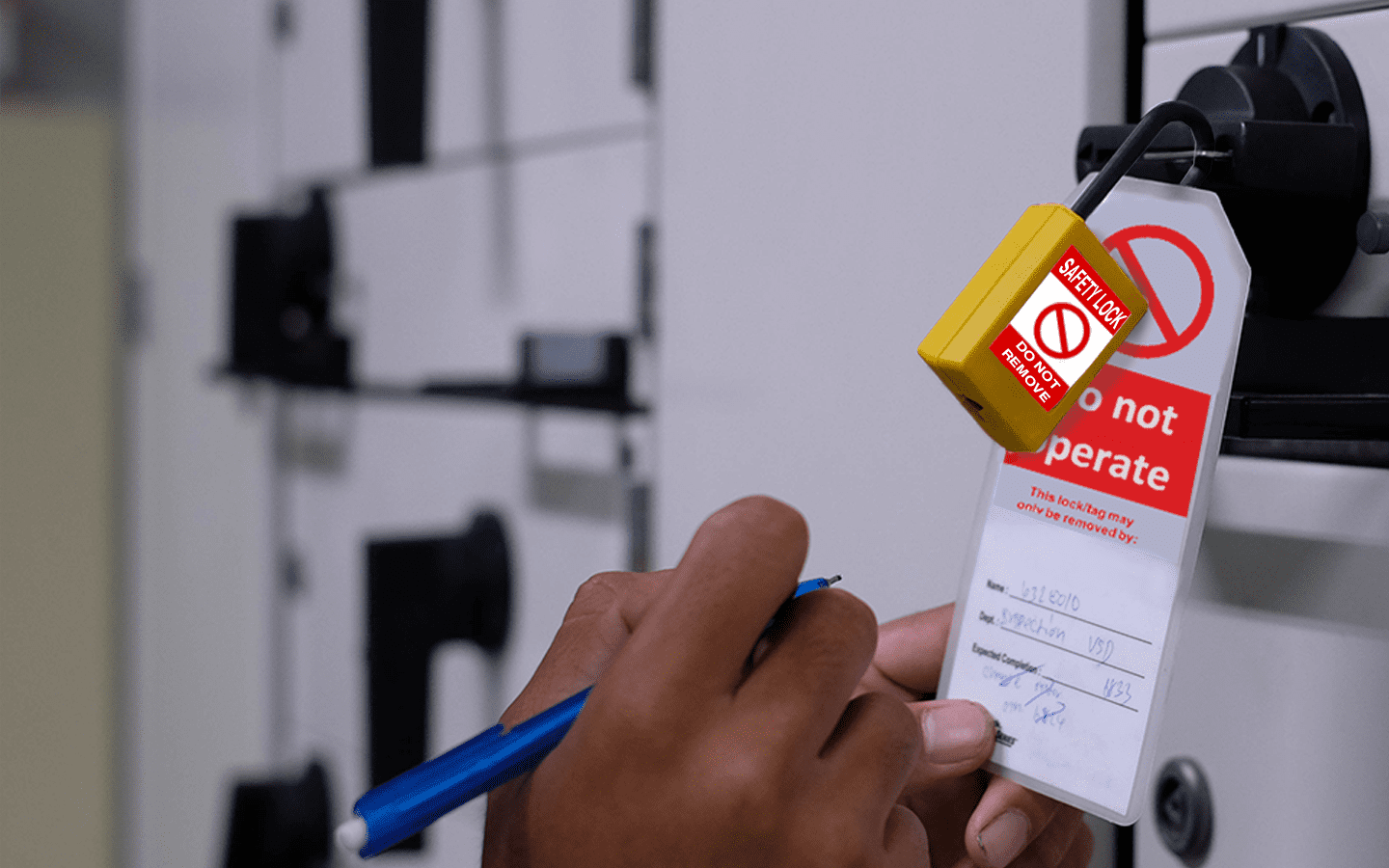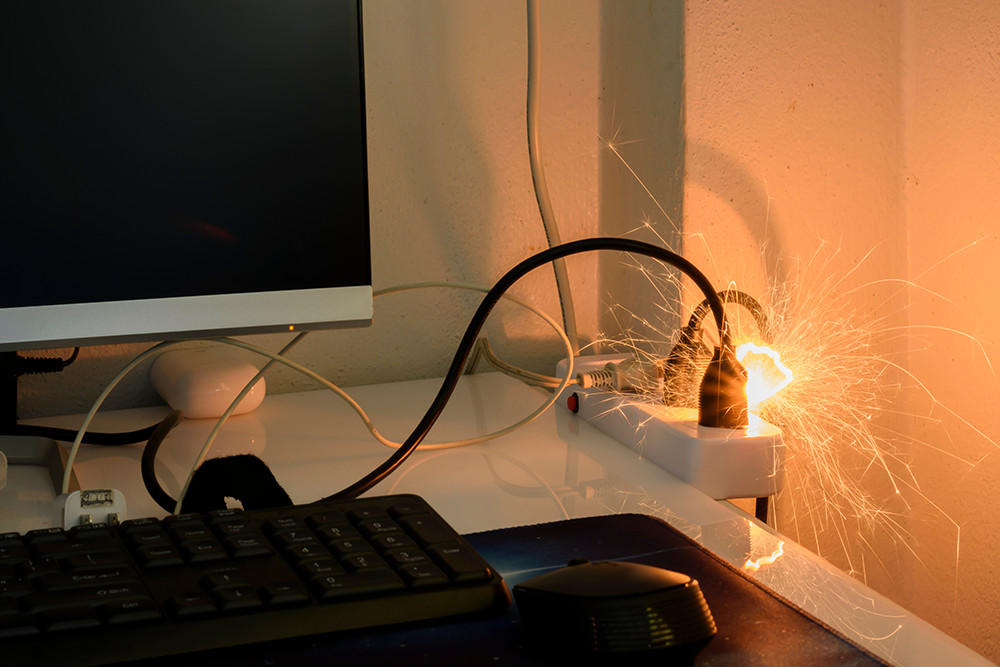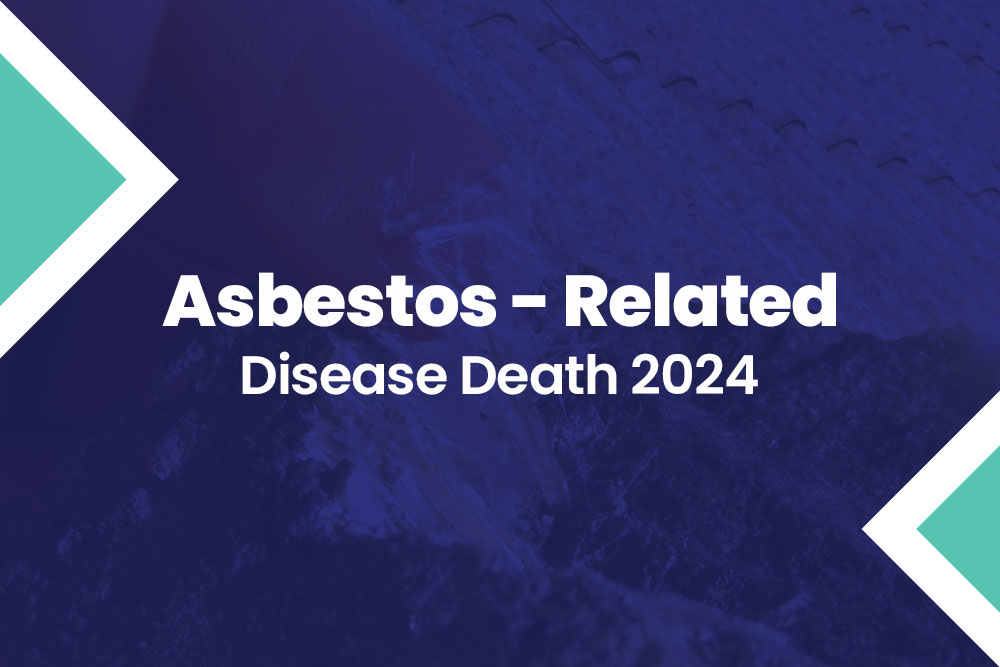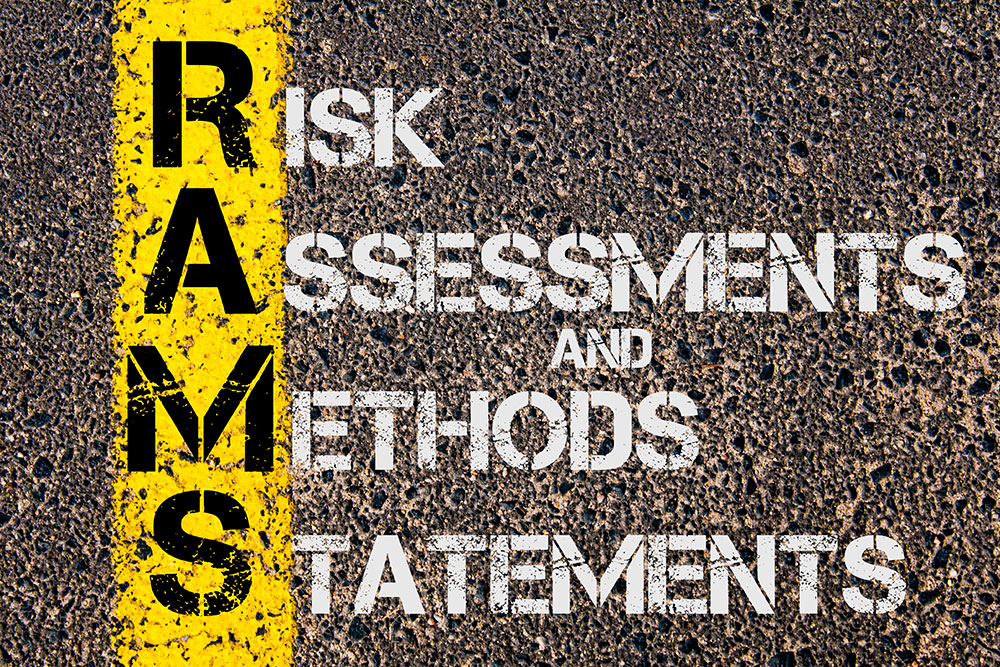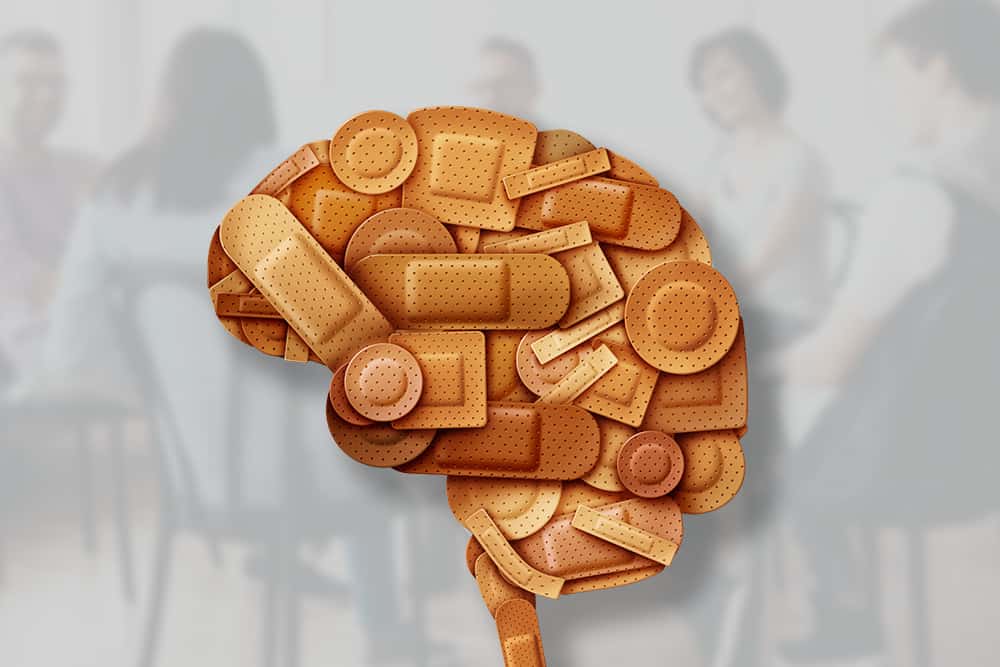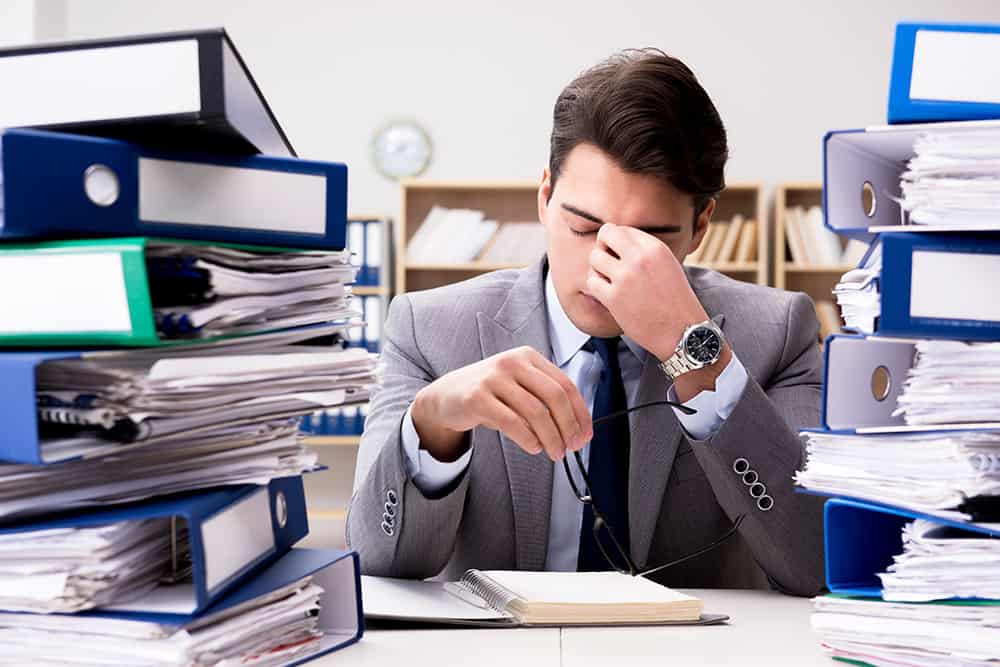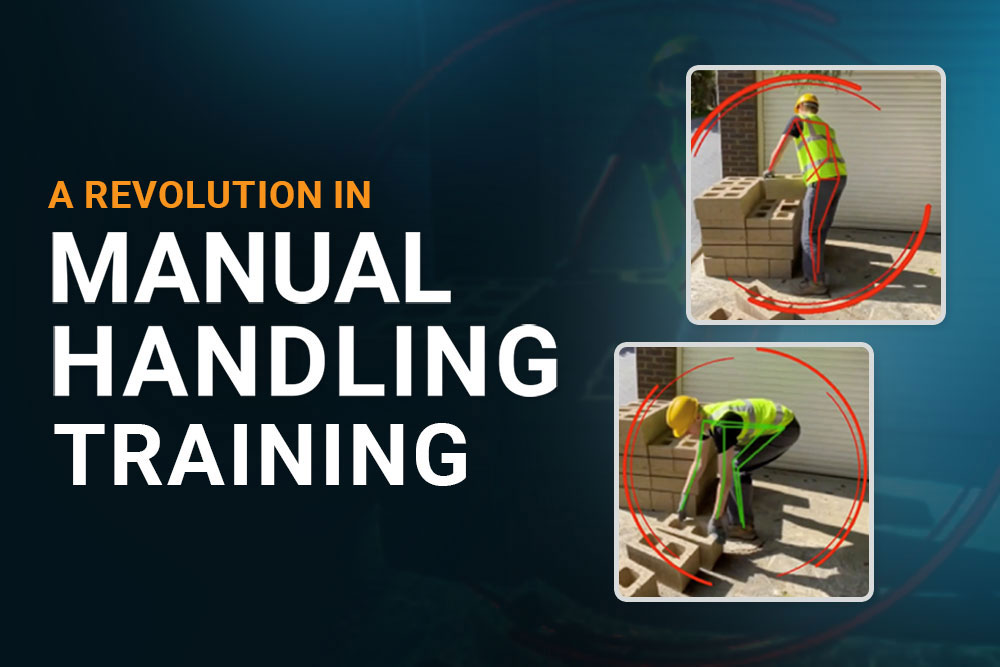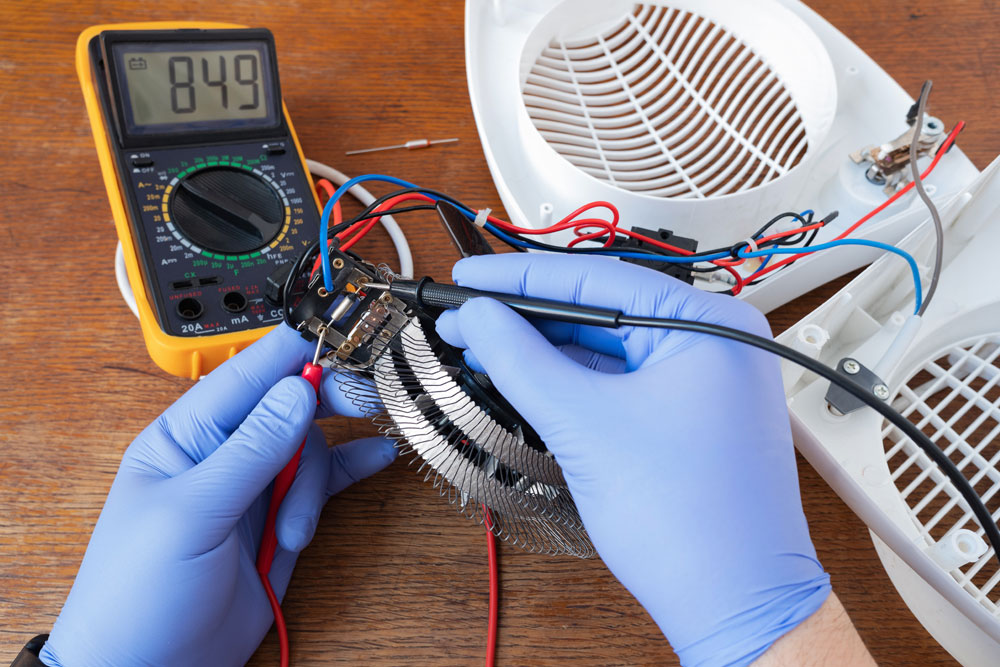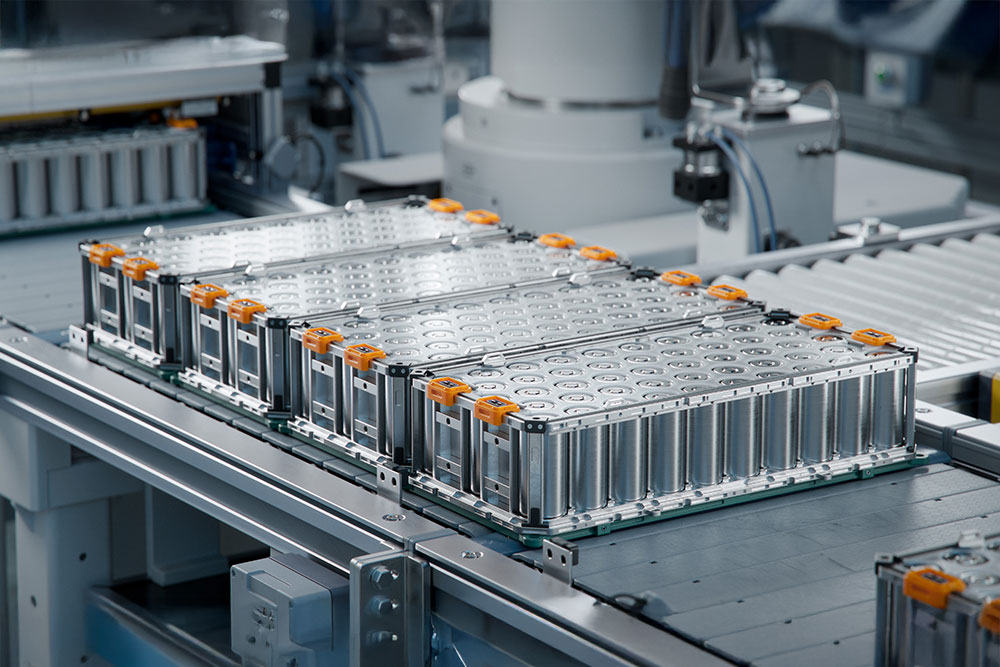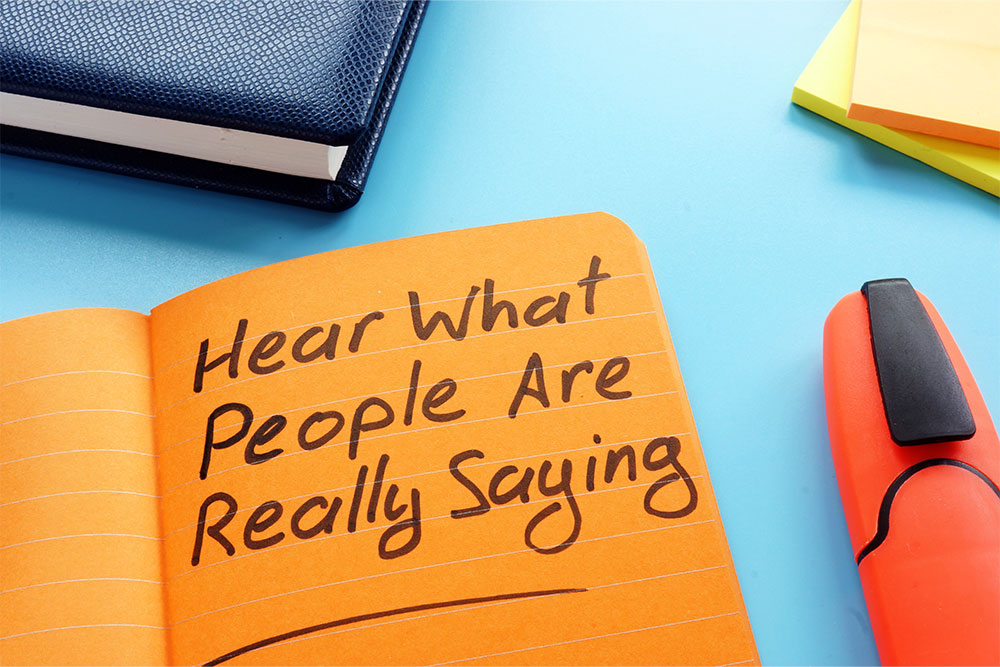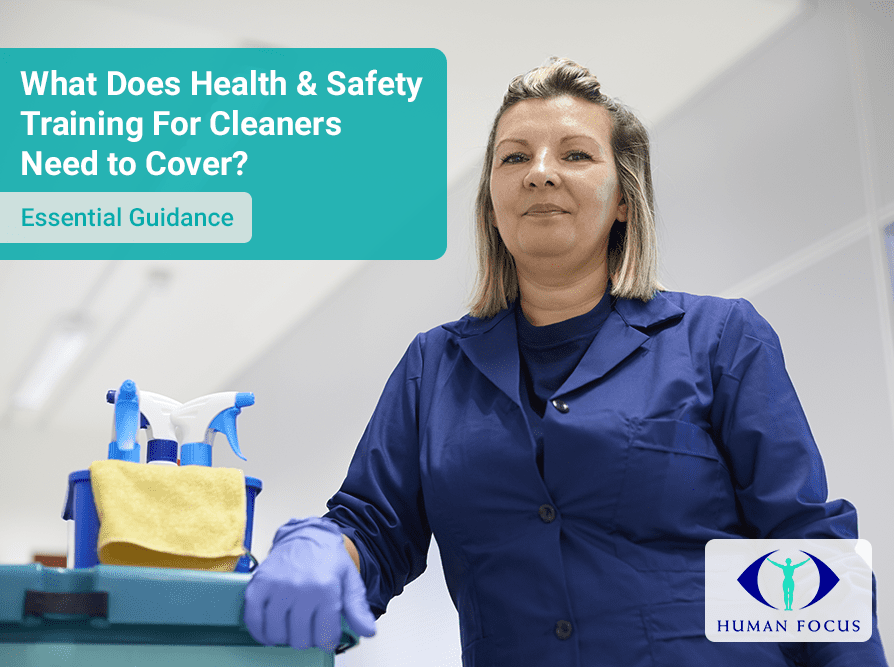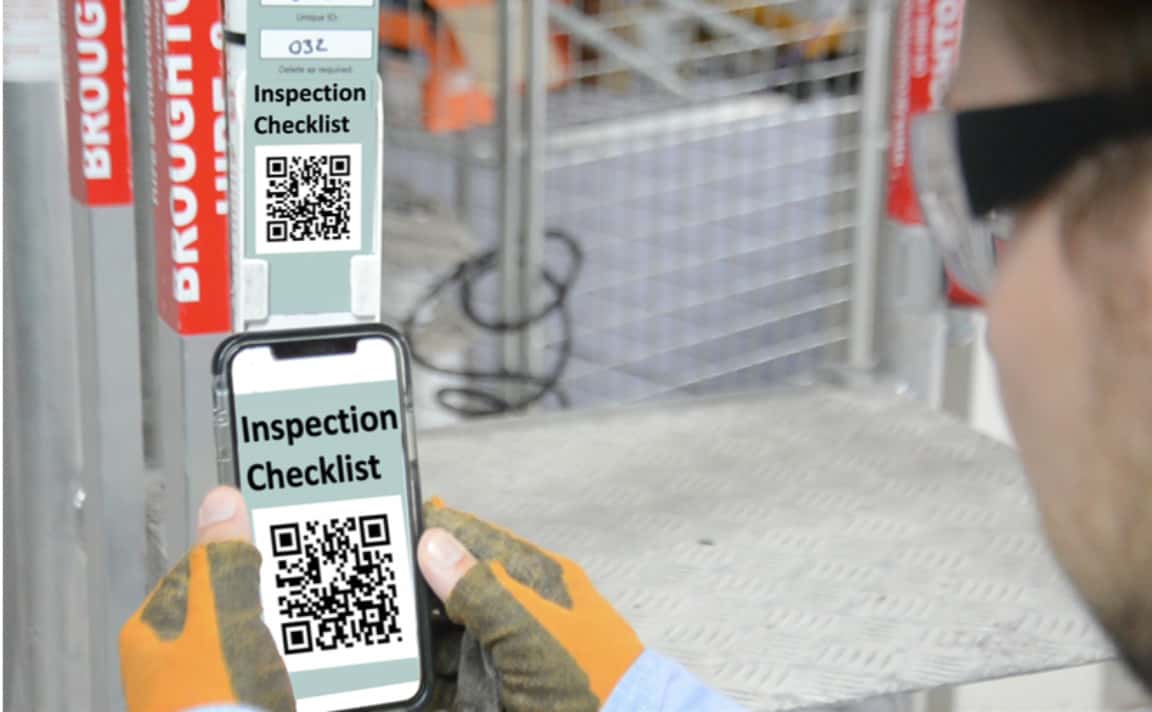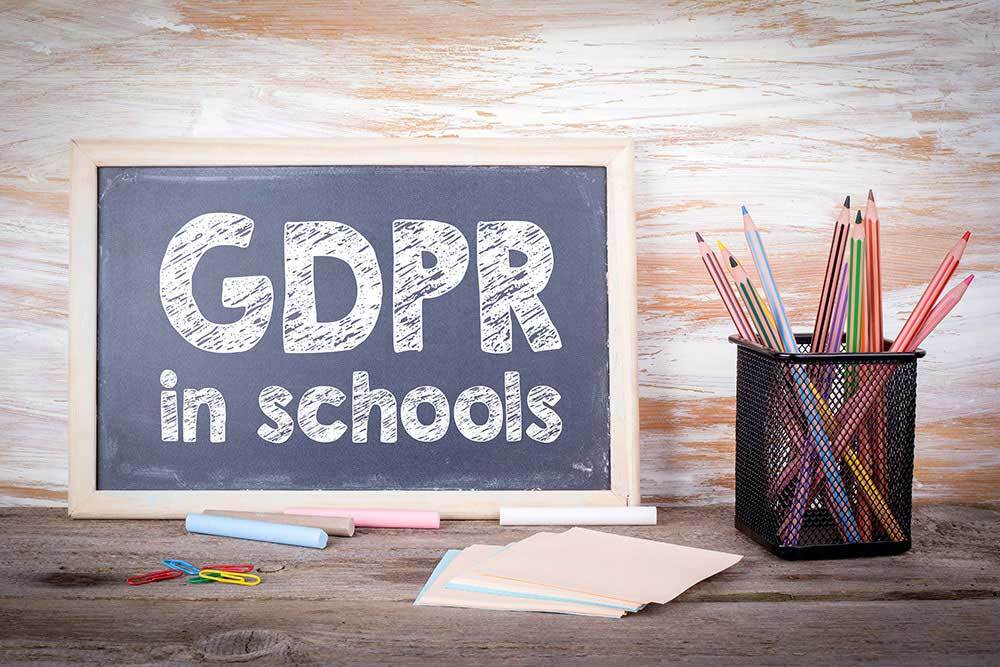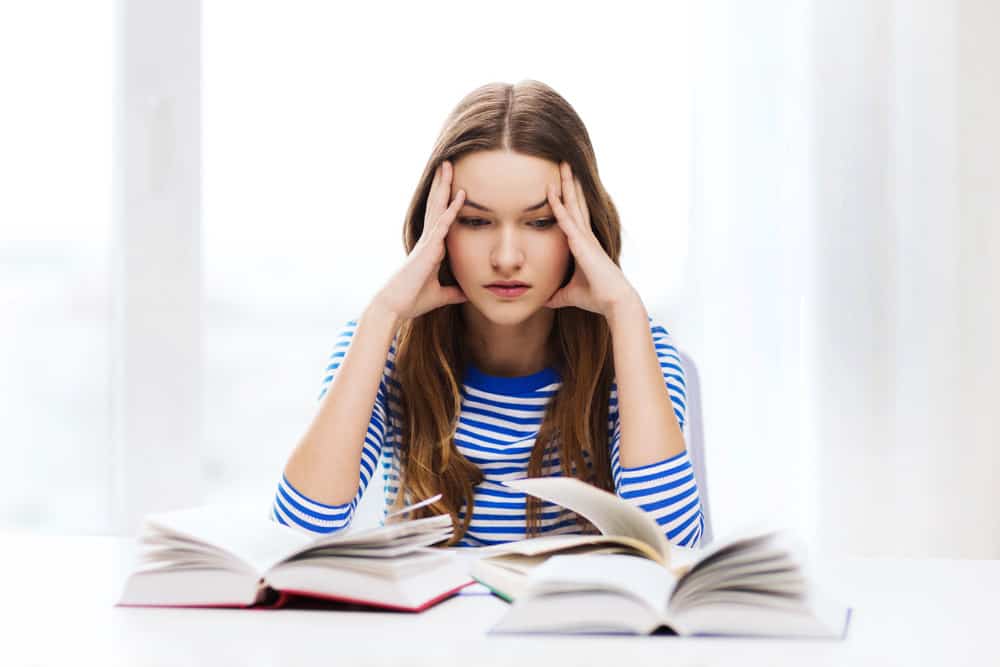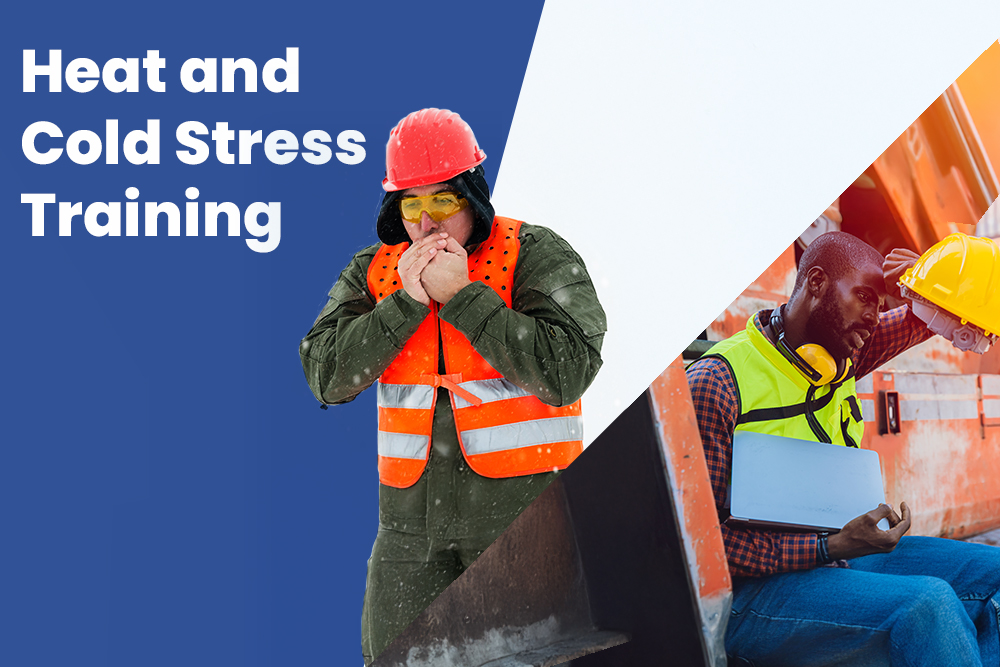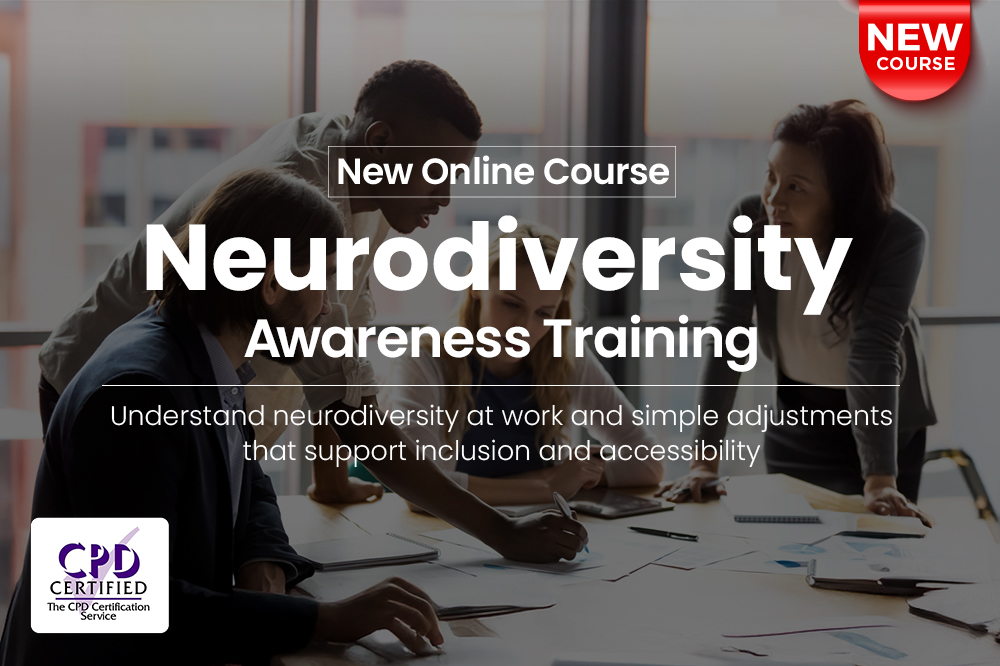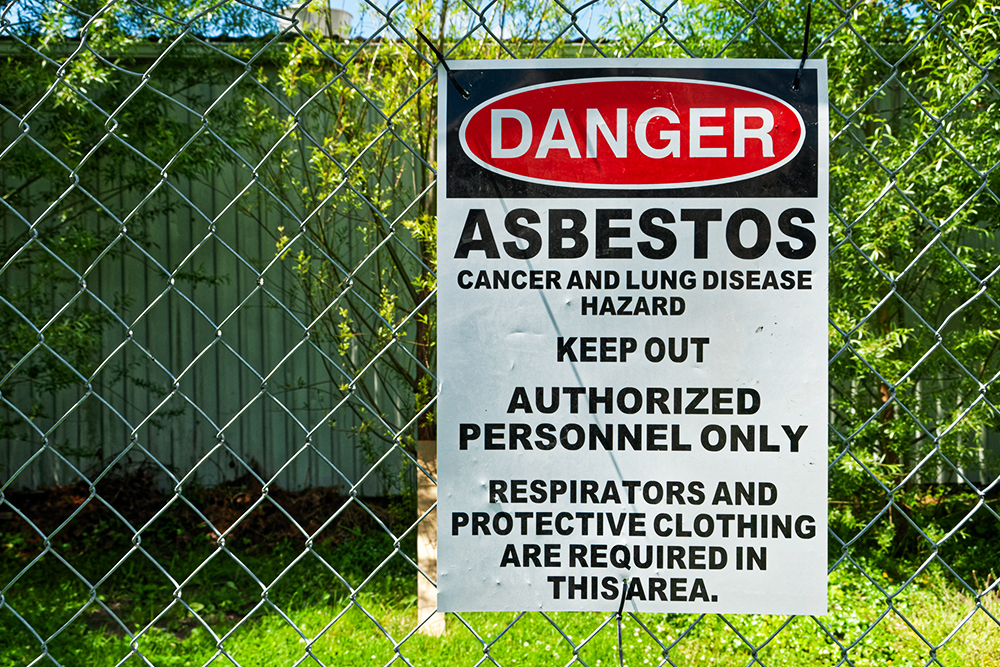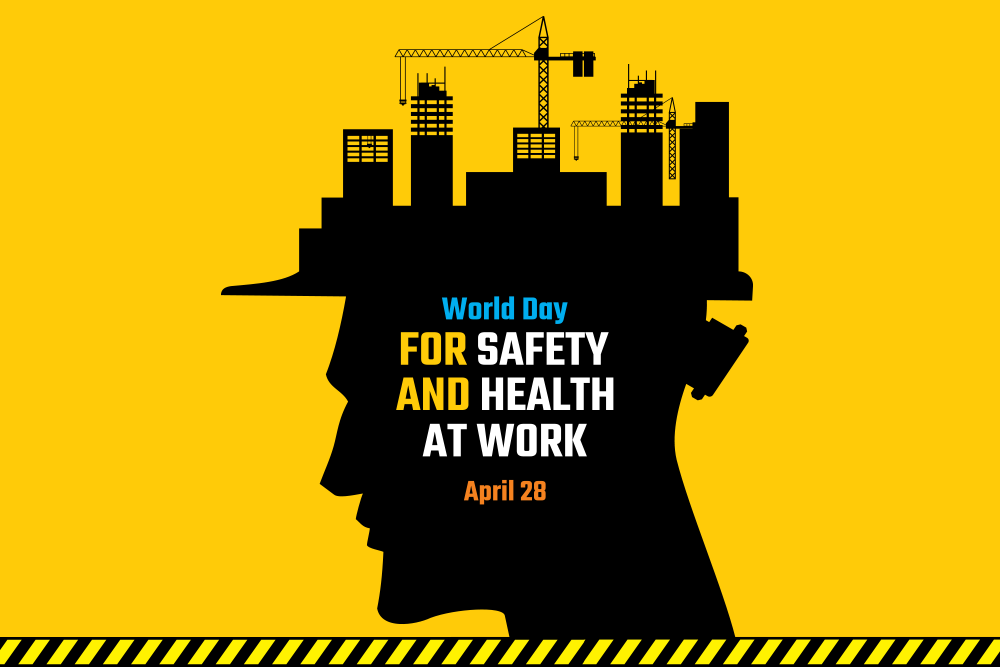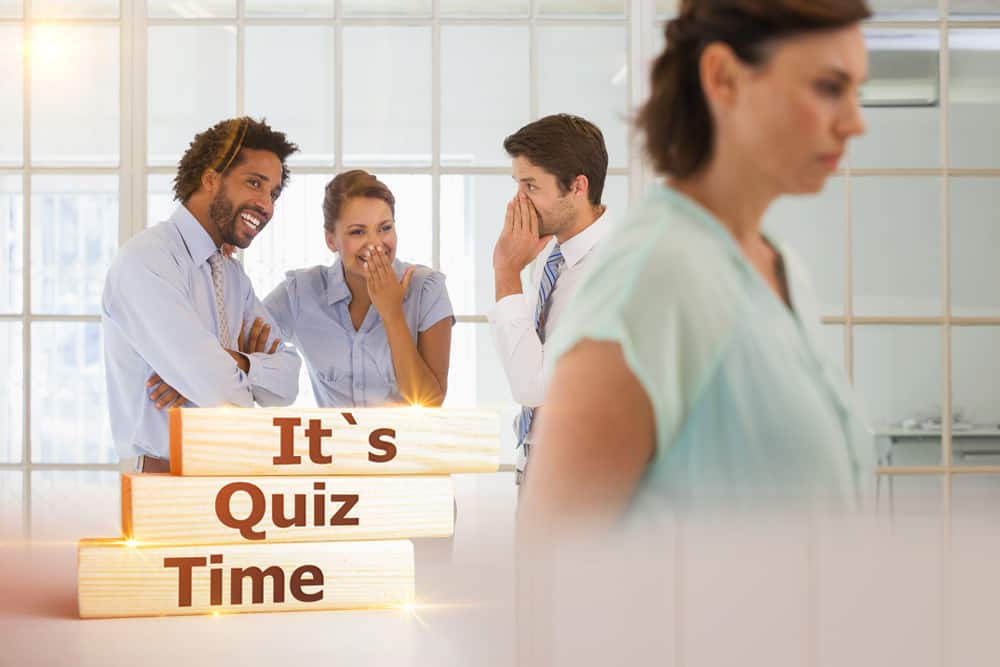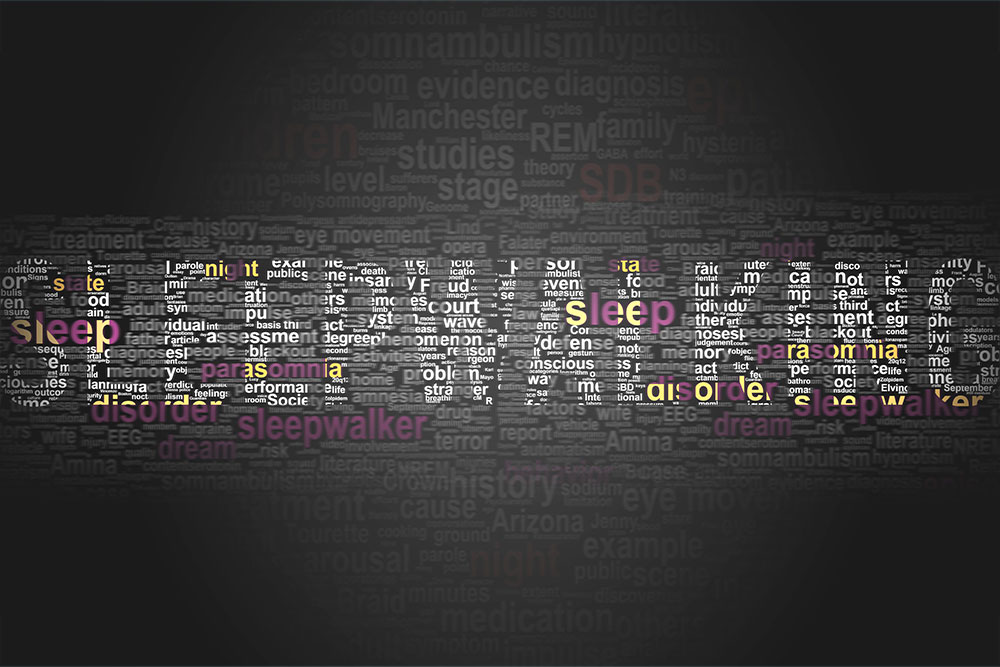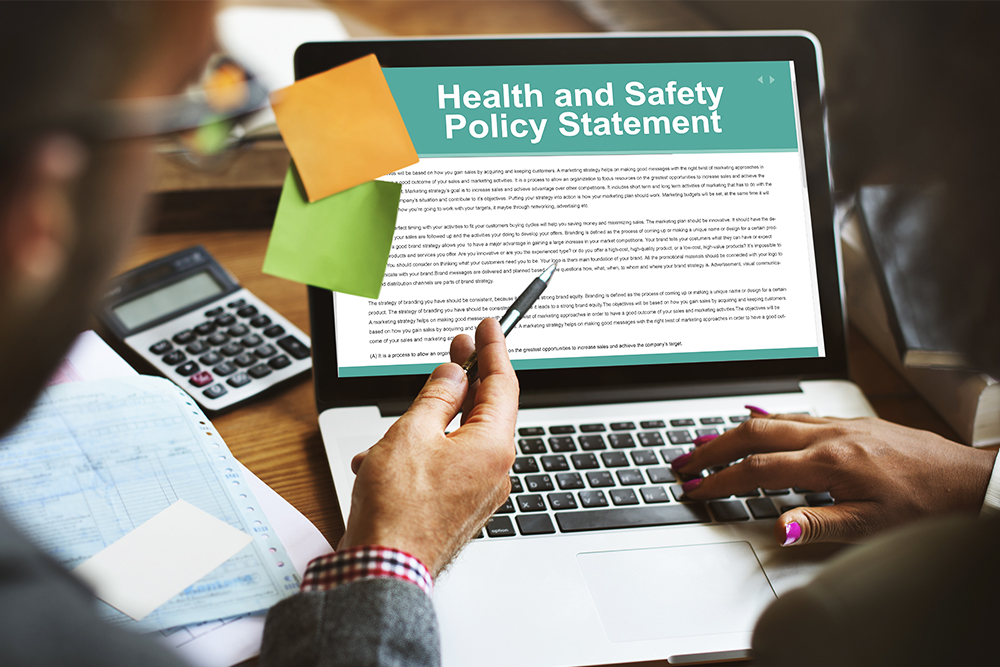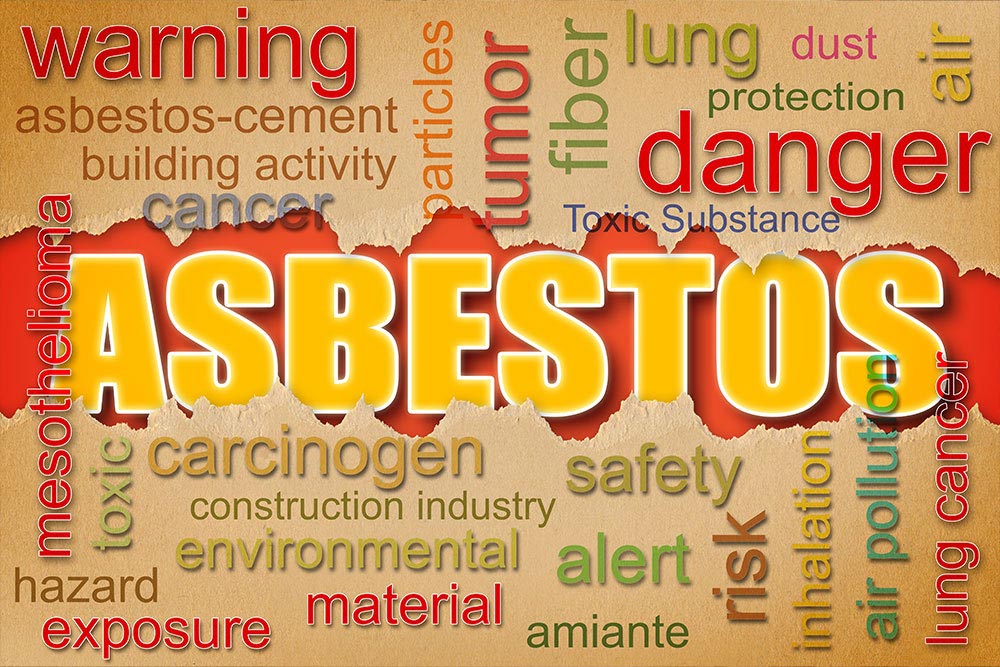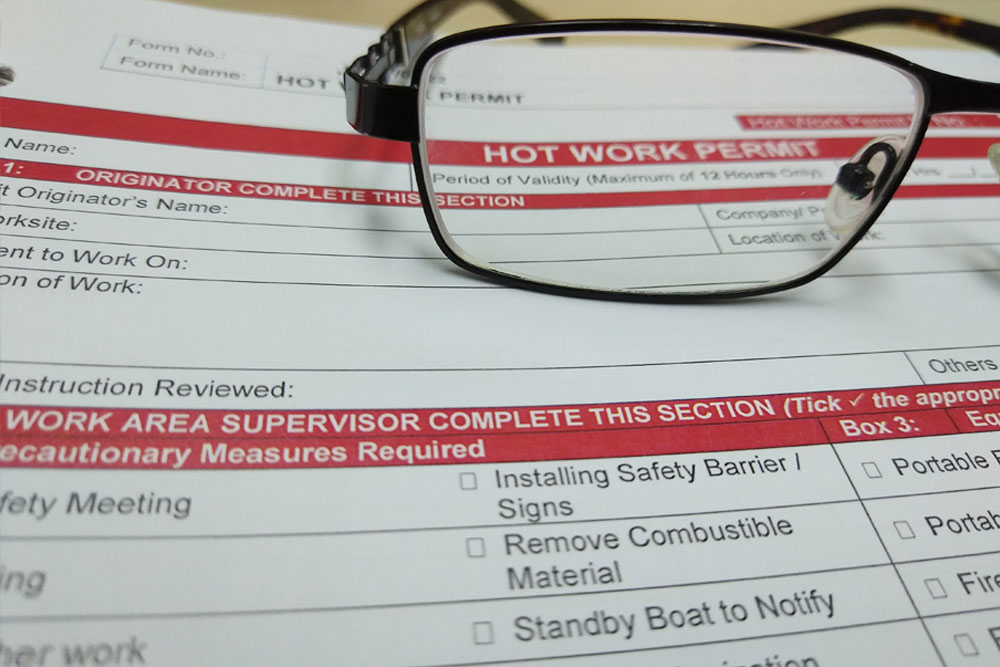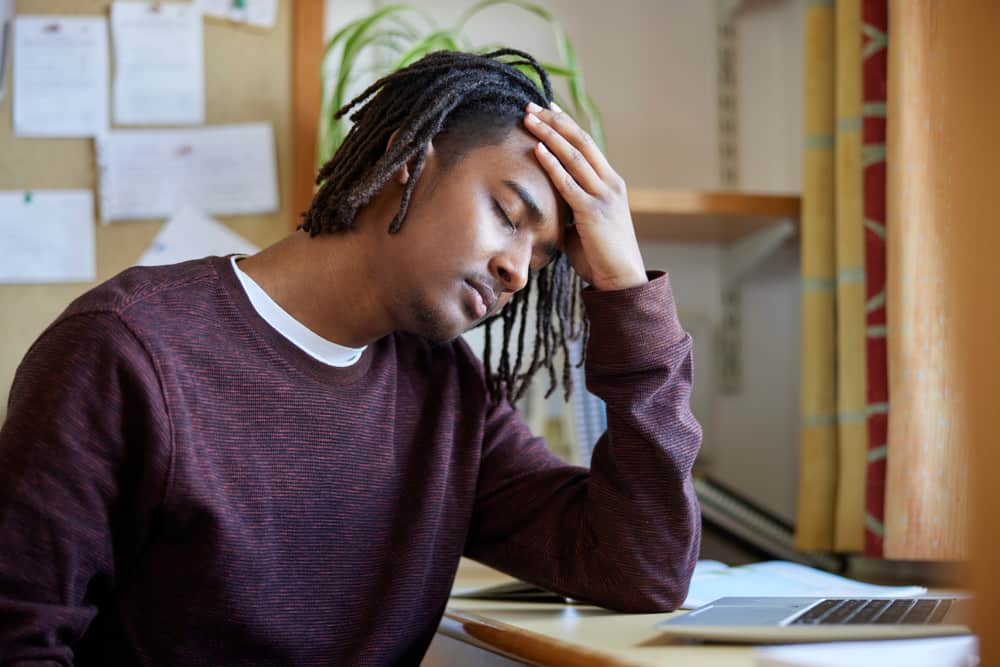Sometimes, even the most deceptively simple things require an explanation, like how to stand at a standing desk. You wouldn’t necessarily think that the act of standing needs any instruction. We do it all the time. Easy! But how you hold yourself when standing can significantly impact your health. Especially if you’re using an ergonomic standing desk.
Long periods of sitting aren’t good for our backs, necks or muscles. Unfortunately, many jobs these days involve hours of sitting behind a desk. A standing desk setup can help you avoid the risks of sitting for hours on end.
Sounds simple enough. But there’s more to having an excellent standing desk posture than expected. Keep reading to find out how to stand at a standing desk correctly.
What Is a Standing Desk?
Standing desks have become super popular during the last few years, but what is a standing desk exactly? In its most basic form, a standing desk is any type of surface that allows you to perform tasks while standing up. Standing desks can be adjustable or fixed. The adjustable types usually have a hand crank fitted to a small motor. They can be designed to suit a variety of tasks, from working on a computer to architectural drafting, graphic design, secretarial work, and so on.
What Are the Benefits of a Standing Desk?
We all love a good sit down. Unfortunately, too much of a good thing can be bad for us. Like almost anything, and nearly everything we like, spending a lot of time sitting is not good for our health.
A recent study by Taiwanese researchers found that people who spent long periods sitting were 34% more likely to develop a form of cardiovascular disease and 16% more likely to die early. Other research by the NHS discovered that sitting for extended periods increases your risk of conditions like diabetes and colon cancer and costs the UK healthcare services about £700 million every year. This study also found that 11.6% of all deaths in the UK could be prevented if people didn’t spend so much time sitting down. These sobering figures are enough to make anyone stand to attention!
Both studies concluded that the ill effects of prolonged sitting can be offset by exercising more and spending more time standing.
Switching to a standing desk setup can help you improve your health by:
- Assisting with weight loss
- Lowering blood sugar levels
- Lowering your risk of heart disease
- Reducing back pain
- Improving your mood
- Raising your energy levels
- Boosting your productivity
Regarding your health, there’s a big difference between a sitting or standing desk. If you’re convinced to make the change, there are a few things to know about how to use a standing desk.
How To Ergonomically Set Up Your Standing Desk
We can see that investing in an ergonomic standing desk can bring about some pretty significant health benefits. But there are things to consider before you switch to a standing desk. You’ll need to know the following:
- Setting the correct desk height
- How to stand at a standing desk
- What footwear to wear
- How long you should stand for
- What to stand on
- How to set up your workstation
That’s quite a bit to take on board. Let’s take it point by point.
Setting the Right Desk Height
Be sure that your standing desk is set up to suit you. One of the most essential aspects to know is how high should a standing desk be.
Stand up and measure from the floor to the base of your elbow. Or have someone do it for you. Make sure to consider the height of your shoes and if you’ll be using a mat (you should, but more on that later). That’s how high your standing desk should be. You should be able to comfortably rest your elbows at a 90-degree angle on your desk while standing.
Stand with a Neutral Posture
Now for the big question: how to stand at a standing desk properly?
The correct standing desk posture involves maintaining a neutral position with your head centred and your feet placed at a shoulder-width distance apart to balance your weight evenly. Keep your knees relaxed and don’t lean off to the side. Make sure your neck is straight and in a comfortable position. The important thing is to be relaxed and not put too much strain on your body.
Alternate Between Sitting, Standing, and Moving
Remember what we said before about too much of a good thing? Standing on its own isn’t a cure-all for health issues. Make sure you change position regularly, whether at a sitting or standing desk. Standing too long can also result in adverse health conditions like lower back pain or varicose veins. Alternate between sitting and standing. A 1:2 or 1:1 ratio is advisable. Every hour you stand, spend an hour sitting, and vice versa.
Wear Good Shoes
It doesn’t matter if your working area has a wonderfully thick carpet. You’ll need good shoes if standing for an extended period. Suitable footwear goes a long way to helping ensure you maintain a correct posture and gives your feet the support they need.
Use an Anti-Fatigue Mat
An anti-fatigue mat is another helpful item for your standing desk setup. They have varied surface areas that subtly prompt you to keep your legs and feet moving. These small movements help your legs maintain blood flow and guard against back pain, cramps, and tiredness.
Set Your Workstation Up Ergonomically
All the effort of learning how to stand at a standing desk the right way will be wasted if you don’t have an ergonomic working area:
- If you’re using display screen equipment (DSE), your monitor should be set at the same height as your eye line, roughly about arm’s length from your body. Tilt the monitor back slightly; if possible, only use one monitor.
- The keyboard should be directly in front of you, with the H positioned in line with the middle of your body.
- The keyboard should be slightly below your elbow height. If possible, use a detached keyboard and tilt it toward you slightly.
Your mouse should be placed at the same level as the keyboard, fit your palm snugly, and not require force to move. You may wish to use a mouse mat with wrist support or add arm supports to your setup.

DSE Checks for People with Standing Desks
If you use any type of DSE at work, whether standing or sitting, you must follow the correct health and safety procedures. Employers and employees must act to ensure compliance with the Health and Safety (Display Screen Equipment) Regulations 1992.
These regulations require you to perform a regular DSE assessment of your workstation. A DSE assessment looks at how your screen, keyboard, mouse and chair are positioned, your work area’s lighting and noise levels, and if your desk is arranged ergonomically. If you’re using a standing desk, you’ll need to assess your standing desk posture and note how high the desk is.
Learn More About Using DSE Correctly
You’d be hard-pressed to find a workplace that doesn’t use DSE of some form or another. An ergonomic setup that helps to avoid health issues is crucial for people who use DSE for long periods.
Our DSE Assessor Training gives you a complete overview of how to perform a DSE assessment.
You can take the course online at your own pace, whenever it suits you. The course is assured by a leading health and safety authority. Whether sitting or standing – or both – DSE Assessor Training will help you avoid health issues and stay on the right side of the law.