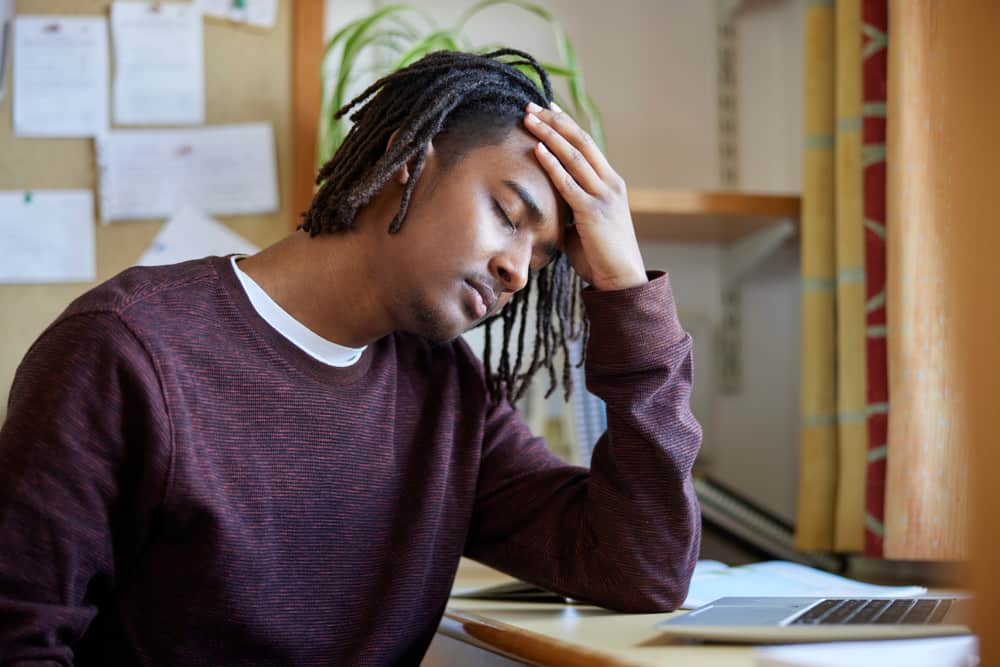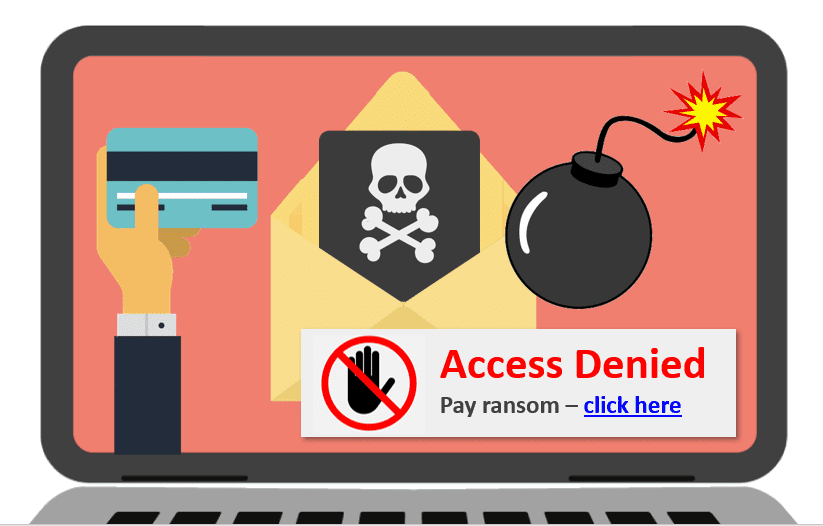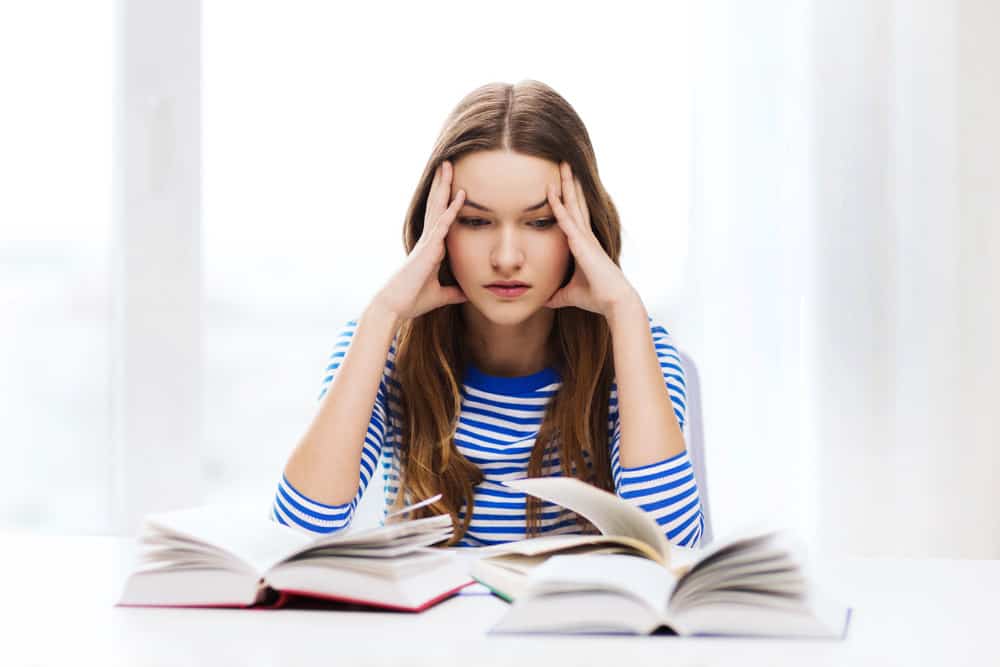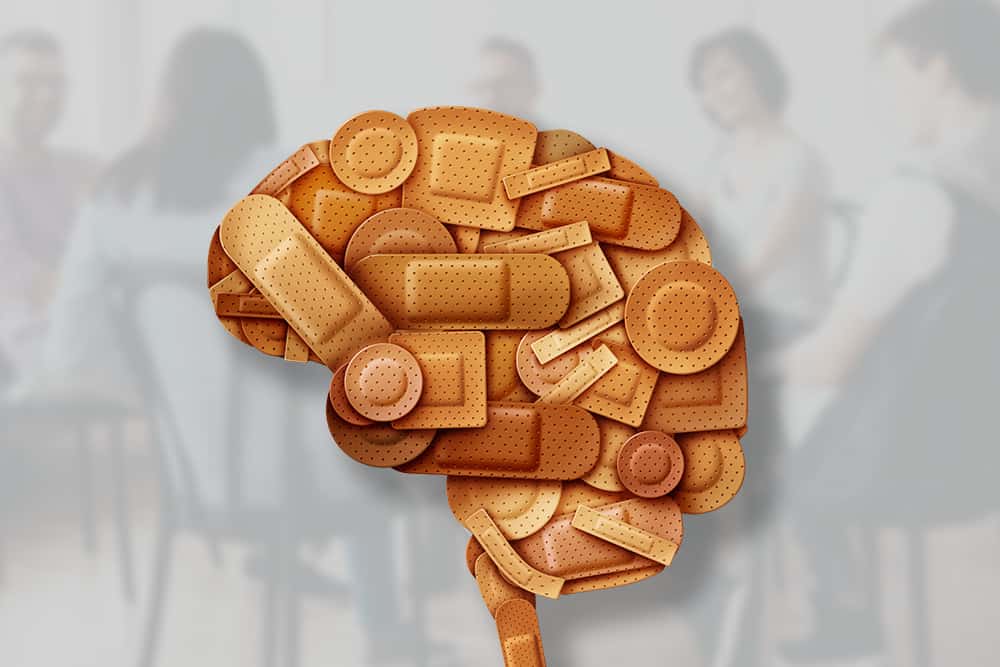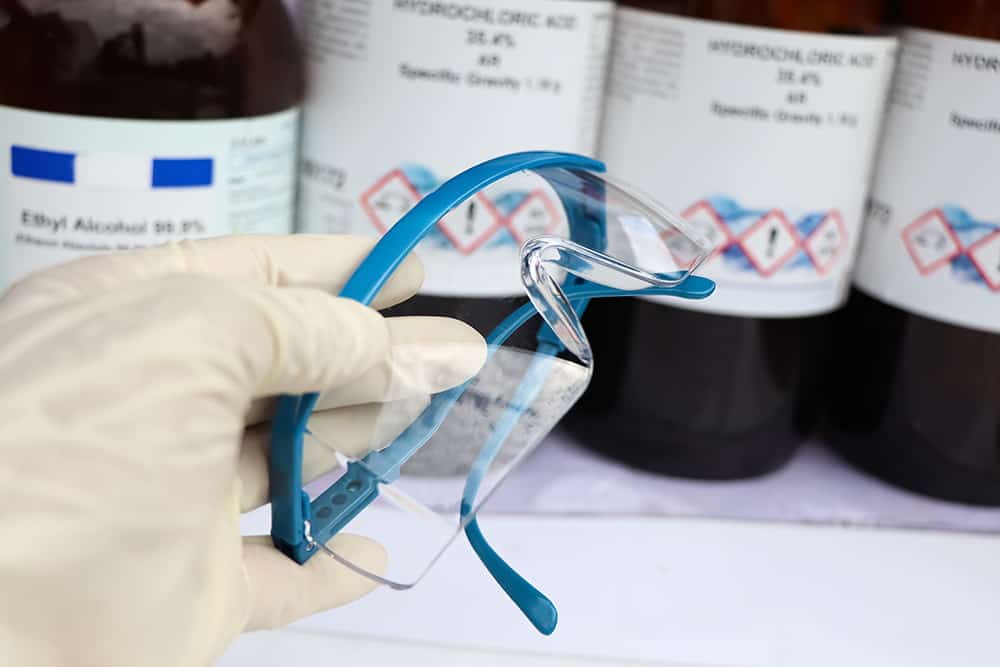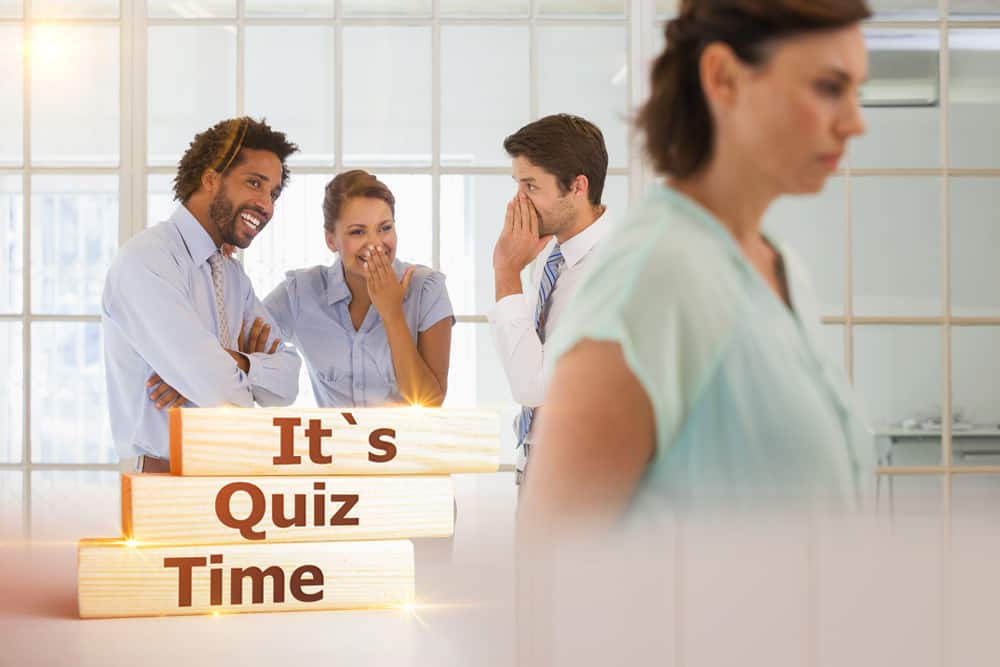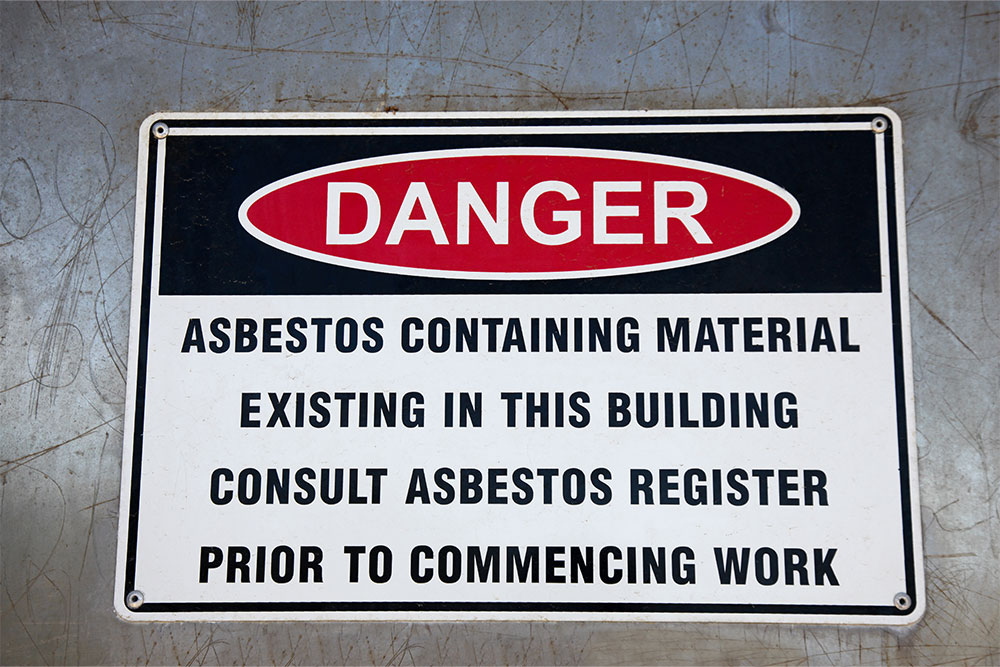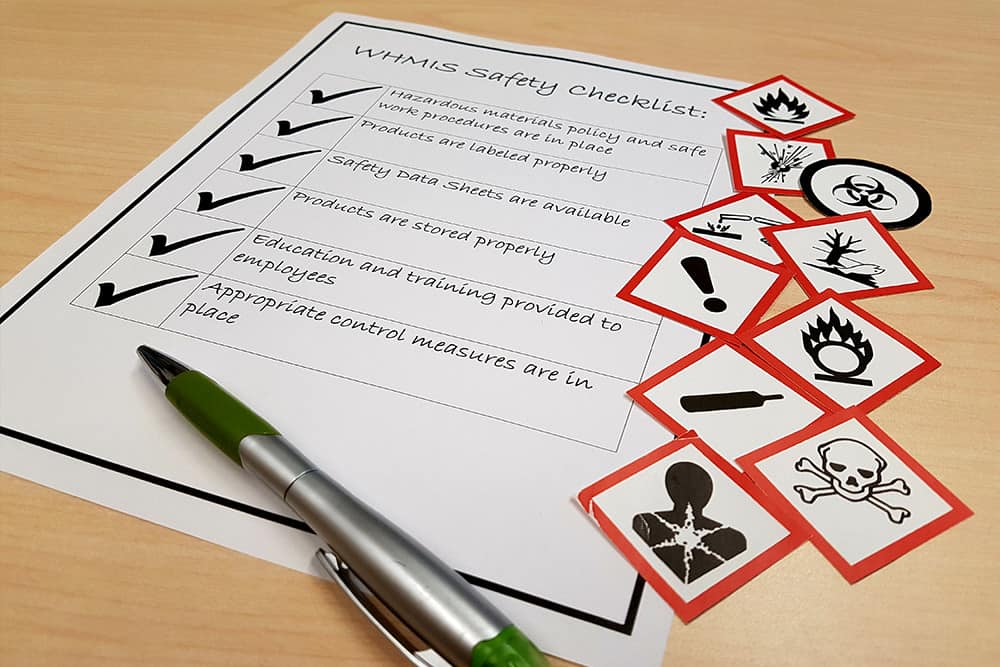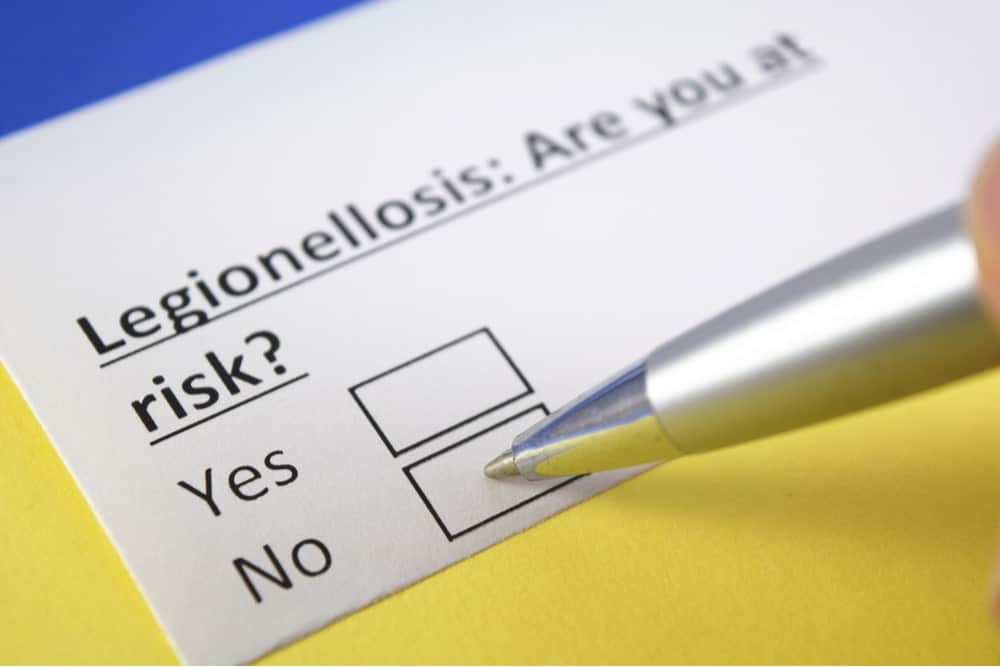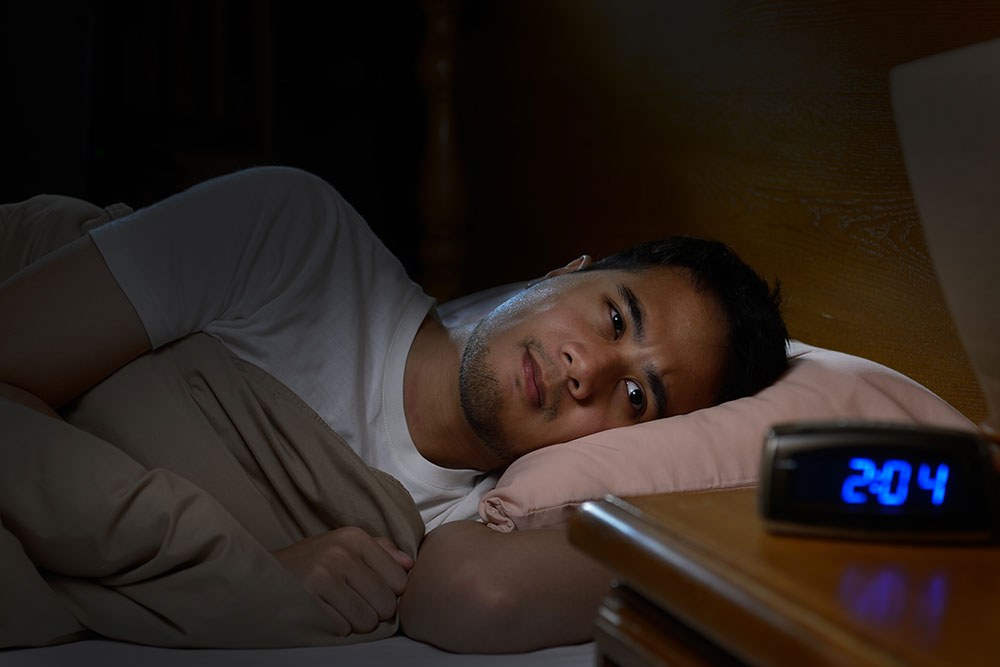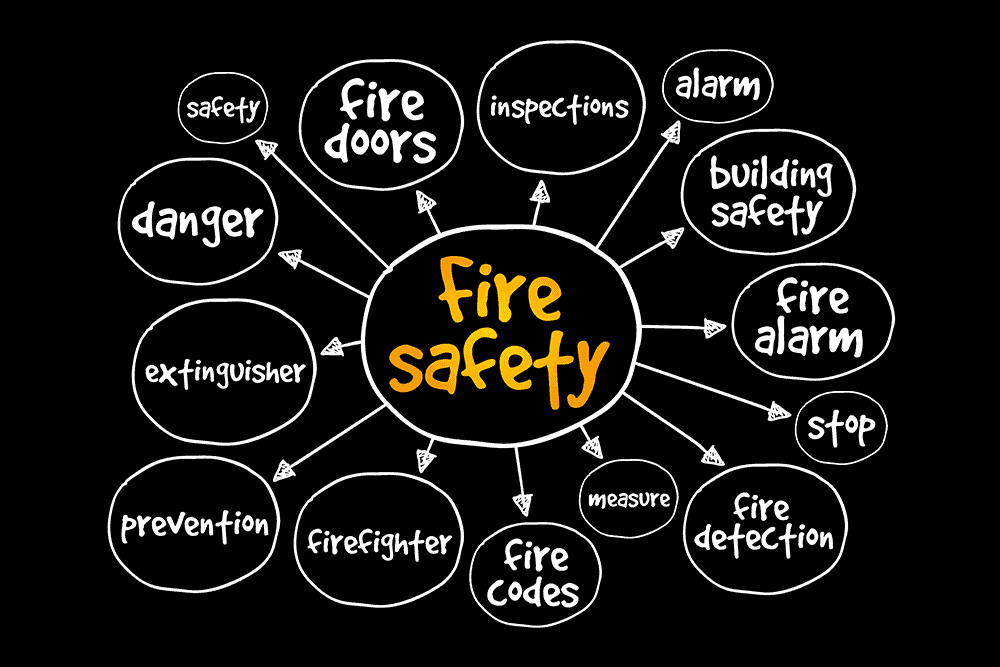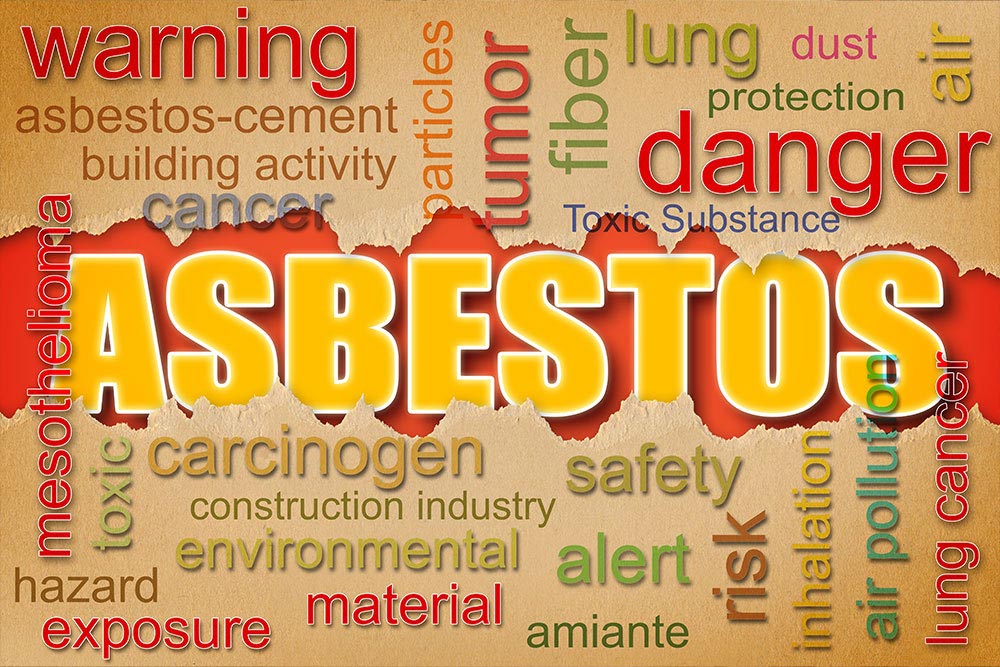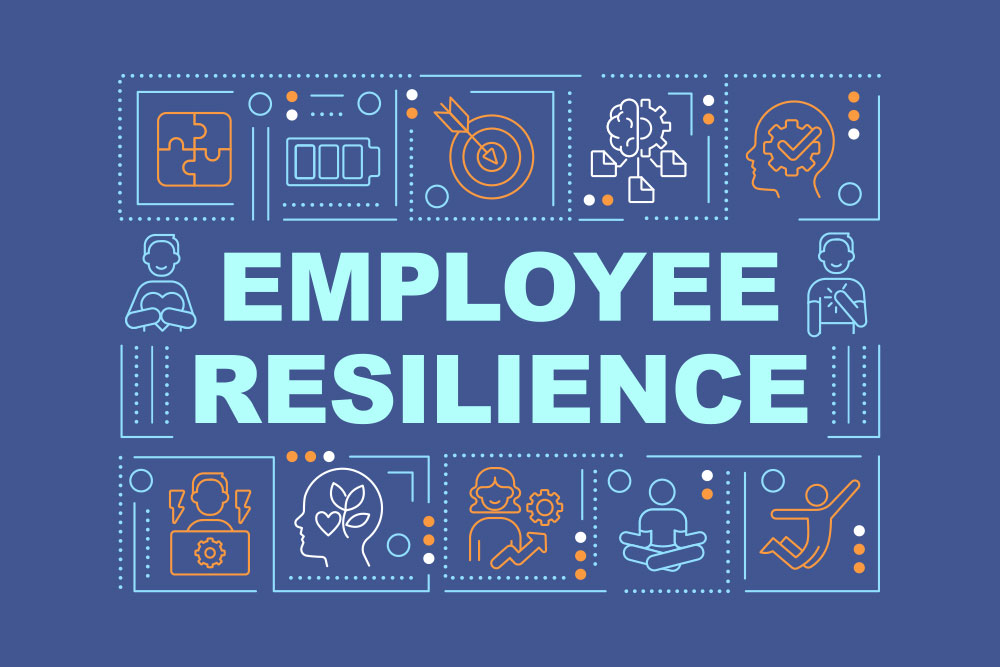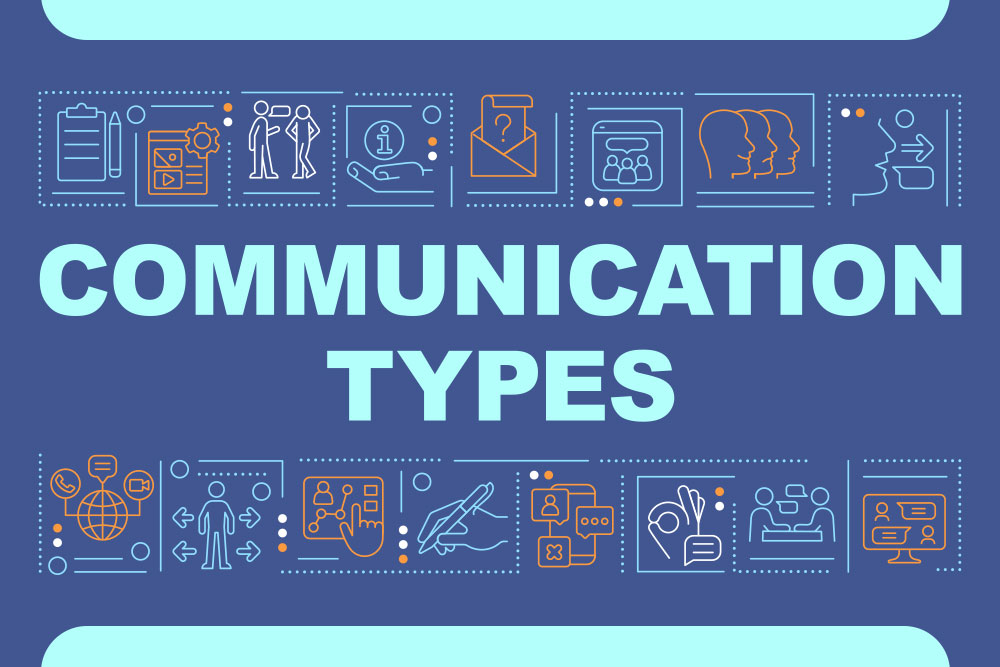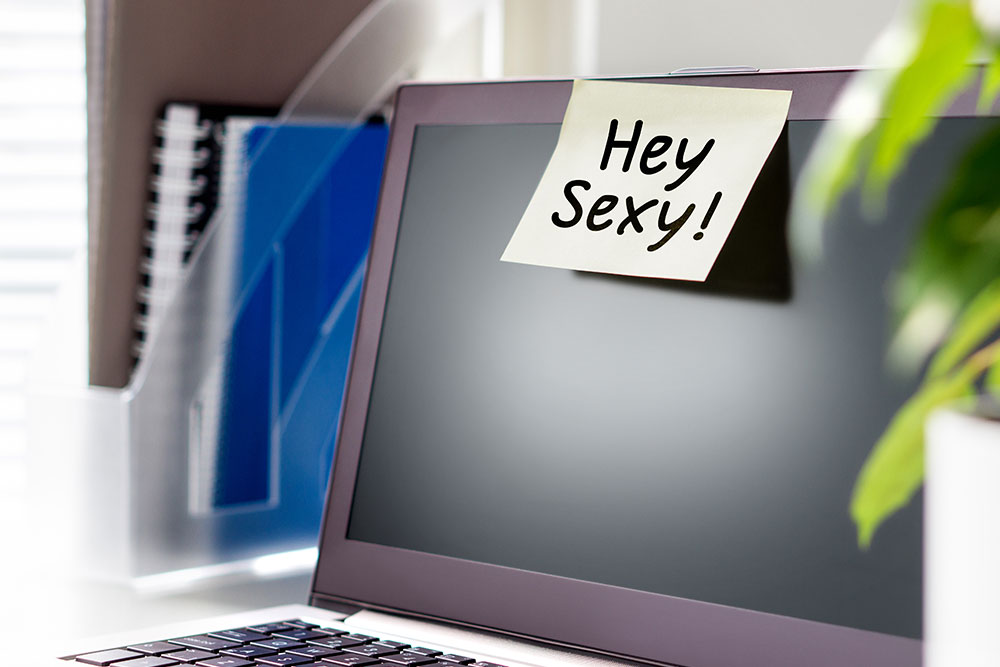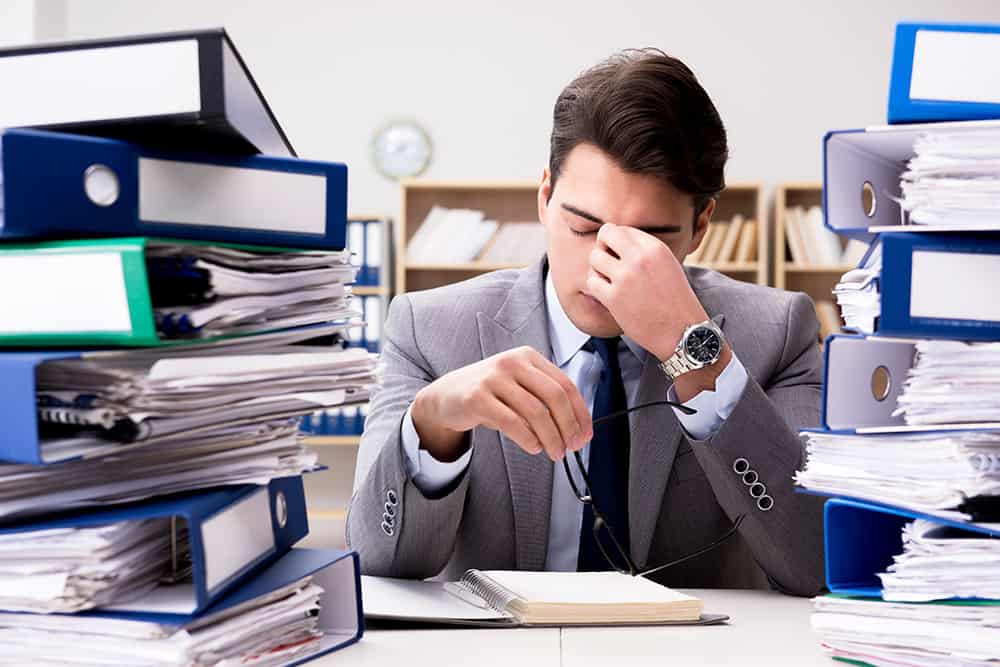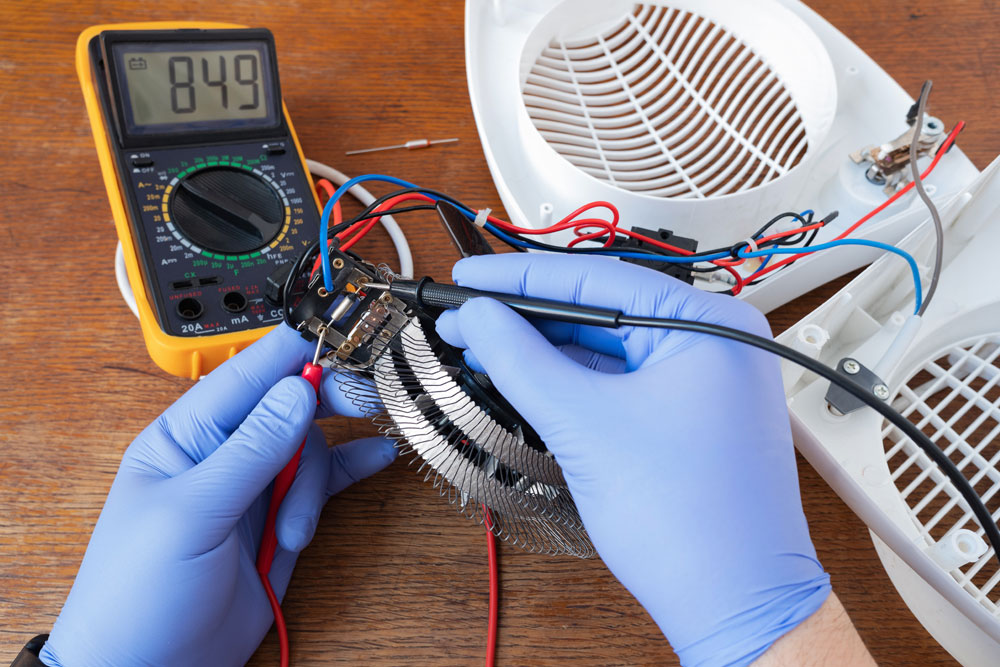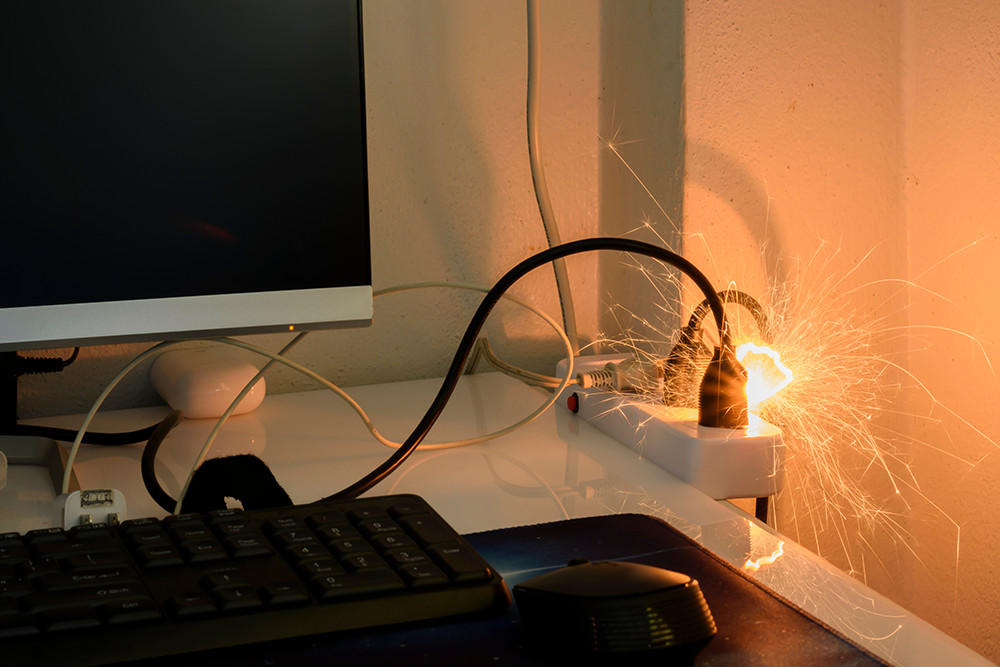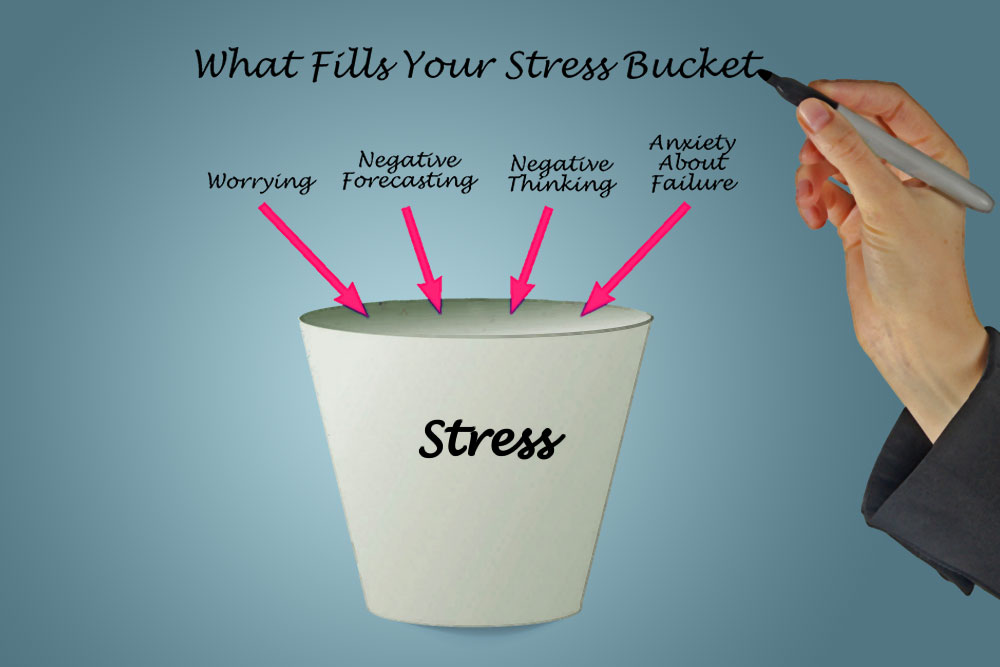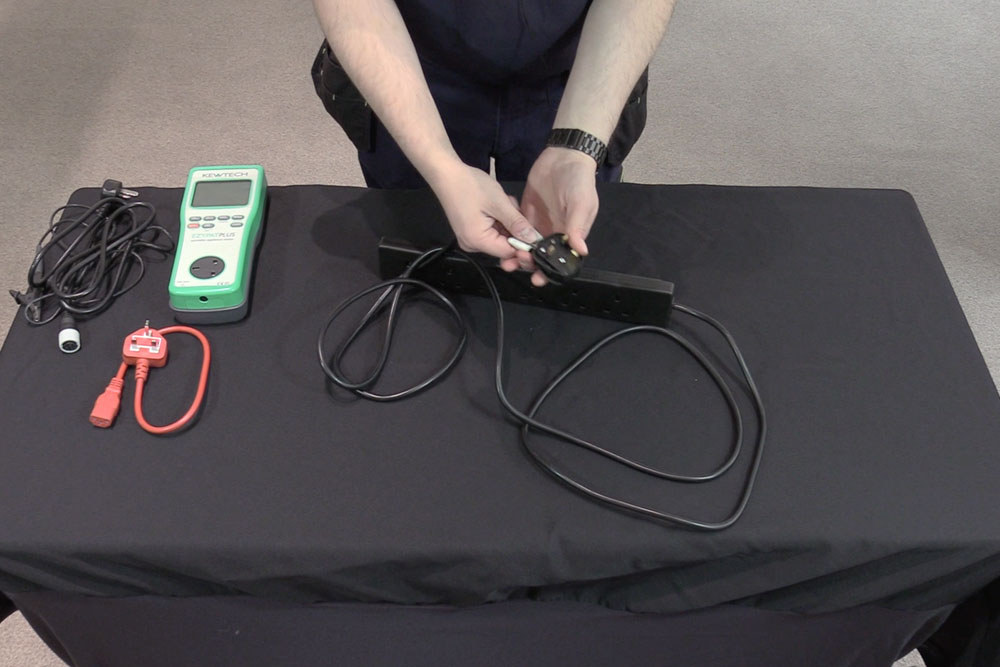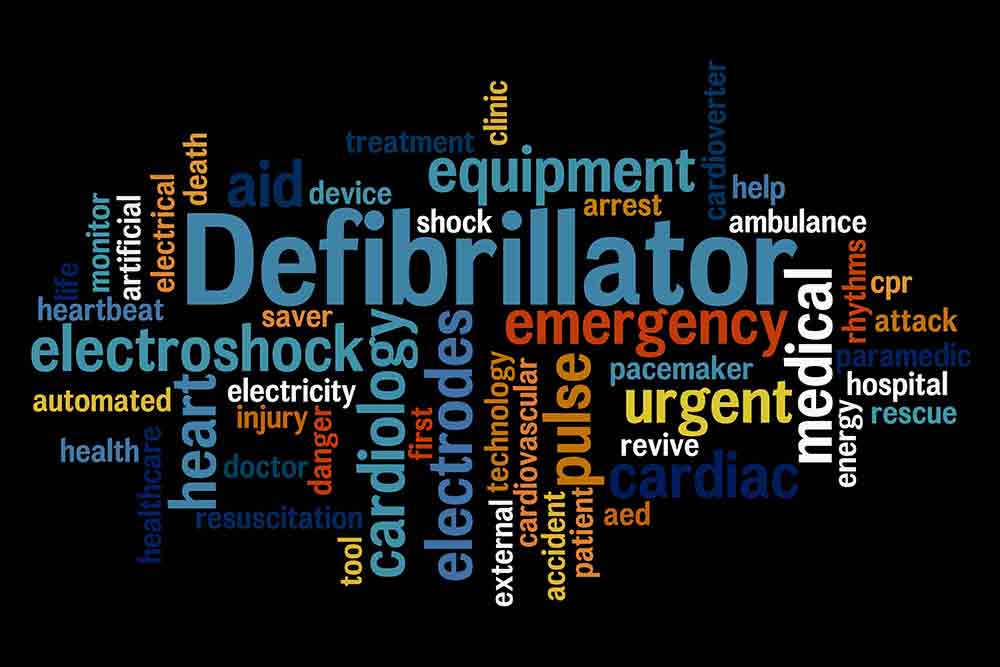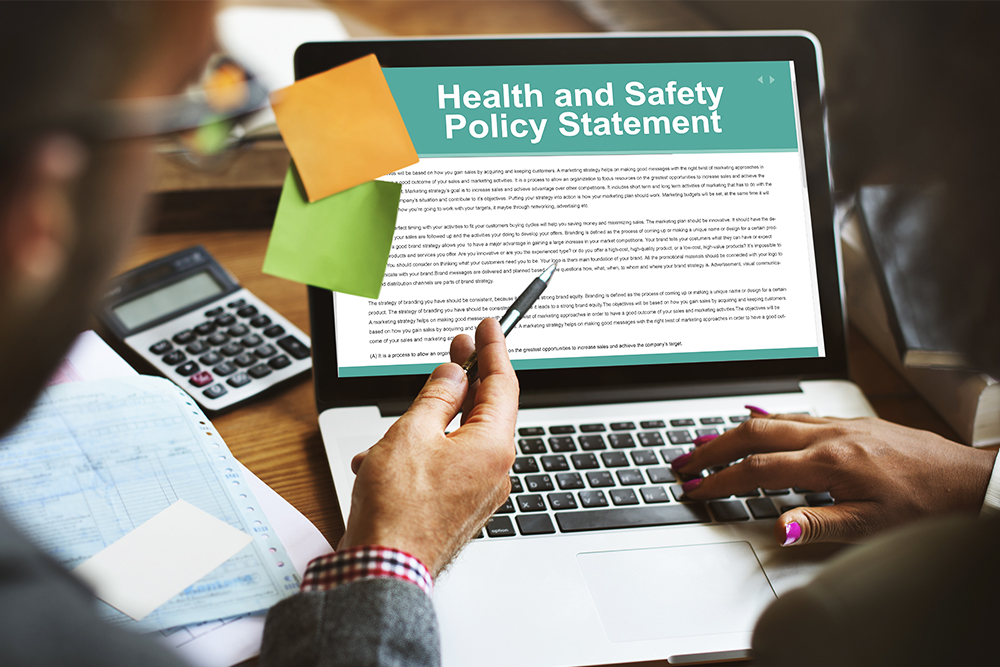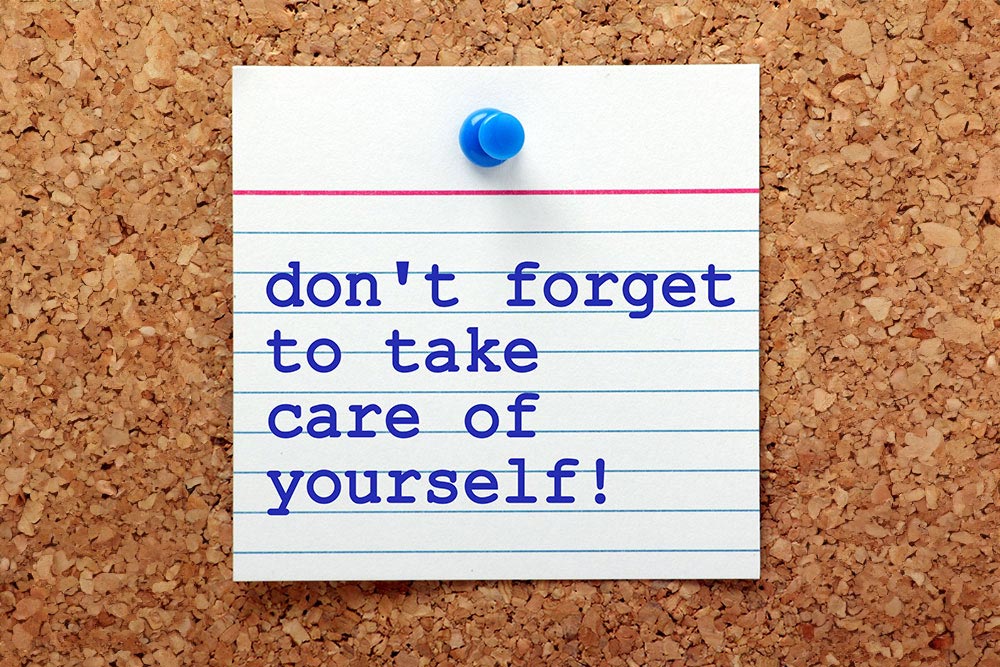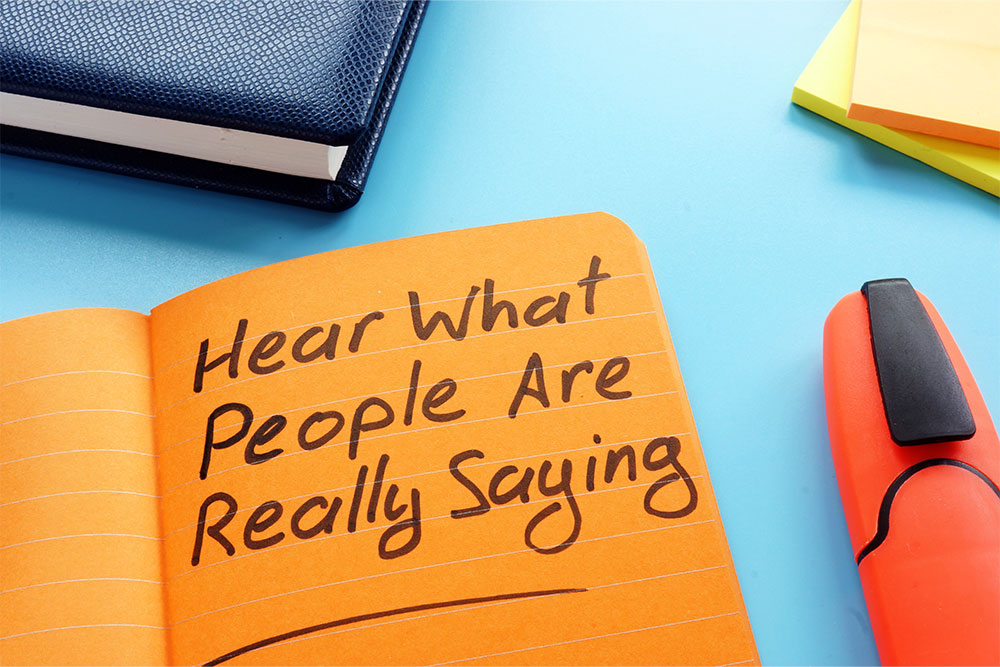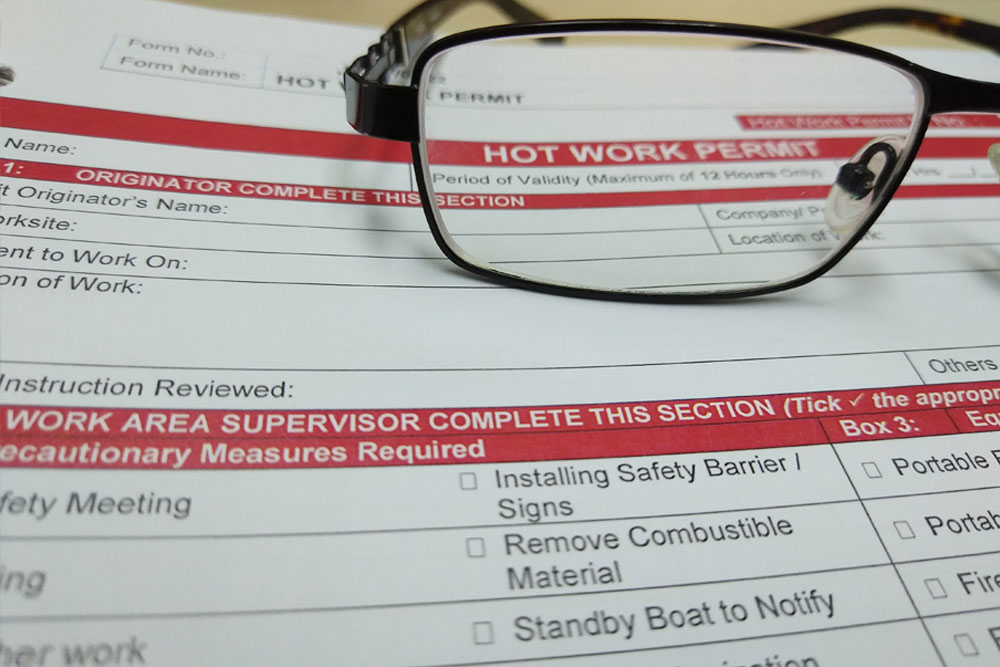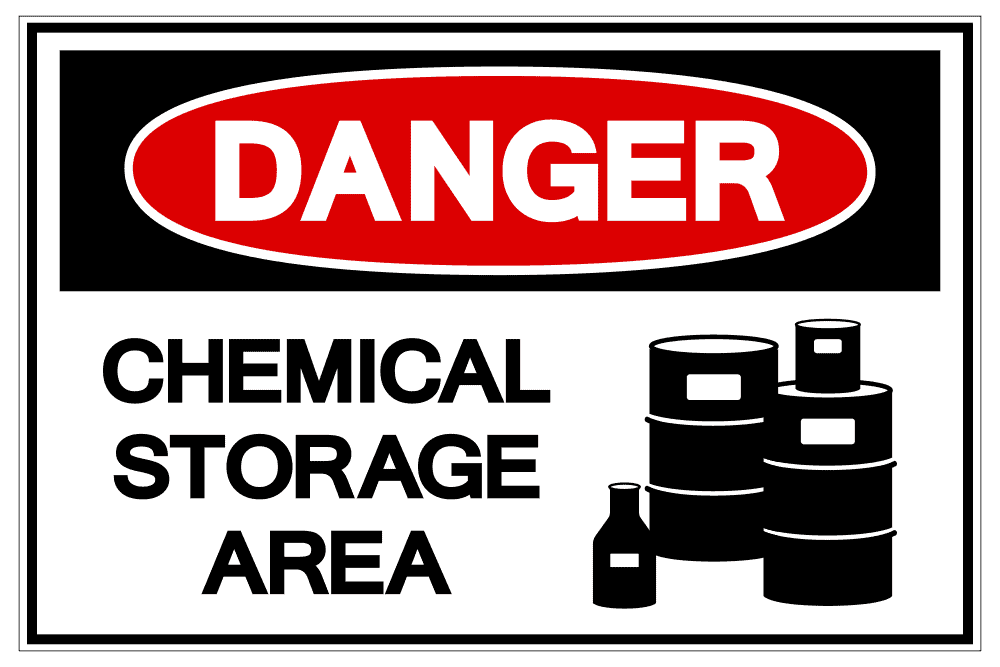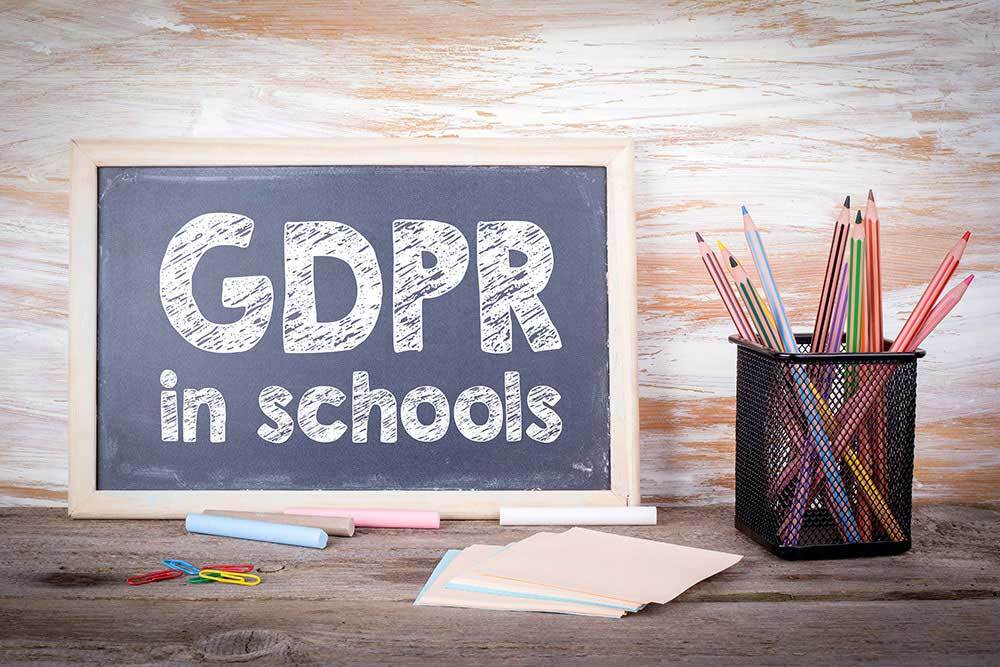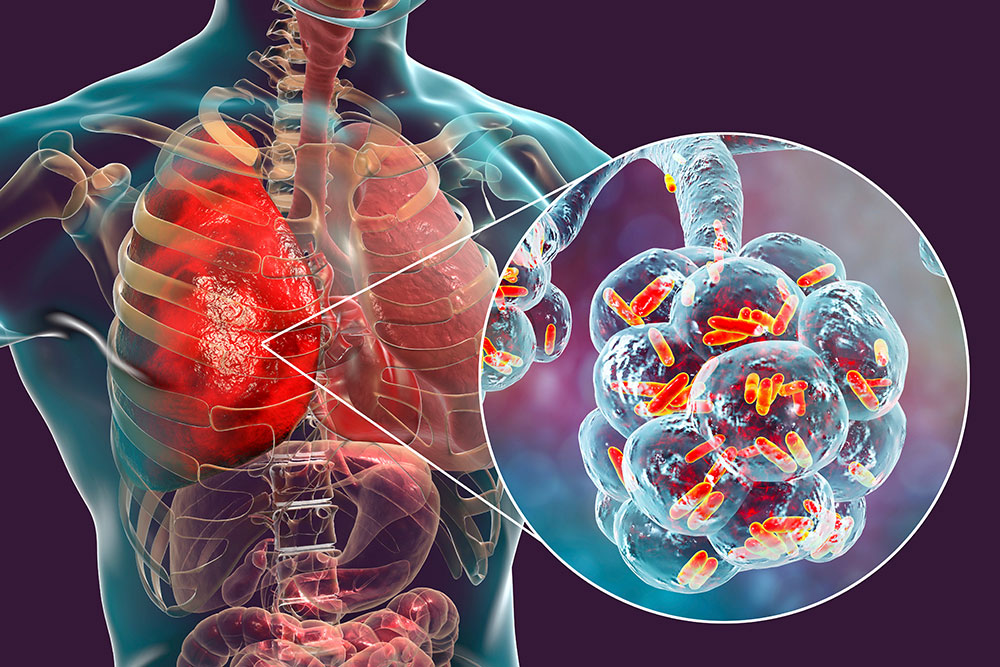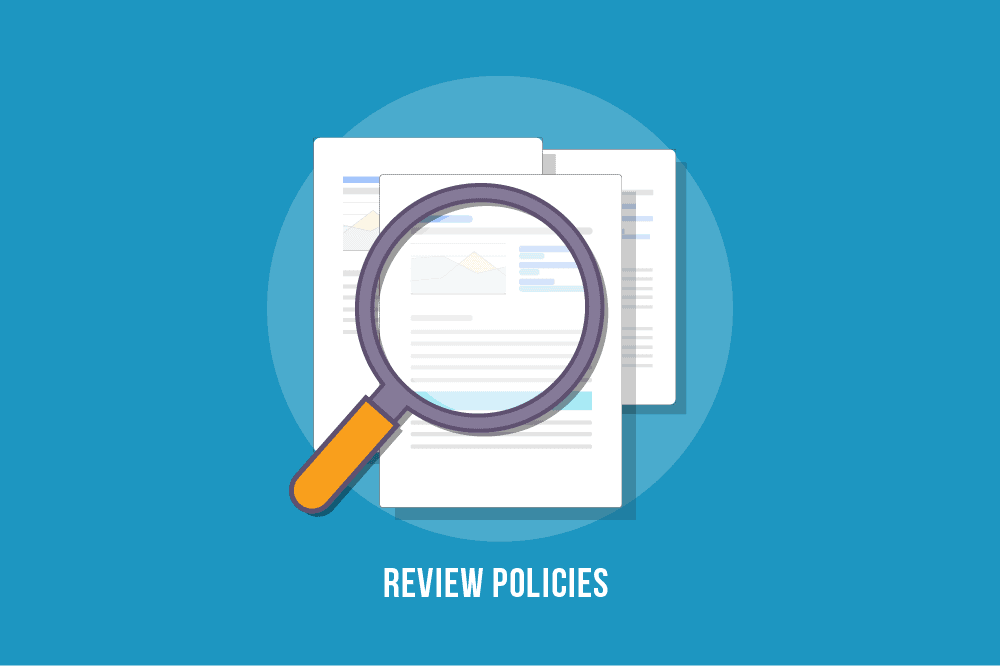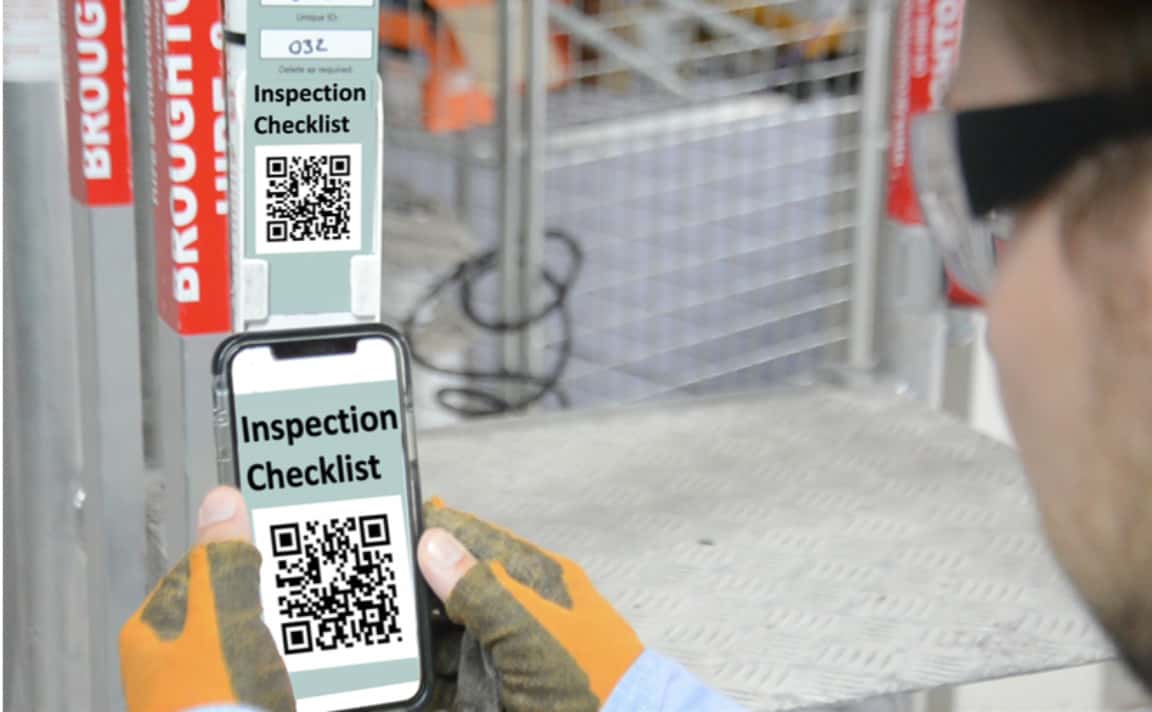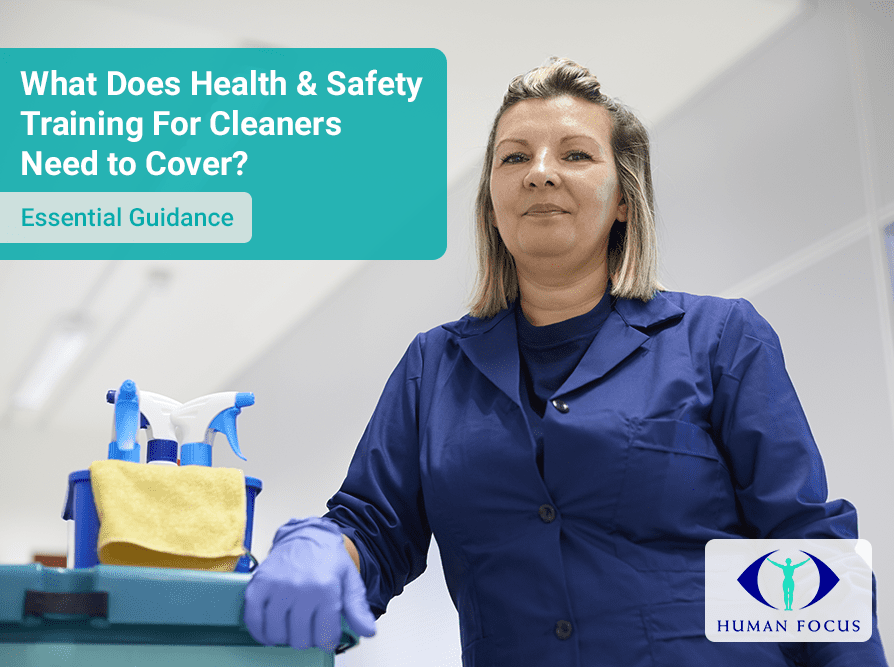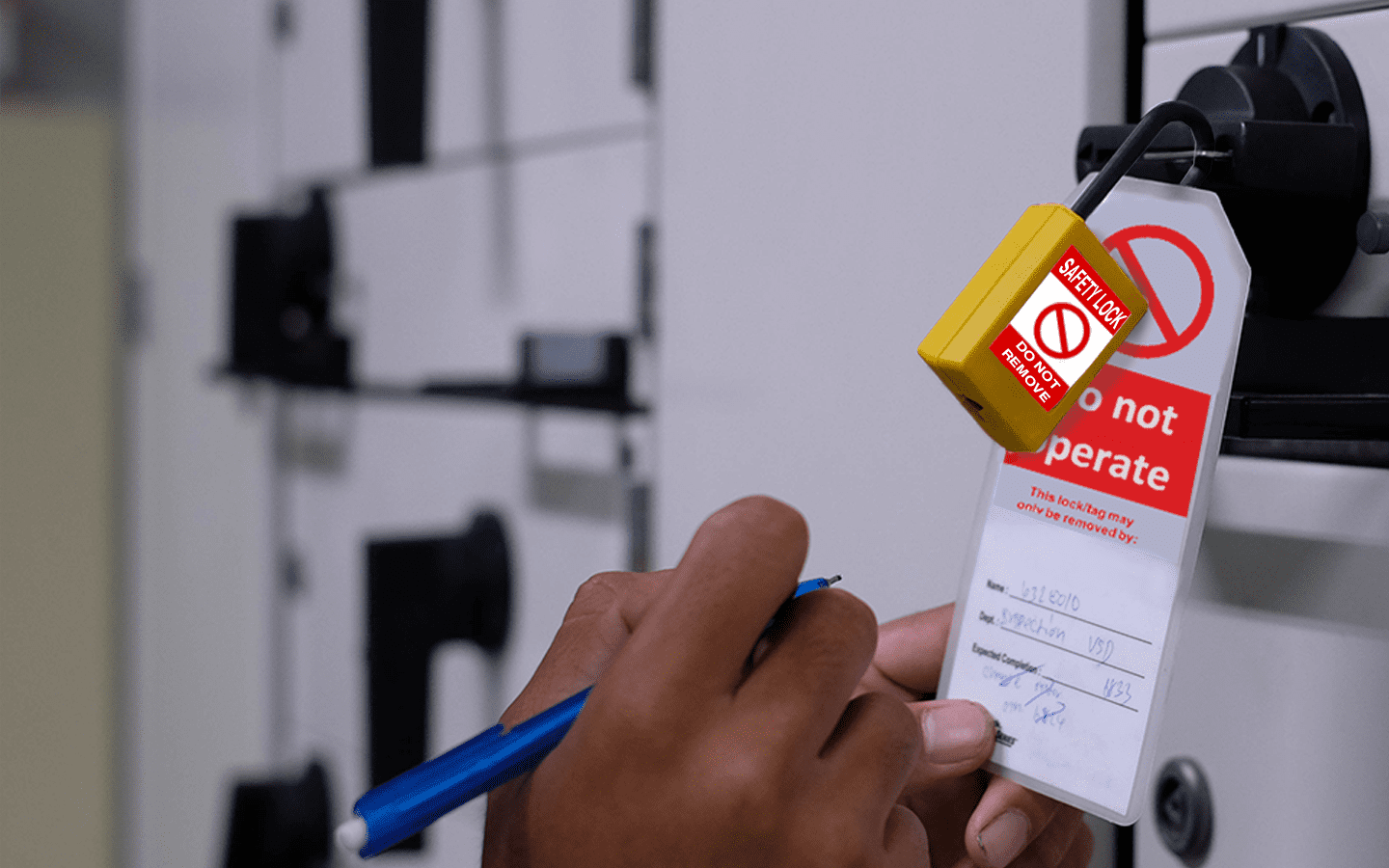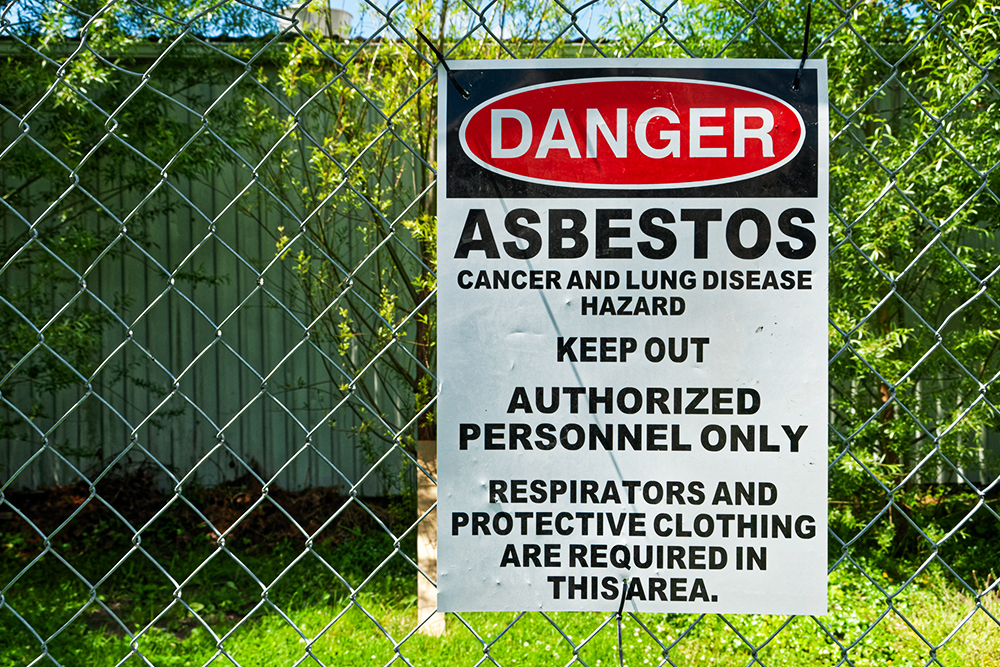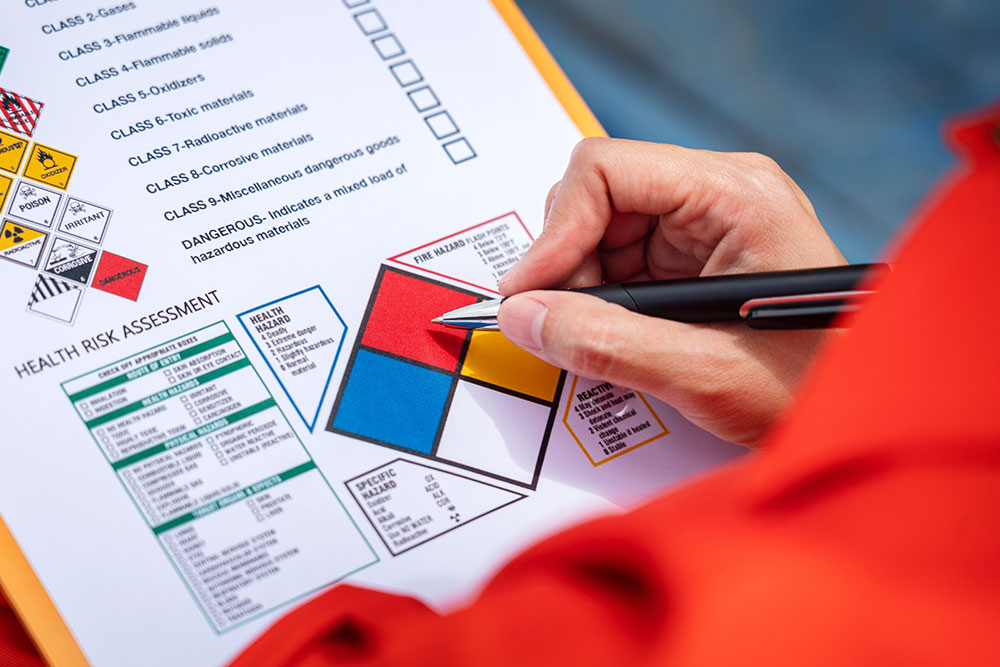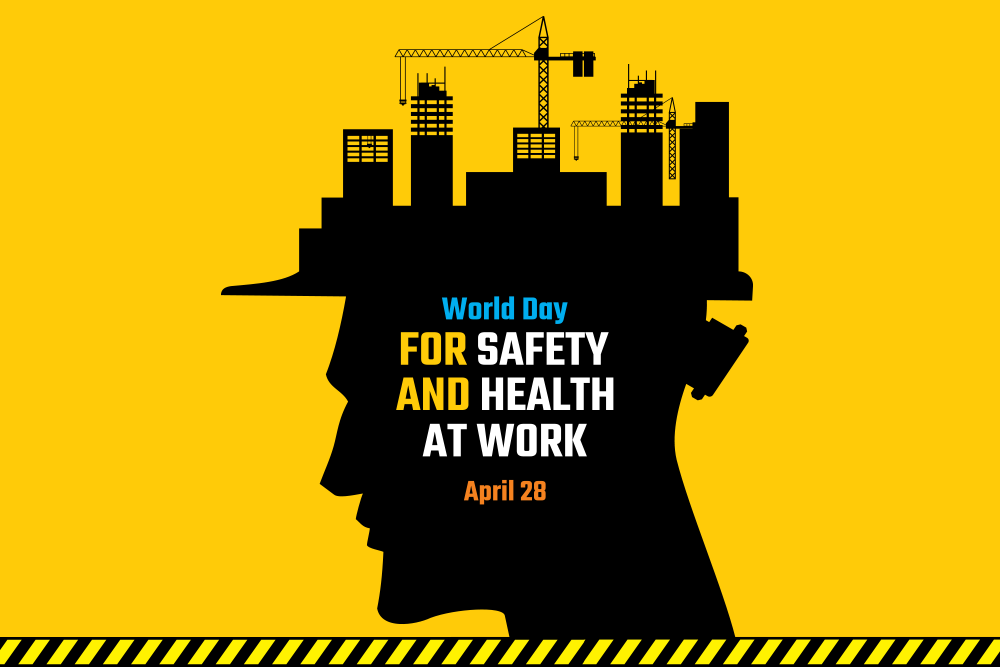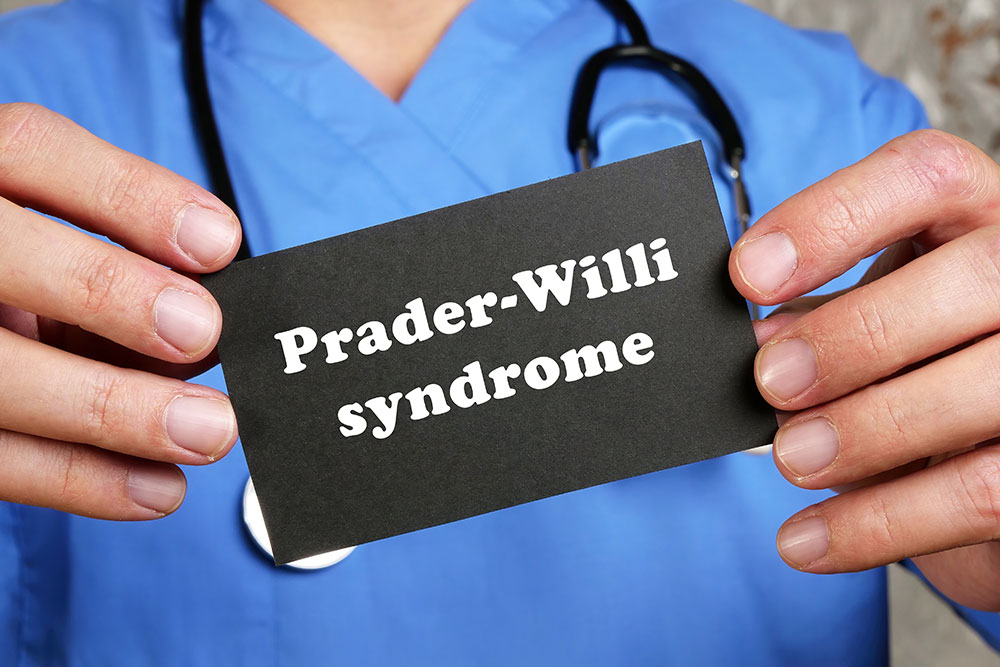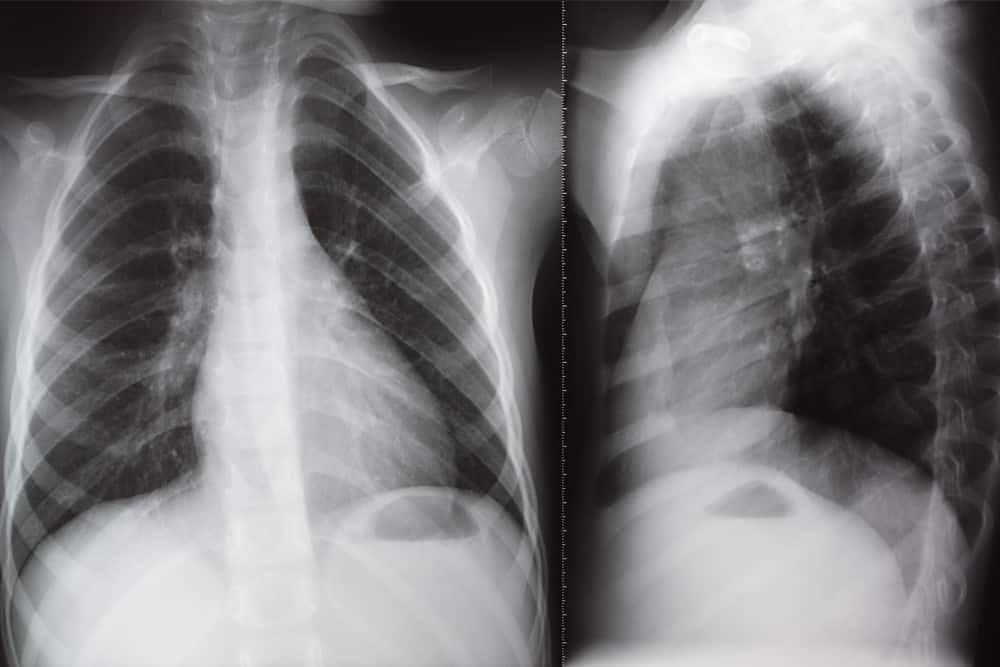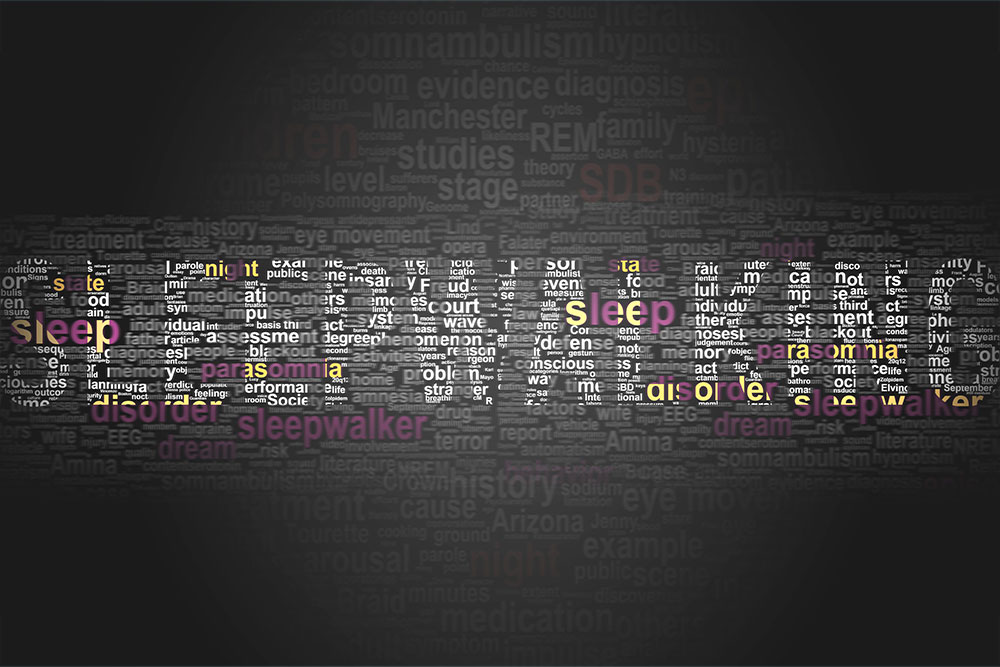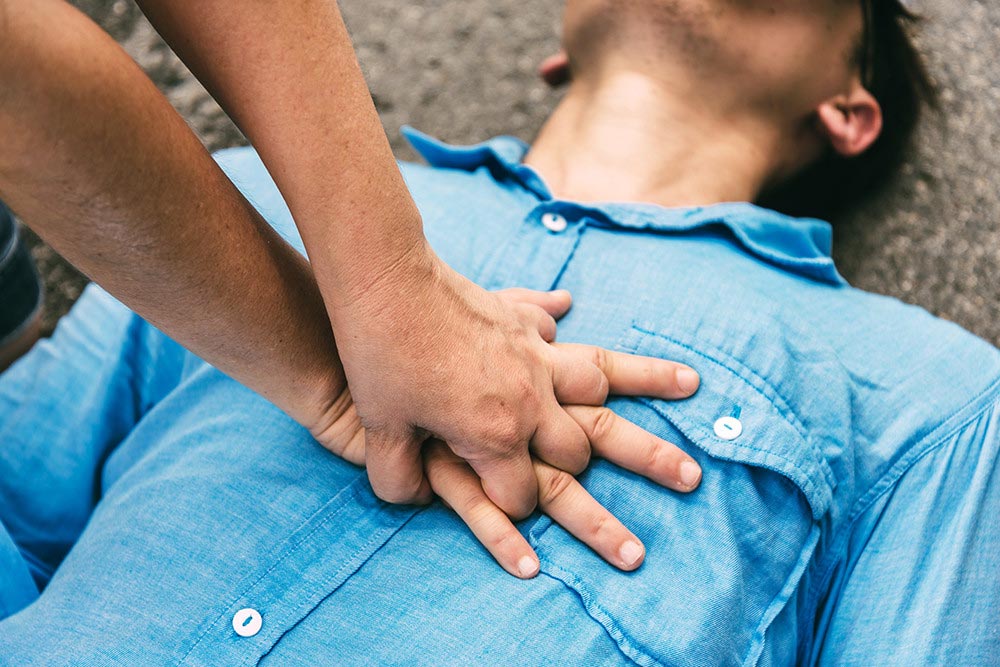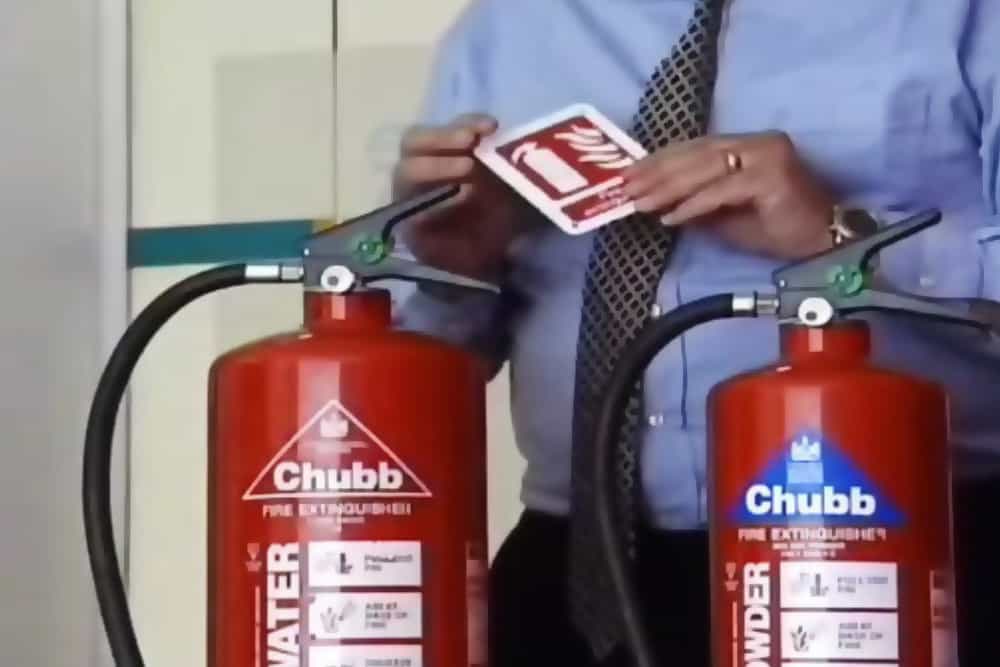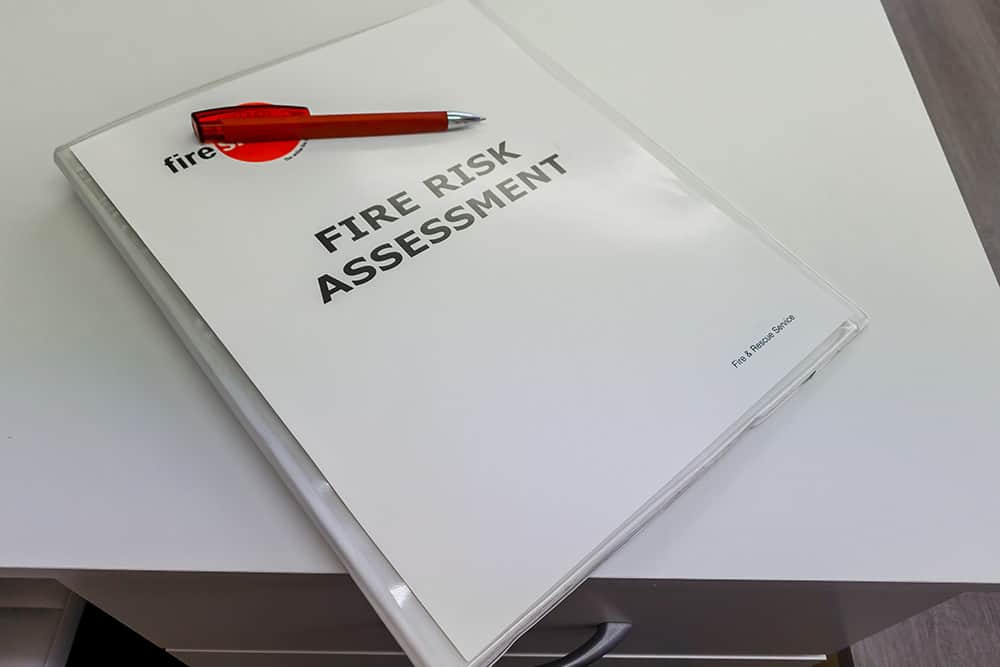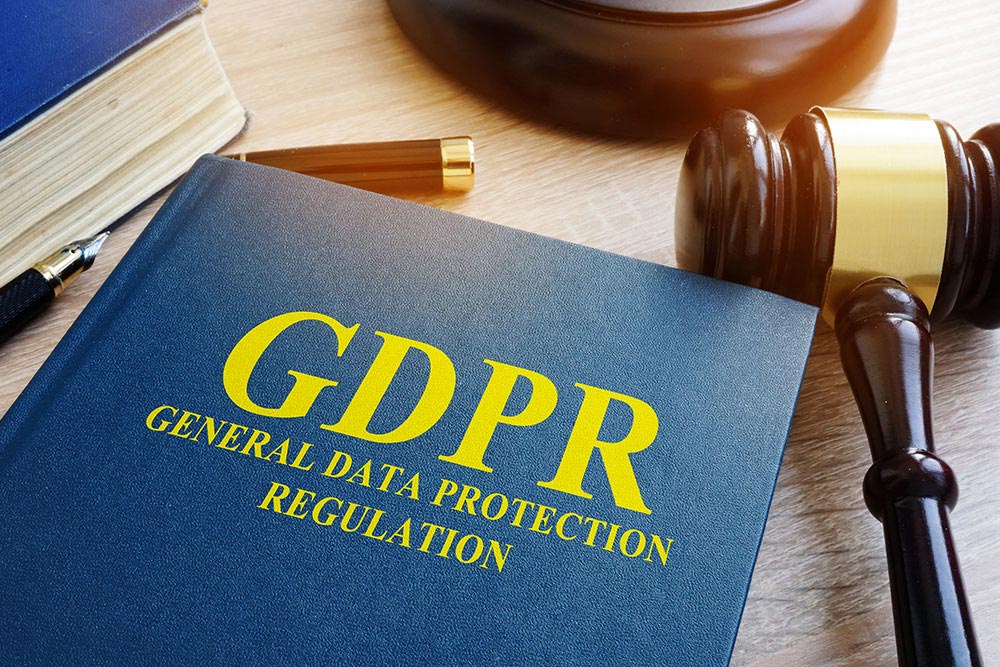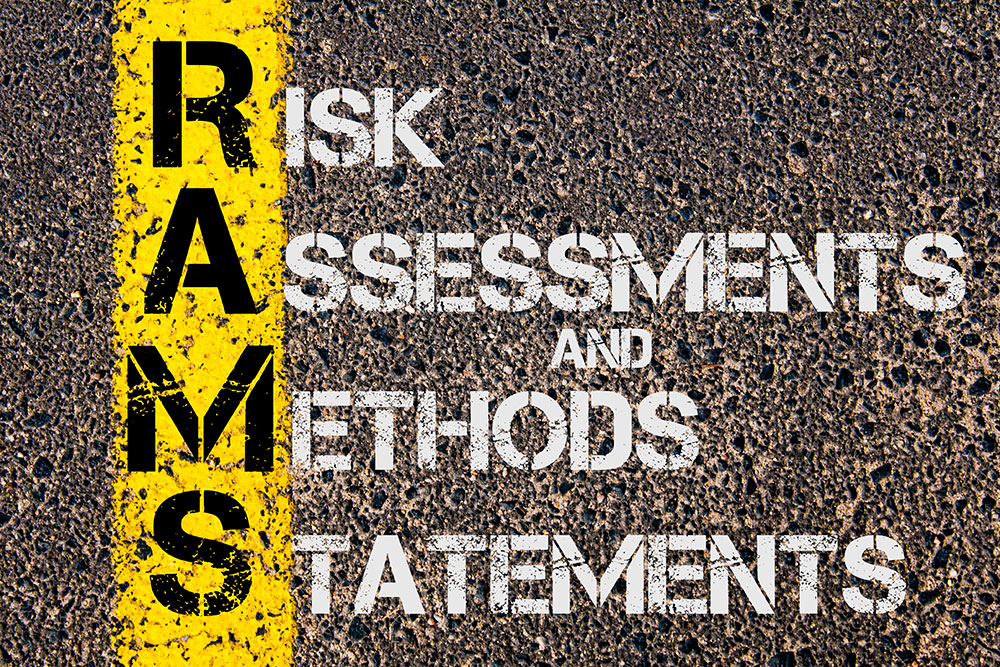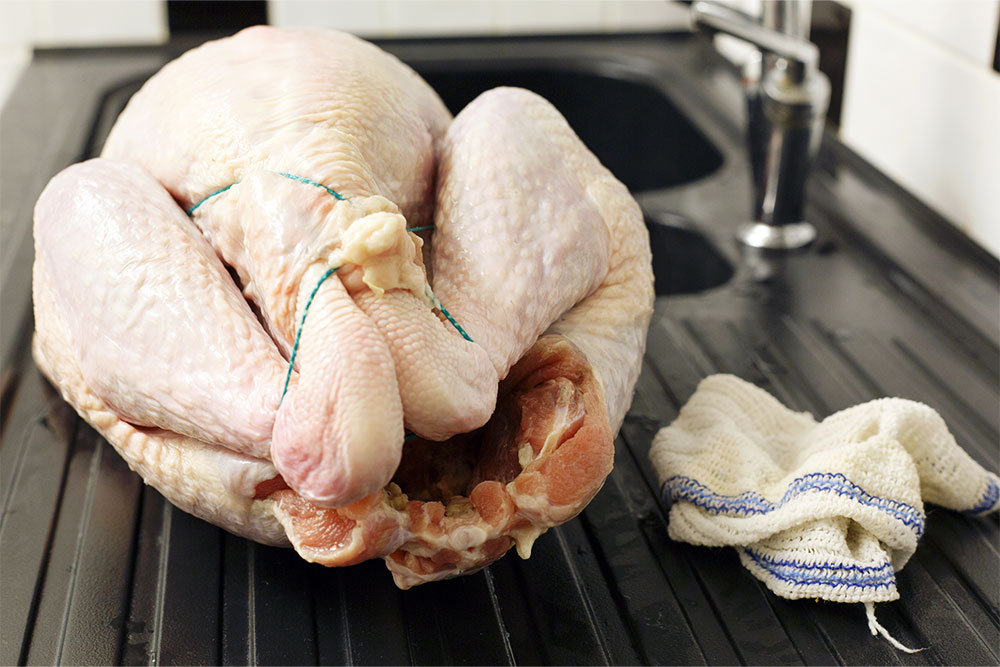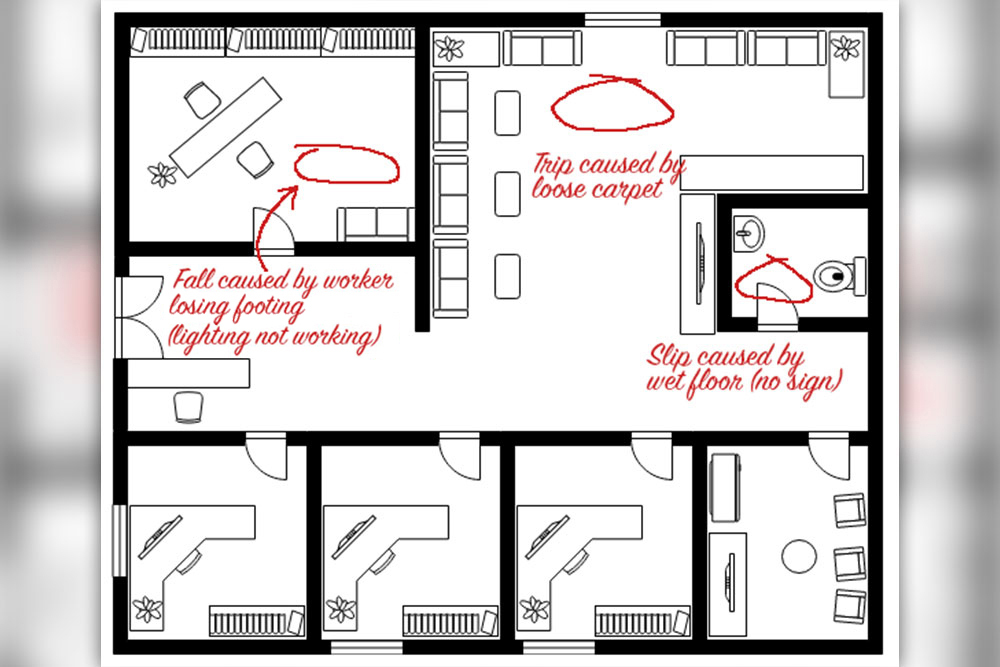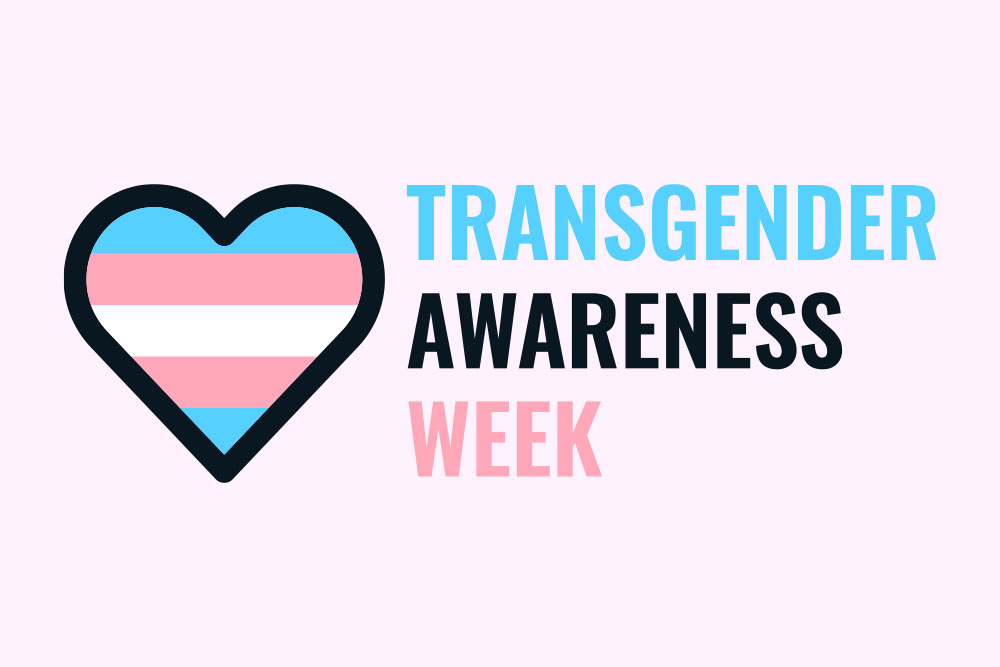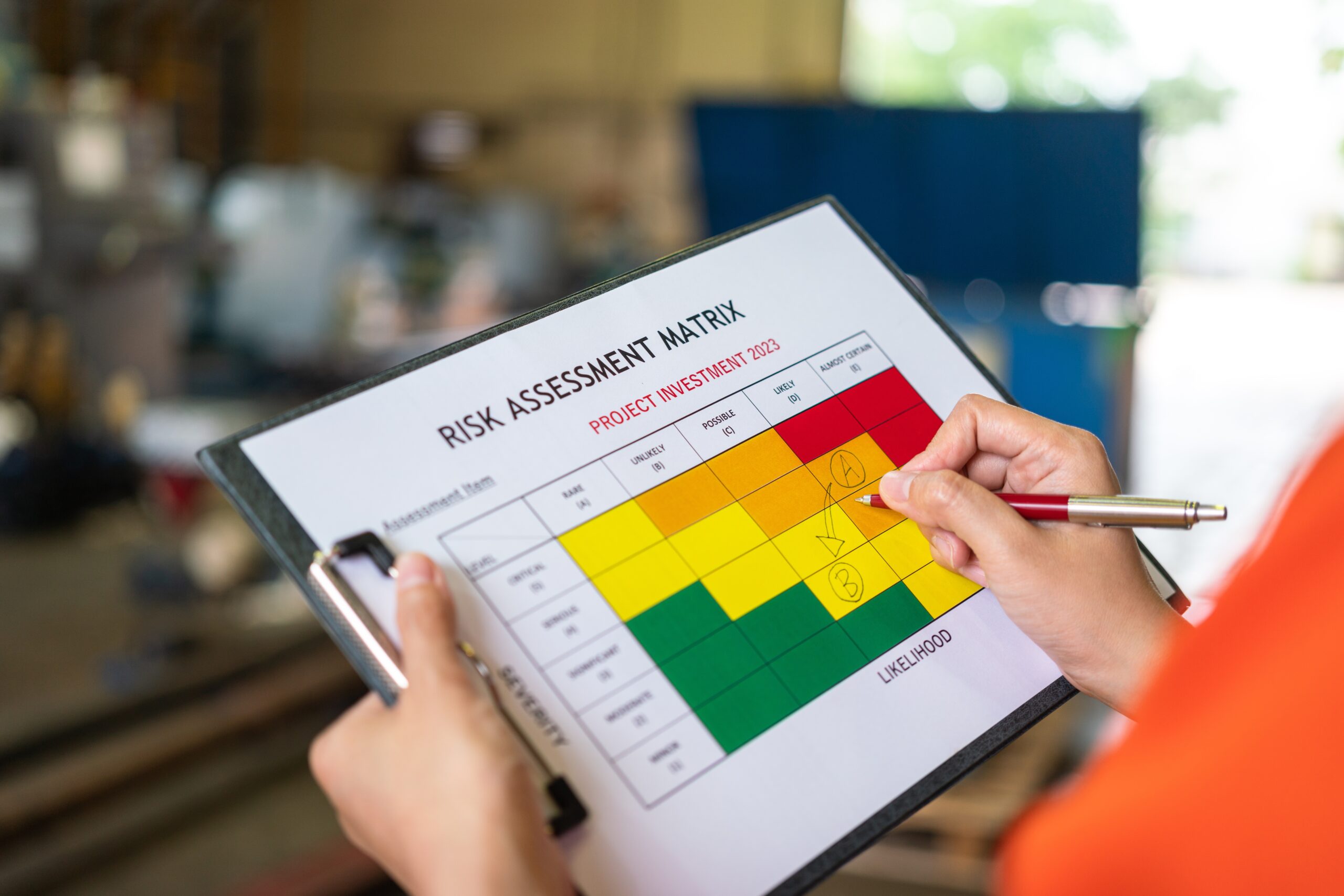Everything from our mobile phones to the control panels we use for heavy equipment to desktop computers, laptops, and old microfiche readers are classified as Display Screen Equipment (DSE). Even an old Pac-Man arcade game would fall under this category of equipment. And just like playing too much Pac-Man, working with DSE for long periods has health risks.
Back pain, neck pain, eye strain and wrist pain are common among people working at computers all day. This is why employers have legal duties to protect their staff from these hazards.
The Display Screen Equipment Regulations 1992 outline the requirements to ensure people work safely with display screen equipment. Suppose you want to avoid musculoskeletal problems and abide by the law. In that case, you need to know these regulations and how to implement them.
What Is Display Screen Equipment (DSE)?
In today’s highly digitised workplaces, we’re surrounded by digital equipment. The term covers any piece of equipment or electronic device that has ‘an alphanumeric or graphic display screen’ according to the official definition from the Health and Safety Executive (HSE).
Examples of DSE:
- Desktop Computer Monitors
- Laptops
- Tablets
- Smartphones
- Touch-Screen Kiosks
- Digital Signage
- Smartwatches
What Are the Risks of Working With DSE?
Many people might view an office job where you work at a computer all day as a safe occupation, even a somewhat cushy one. But unfortunately, if you’re using a computer most of the day, you also face numerous health risks. Working with DSE often involves sitting at a desk for long periods and this is where the hazards lie:
Musculoskeletal Conditions
Long hours at a computer cause strain on our fingers, neck, back and wrists. Repetitive movements, incorrect posture and poor ergonomics can develop a range of musculoskeletal conditions such as repetitive strain injury (RSI) and carpal tunnel syndrome.
Musculoskeletal disorders are injuries to muscles, tendons, nerves, joints, cartilage or spinal discs. They are one of the biggest causes of disability in the UK and affect over 30% of the population, according to recent statistics. Some 212,000 UK office workers reported that they had back pain, neck pain or pain in their upper limbs, according to an HSE survey. Studies confirm that ‘tech neck’ is a genuine health hazard.
Eye Strain
And it’s not just our limbs and joints that can be impacted by working with display screens. Too much screen time can cause eye strain, leading to fatigue, headaches, nausea, and extreme tiredness. Computer vision syndrome (CVS) is a recognised health problem that affects almost 50% of DSE users.
Mental Health Issues
As well as having physical impacts on our health, working with display screens exacerbates mental health problems. Many people who work long hours with DSE also report increased mental health issues and struggle with sleep problems, feelings of isolation, stress, depression and anxiety.
Obesity, Diabetes & Cardiac Issues
Almost 86% of workers who work at a desk say their workloads prohibit them from moving during the day and one in three say they are afraid to leave their desks during work hours.
Some 54% of office workers surveyed said they spend more than eight hours a day at their desks, according to a 2022 industry study.
The sedentary nature of spending too long at a computer has been shown to make it more likely that a person will become obese and suffer from health issues, including diabetes and heart problems, according to a recent Korean study.
What Are the Display Screen Equipment Regulations 1992?
In the late 80s and early 90s, the use of computers in offices and homes become commonplace. The Display Screen Equipment Regulations 1992 were introduced to protect workers and contractors from the risks.

The regulations require employers to take specific measures to protect anyone who works with DSE for continuous periods. This means any person who routinely uses display screens for more than one hour at a time.
The Display Screen Equipment Regulations 1992 apply equally to people who work on-site, remote workers, mobile workers or workers who change workstations frequently (hot desking).
Under these regulations, employers have four primary responsibilities:
- Employers must conduct workstation risk assessments
- Employers must implement processes to reduce risks, such as enforcing breaks from DSE tasks
- Employers must offer employees eye tests and cover the costs
- Employers must provide training and information on the dangers of display screen equipment
Conducting a Workstation Risk Assessment
A workstation risk assessment involves identifying any risks to the user’s health posed by the workplace environment. These risks must then be eliminated or controlled.
A risk assessment must consider how suitable the desk, chair, equipment and lighting are:
- Desks must have enough legroom and space
- Chairs must provide the correct amount of ergonomic support
- All equipment, such as keyboards and mice, must be in good working order and ergonomically suited to the user
- Screens must be placed at the optimal height and have screen protectors to reduce glare and reflection
- Enough light must ensure the user can see the screen comfortably without straining their eyes
Ensuring DSE Users Take Breaks
Users must have time to take a break from their work. There are no actual legal guidelines on how long breaks should be, only a stipulation that they must be provided.
It’s recommended that users be given short breaks of five to 10 minutes every hour instead of a more extended break after a few hours. Employers are advised to use break monitoring software to let users know when it’s time to take a rest. It’s also a good idea to encourage people to stretch and walk around during their breaks. This prevents the development of musculoskeletal disorders. Displaying infographics is a good way of letting people know how important it is to stretch after sitting for long periods.
Providing Eye Tests
While the HSE states that there is ‘no evidence to suggest that DSE work will cause permanent damage to eyes or eyesight’, the provision of eye tests is still mandatory for users. If an employee asks for an eye test, the employer must provide them with access to one. If the test shows that the employee needs glasses, the employer must pay for a basic set of frames and lenses.
Some employers allow employees to arrange the tests with their opticians, while others arrange the tests for employees. Employers don’t have to pay for fashionable, expensive frames or lenses with extra features. Just the basics are fine. Employees can’t send a bill for the latest designer frames with tinted lenses!
Accessing Training on Using DSE Safely
While working from a desk may not be as physically demanding as swinging a hammer on a building site, it still has risks! Providing your people with training will help them avoid health issues from using screens for prolonged periods.
Trainees learn how to adjust chairs and desks most ergonomically. And, to minimise strain by using equipment such as footrests, mice and keyboards. Remote employees should also learn to conduct a DSE risk assessment for working from home.
Our Display Screen Equipment Training programme ensures employers meet their legal obligations under the Display Screen Equipment Regulations 1992.