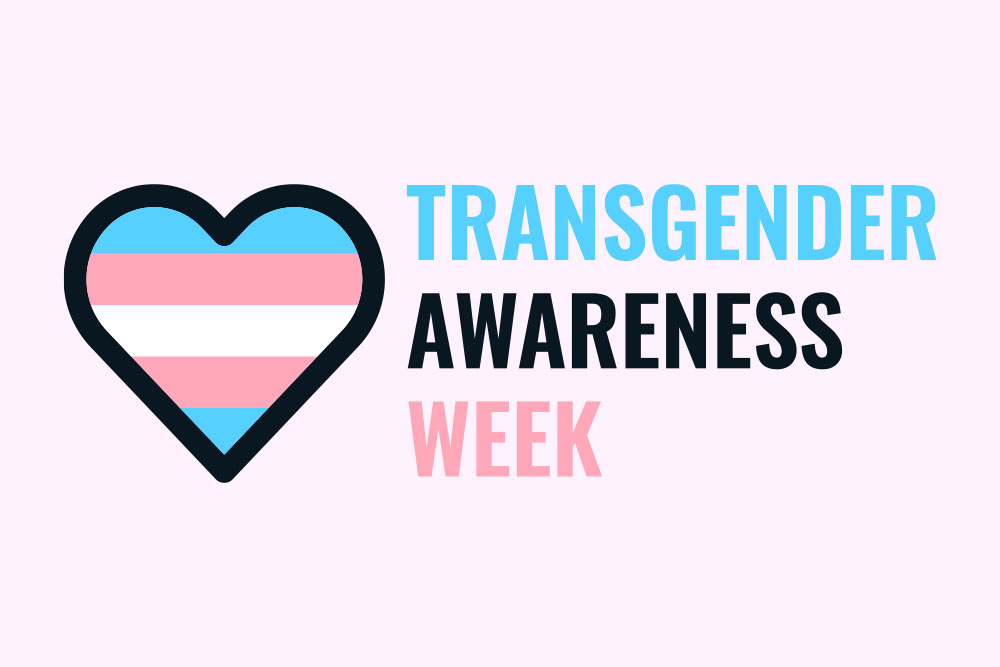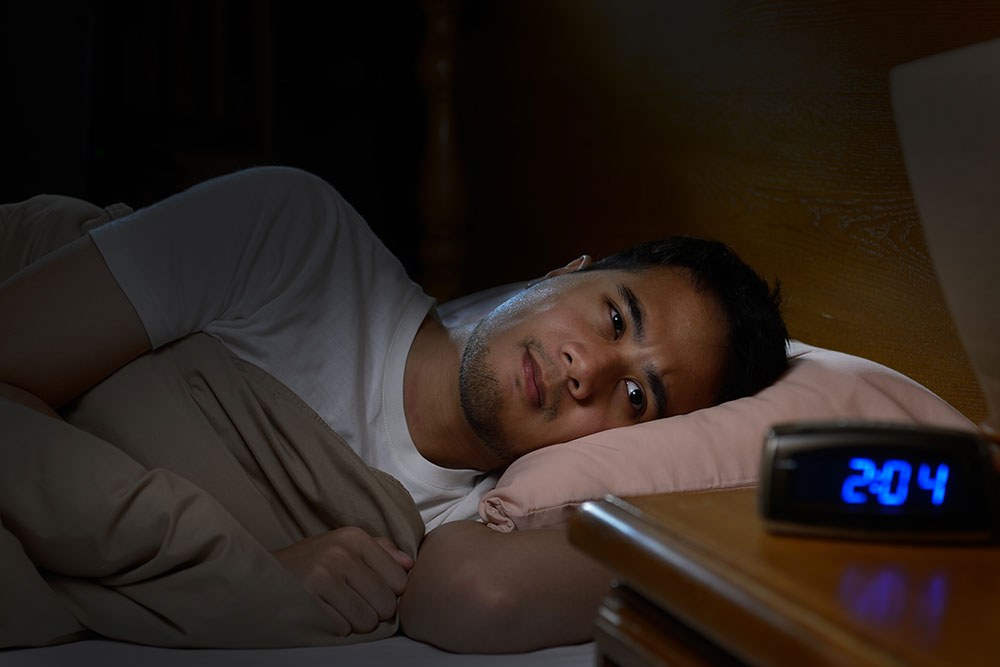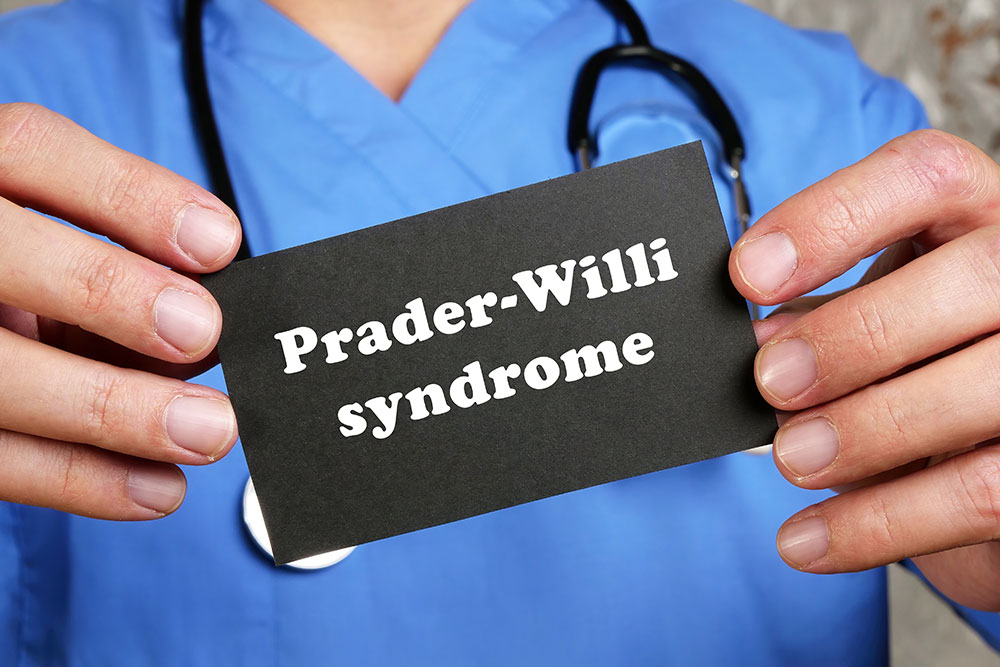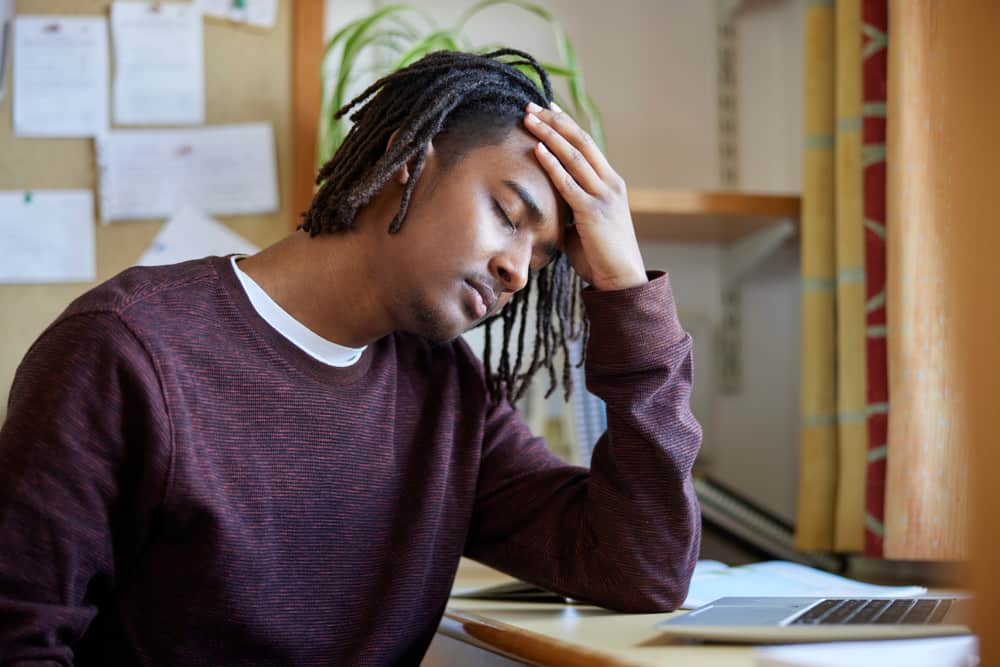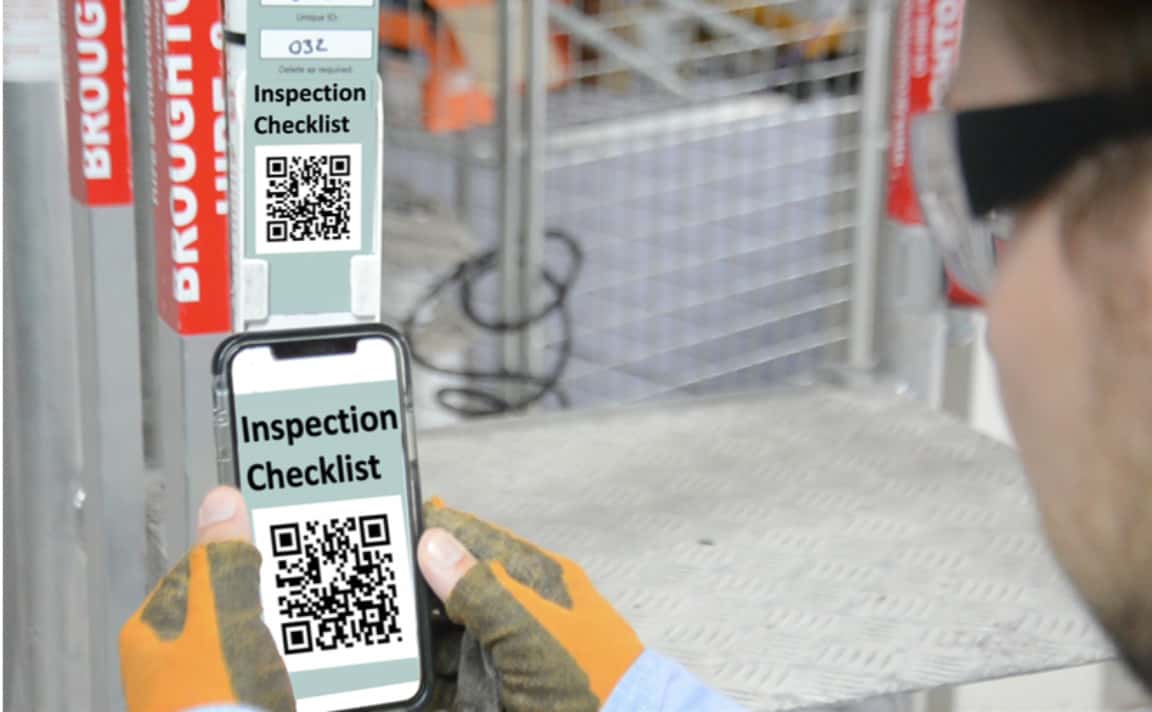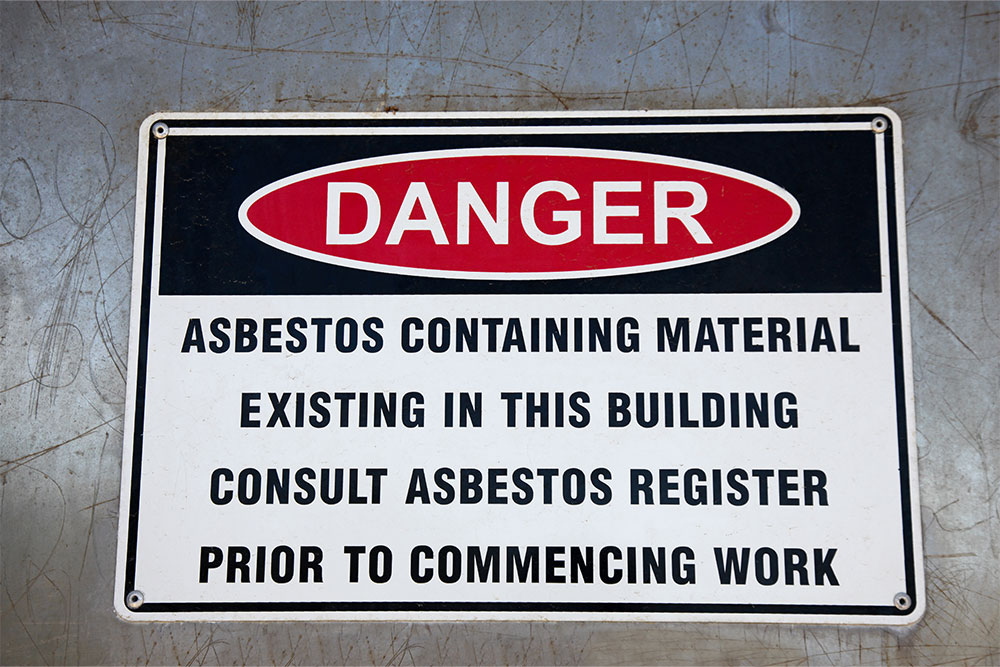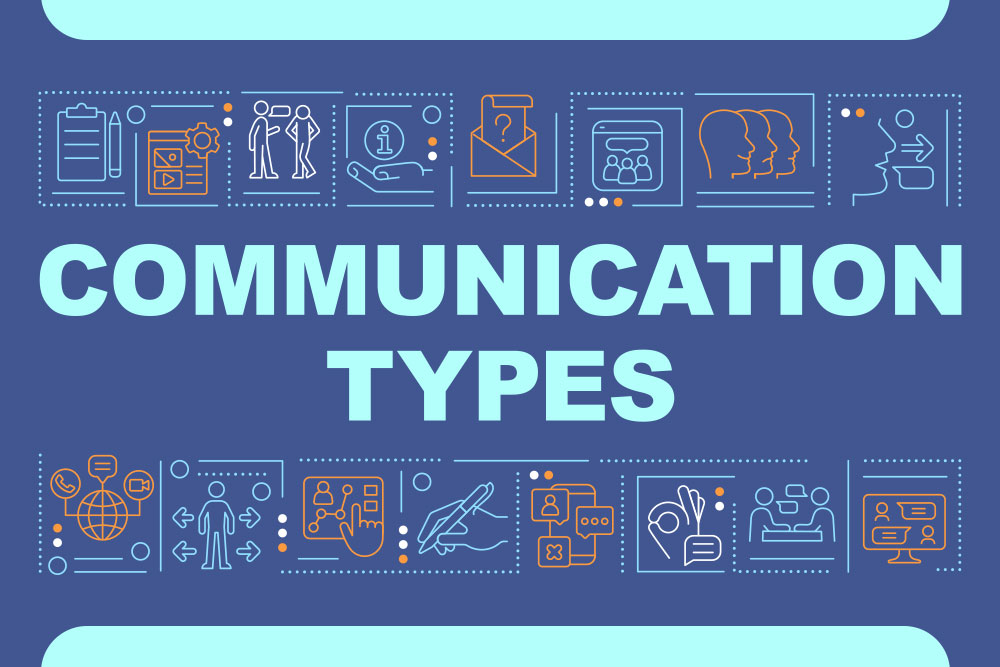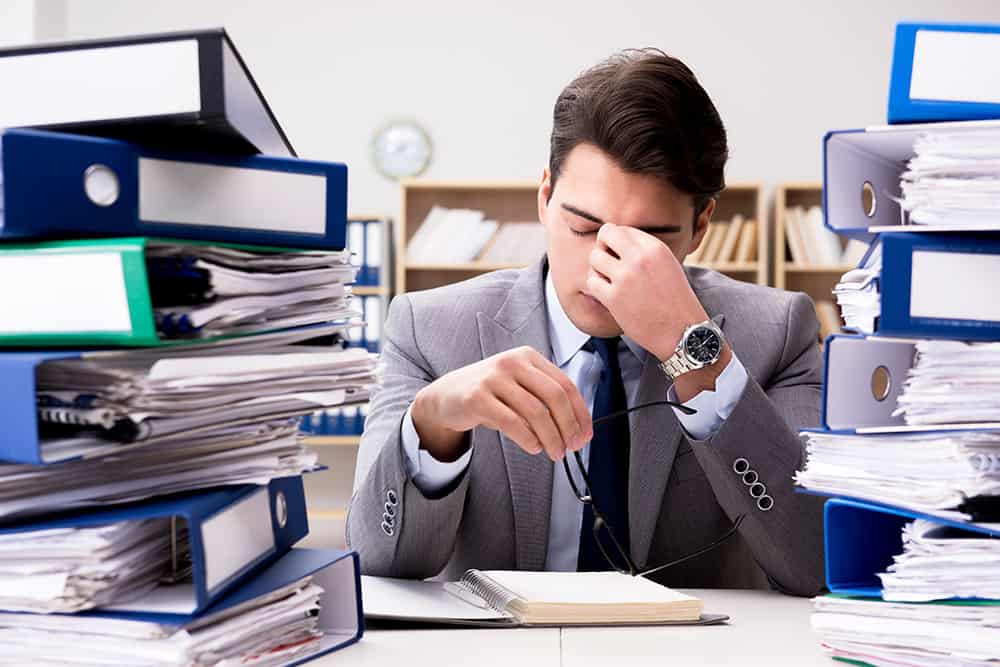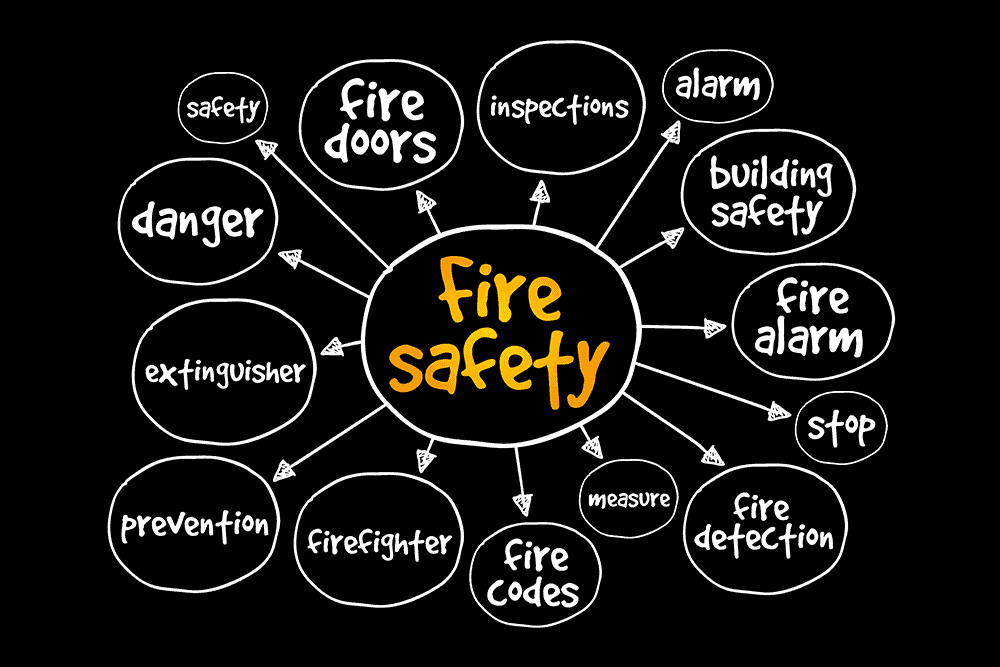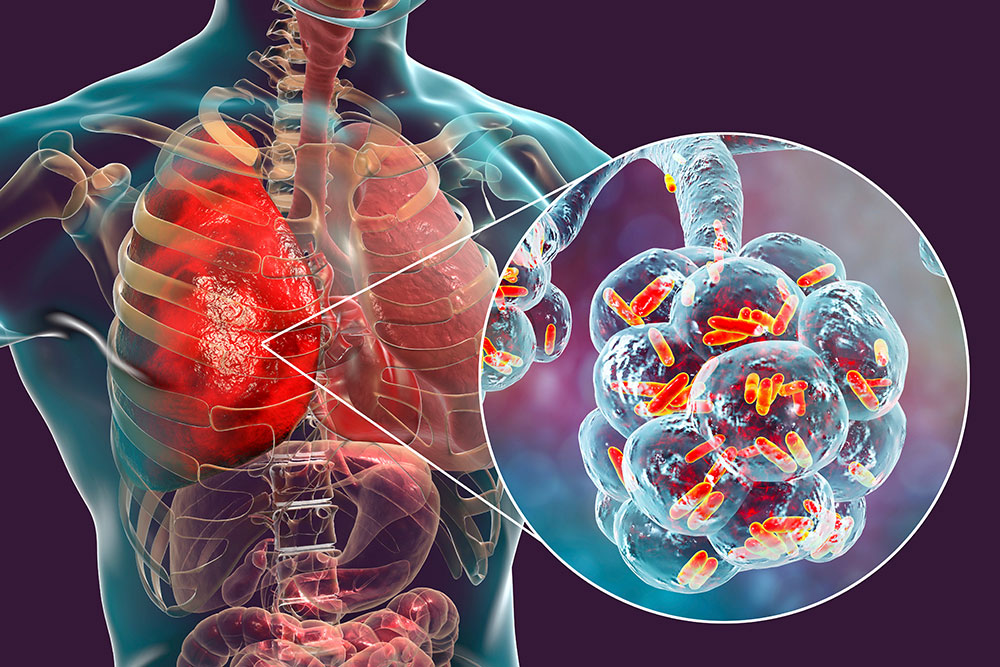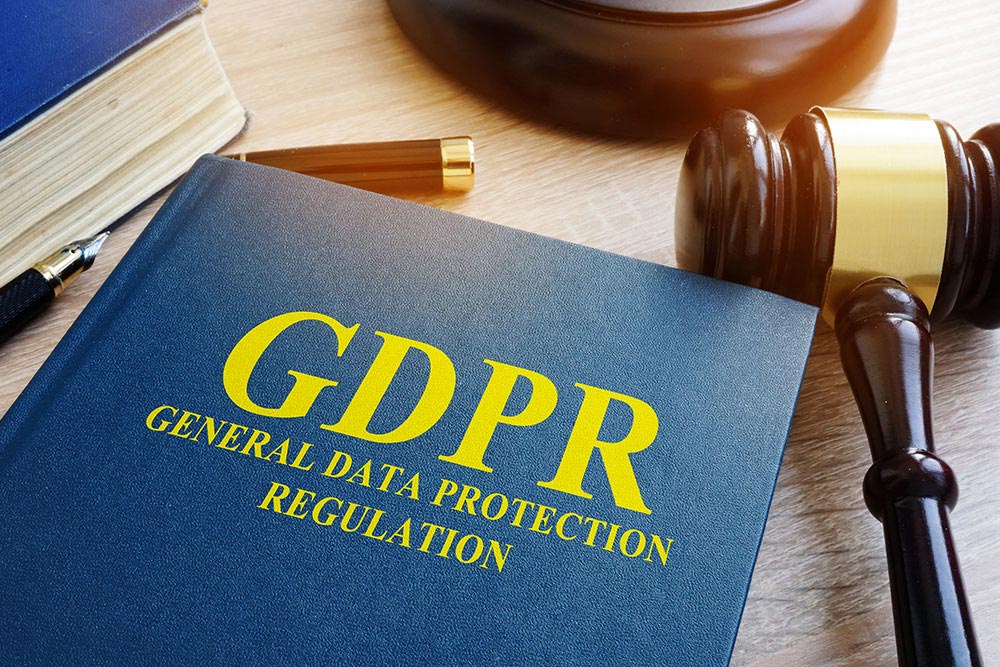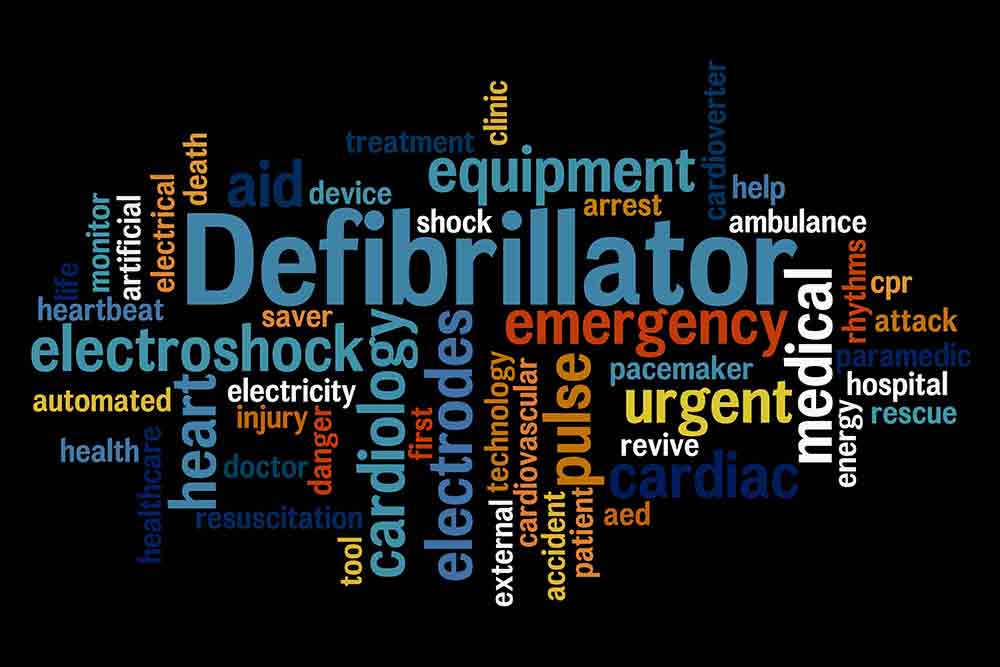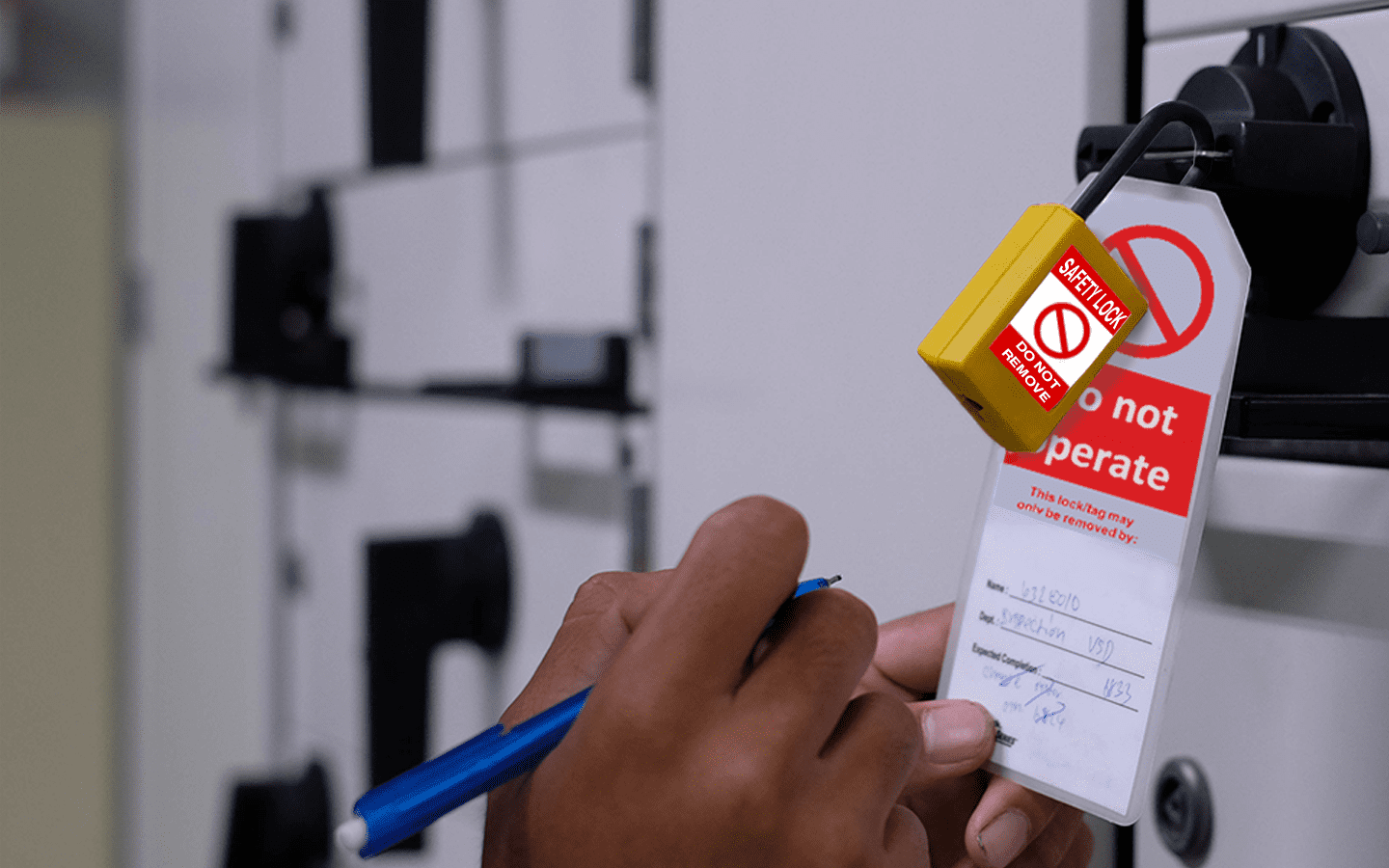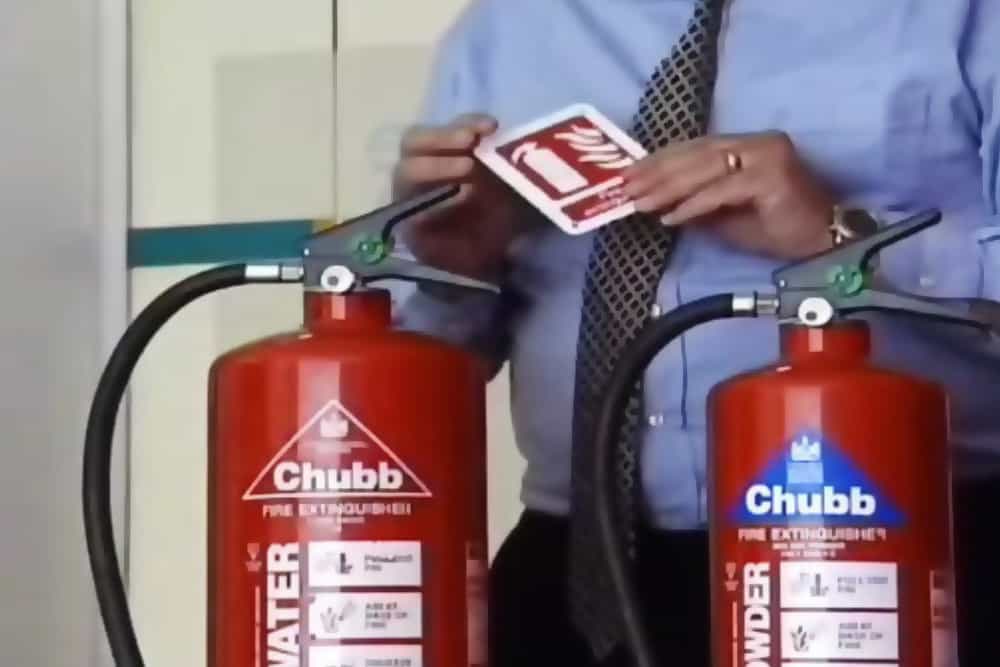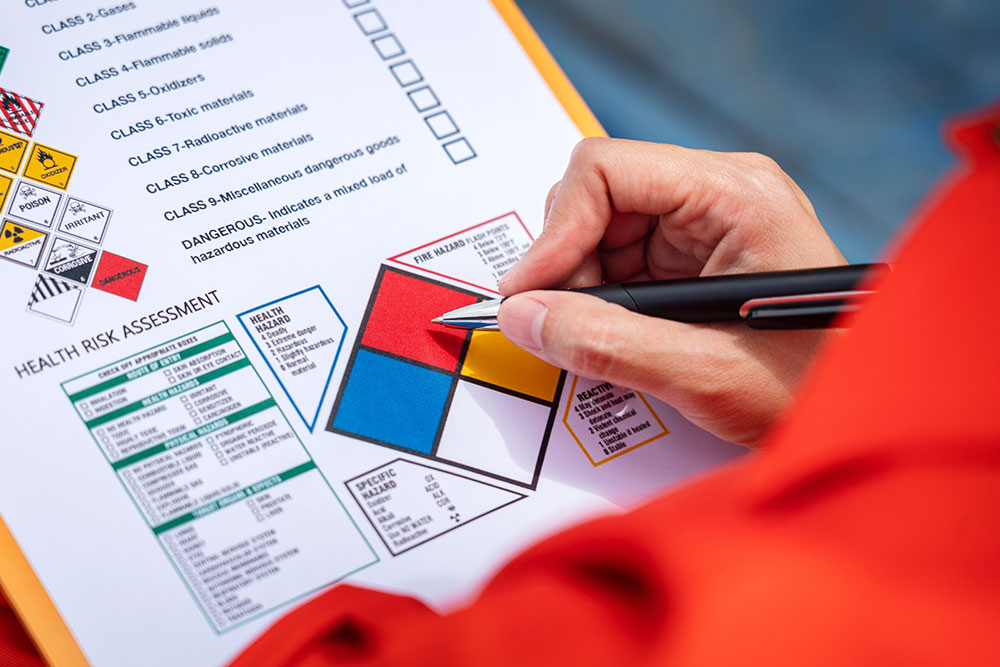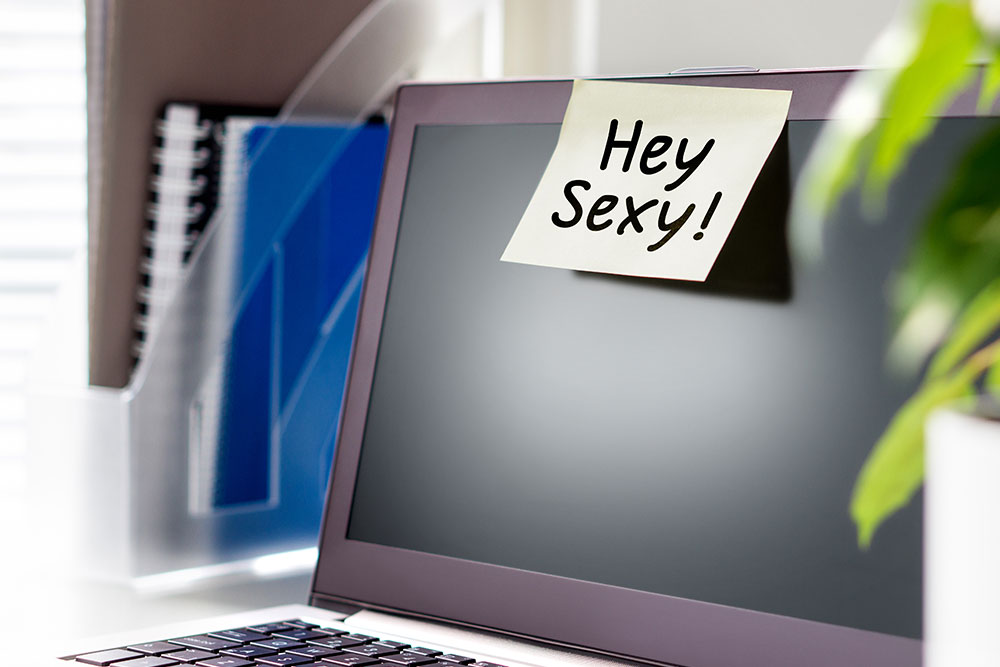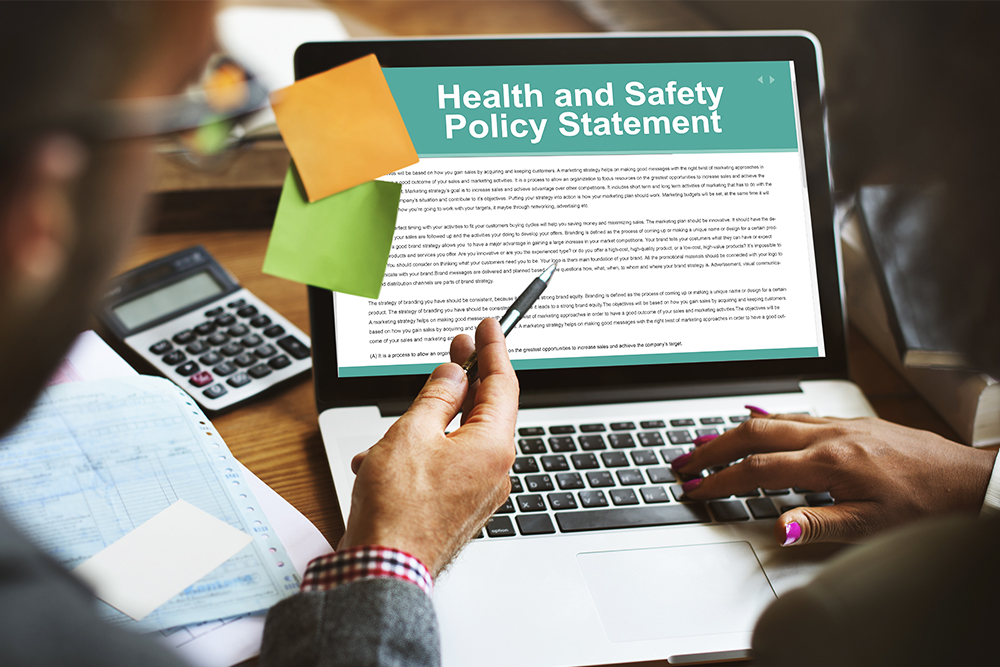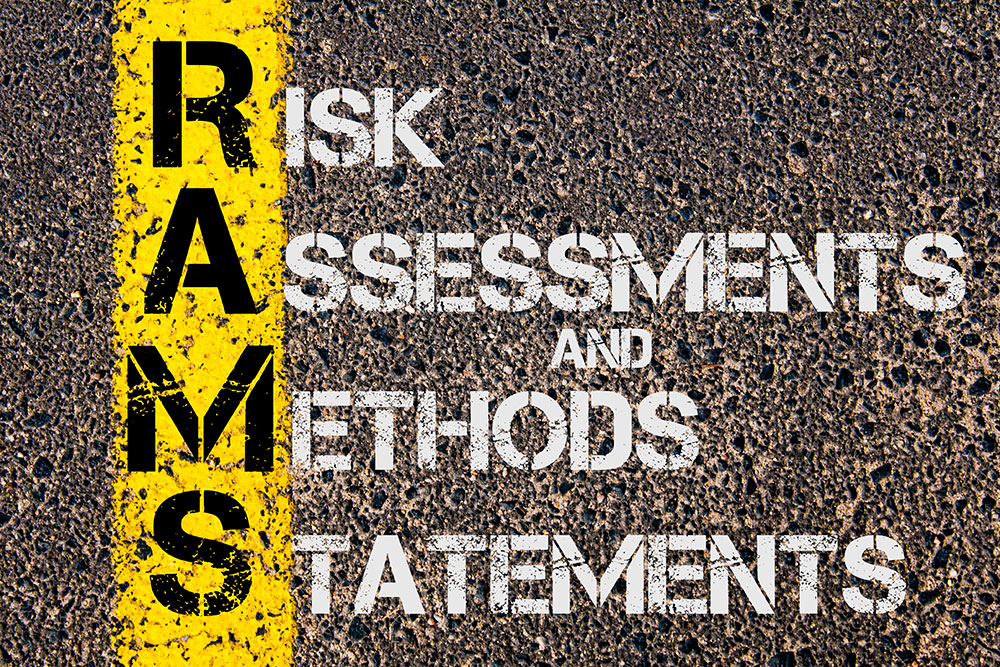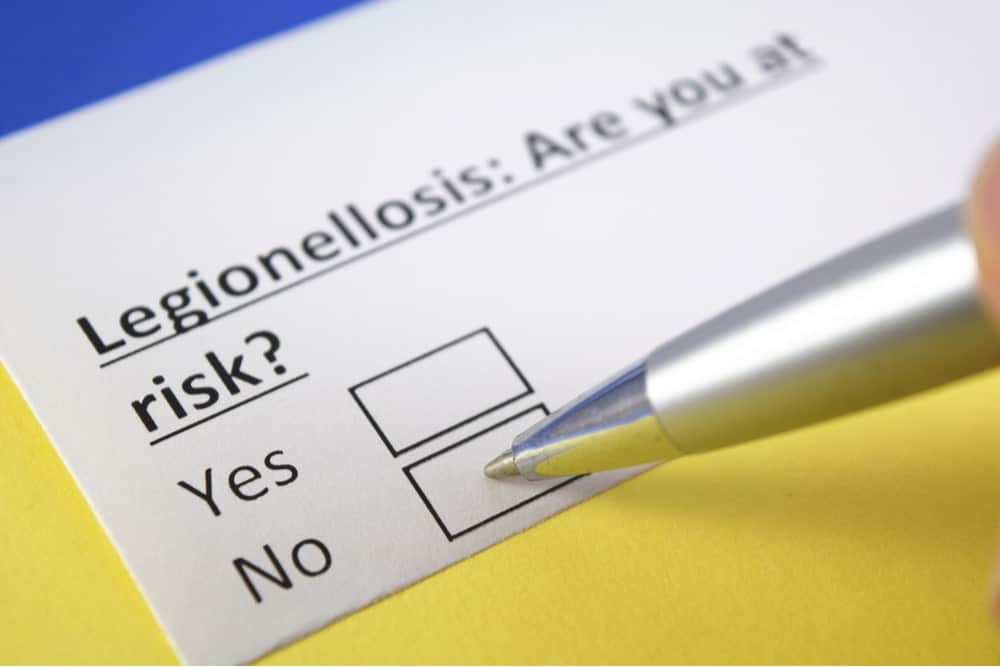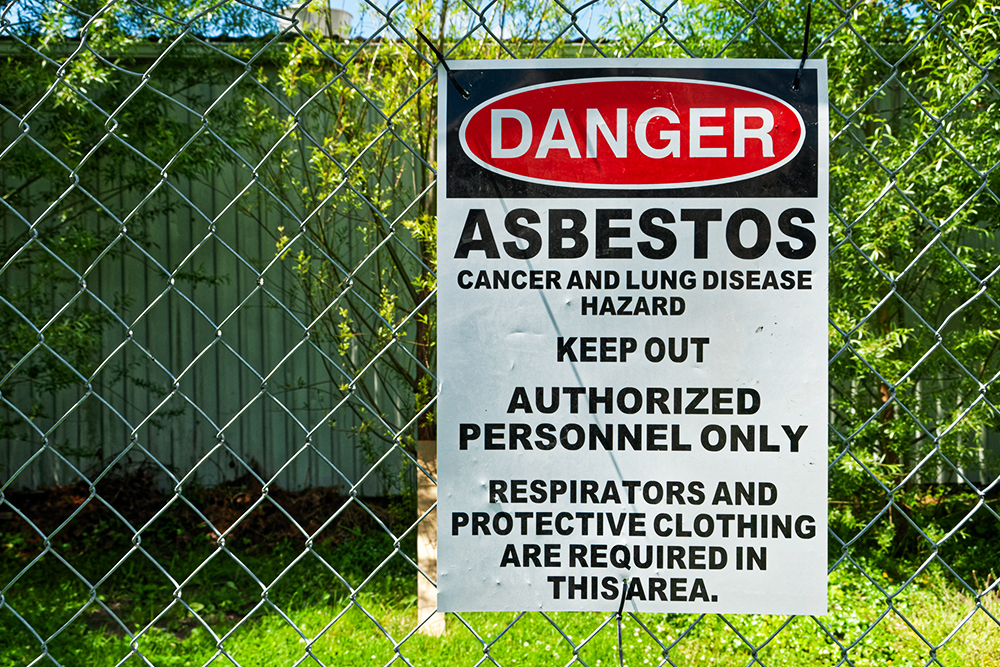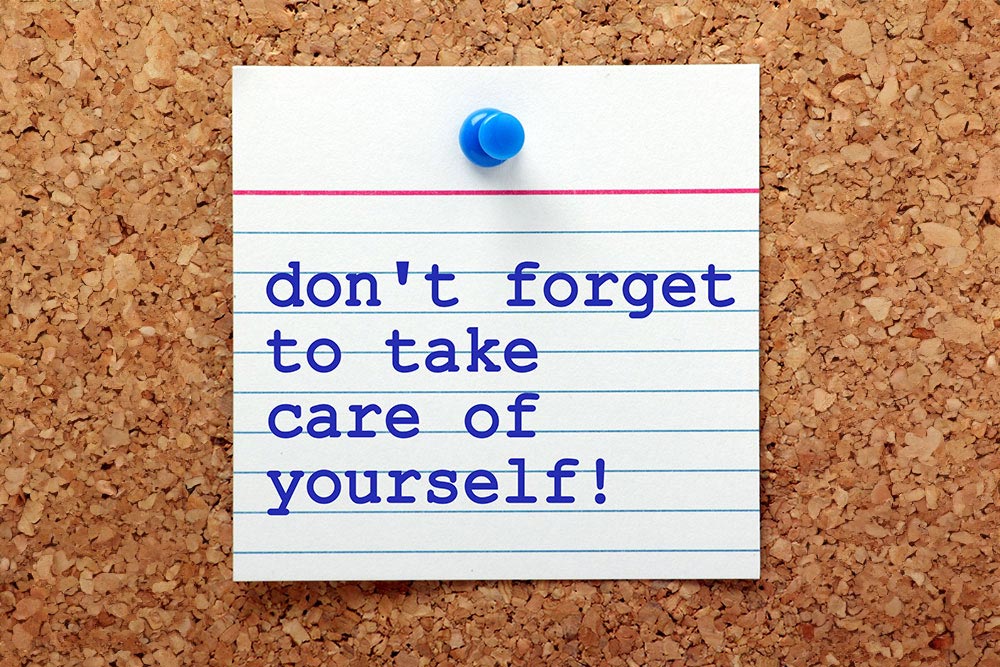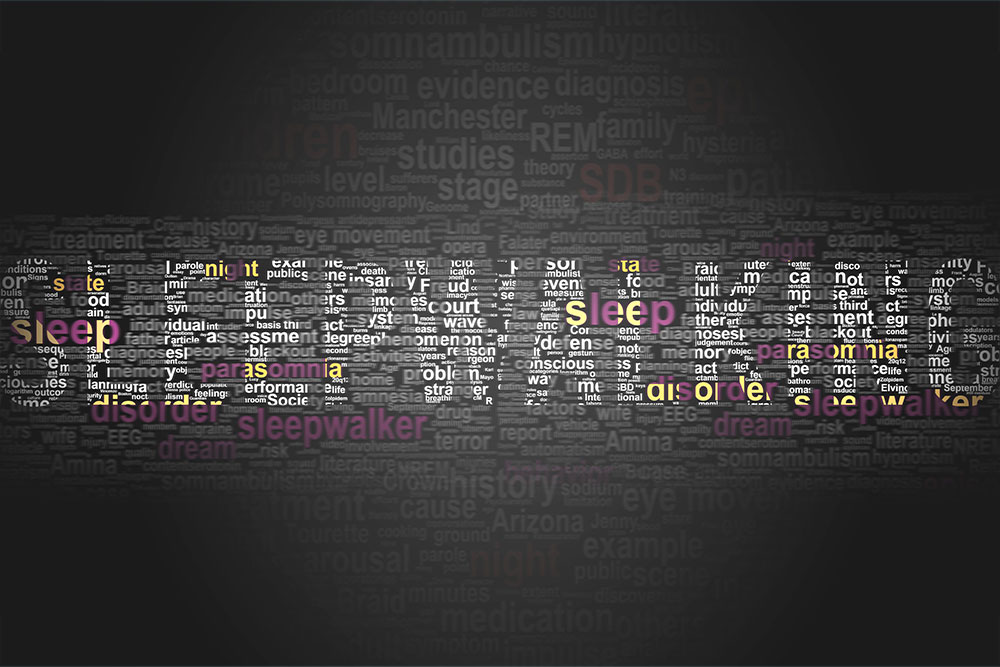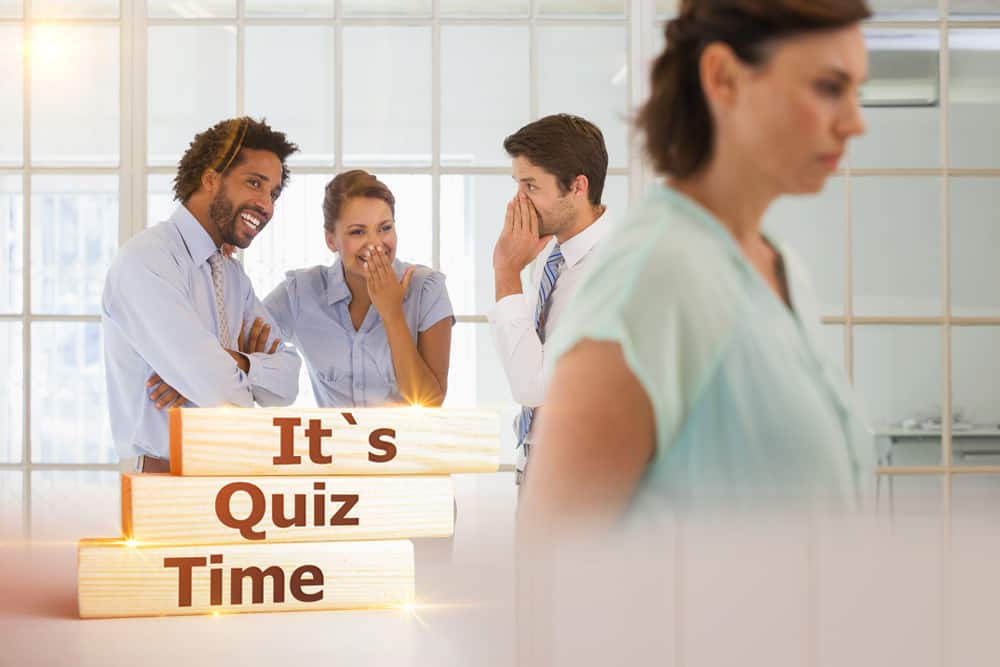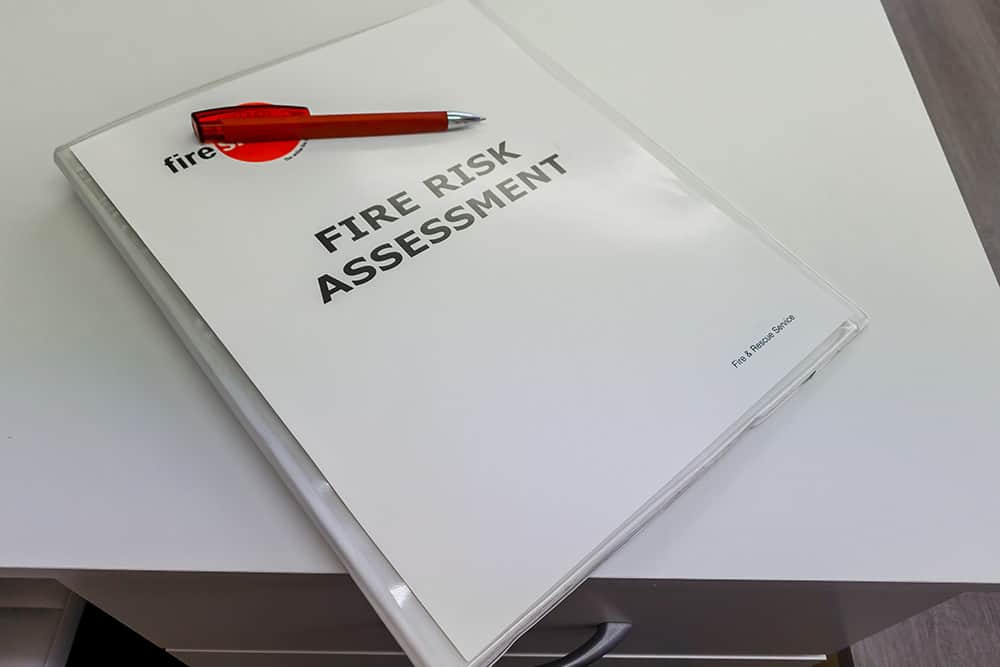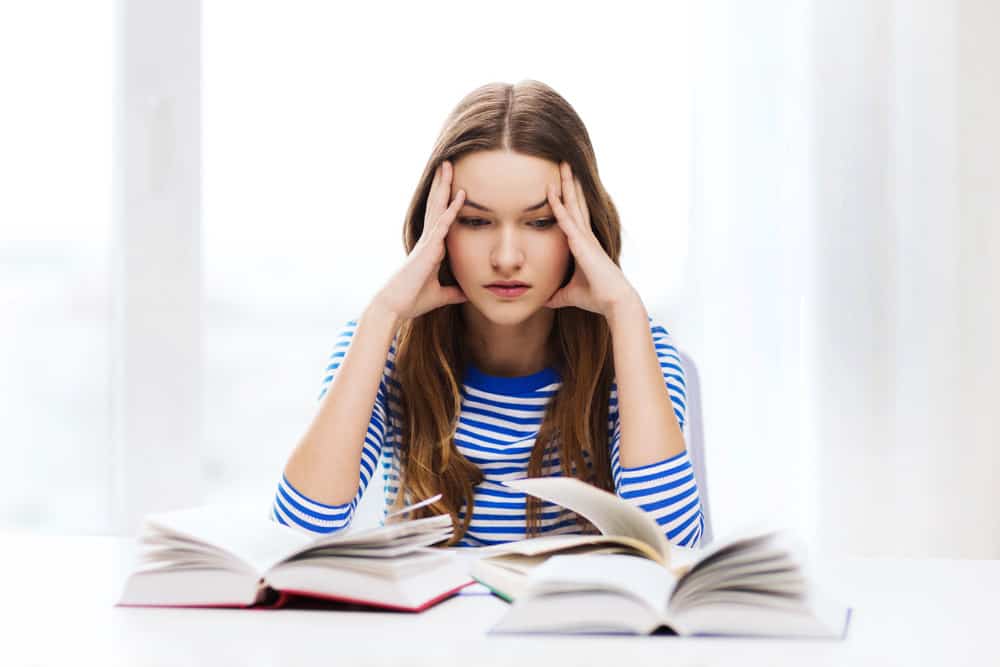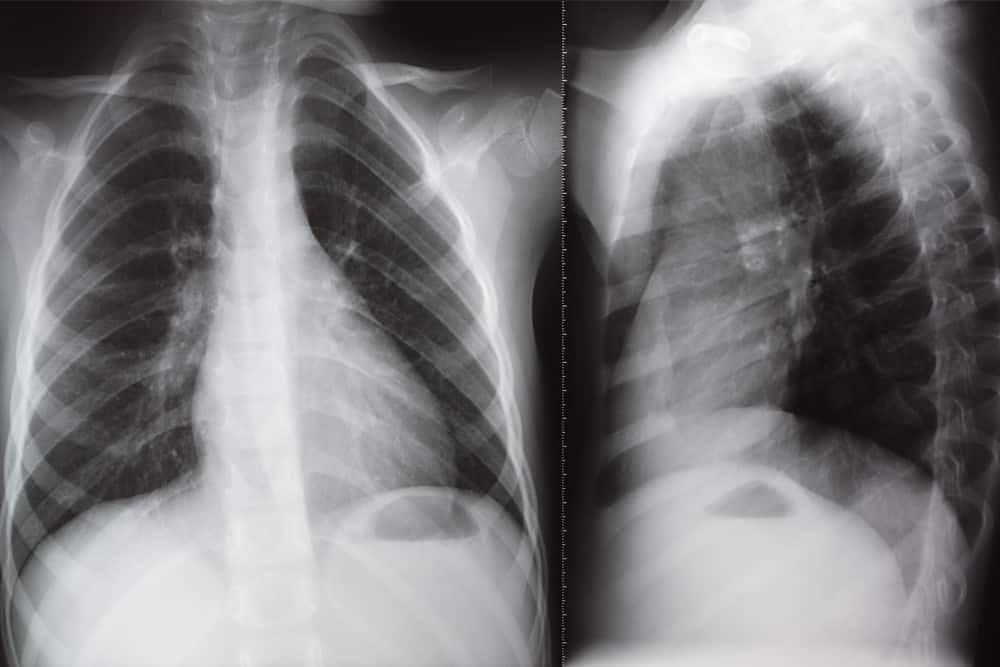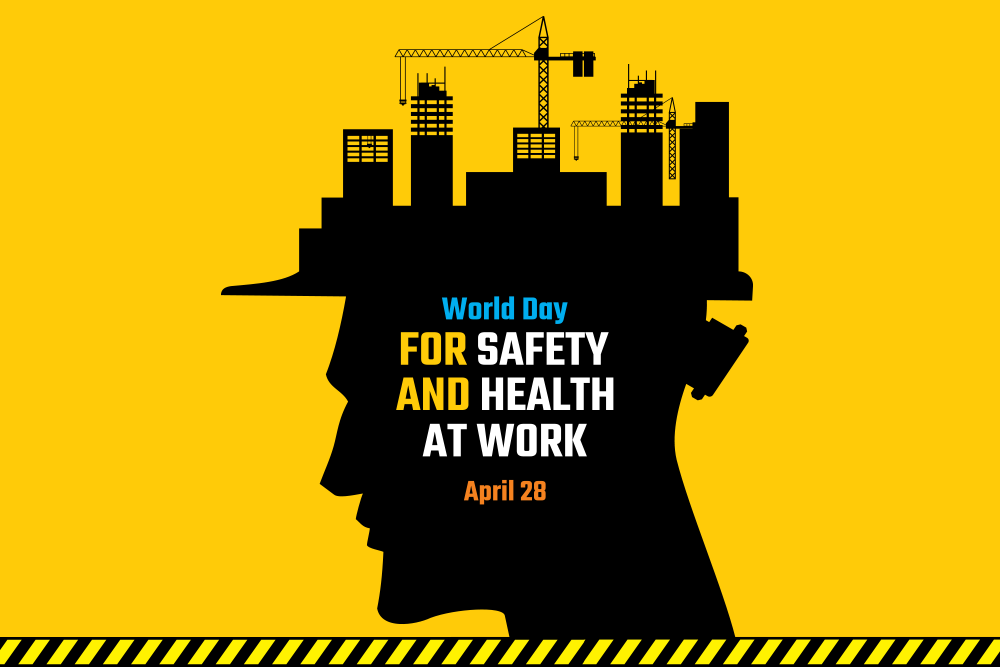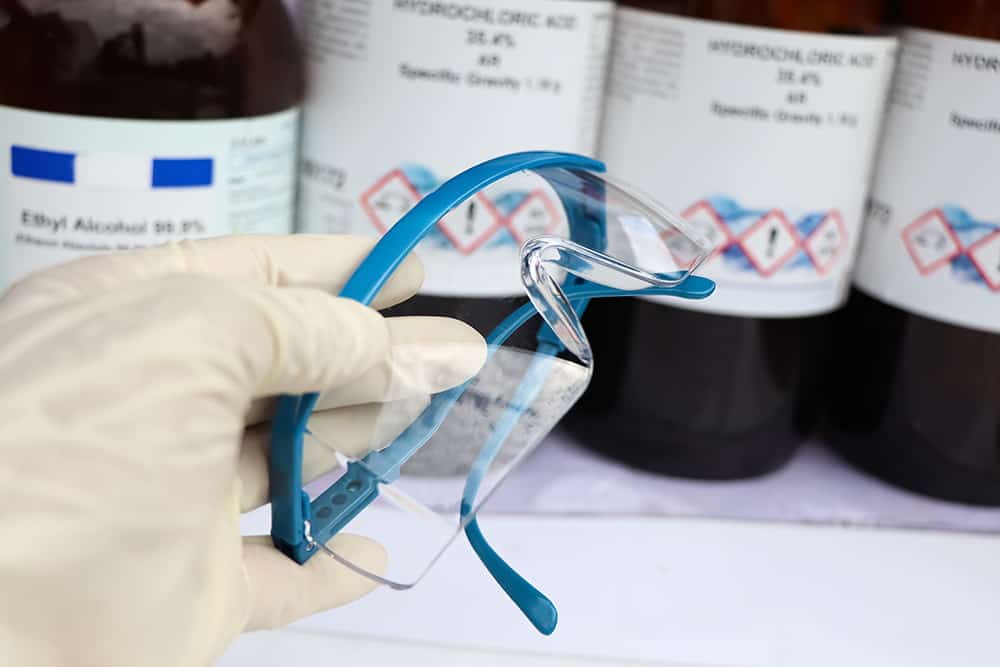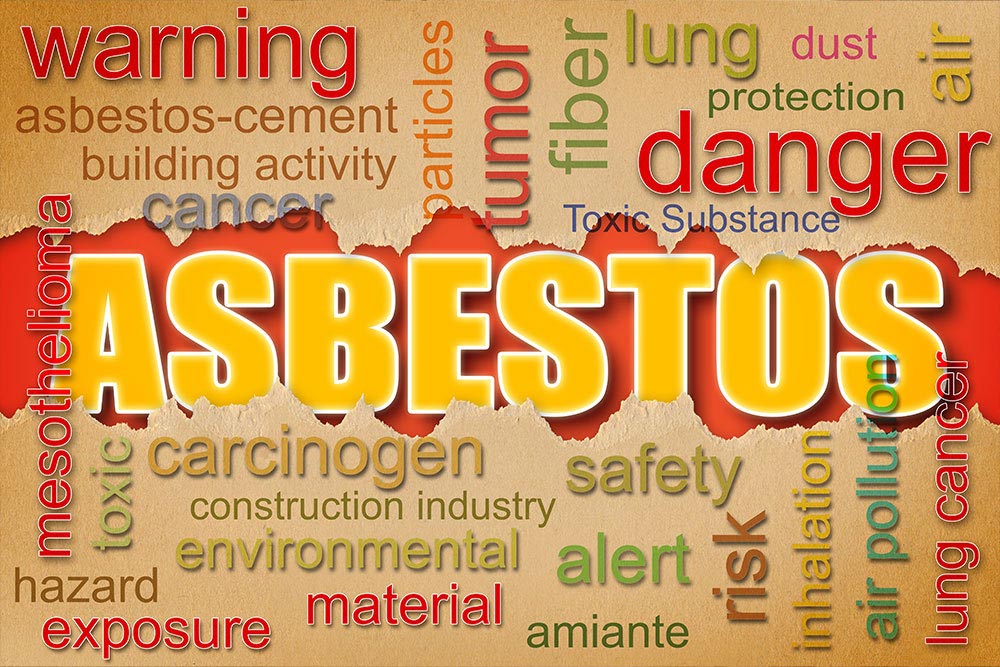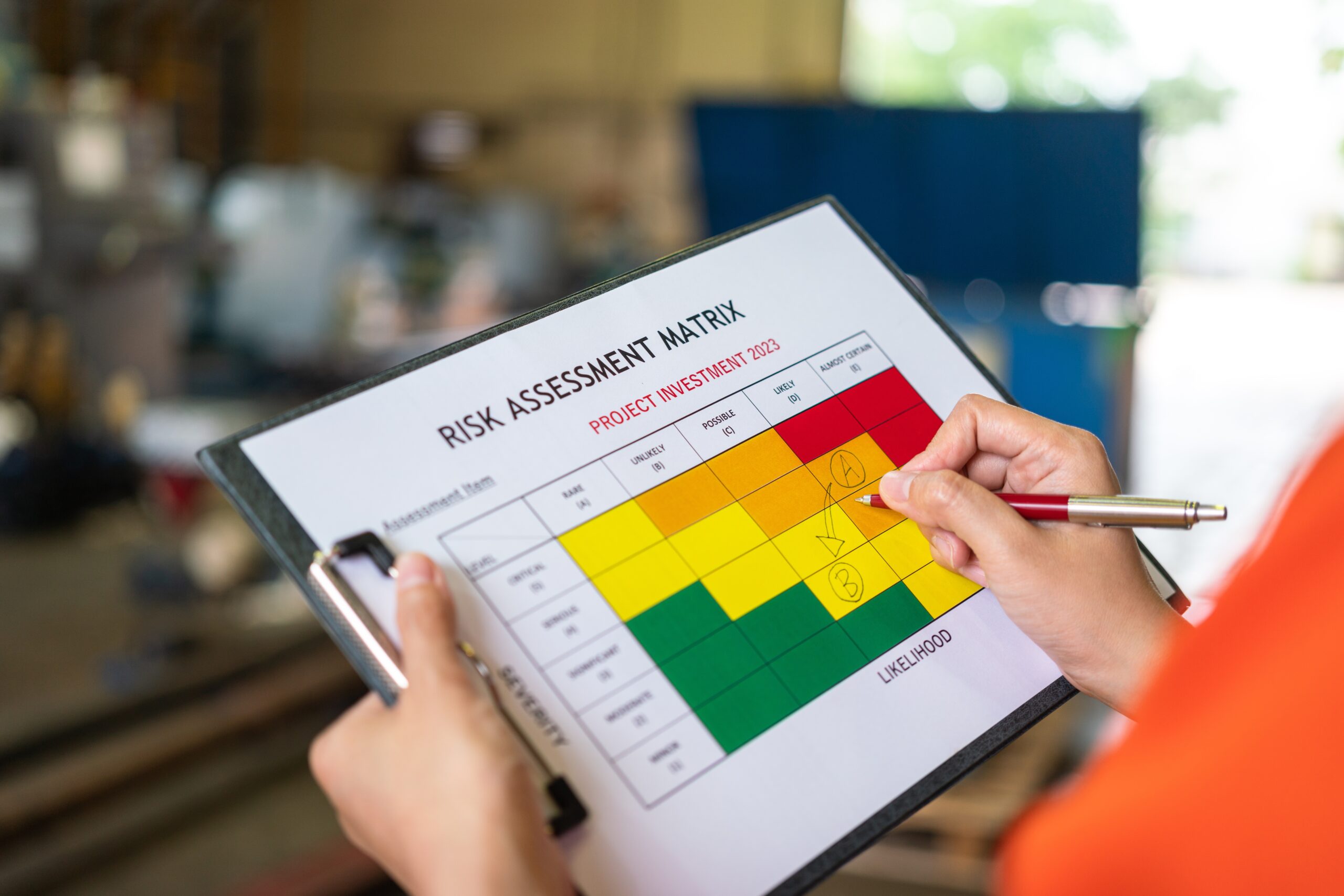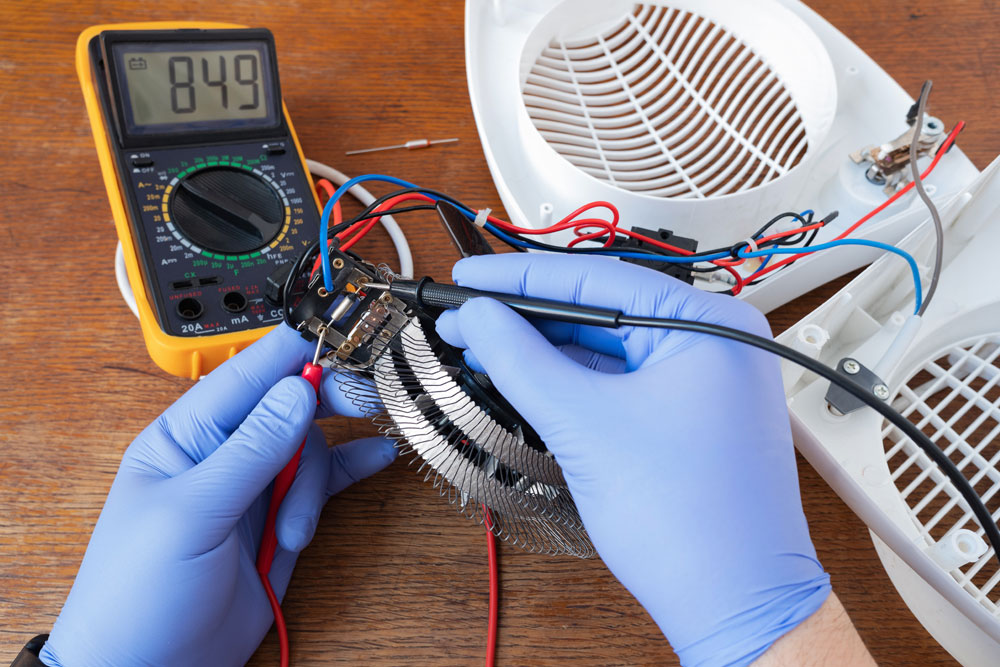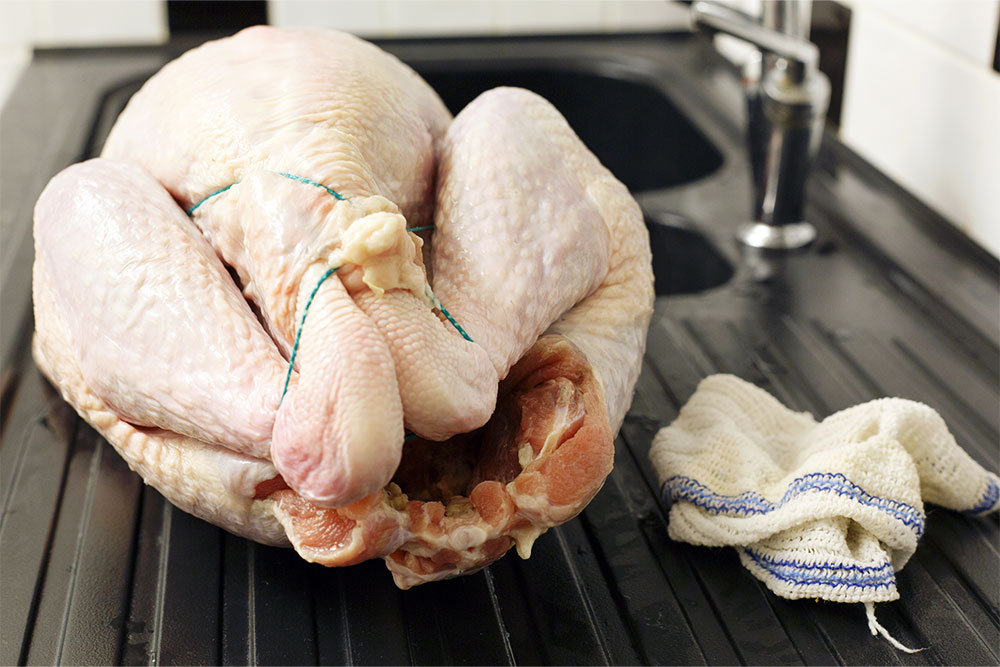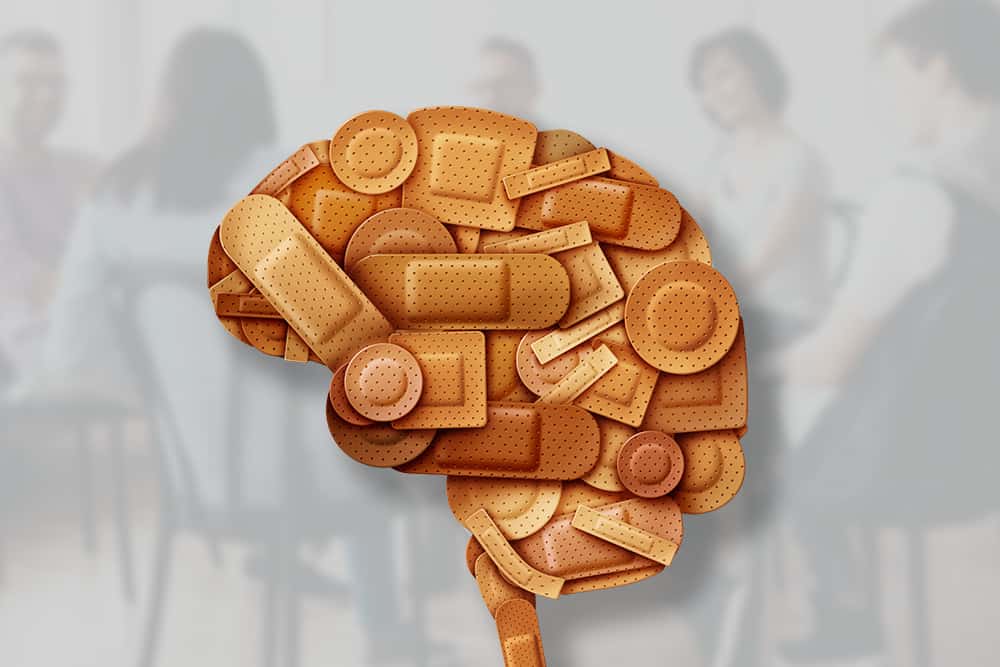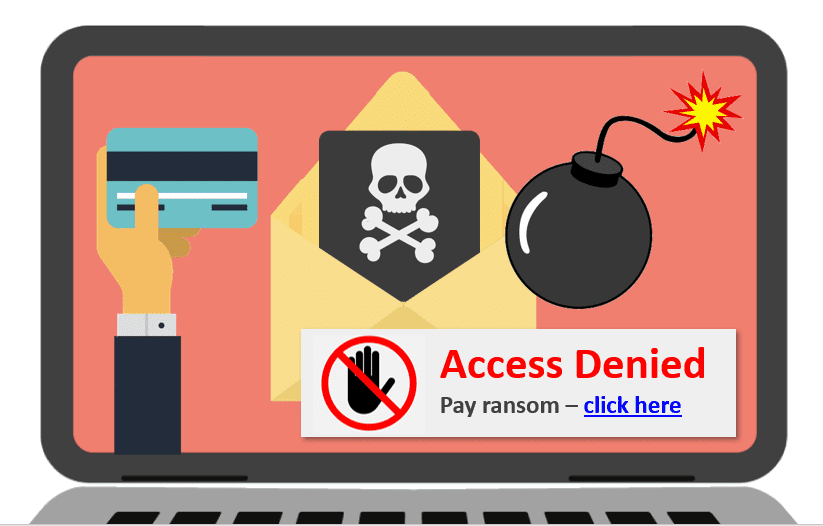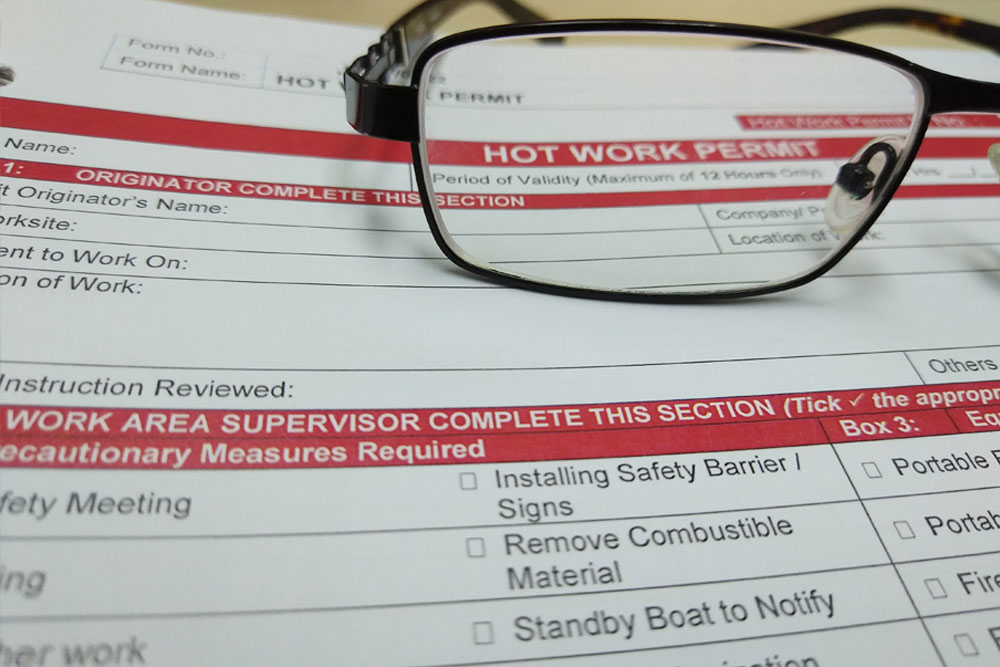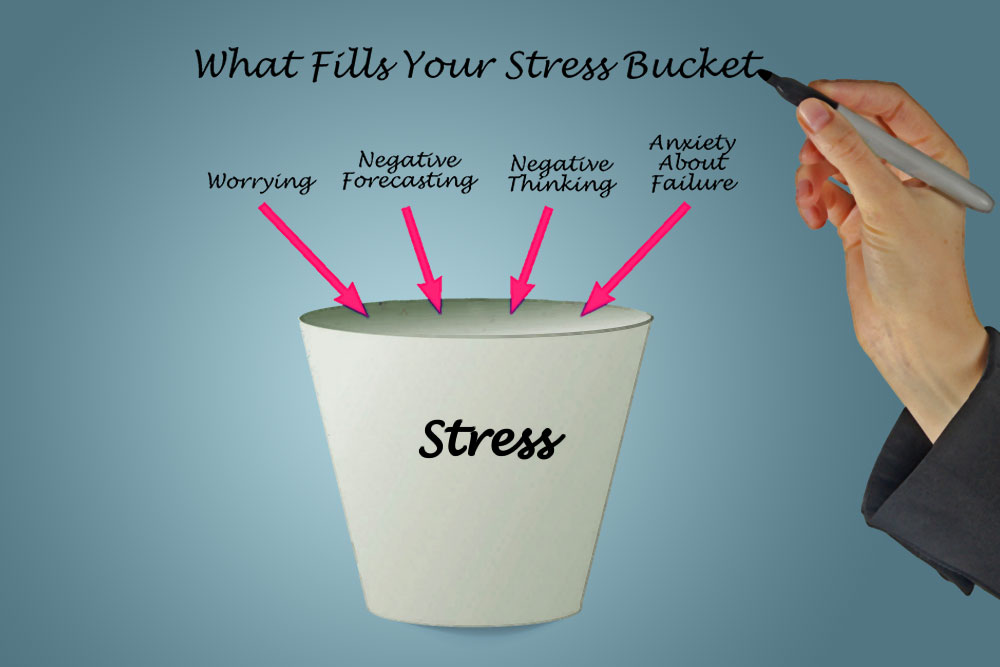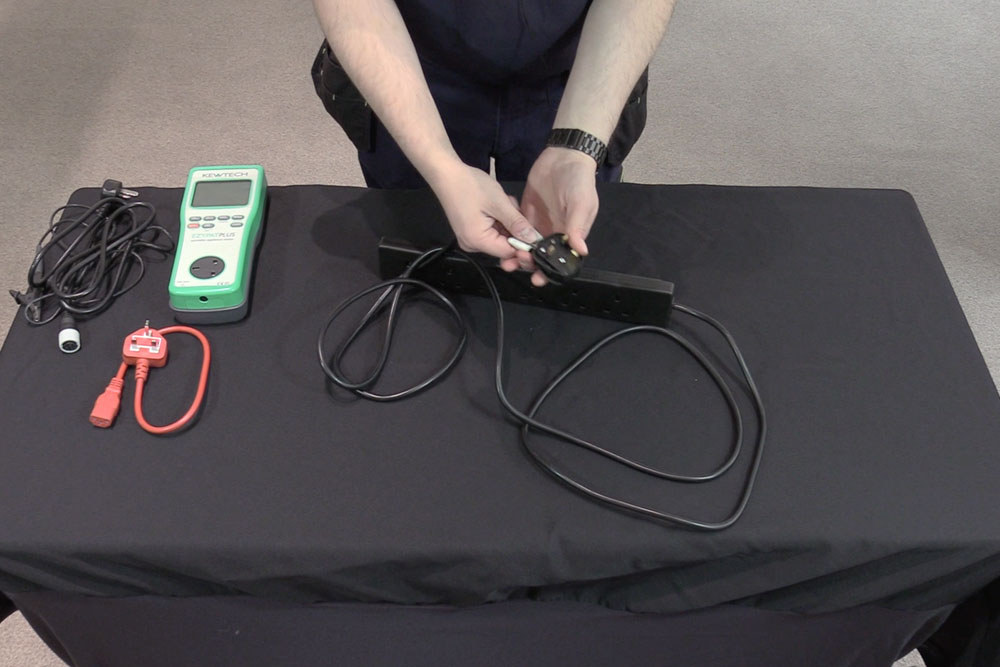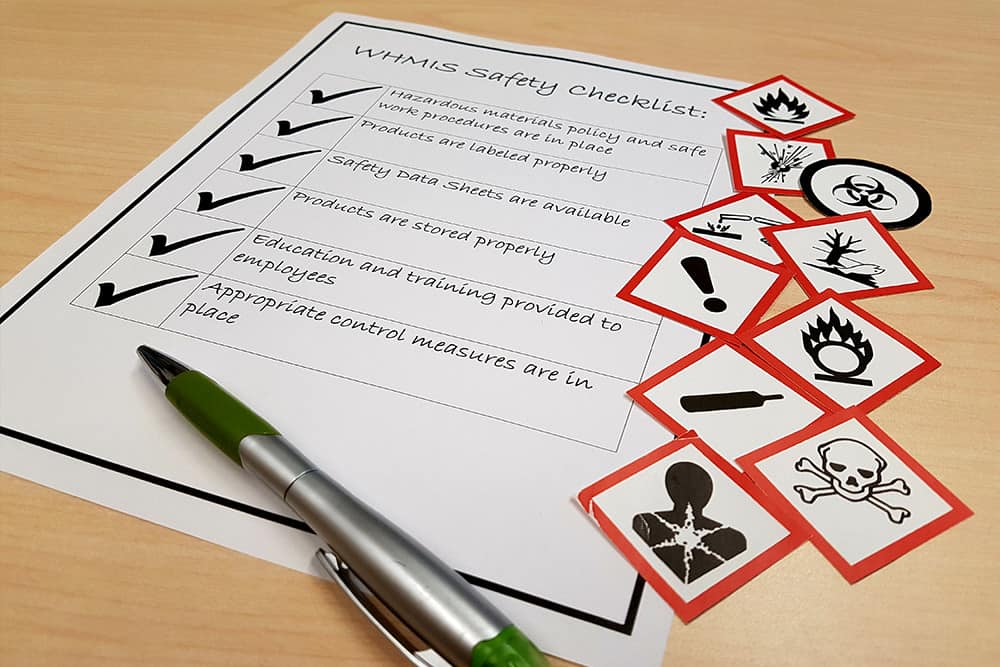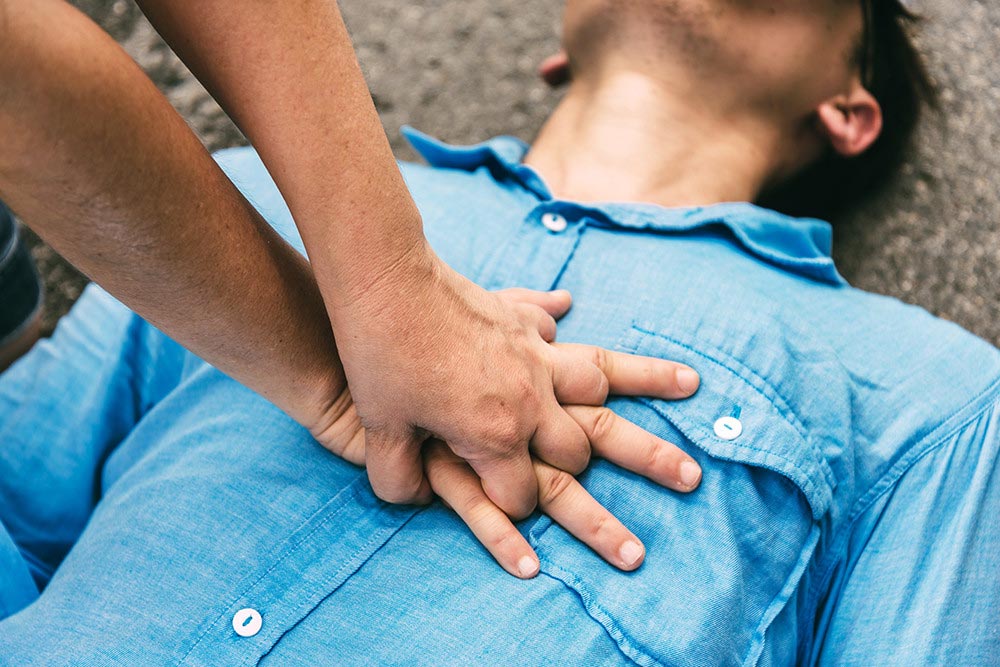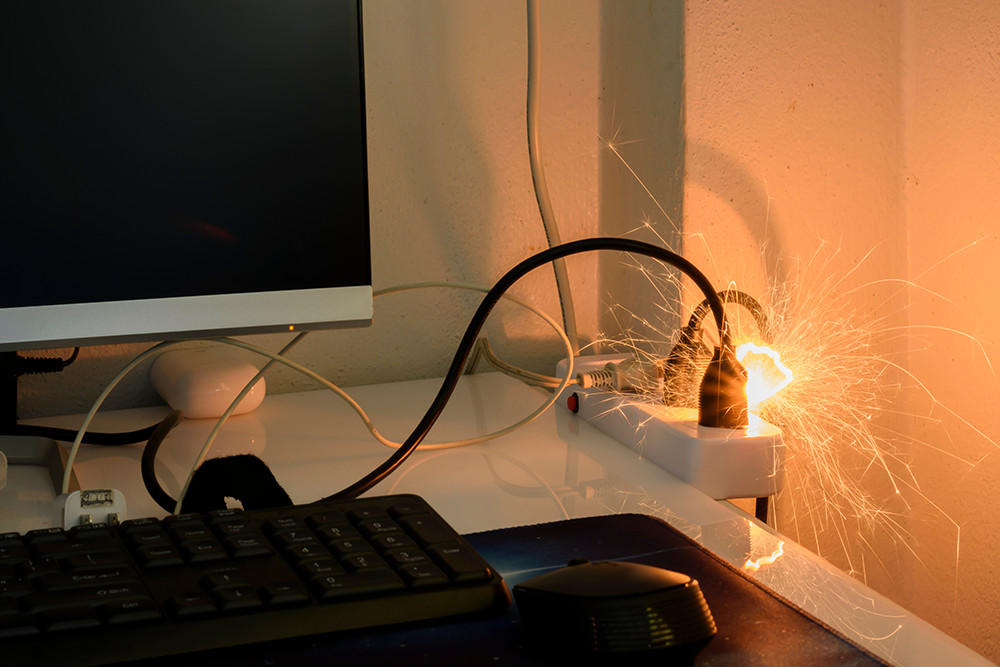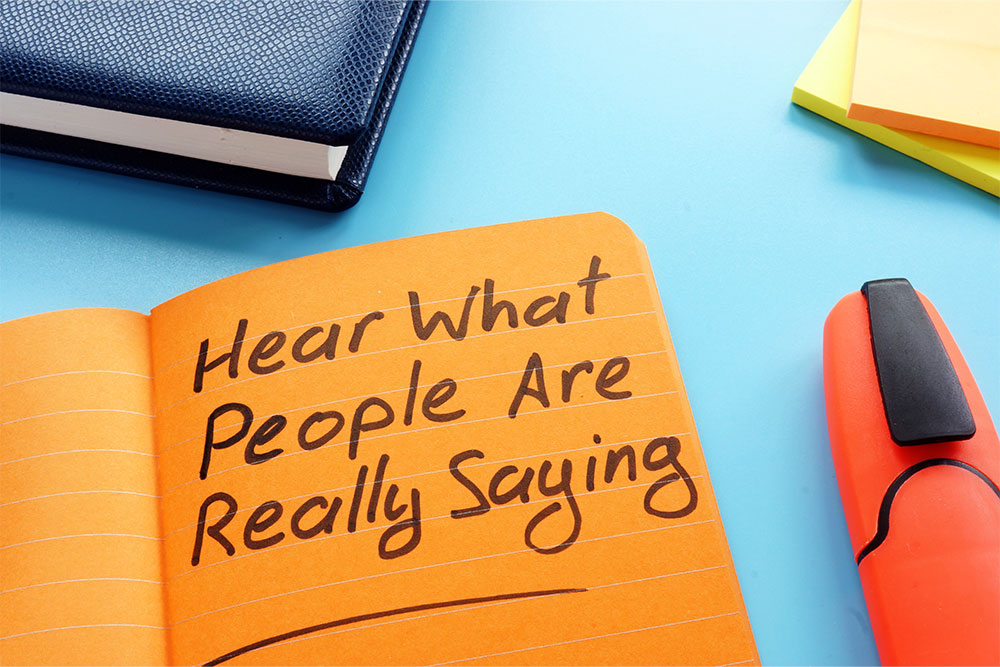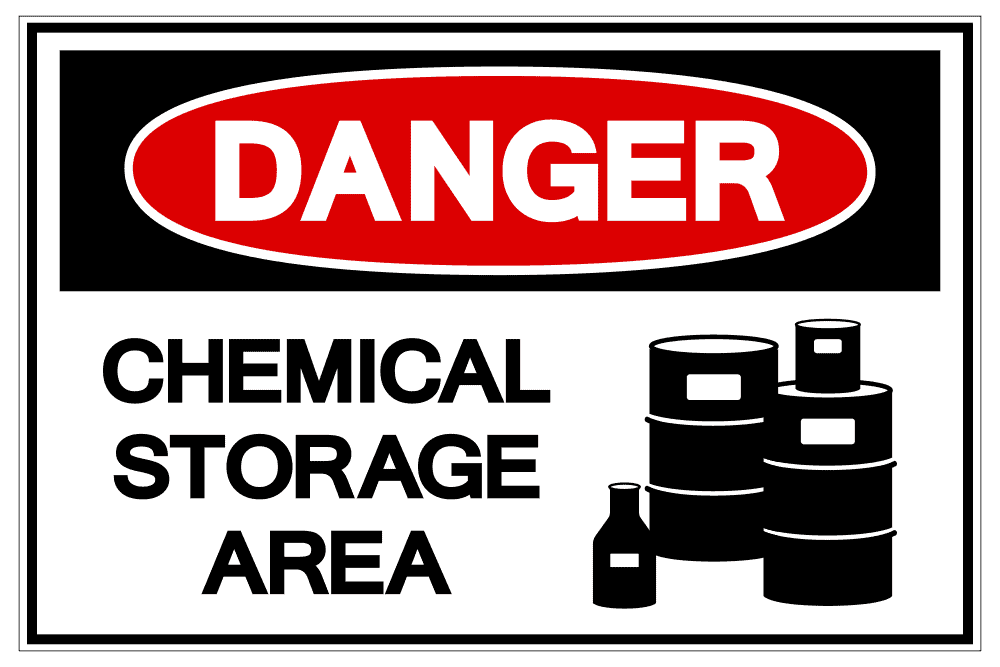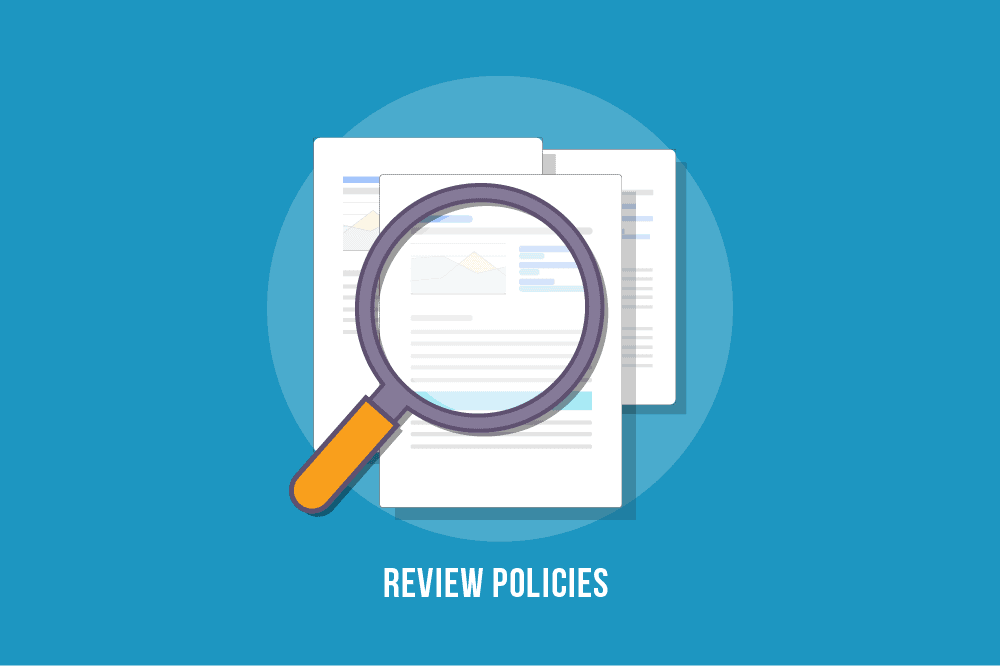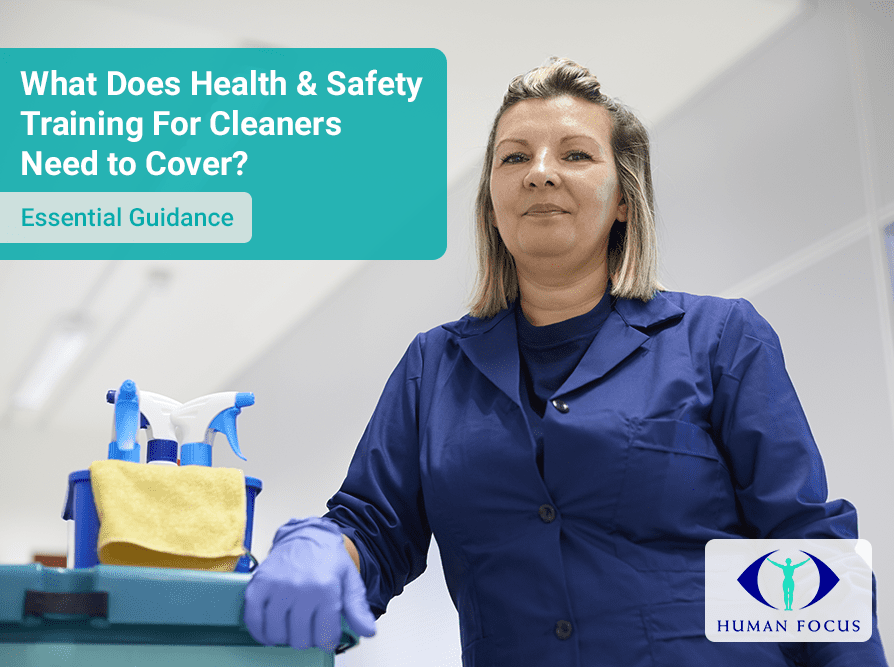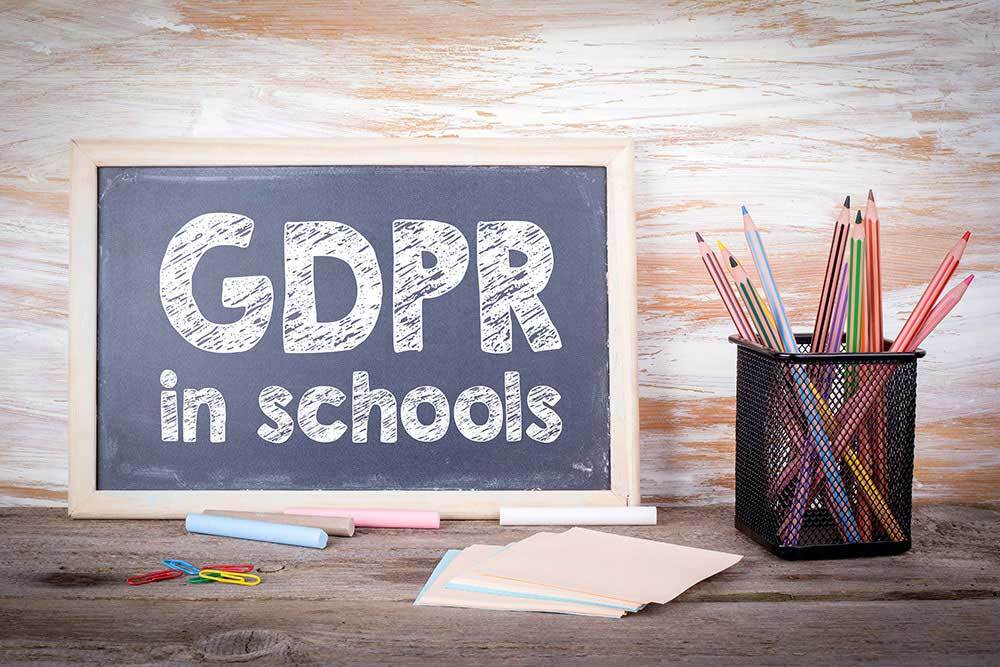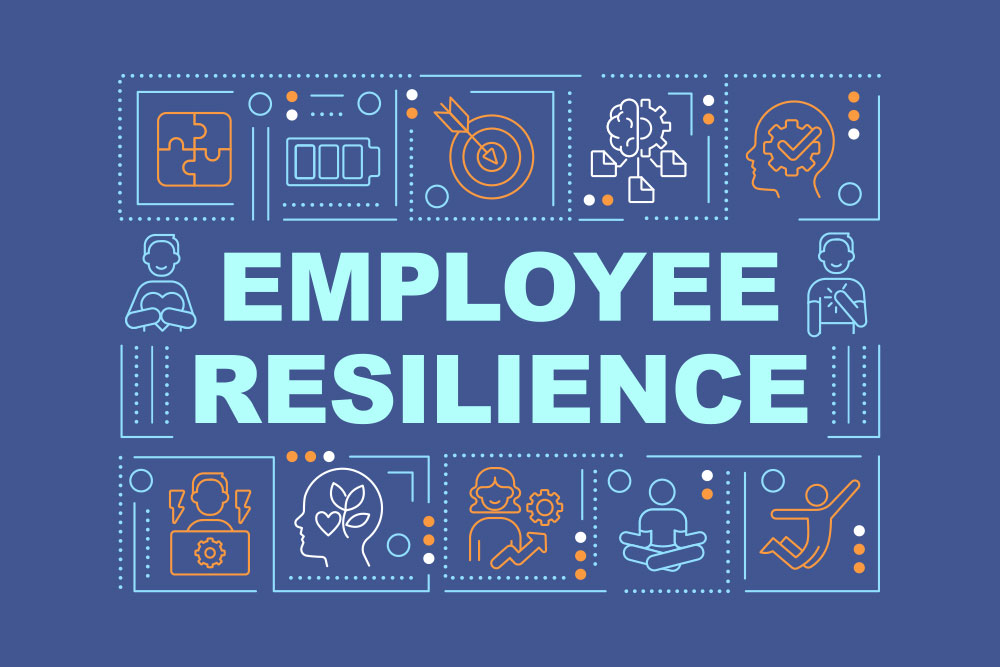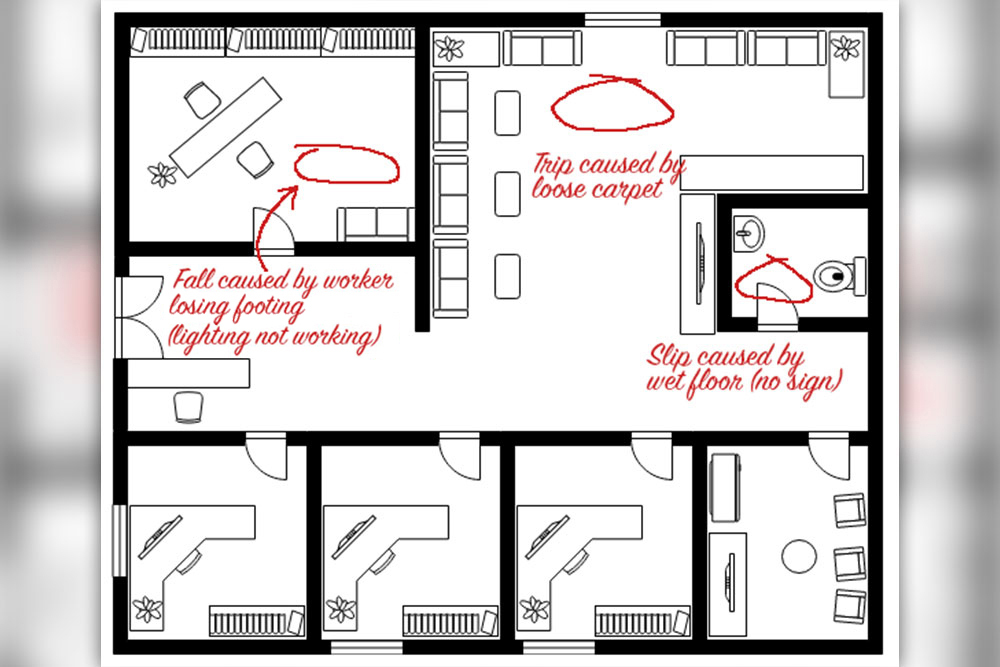Desk work isn’t inherently safe. How we position our display screen equipment (DSE) and arrange our workstations can hurt us. While we too often accept discomfort as part of our daily grind, the Health and Safety Executive doesn’t. As a result, DSE workstation assessments are a legal requirement to protect workers who use screens daily.
Our guide explains how to perform a DSE workstation assessment. It also covers guidance around safe DSE use and what you need to understand before performing assessments in your workplace.
What is Display Screen Equipment?
Display screen equipment is any equipment that includes an alphanumeric or graphical display screen. If you can read letters and numbers or recognise images on a screen, it counts as DSE. Common DSE you’ll find in the workplace includes:
- Desktop computers
- Laptops
- Smart devices, including tablets and phones
- Other monitors, such as security monitors
What is a Workstation?
The area where DSE is used is defined as a workstation. Your workstation includes:
- The DSE you use
- Keyboard, mouse and other accessories
- Furniture, including the desk and chair
- Work environment, such as lighting or background noise
All of these factors affect your comfort and concentration while working. If they’re poorly set up (or you work past safe limits), you can suffer injuries or ill health.
What is a DSE Workstation Assessment?
A DSE workstation assessment is a careful examination of what in a desk set-up may cause harm to the user.
It’s a form of risk assessment – a term that can be used interchangeably with DSE assessment.
It involves an assessment of the health risks posed by the:
- DSE
- Workstation
- Environment around the workstation
Then, a consideration of control measures that can eliminate or reduce those risks to a safe level.
DSE Health Risks
Deskwork is typically considered safe, and for good reason.
Approximately a quarter of the UK working population have a ‘professional’ job, meaning they probably use display screen equipment regularly. This group is far less likely to suffer a serious workplace injury compared to those in other sectors. But DSE work isn’t without risks.
The Health and Safety Executive recognises that unsafe DSE work can cause a number of issues, including:
- Musculoskeletal disorders
- Visual fatigue
- Mental stress
An HSE survey gives us a rough idea of how many DSE users are suffering from these problems. Workers were asked to report on common DSE-related injuries and ill health. The responses showed:
- Over half of DSE users suffer headaches, with 53% reporting them
- Eye discomfort is even more common, affecting 58% of surveyed workers
- Neck pain affects 47% of DSE users
- Shoulder pain is an issue for 39% of DSE users
- Back pain troubles 37% of DSE users

Control Measures
Control measures eliminate, reduce or minimise health risks to the DSE user.
They should always lead to practical developments that make DSE work safer and more comfortable.
There’s a range of different control measures. They include physical changes to the work equipment and environment, as well as improvements in how you work. Your DSE workstation assessment will help you choose the right ones for your desk set-up and workplace.
Control measures include:
- Repositioning equipment
- Keeping screens clean to prevent eye strain
- Positioning screens to avoid glare
- Taking regular breaks away from the workstation
- Adapting the pace and structure of your work
- Completing training on safe DSE use
Why are DSE Workstation Assessments Needed?
DSE workstation assessments are a legal requirement. Health and safety law in the UK is risk-based, which means that employers are legally obligated to assess and control all foreseeable workplace risks.
Unsafe DSE use carries known health risks, so employers must take steps to assess and control them. This duty is underlined in the Health and Safety (Display Screen Equipment) Regulations 1992 (DSE Regulations).
Under the DSE Regulations, all employers must ‘perform a suitable and sufficient analysis’ of the workstations used by their employees. Any identified risks must then be reduced to the lowest level possible. Employers can fulfil these duties through a DSE workstation assessment.
Other Benefits
Safer workstations offer several benefits outside of legal compliance.
Discomfort limits performance and productivity. How many minutes have you wasted adjusting yourself to fit your desk set-up when it should be the other way around? It’s also highly challenging to find motivation when your work is causing you pain.
Small aches can also become more serious injuries. Musculoskeletal disorders (conditions affecting bones, joints and connective tissues) can cause severe pain and require time off work to recover from.
There’s also a correlation between extended periods of DSE use and poor mental health. The same HSE survey referenced earlier found that physical symptoms were often reported alongside signs of stress, anxiety and depression.
And any work injury can end up hurting the employer, too. If an employee suffers from injury or ill health related to their work, the HSE may prosecute the employer for failing in their health and safety duties. The employee may also seek damages.
Proactively managing the health risks of DSE work protects employees and employers. Staff will be happier, more productive and at work more often. And employers will know they’ve done everything required by law.

Who Can Conduct a DSE Workstation Assessment?
Any staff member can conduct a DSE workstation assessment if they are competent to do so. Competence is a combination of knowledge, experience and skills and can often be developed through training. A competent assessor must understand:
- Main requirements of the DSE Regulations
- Identifying workstation hazards and assessing risks
- Deciding measures to reduce risks
- Recording assessment findings
- Communicating assessment findings to involved parties
DSE assessors must also be able to recognise their own limitations when examining complex workstations. In health and safety, knowing when to seek further guidance or acknowledge another more experienced assessor should take over is critical.
When Must You Conduct a DSE Workstation Assessment?
Like general risk assessments, DSE assessments should happen before work begins or after any significant changes to the work or the environment.
They must be carried out when:
- A new workstation is set up
- A new user begins work
- Any changes are made to an existing workstation or how it’s used
- Users complain of discomfort or pain
- You are notified of a new or expectant mother
You should also review your workstation assessments regularly, even if none of the above conditions have been met. Reviews are necessary to check that the control measures are working. There’s no legal time frame for this, but revisiting your assessment annually is considered good practice.
Performing a DSE Workstation Assessment
A DSE workstation assessment follows a set structure with three phases:
- Looking at the workstation and activities the user performs there
- Considering what might cause harm to the user
- Deciding on suitable control measures to prevent or mitigate that harm
Each of these phases can be further broken down into steps. A lot of assessors use a DSE workstation assessment checklist to help ensure they don’t miss anything. Using a checklist also makes it easier to record your findings. Documenting your assessment is necessary to prove compliance and help workers understand and avoid the noted risks.
Below, we’ve gone through the steps of a typical workstation assessment.
Speak to the DSE User
Before beginning the actual assessment, speak to the DSE user. Ask them about:
- Current symptoms or health issues related to their workstation
- Their patterns of work, including regular breaks
- Their level of training or awareness of safe DSE use
Chair and User Comfort
When assessing a workstation, the user should be present. Ask them to sit at their desk as they normally would. Then, evaluate their seated position and any ergonomic hazards they may face. Typical issues to note are:
- Lack of lumbar support
- Lack of arm support
- Inability to move or reposition the chair easily
- Poor chair stability
You should then review how the user is forced to hold their body when working. This will all depend on the user and their workstation, but common issues to look out for include:
- The ability to sit comfortably and in contact with the backrest
- The ability to sit with knees roughly at 90 degrees and feet flat on the floor
- Eyeline just above the monitor
- Shoulders naturally pulled back and away from the ears
Equipment Set-Up
Next, you should check the DSE and accessories used. Generally, everything should be:
- Clean
- Adjustable in position
- Within easy reach
Pay particular attention to the screens themselves. Dirty screens make text harder to read, which can lead to faster eye fatigue. Glare or reflections have a similar harmful effect.
Any software should also be reviewed. Treat it like physical equipment. Every programme must allow some level of adjustment. Users should be able to tweak font sizes, for example. Software also needs to be suitable for the task to prevent avoidable strain on the user.
Environmental Factors
Finally, examine the environment around the workstation.
The key factors to consider are temperature, background noise and lighting.
Concentrating is difficult unless you’re at a comfortable temperature. Stuffy or humid environments also limit our ability to focus.
Background noise is another distraction. It also makes communication between staff more challenging.
Workstations need adequate light, but excessive glare can frustrate DSE use. Artificial light sources can also exacerbate headaches or migraines for some people, so users should ideally be given some control over the amount and source of light illuminating their workstation.
Implementing Control Measures
After identifying the hazards and judging how likely they are to cause harm, you must determine control measures.
Control measures will vary depending on the nature of the workstation. You need to understand how a variety of risks can be managed and suggest control measures that balance protection with practicality. Many control measures are relatively straightforward and inexpensive, however.
For example, you can often simply adjust where DSE and other accessories are positioned. Or work with managers to establish more flexible work routines.
DSE users can also protect themselves, provided they understand the principles of safe desk work. Providing training on DSE risks and how to manage them is itself an effective control measure. Users will be more aware of ergonomic principles and able to recognise the bad habits that cause many of us significant discomfort.
DSE Assessor Training
This guide can only offer an overview of DSE workstation assessments. It’s a starting point but can’t make you competent to perform them in your workplace.
Our DSE Assessor Training course provides all the information you need to perform workstation assessments. It covers the legal background and requirements for assessments. It also walks you through the assessment process, highlighting the health hazards that need to be noted and how to control them.
The course also comes with a free DSE workstation assessment checklist. This digital checklist lets you record and file assessments effortlessly. It also covers all relevant checkpoints, so you know your assessments are thorough and in line with best practice.
About the author(s)