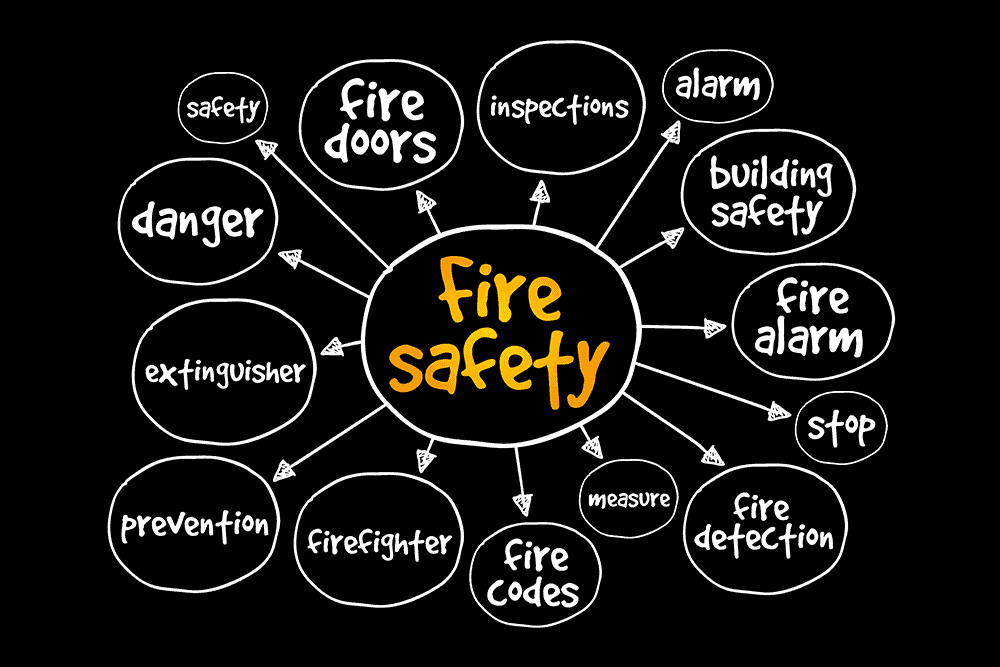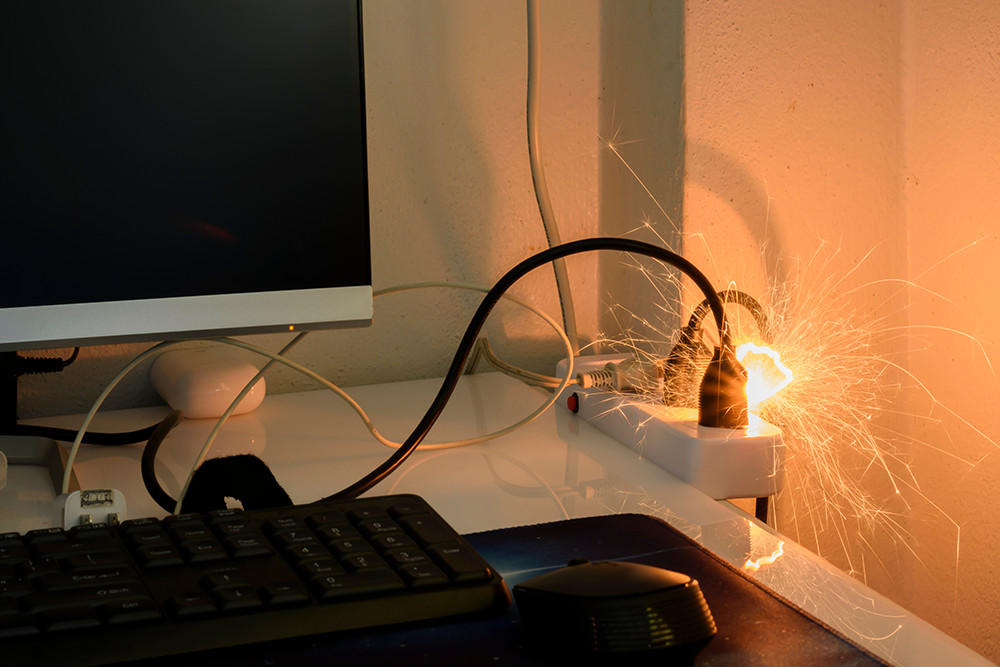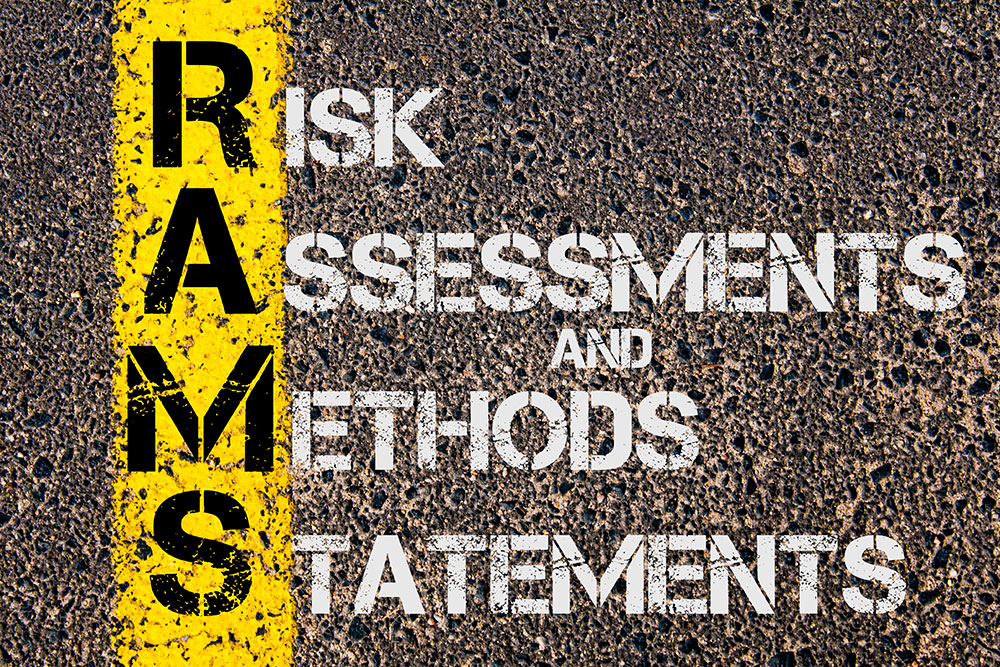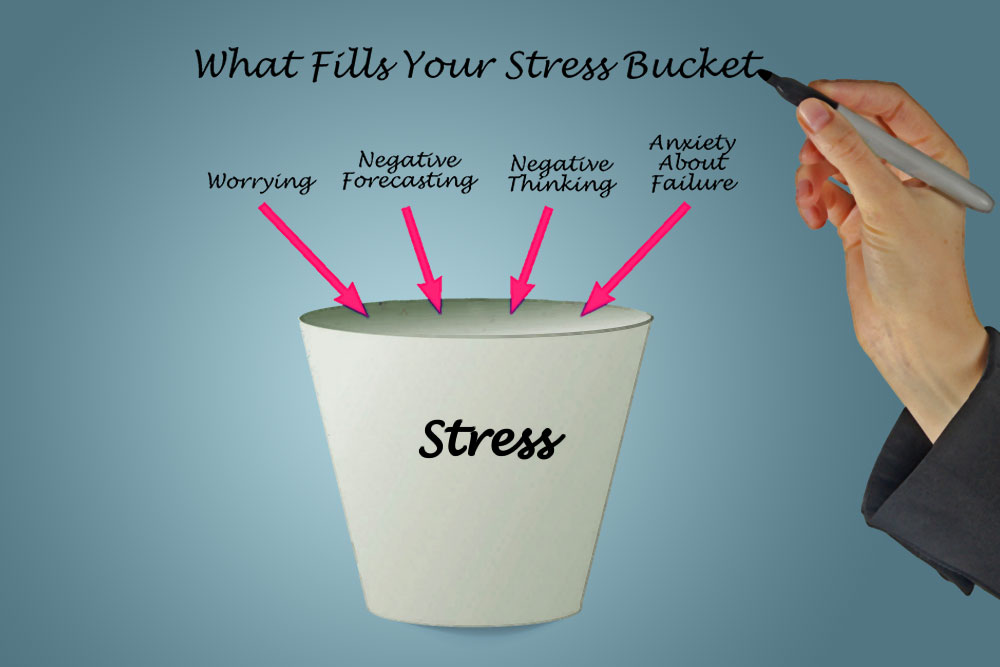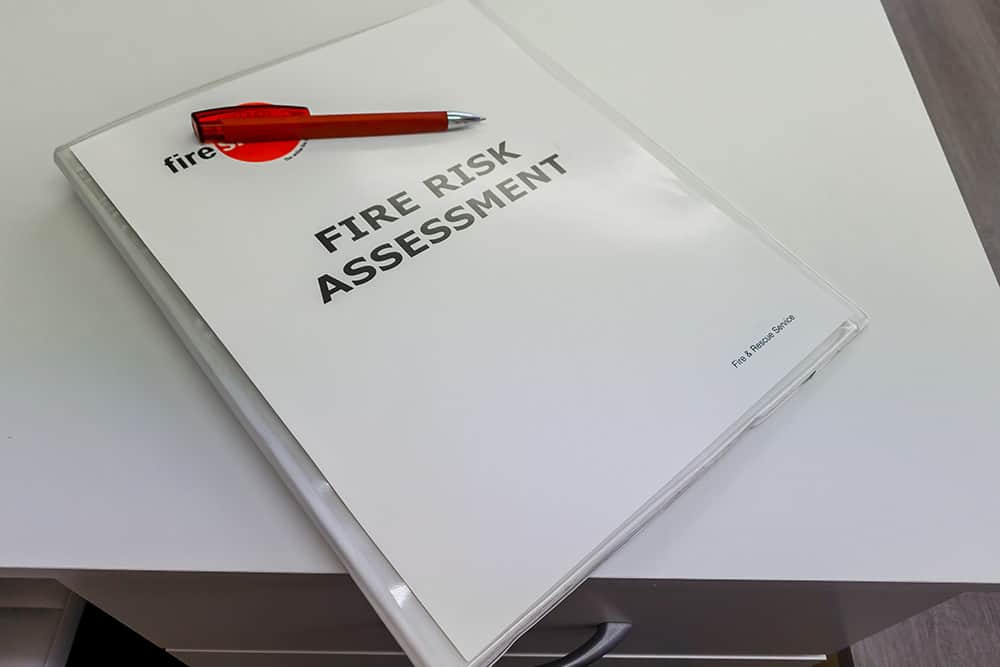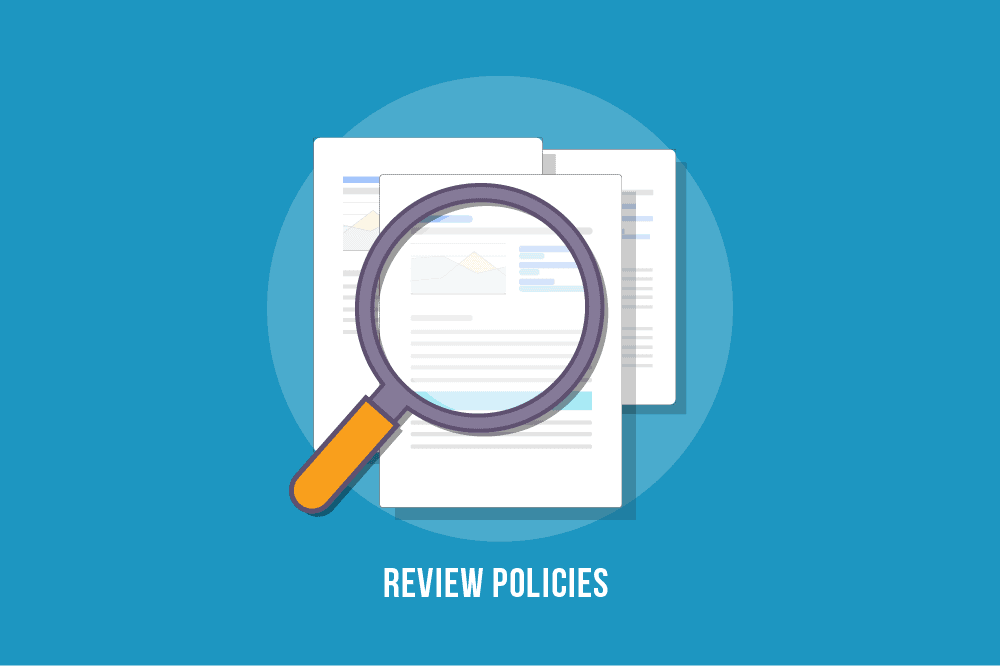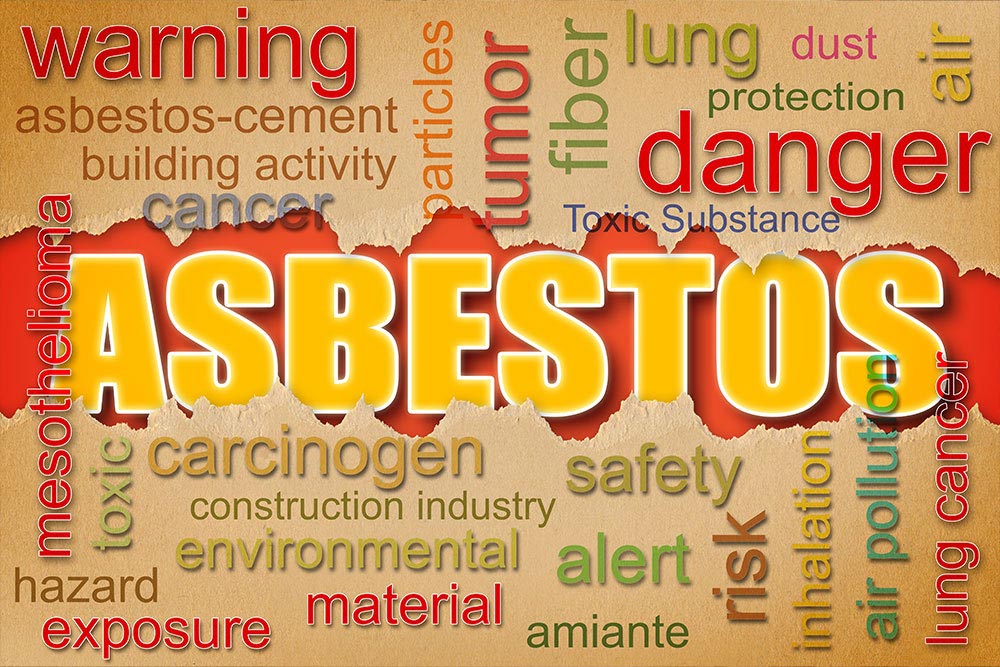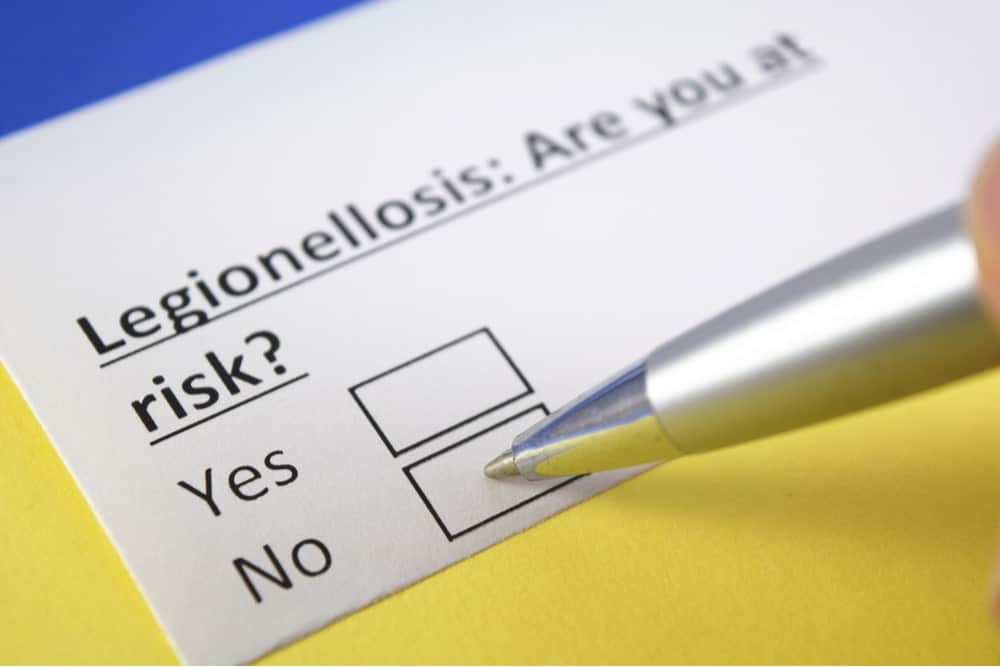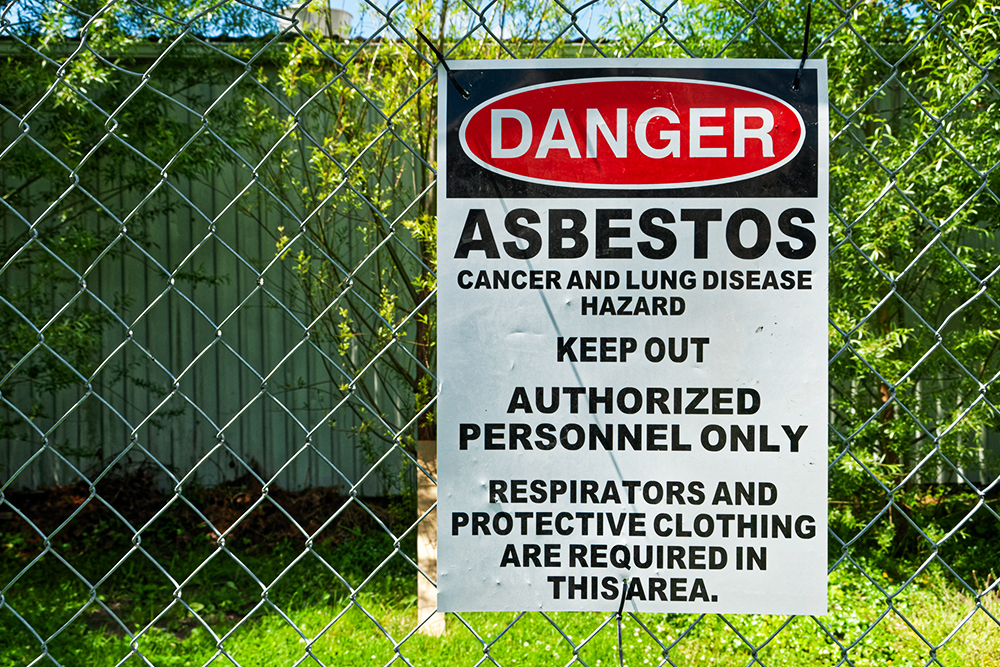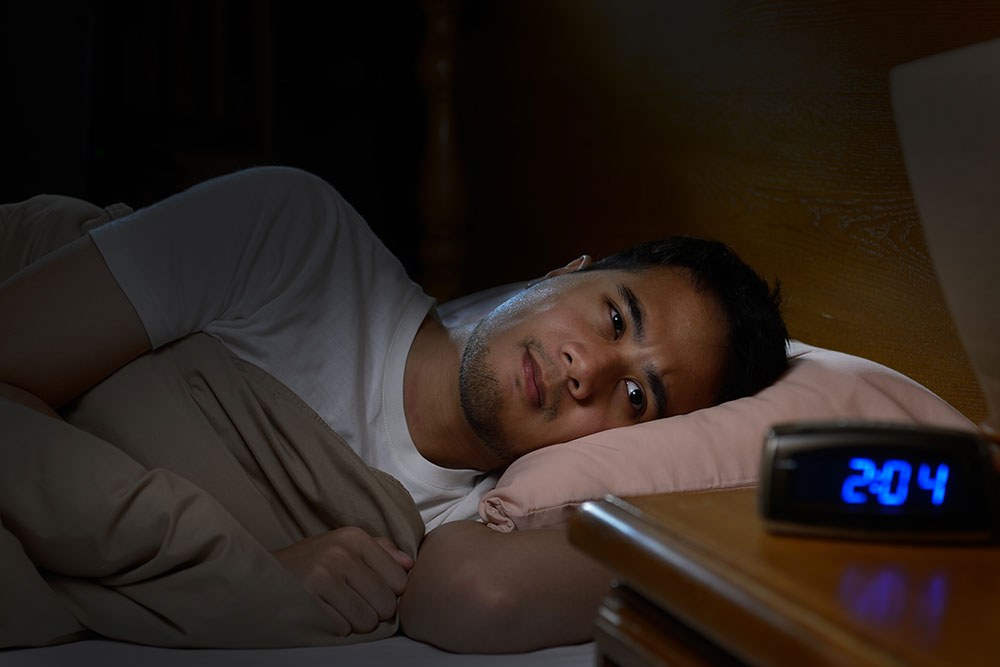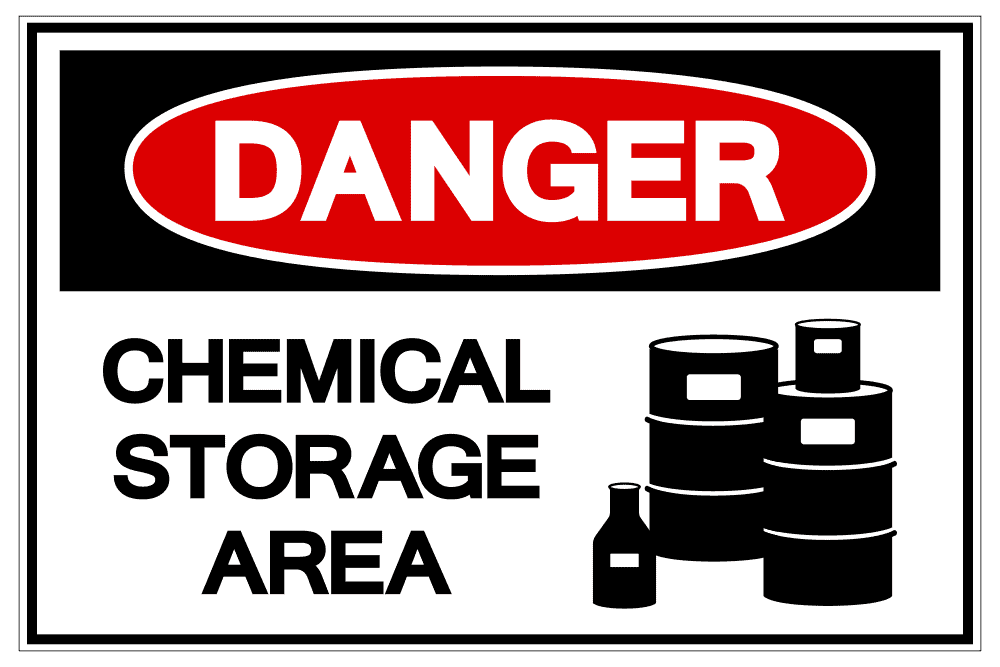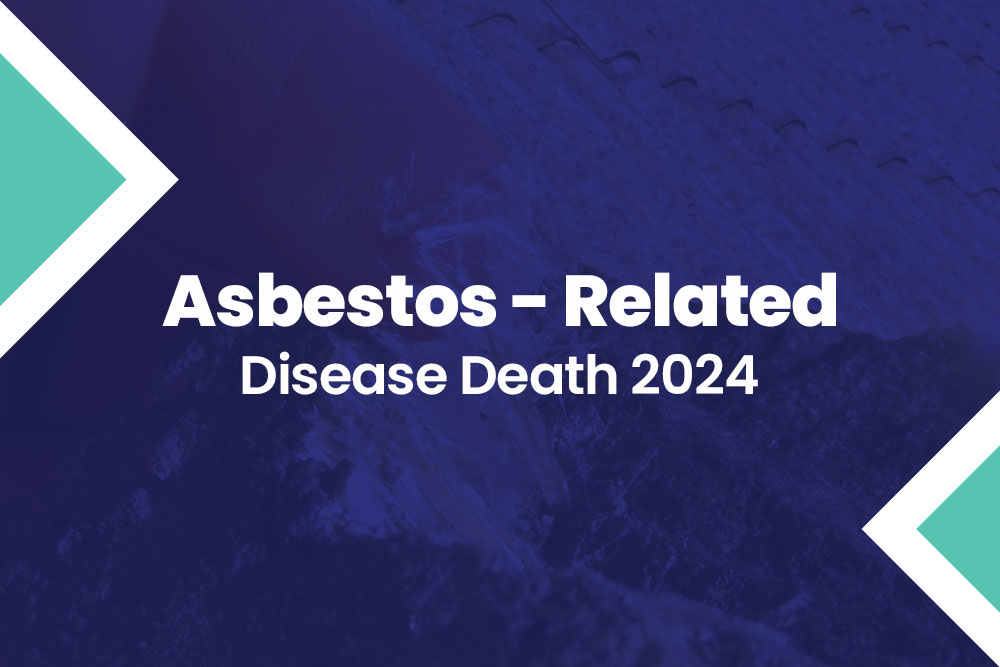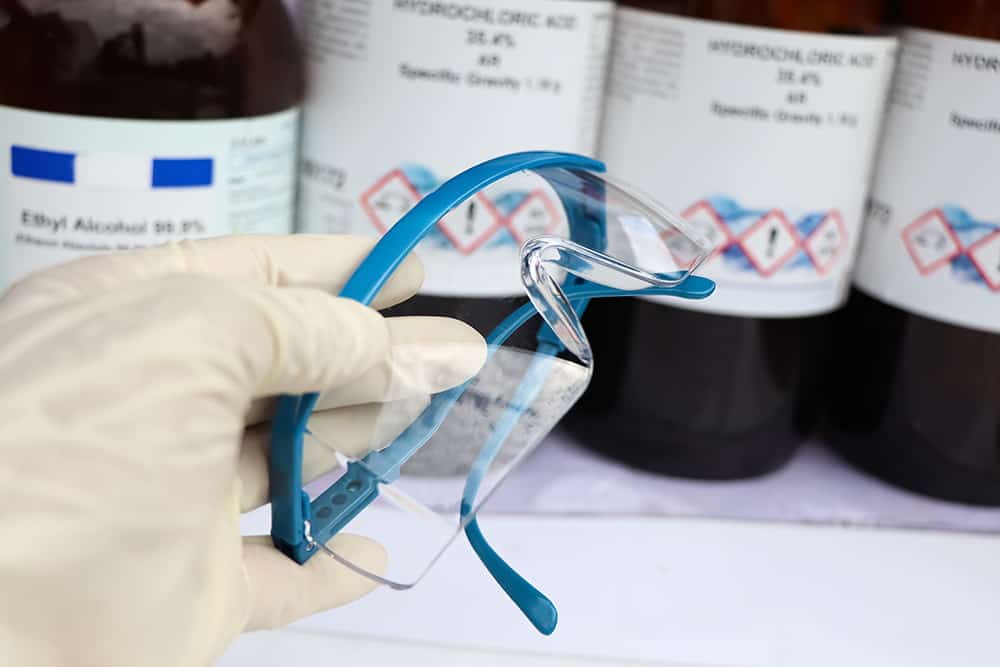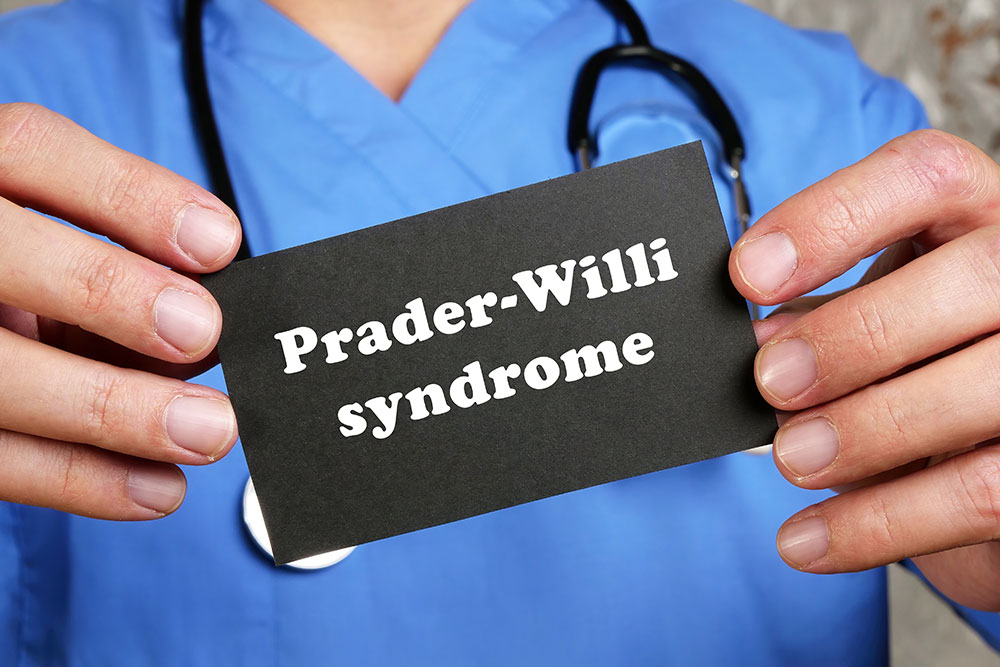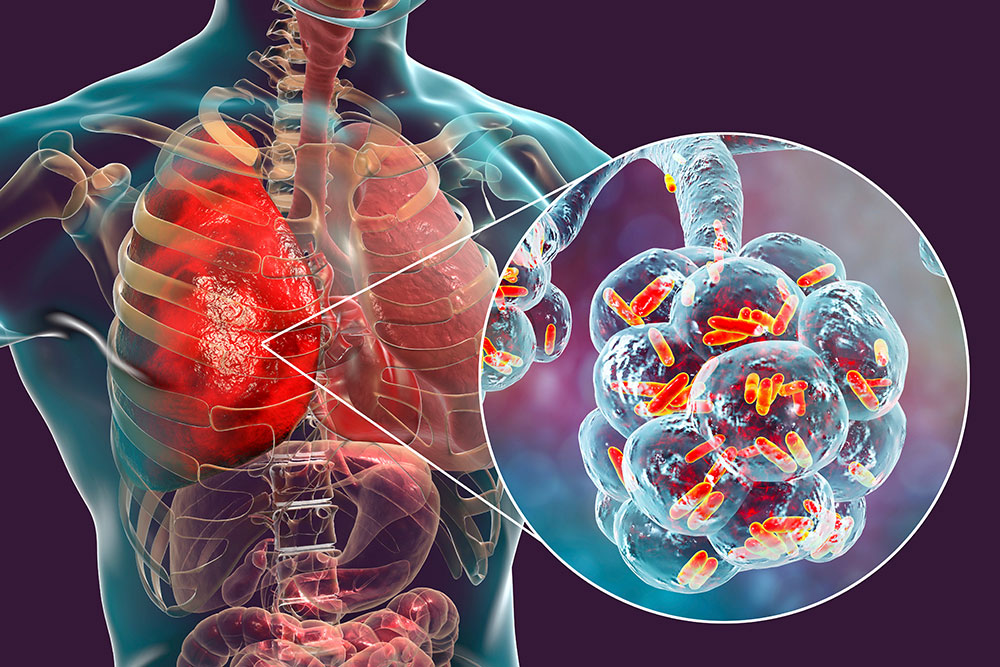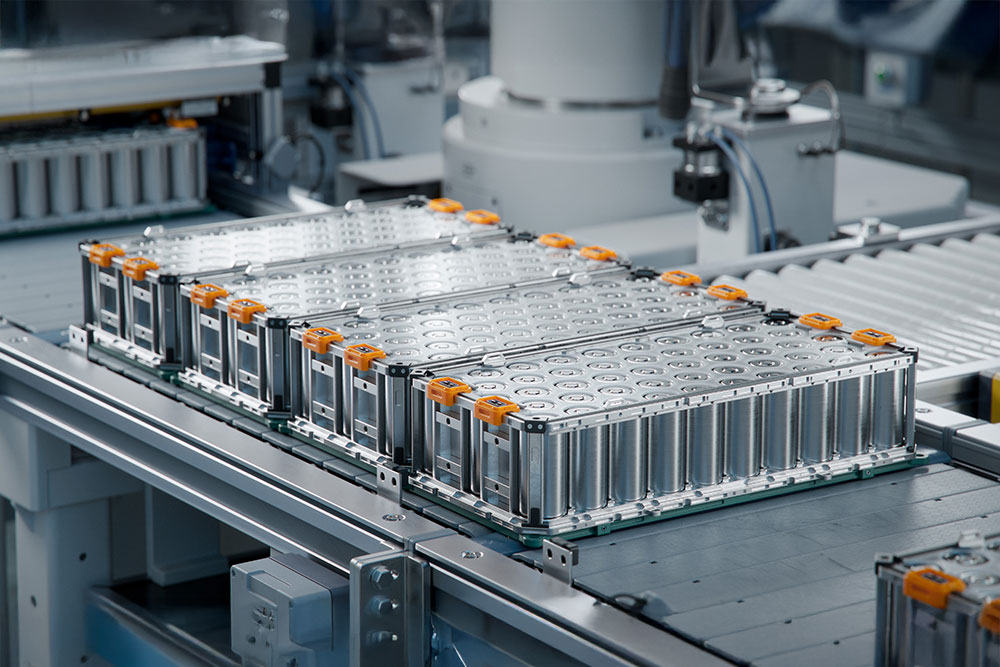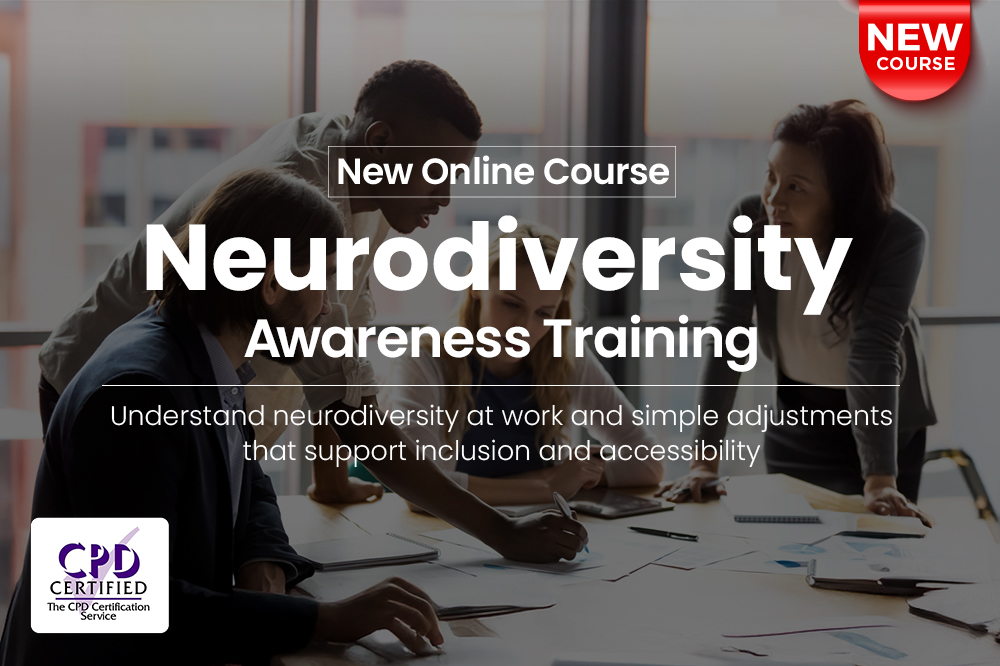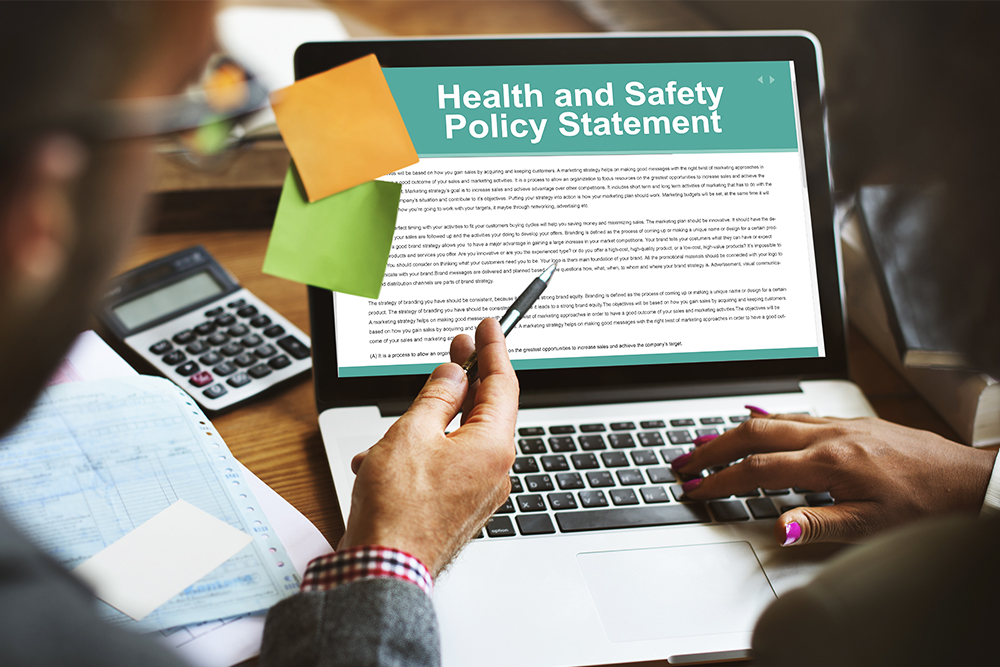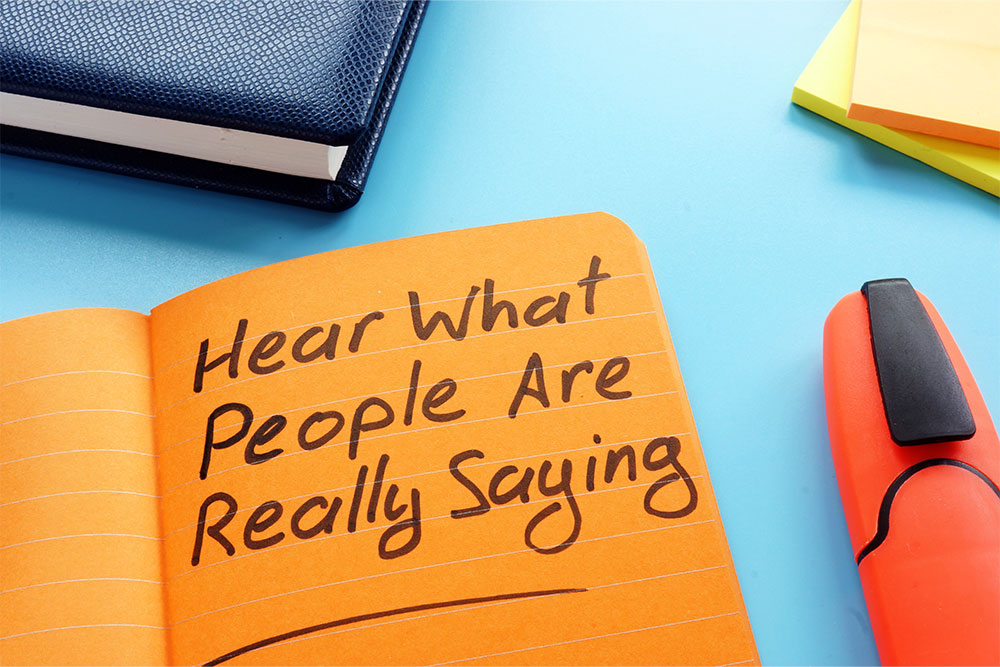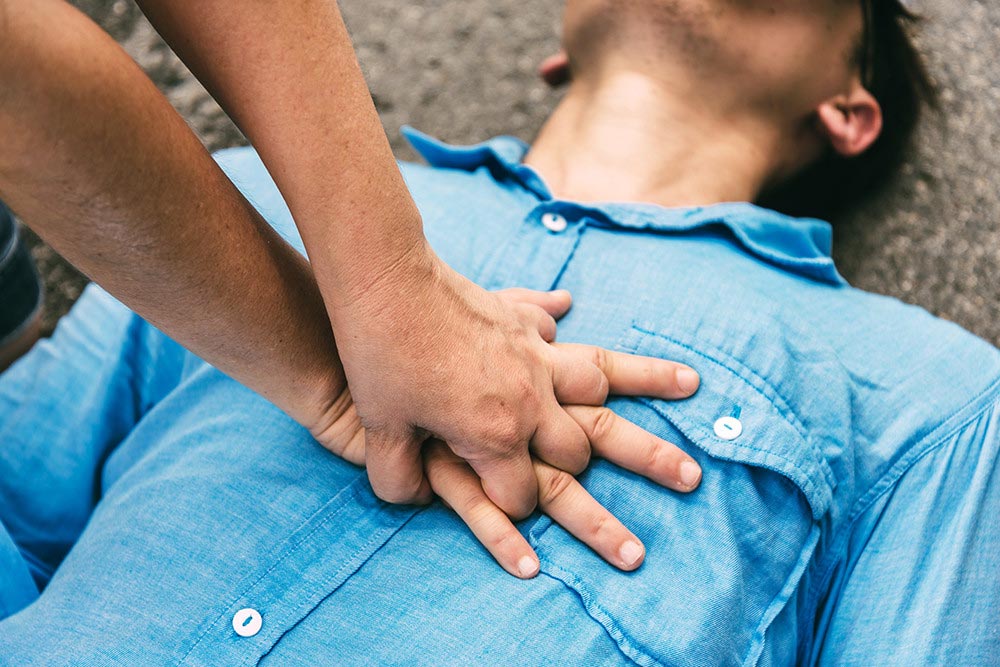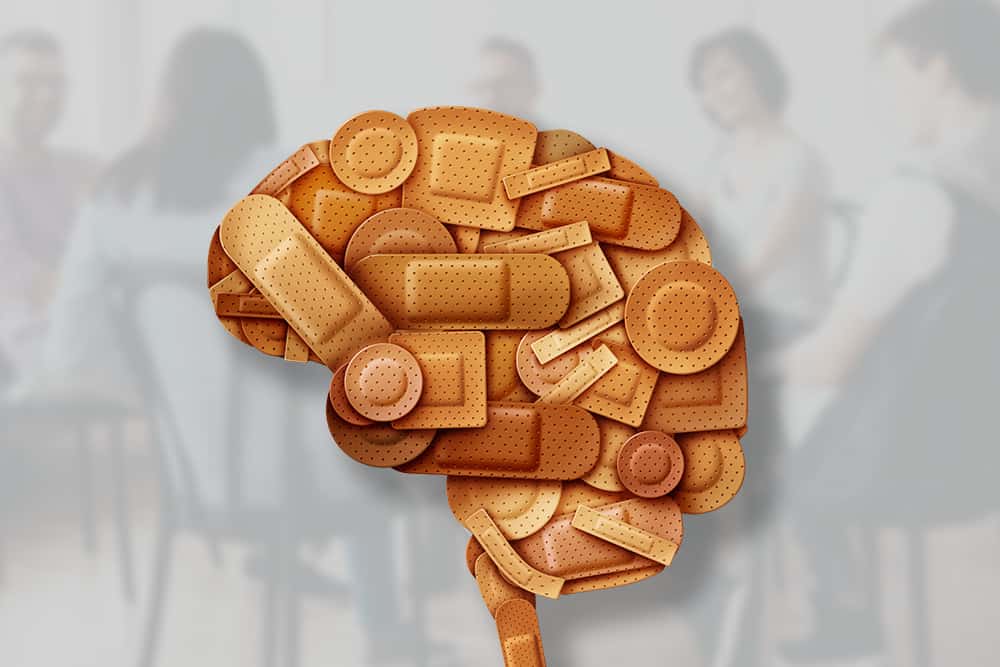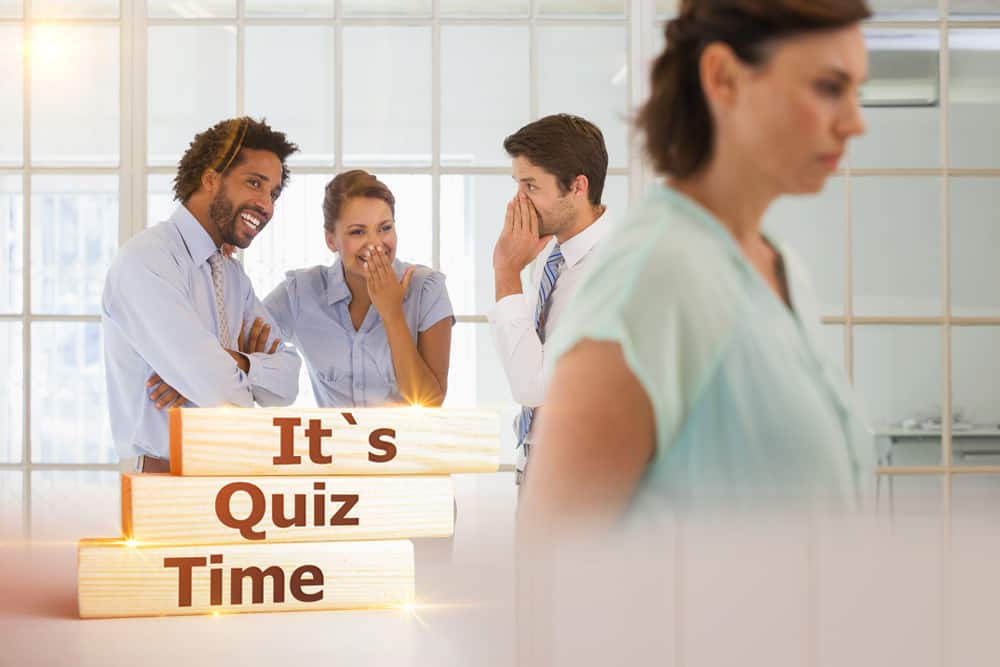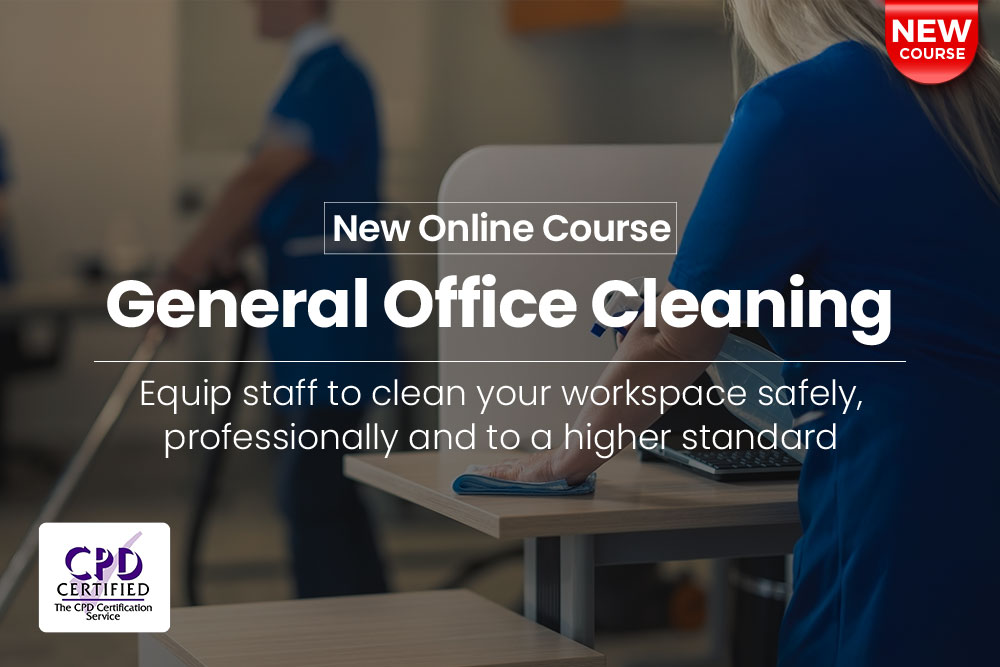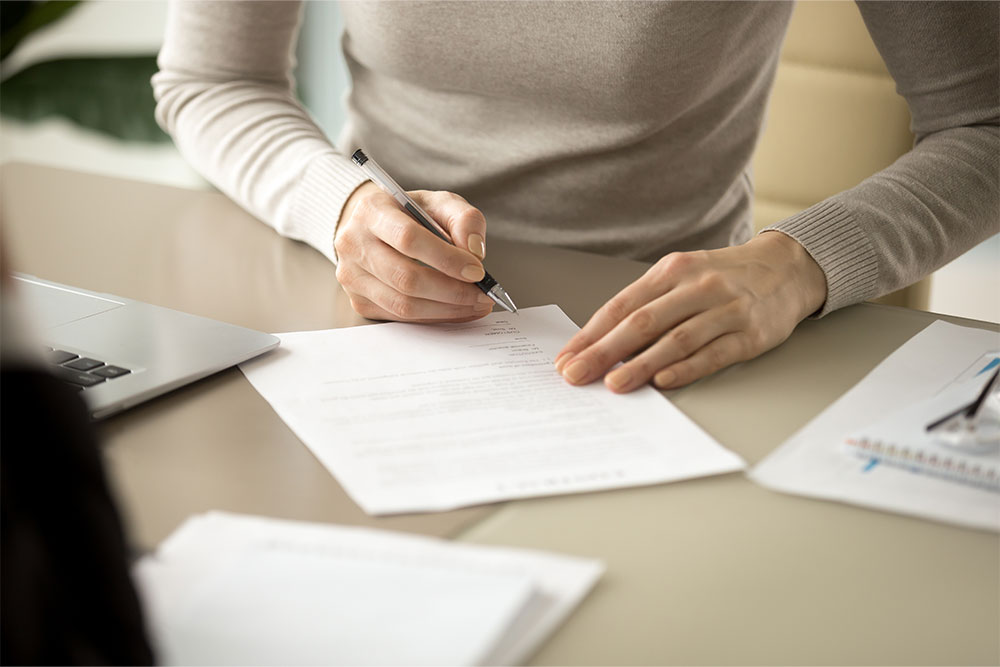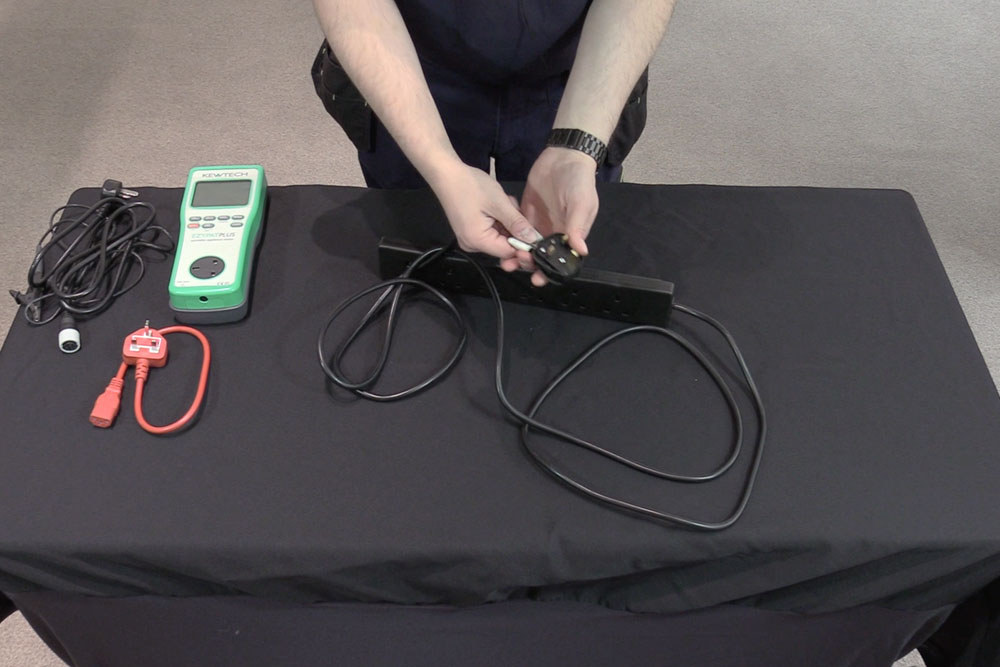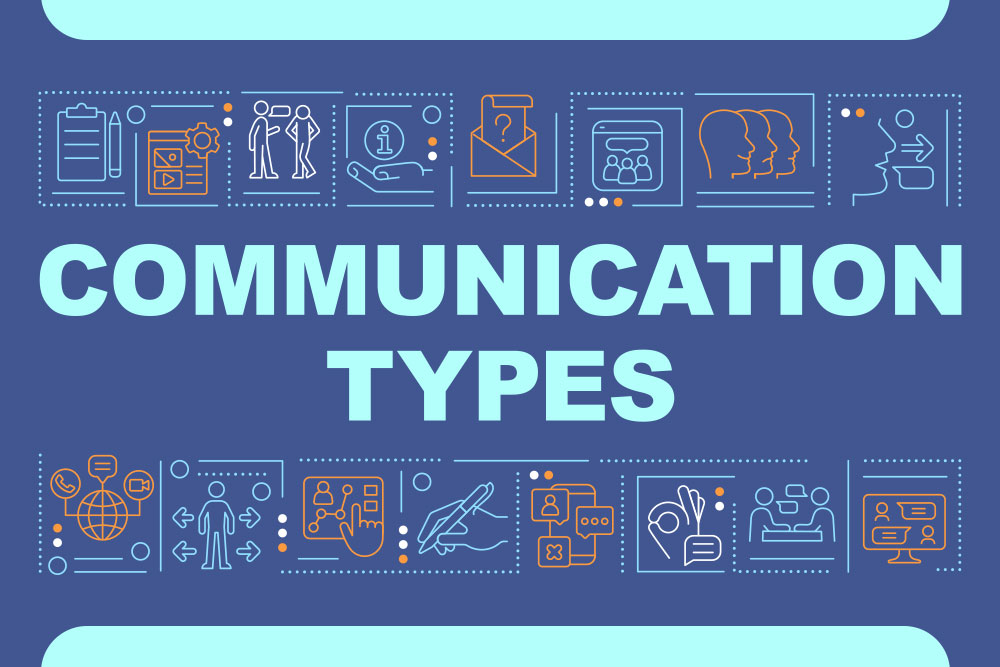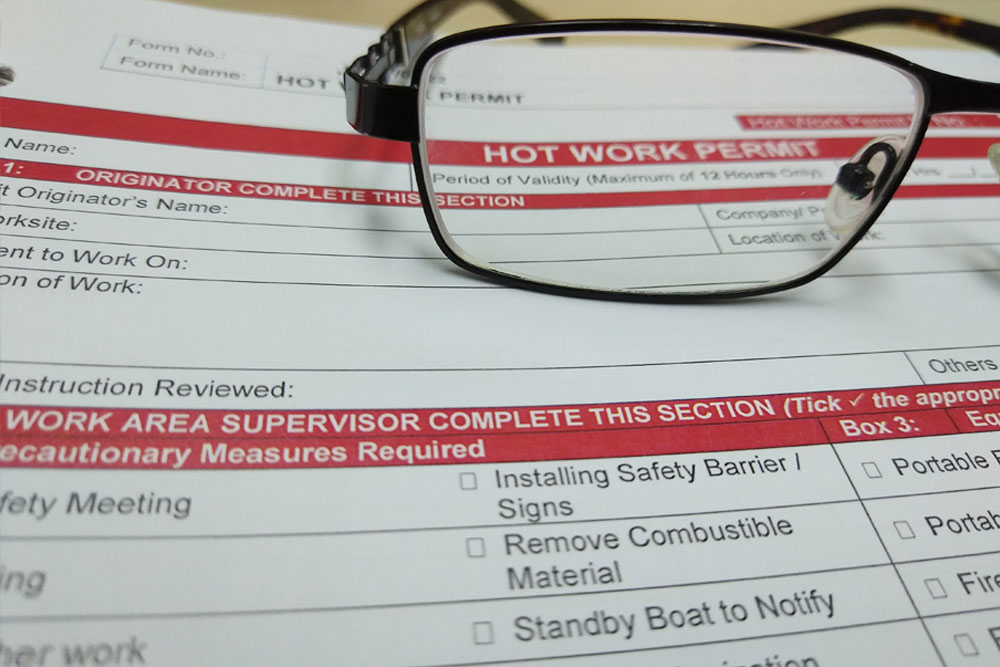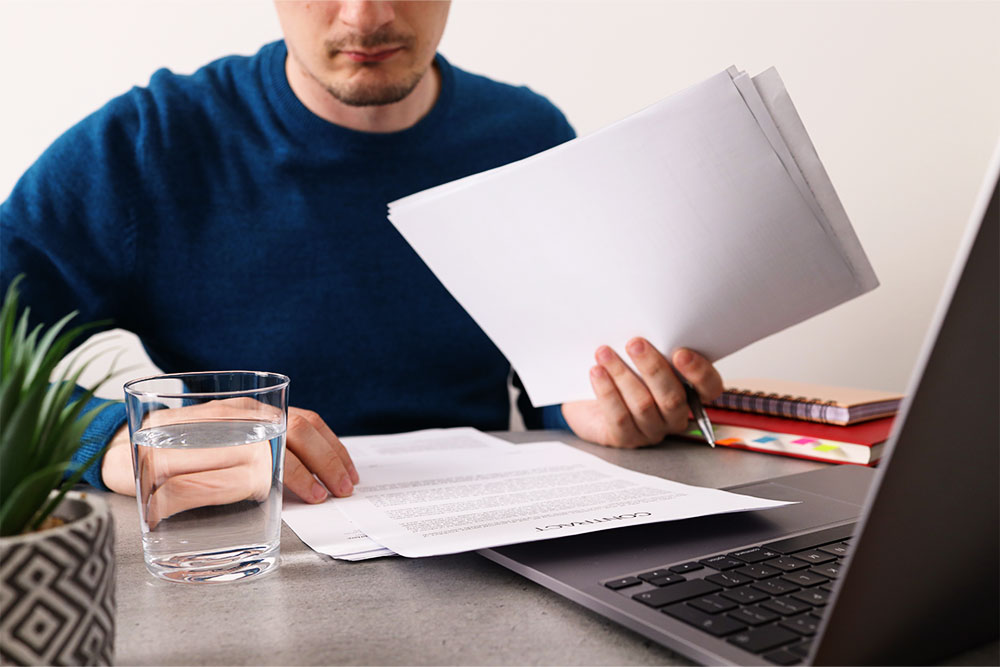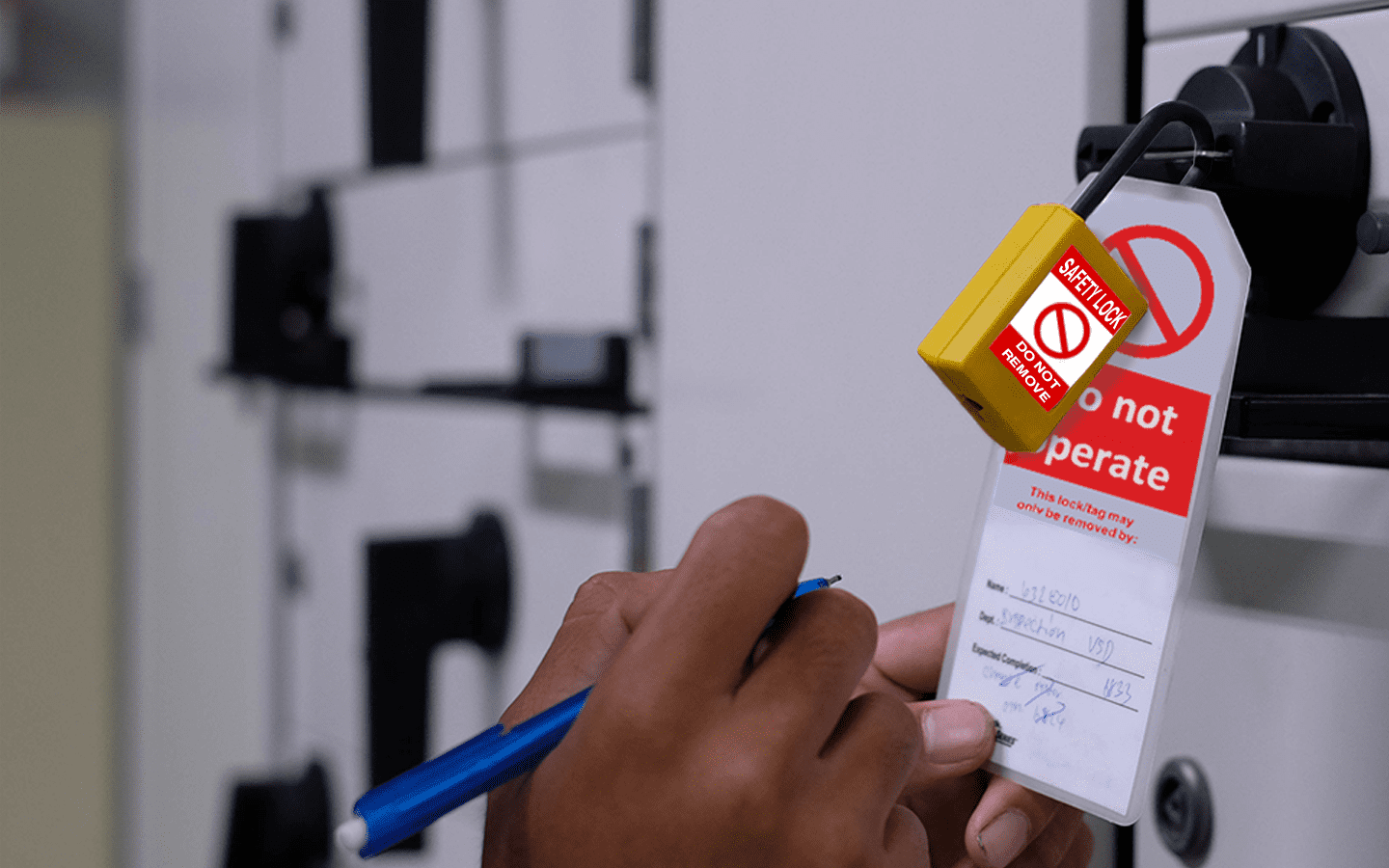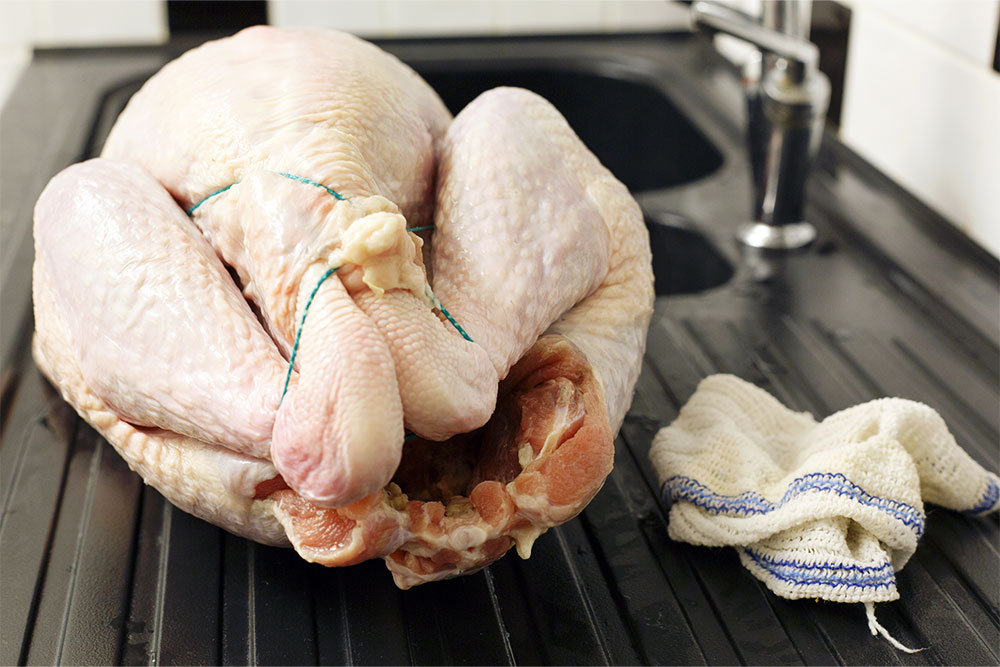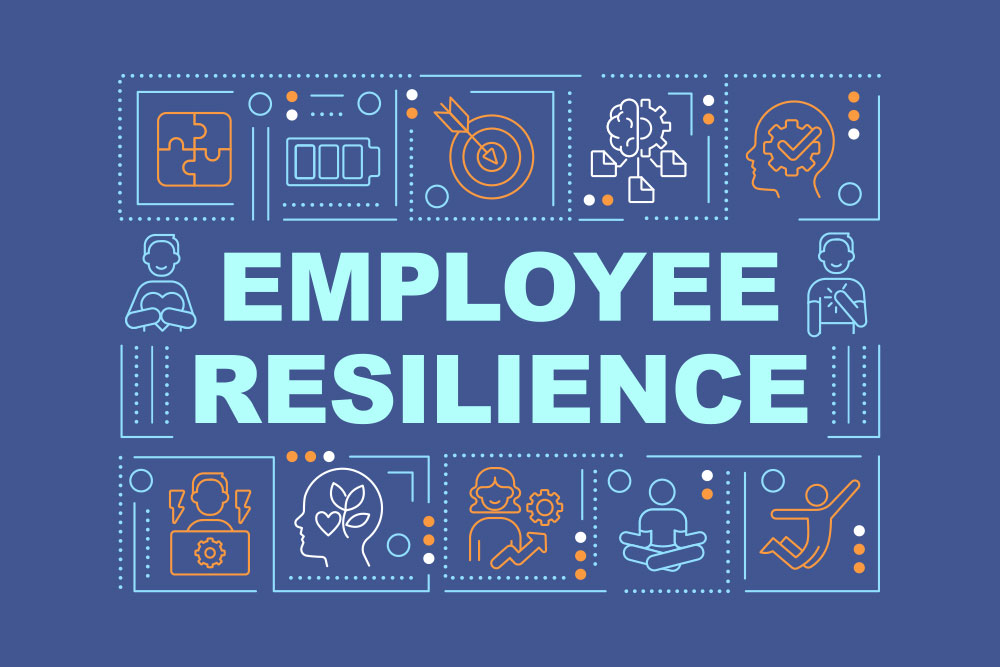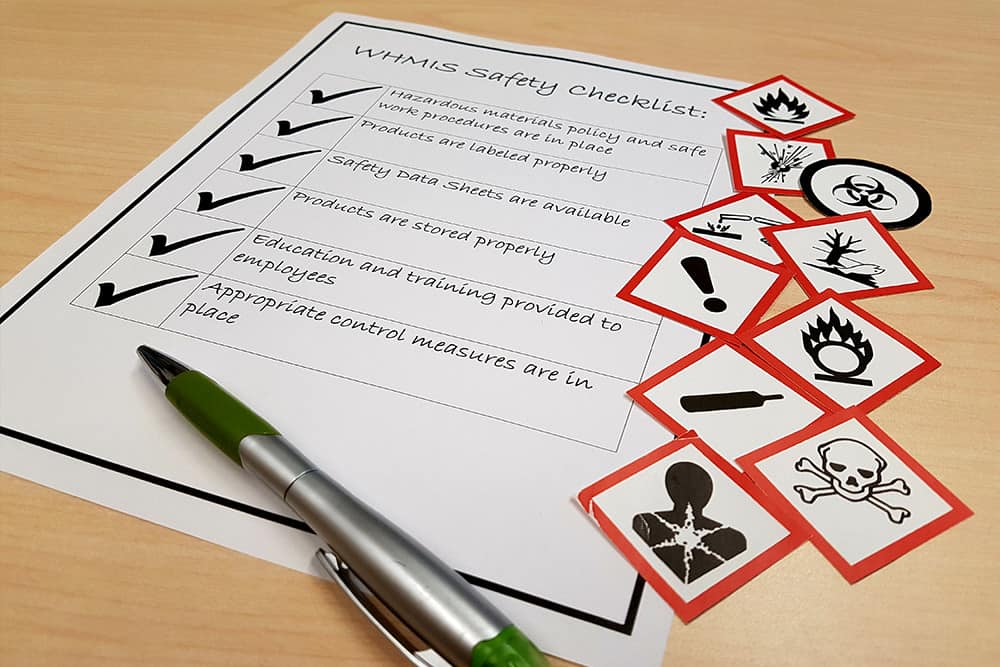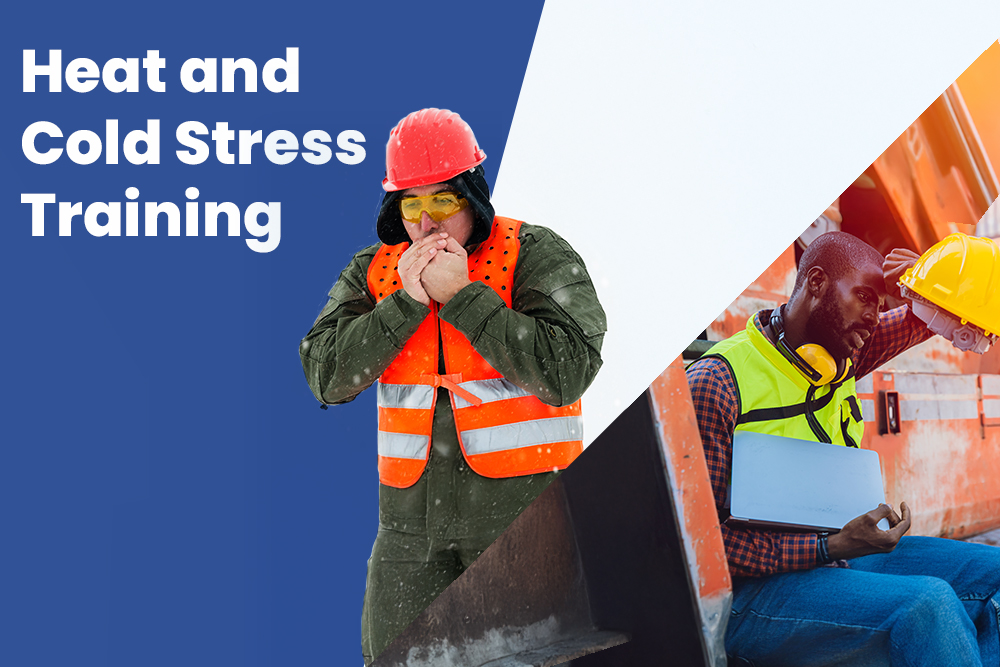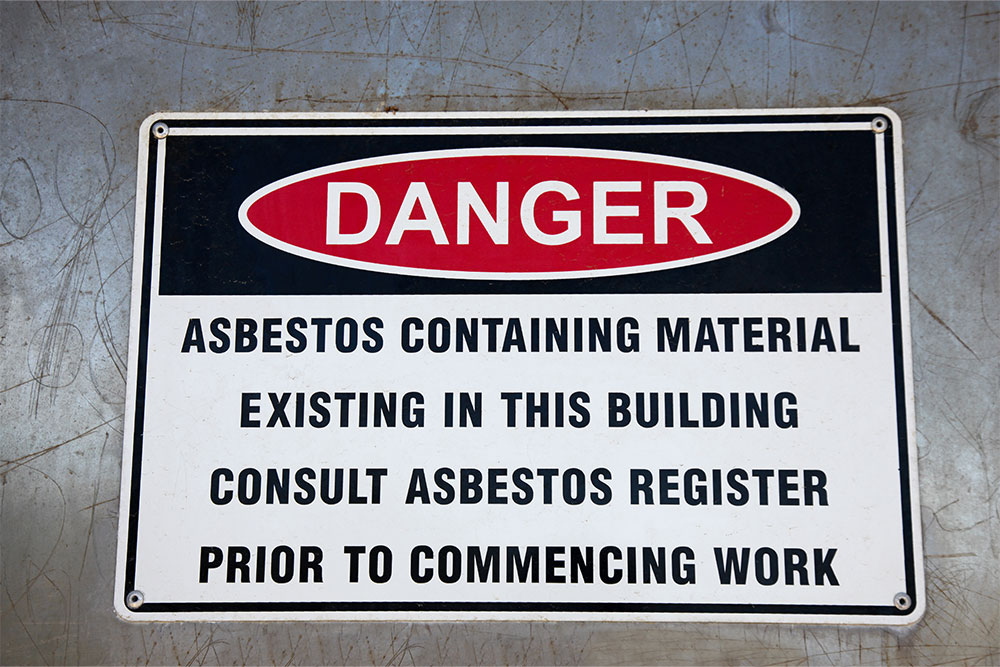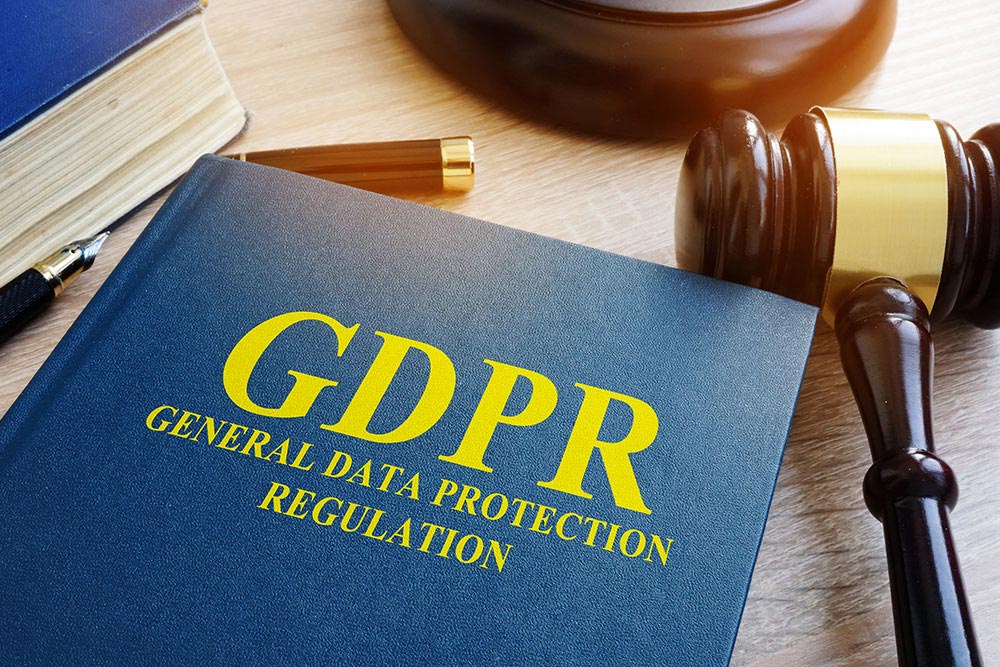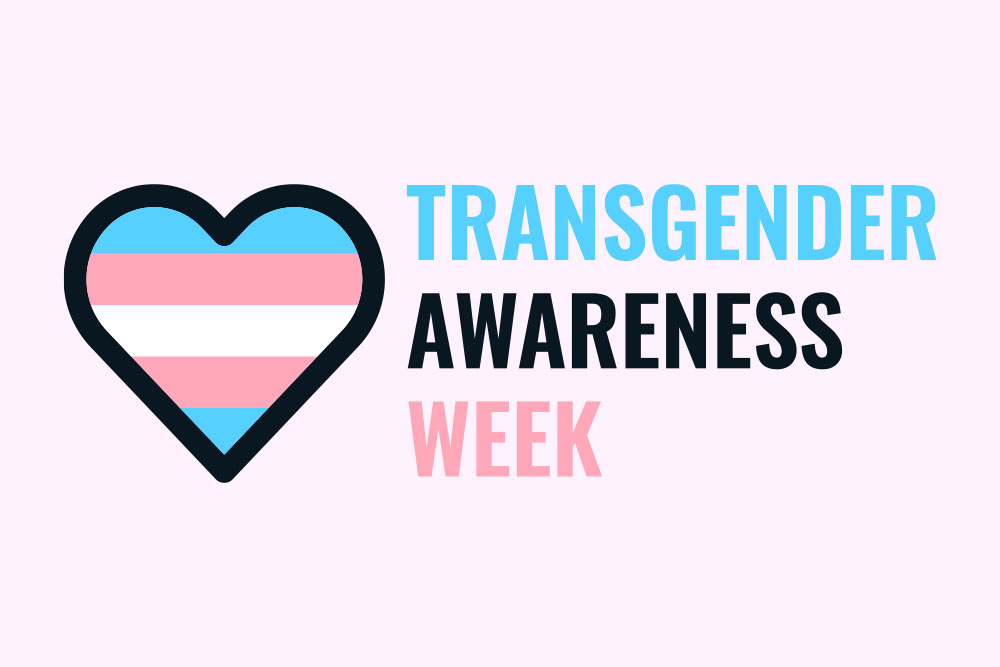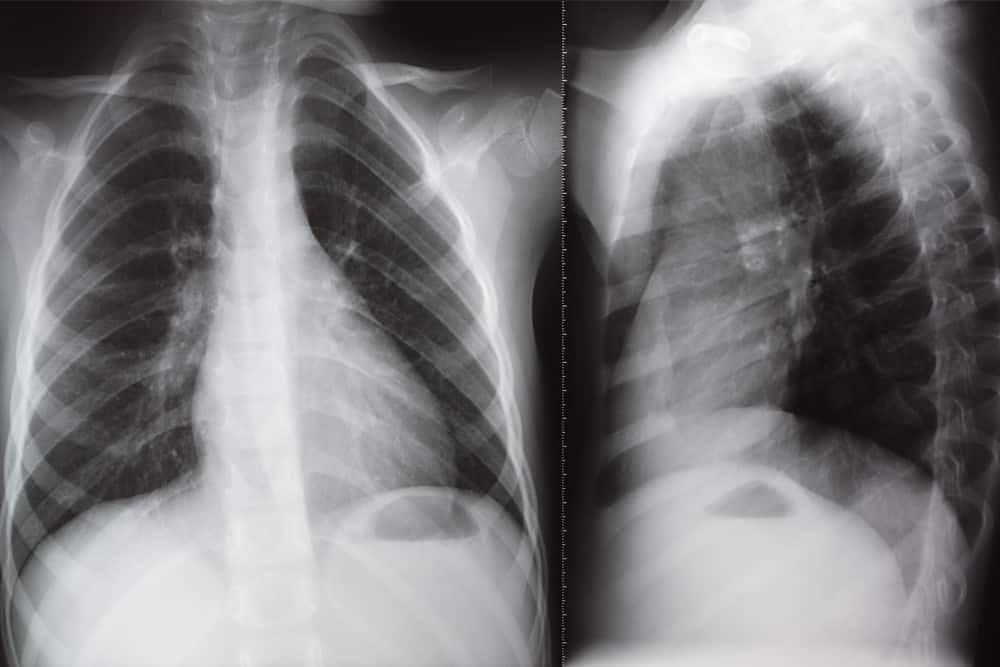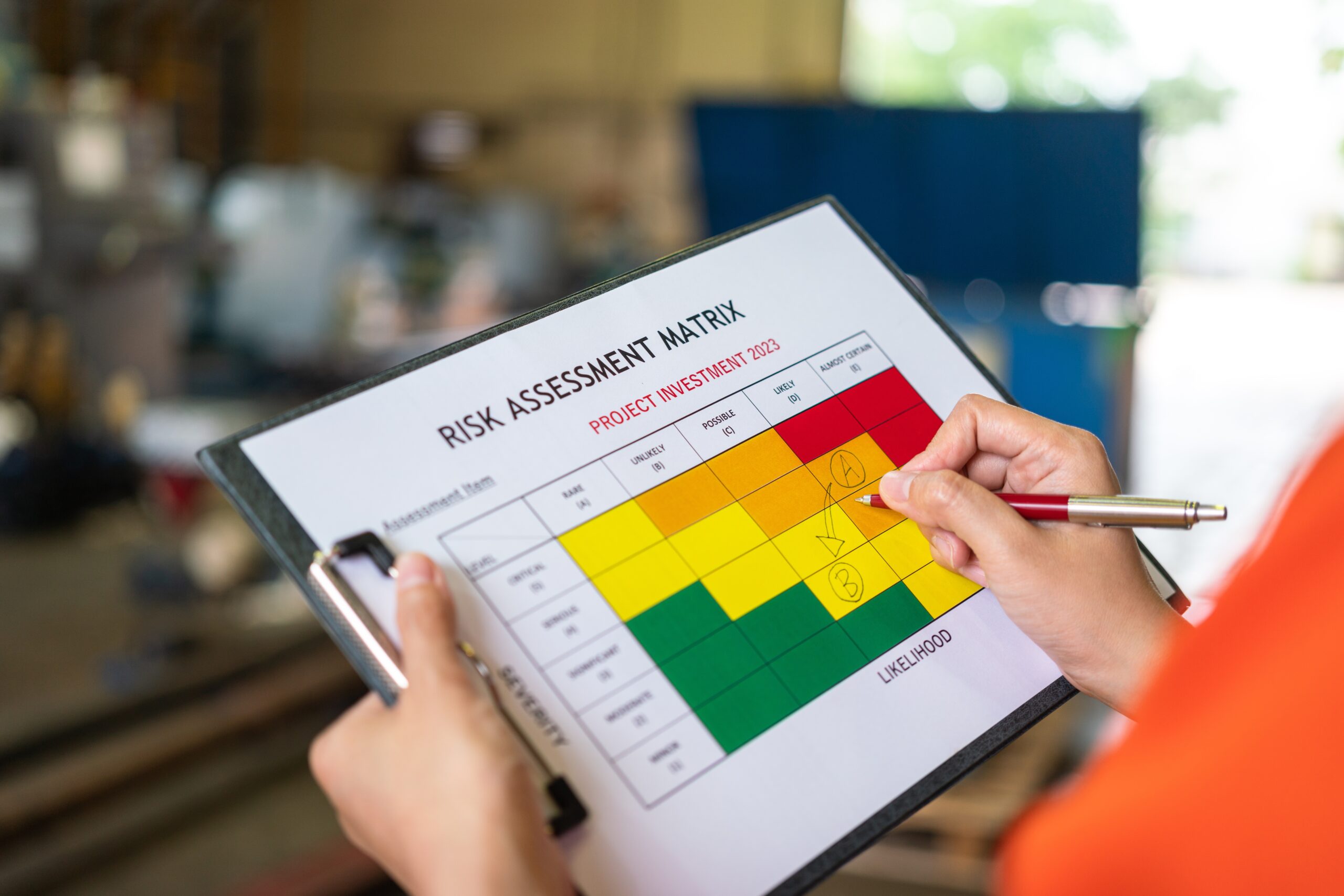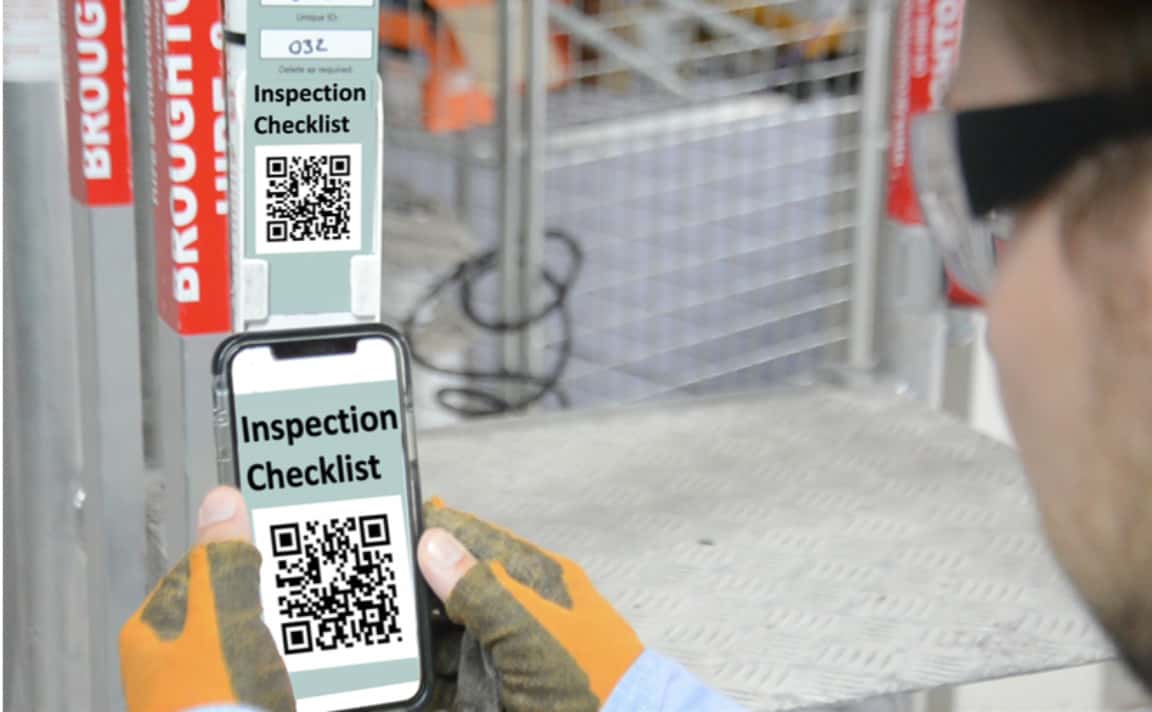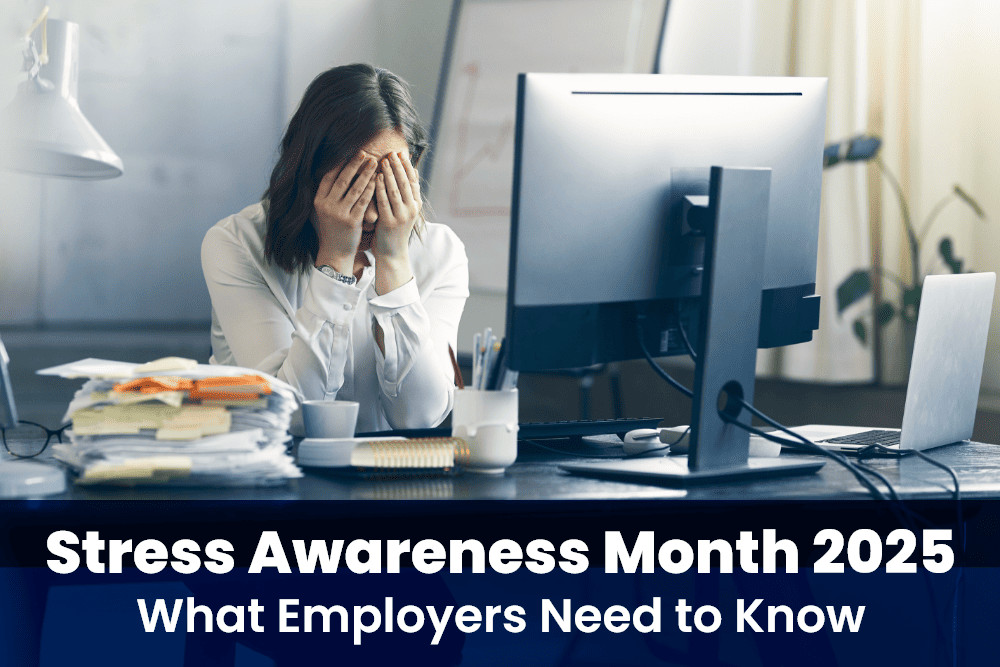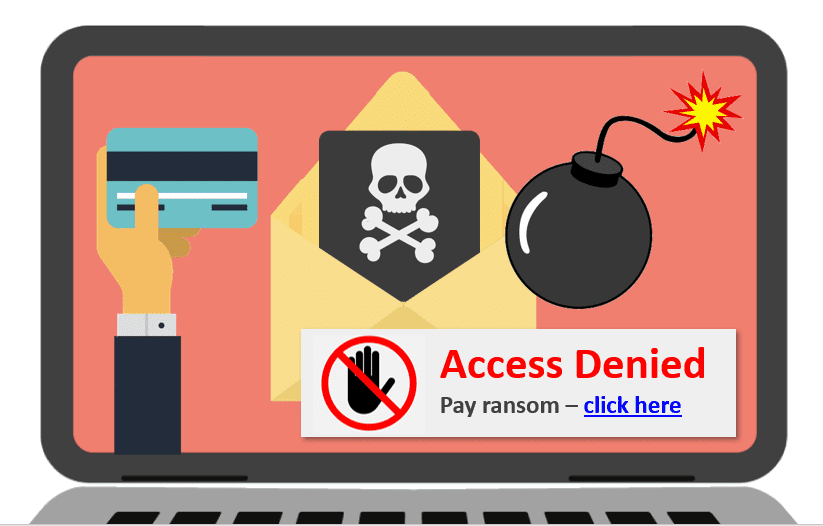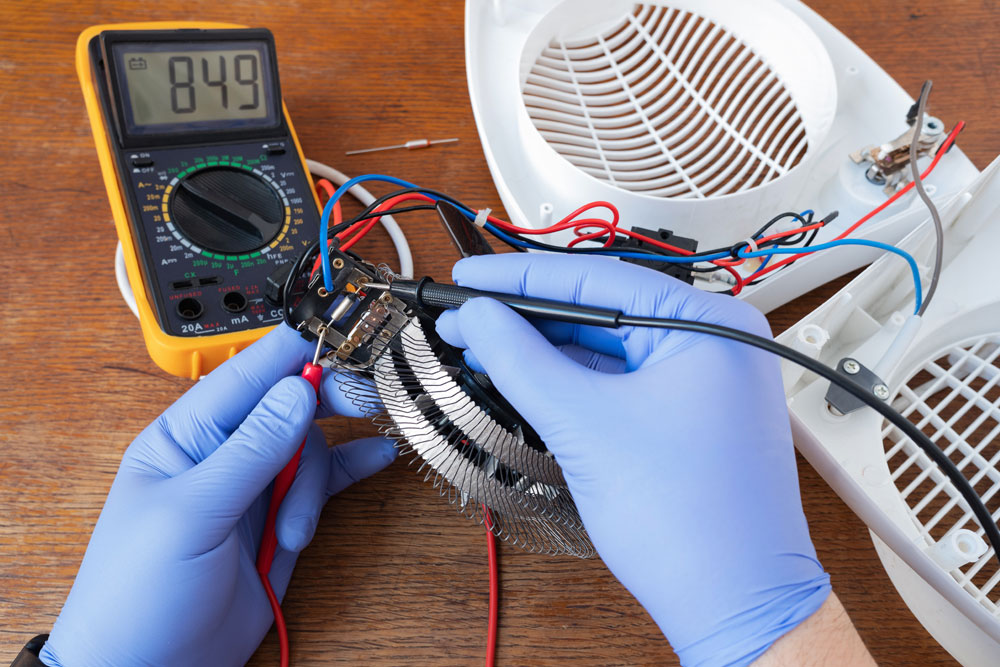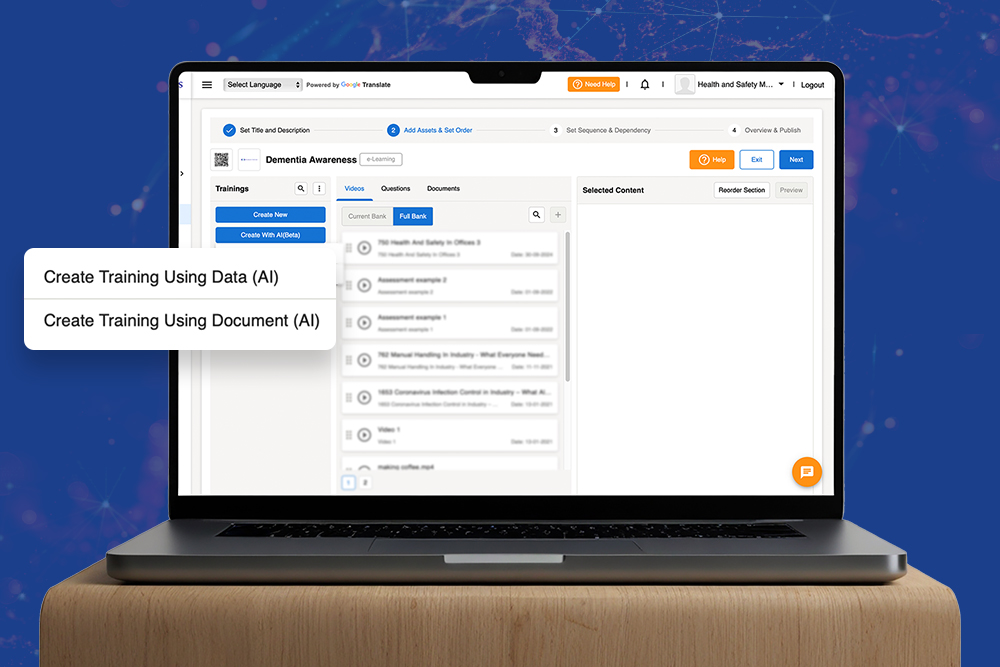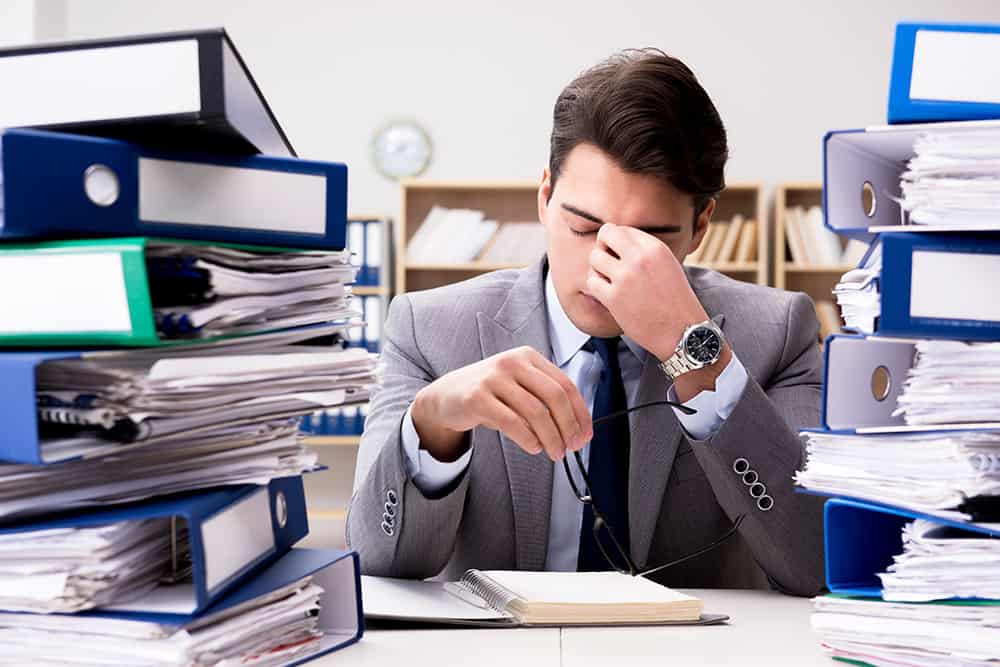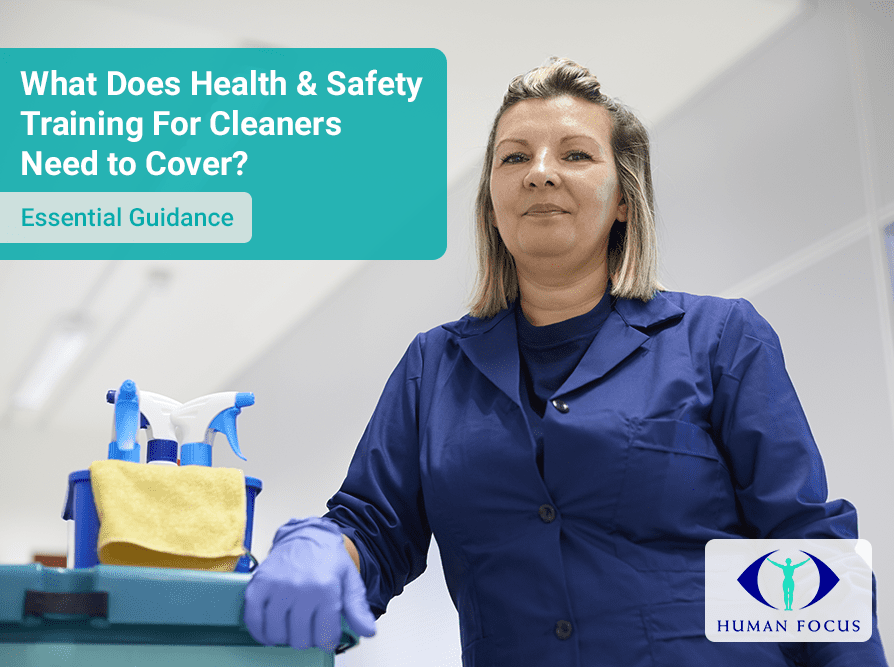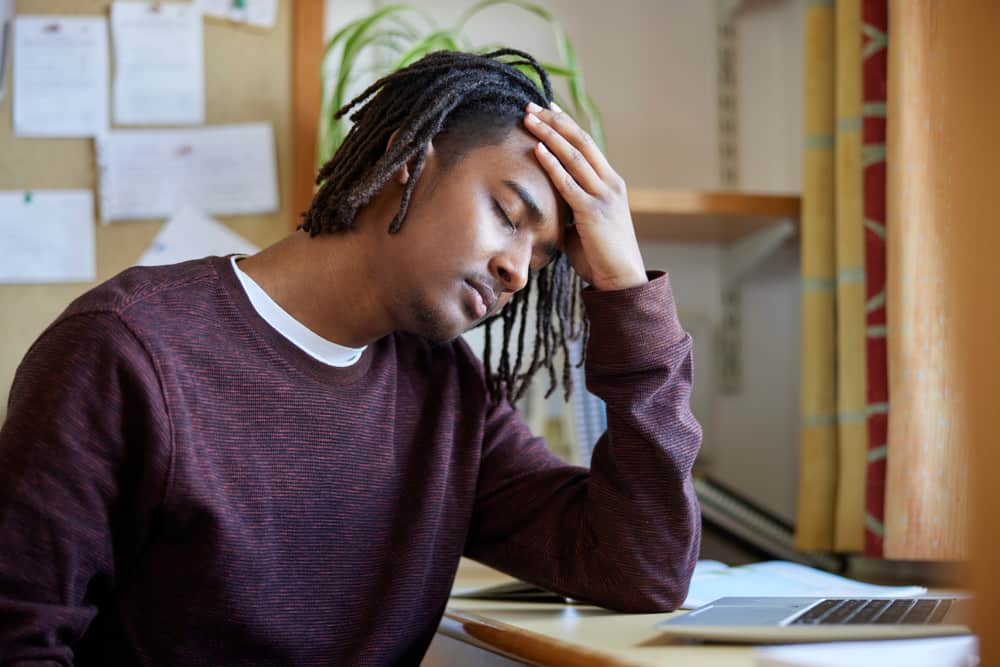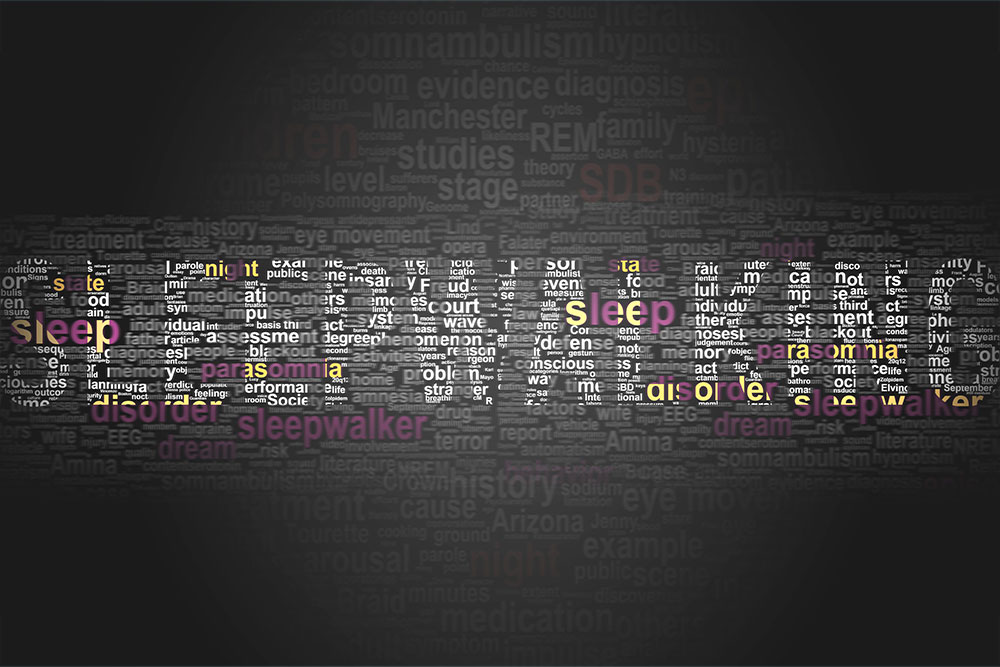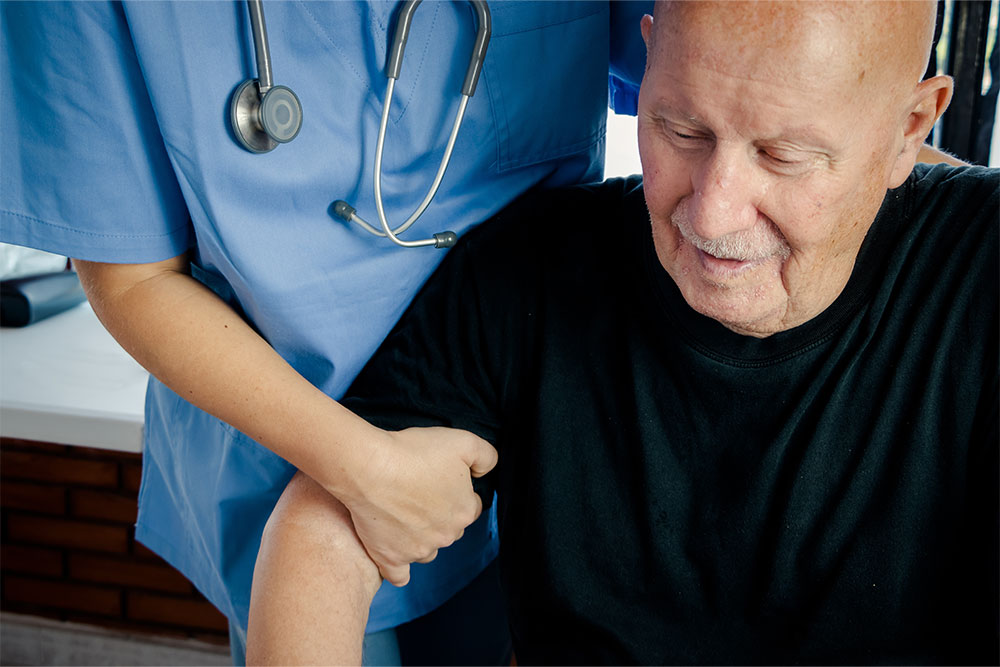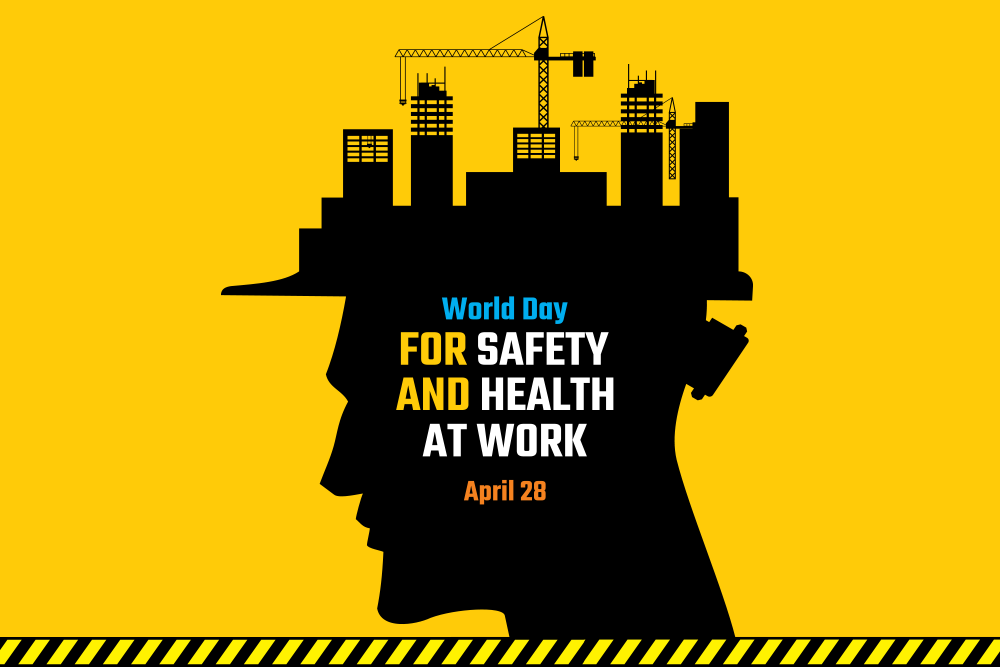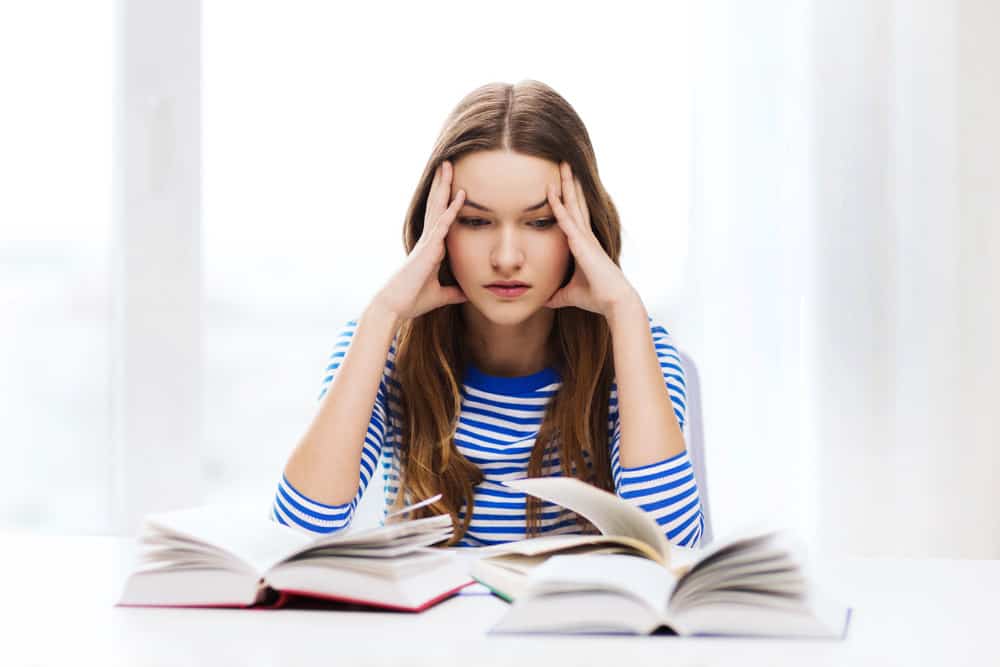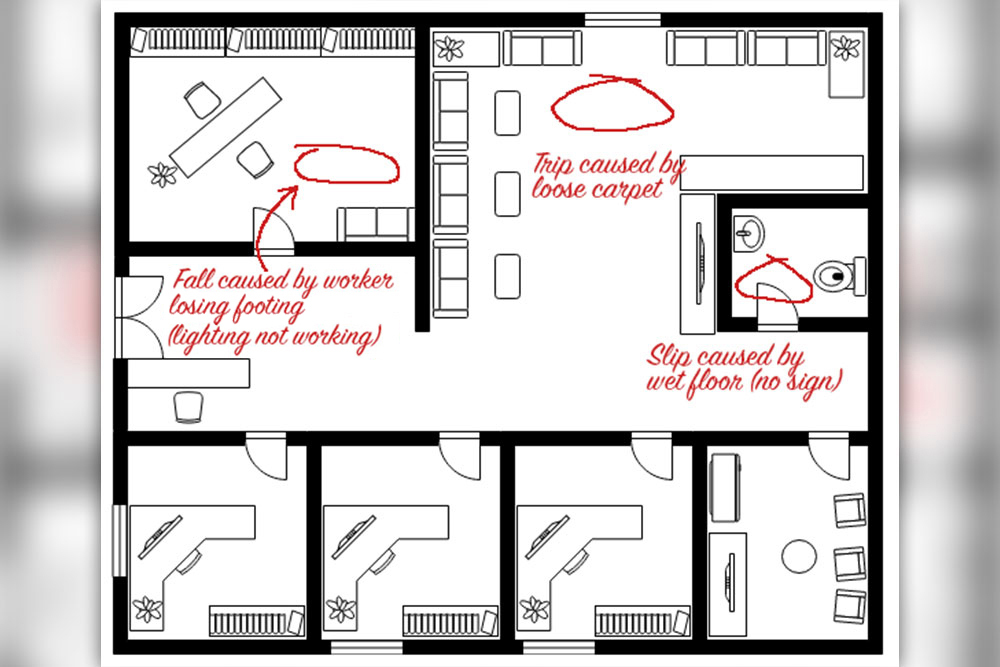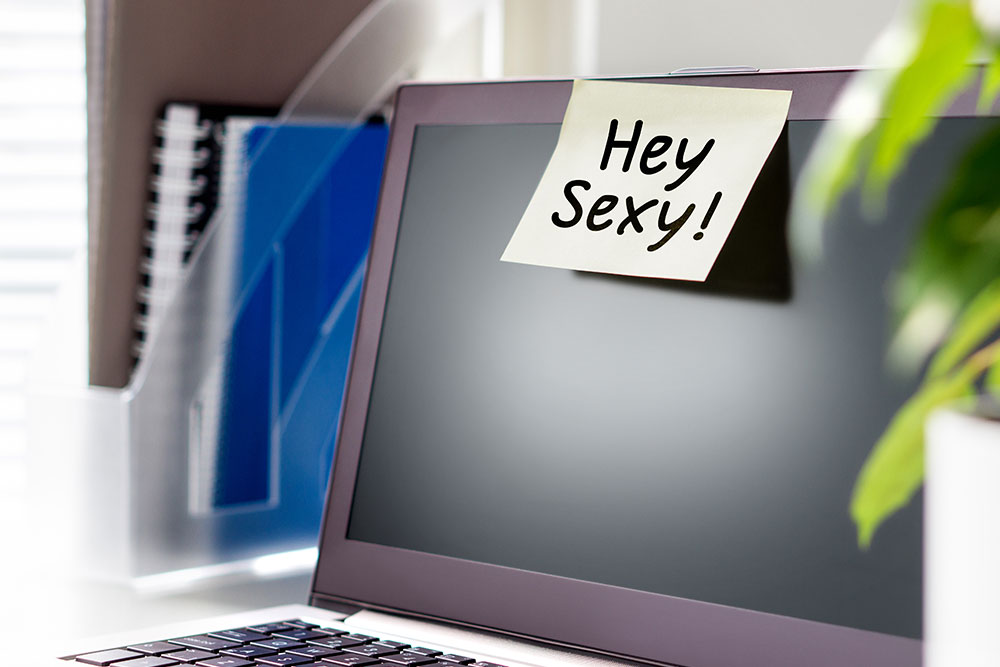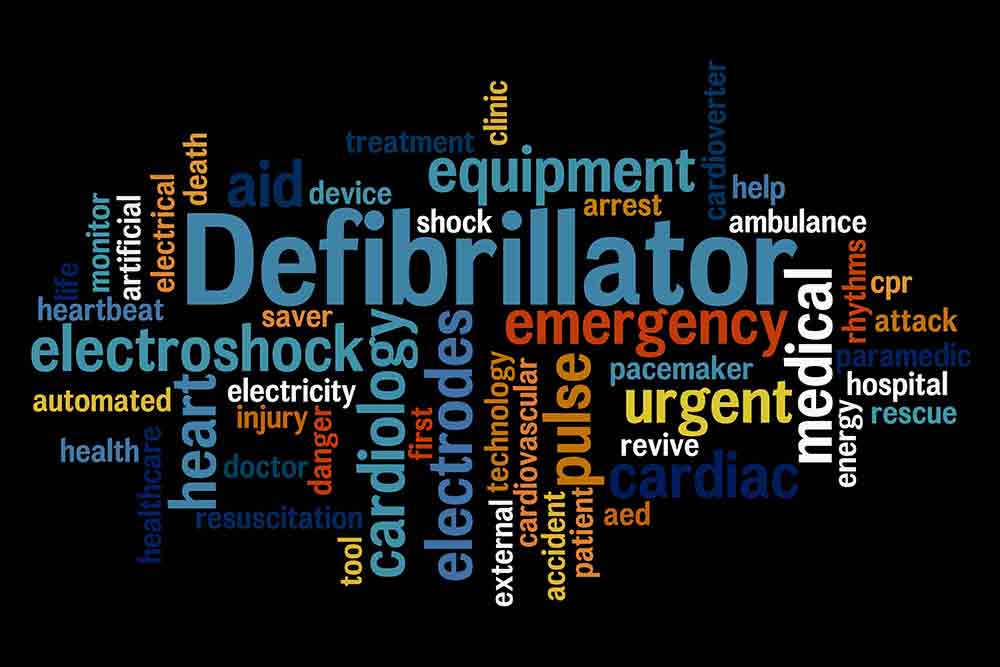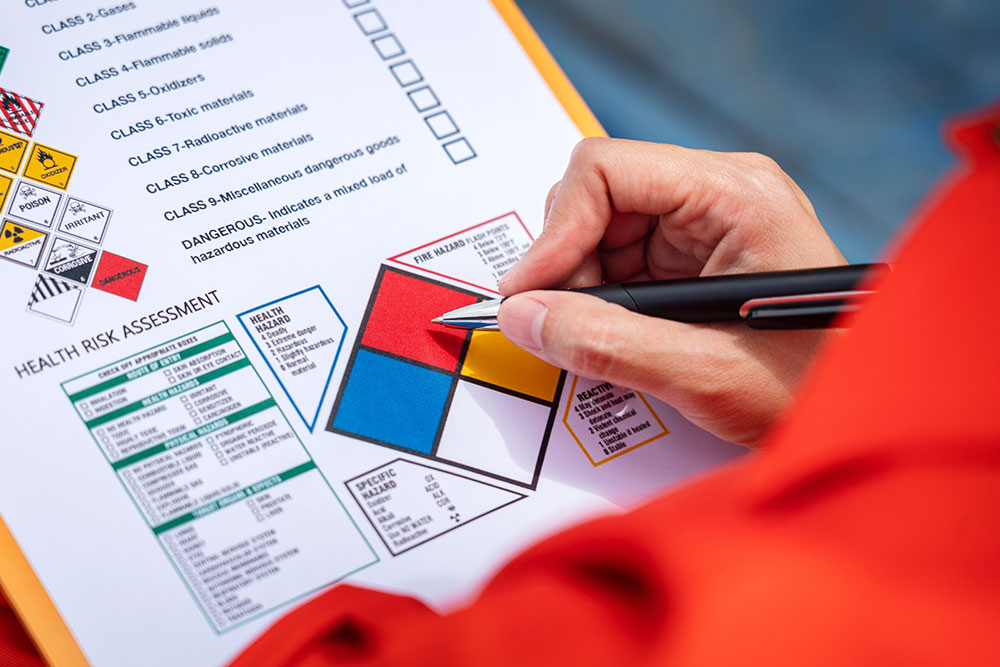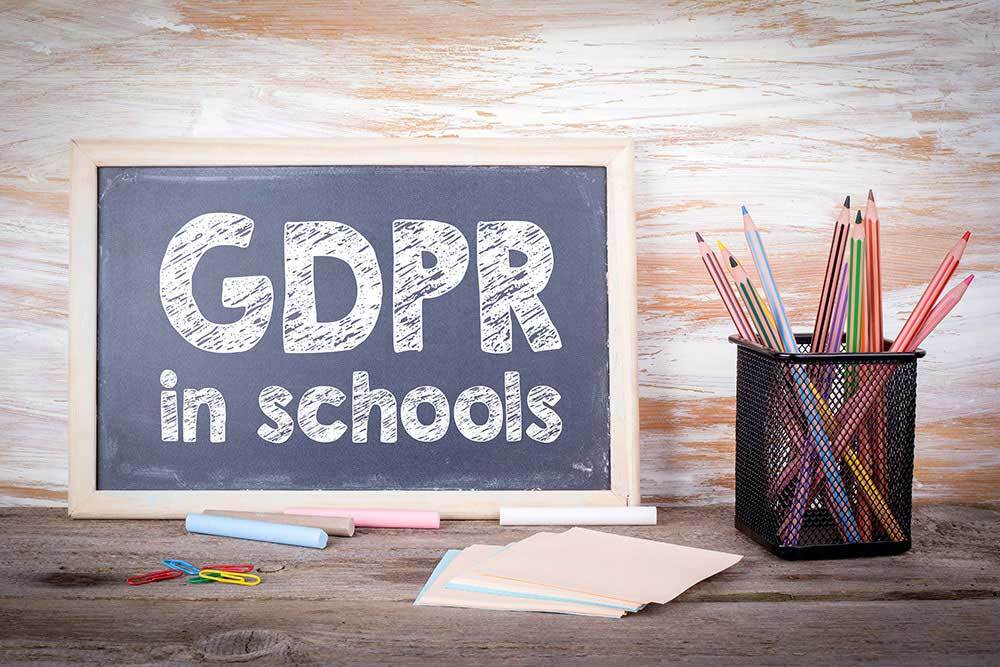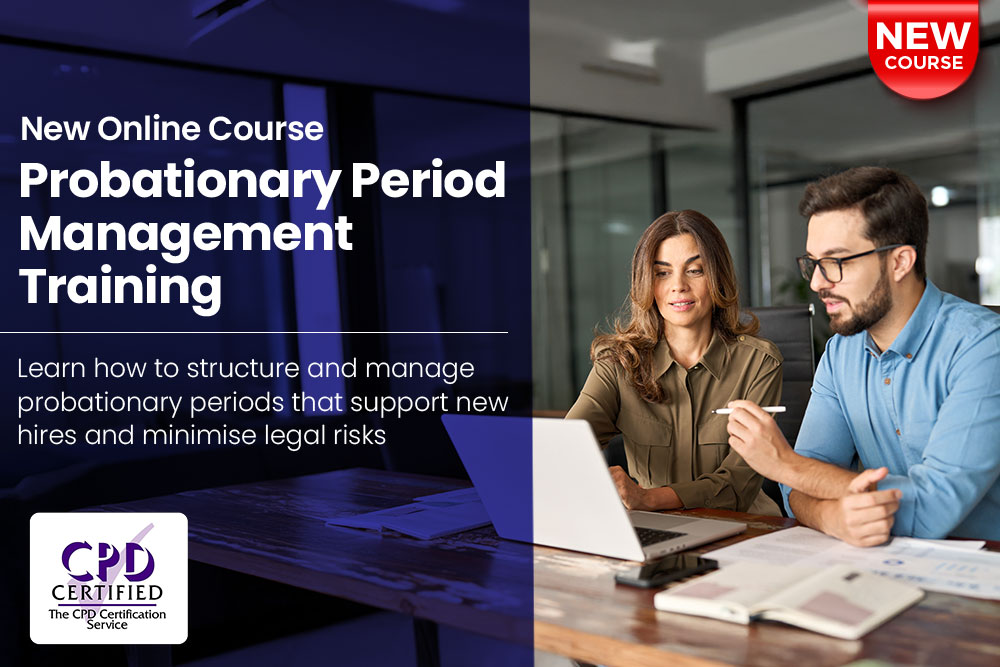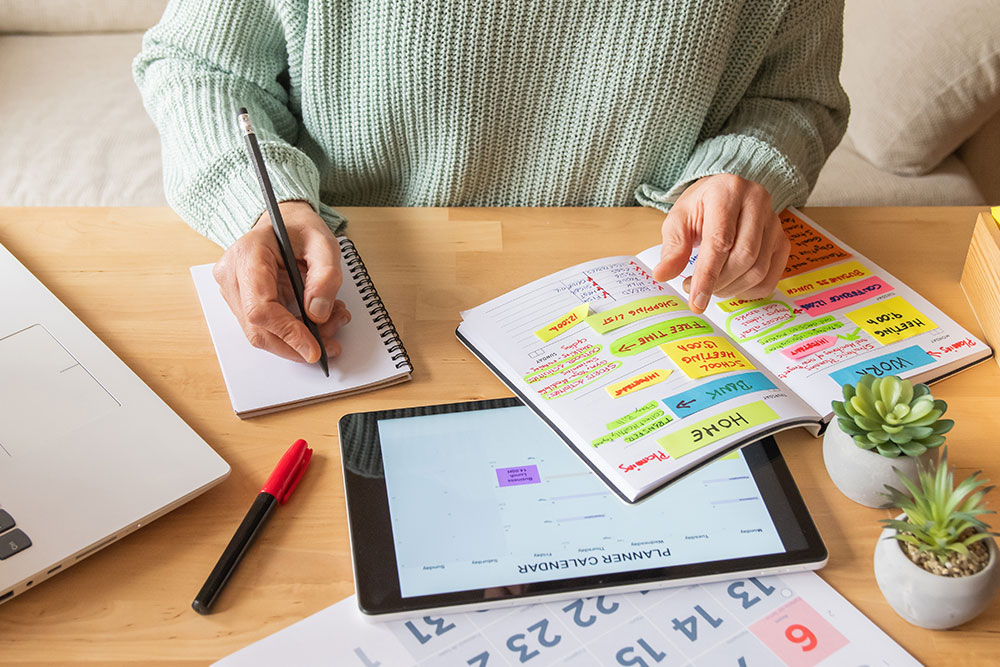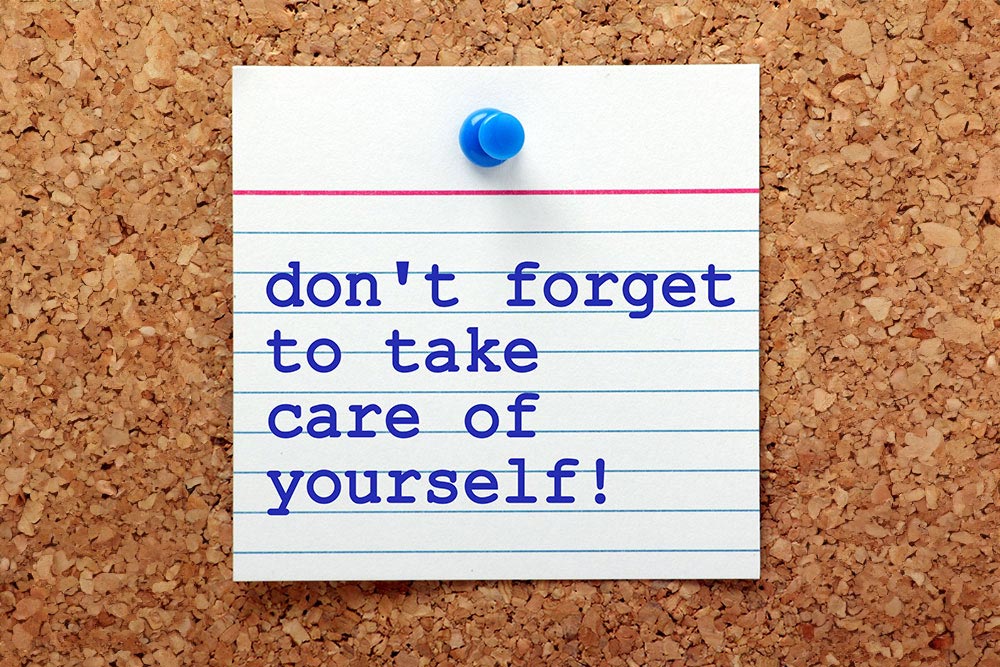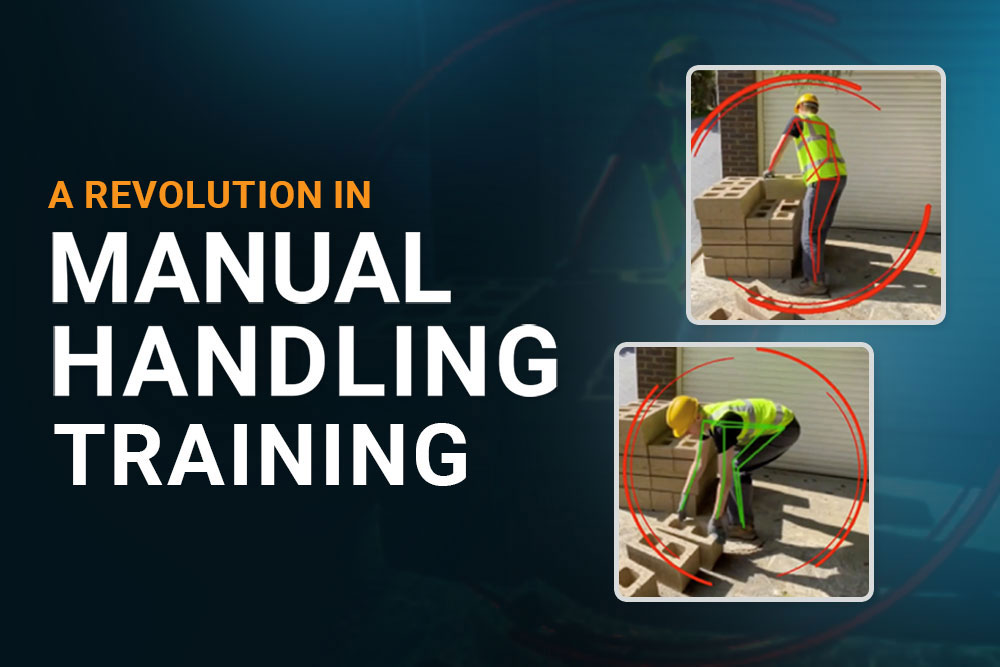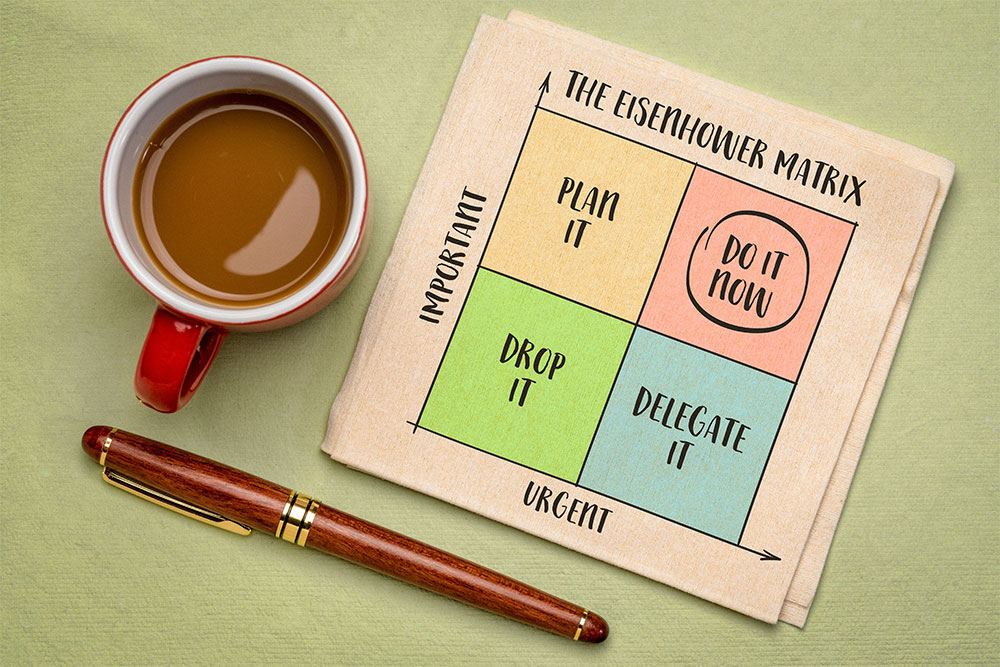
The first step to getting things done is making a to-do list. But when your list is long and time is short, how do you decide what to tackle first? Use the Eisenhower Matrix.
It offers a simple way to prioritise tasks, helping you focus on what truly matters.
In this blog, we discuss what the Eisenhower Matrix is and how you can apply it to your workday.
Key Takeaways
- The Eisenhower Matrix is a productivity and time management tool. It’s also known as the Urgent-Important Matrix.
- It’s a four-quadrant model that categorises tasks based on urgency and importance.
- The four quadrants guide you in determining which tasks you should complete now, complete later, delegate or delete.
- Using the matrix reduces stress by helping you focus on high-value tasks and avoid unnecessary urgency.
Understanding the Eisenhower Matrix
The Origin
In 1954, Dwight D. Eisenhower, the 34th President of the United States, gave a speech in which he said:
This idea highlights that not everything urgent is important, and important things are not always urgent.
This approach influenced the development of the Eisenhower Matrix.
So, what exactly is the Eisenhower Matrix? Let’s discuss.
The Eisenhower Matrix, also known as the Urgent-Important Matrix, is a time management tool.
It’s a four-quadrant model that categorises tasks based on urgency and importance.
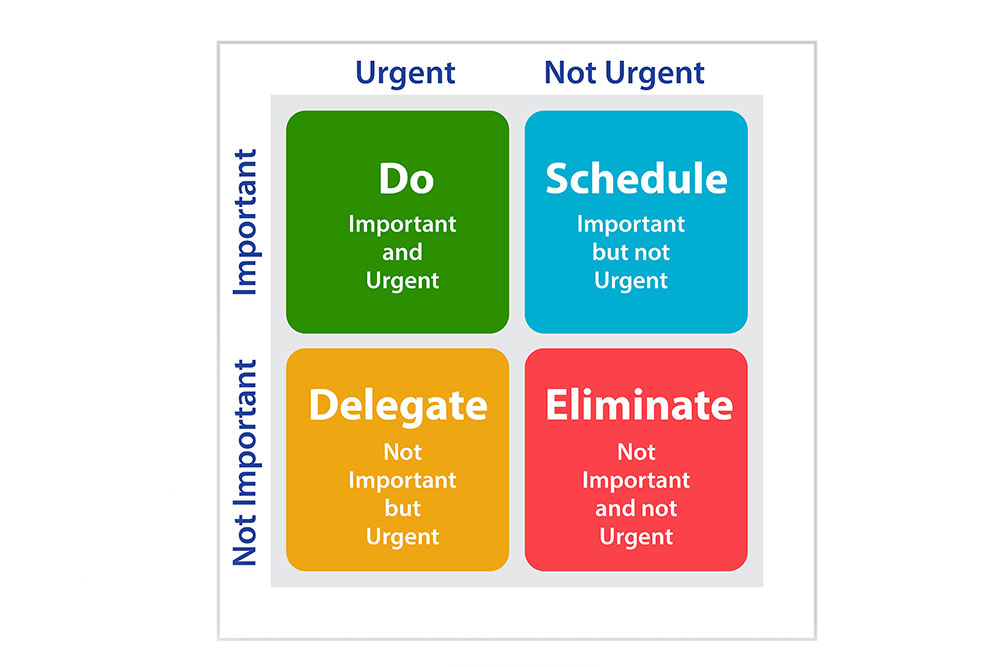
The Eisenhower Matrix
1. Important and Urgent (Do First)
These tasks require immediate attention. You must complete these tasks first to avoid any consequences.
Some examples of these tasks may include:
- Attending to urgent customer needs or requests.
- Handling important financial or legal matters.
- Submitting an important report before the deadline.
2. Important but Not Urgent (Schedule)
These tasks are related to long-term goals, but you do not have to work on them immediately.
Here are some examples of such tasks:
- Creating a long-term business strategy or marketing plan.
- Enrolling in professional development courses or attending conferences.
- Building relationships and networking.
3. Not Important but Urgent (Delegate)
These tasks are urgent but can be assigned to others. They do not directly impact your long-term objectives.
Some examples of these tasks include:
- Coordinating meeting times, booking rooms and sending invites.
- Handling minor complaints or providing basic support.
- Booking flights, hotels and transport for business trips.
4. Not Important and Not Urgent (Eliminate)
These tasks offer little value and should be eliminated.
Some examples include:
- Responding to emails that don’t require your input or are irrelevant.
- Spending too much time perfecting a minor report.
- Attending unnecessary work events or webinars.
What is the Difference Between Urgent and Important Tasks?
Urgent tasks need immediate action because delaying them can affect the success of your project. Examples include fixing a software bug before launch or submitting a report that has an approaching deadline.
Important tasks impact long-term goals but aren’t time-sensitive. Examples include reviewing team performance and working on a long-term business strategy or marketing plan.
How to Prioritise Tasks Using This Matrix
1. Create a To-Do List of Your Tasks
Before you categorise your tasks into four quadrants, list down all the tasks.
2. Create a 2x2 Grid
Start by creating a 2×2 grid. You can do it on paper or using a digital tool.
Label the columns as Urgent and Not Urgent and the rows as Important and Not Important.
2. Categorise Tasks into Quadrants
Once the grid is ready, categorise tasks into four quadrants based on importance and urgency.
- Include the tasks that need immediate action in quadrant 1 (Do First).
- Add tasks that are important but not urgent in quadrant 2 (Schedule).
- Place tasks that are urgent but less important and can be assigned to others in quadrant 3 (Delegate).
- Put all the tasks that are neither urgent nor important in quadrant 4 (Eliminate).
3. Take Action Based on Quadrants
Once tasks are categorised, act accordingly:
- Do quadrant 1 tasks immediately.
- Schedule quadrant 2 tasks for later in a planner or calendar.
- Delegate quadrant 3 tasks to the appropriate person.
- Eliminate quadrant 4 tasks to save time.
4. Review and Adjust Daily
Spend a few minutes each day reviewing and updating the matrix. Priorities may shift, so it’s important to reassess tasks regularly.
Ensure that quadrant 2 receives enough focus to avoid unnecessary urgency in the future.
Mistakes to Avoid
First Eliminate Then Prioritise
Don’t rush to categorise tasks once your to-do list is ready. Remove the extra (unimportant) tasks first to declutter the list and your mind.
Avoid Overcrowding Quadrant 1
The Eisenhower method helps with structure, but it fails if quadrant 1 is overloaded with tasks.
If you mark most tasks as urgent and important, you’ll always be stuck in figuring out what you should focus on.
Do Not Mix Personal and Professional Tasks
While you may find suggestions on combining personal and work tasks in one matrix, try to avoid it, as it can create a false sense of balance.
Keep a separate matrix for each to keep priorities clear and avoid unnecessary overlap.
Potential Benefits
Here’s how the Eisenhower Matrix can help you:
- Prioritise Tasks: The matrix will help you identify which tasks to work on first.
- Avoid Unnecessary Urgency: Many urgent matters seem pressing but don’t contribute to meaningful progress. The matrix will save you from spending time on tasks that may be urgent but unimportant.
- Remove Time Wasters: It will help you identify and cut low-value tasks. Delegating or eliminating these will free up time for more valuable work.
- Stay on Track: It will help you move towards your key goals by sticking to priorities and progressing continuously without distractions.
Time Management Training
Effective time management allows you to stay organised, reduce stress and get more done in less time.
Our online Time Management Training teaches you how to make the most of the day. It offers effective techniques and strategies for prioritising tasks, handling interruptions and avoiding multitasking. You’ll also learn how to set clear boundaries to reduce distractions and enhance productivity.
Enrol today and learn how to do more in less time without exhausting yourself.