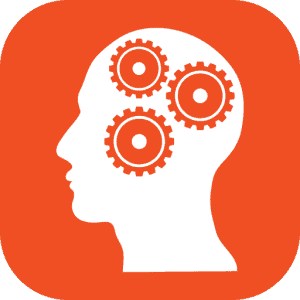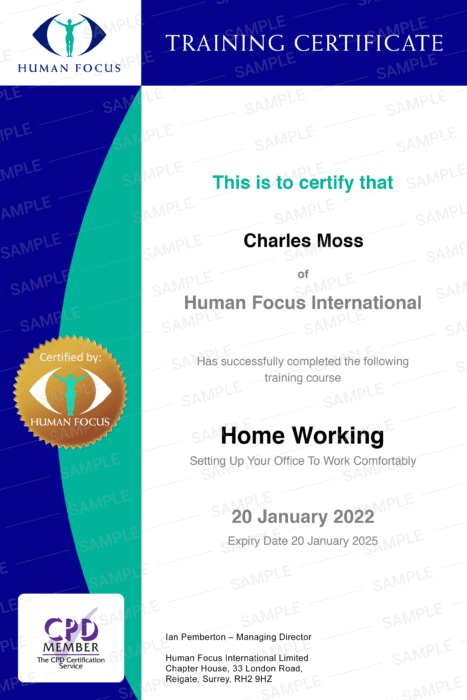As organisations adopt more remote work practices, employees need to be made aware of the challenges associated with them. This course helps them select the proper workstation area, set it up, identify risks and minimise back injuries.
Why Is Remote Working Training Important?
A survey of UK employees carried out by Cartridge People in June 2020 found that 40% of the workers were creative when working from home, and delivered a much better work-life stability, giving them more time to spend with their family.
But working from home is not without its challenges. Employees need to understand how to get the most out of their home working environment. And this begins by ensuring an adequate workstation that promotes good physical health.