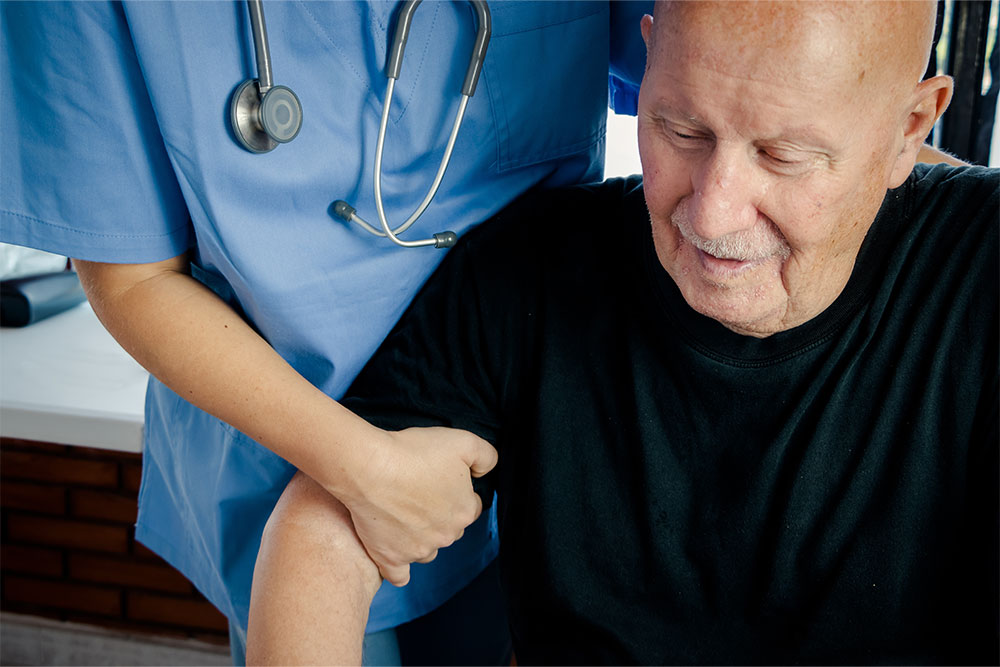A DSE assessment looks at the use of display screen equipment (DSE) to identify the hazards users face when working with screens.
Don’t let the name fool you, though. It may be called a display screen equipment assessment, but the process reviews not just how DSE is used but how it’s arranged on a workstation, along with the conditions employees face while working with it.
And it’s essential to do this because improper use of DSE and poorly designed workstations are recognised health risks. And where there’s a health risk at work, employers are obligated to manage it. The first step? A DSE assessment.
If you’re an employer or work with DSE for at least an hour a day, you need to know what a DSE assessment is, how to do one and when they’re needed. Read our guide to learn how to keep compliant and prevent harm from unsafe DSE use.
Why Do You Need a DSE Assessment?
Adherence to the Law
The Health and Safety (Display Screen Equipment) Regulations 1992 (the DSE Regulations) place a legal duty on employers.
The DSE Regulations cover the safe use of display screen equipment at work. DSE is any device with a screen that displays numbers, letters or images, including:
- Computer monitors
- Laptops
- Smartphones
- Tablets
Suppose you fail to comply with the DSE Regulations. In that case, you may be subject to legal action from the Health and Safety Executive (HSE). You will also expose yourself and your organisation to claims for failing to adequately protect your staff.
Beyond compliance, assessments are a critical health and safety tool that help keep display screen equipment users healthy, happy and productive.
DSE Assessor Training
Employers are responsible for controlling the health risks that may occur when employees work with display screen equipment. Our DSE Assessor Training course helps provide essential knowledge to familiarise, train and equip workers to identify physical and psychological hazards that may arise from the continuous use of display screens.
Preventing Health Risks
If you are an employer, you also have a moral duty to conduct a DSE Risk Assessment. Prolonged periods of sitting, poor posture or the improper use of DSE carry significant health risks, including:
- Musculoskeletal disorders – conditions affecting muscles, tendons, joints, spinal discs and nerves
- Repetitive strain injury (RSI) – a specific type of musculoskeletal disorder that usually affects the upper limbs
- Eye strain
- Mental stress
And these health risks have a massive impact on workers and the broader UK economy. Around one in six adults in England is estimated to suffer back pain. That’s around nine million of us. The sick days and drops in productivity this back pain cause cost the economy around £10 billion a year.
Many of these health issues are linked to the prolonged periods of sitting associated with DSE use and poor posture from poorly designed workstations.
Performing a DSE workstation assessment is the first step to fixing these issues and keeping workers healthy. It identifies the potential risks employees face with their DSE setup and what must be done to address them.
Where Are DSE Assessments Needed?
DSE risk assessments are needed wherever someone uses display screen equipment for more than one solid hour daily.
And this doesn’t just apply to office-based workers. The DSE Regulations apply if the user is working:
- At a dedicated workstation
- Flexibly or at home (regardless of who provides the DSE)
- At a shared workstation
- Across various workstations as available (i.e. hot-desking)
When Do You Need to Conduct a DSE Assessment?
A DSE workstation assessment should be done before a user starts working with a DSE setup. This way, risks can be noted and controlled before they harm the user.
Fresh assessments should also happen when there are:
- Changes to the established workstation
- Changes to business operations or procedures
- Complaints made of pain or discomfort due to workstation design/DSE use
Outside of these stipulations, it’s generally good practice to repeat assessments at least once a year, even if nothing’s changed. As with all health and safety measures, you must stick with them to make them work.
Who Can Conduct a DSE Assessment?
The responsibility to assess workstations and DSE use falls on the employer. But this doesn’t strictly mean they’re the ones who conduct them.
As with other types of risk assessments, employers can assign this duty to others as long as those individuals have the necessary knowledge, training and experience.
This allowance means you can have in-house personnel perform assessments, potentially saving time and money. You’ll have to provide sufficient training first.
The DSE user should also contribute to the assessment process in some capacity, regardless of who the assessor is. This involvement is needed because each assessment has to address the specific needs of the user, which will vary from person to person.

The HSE recommends users complete a DSE workstation checklist as part of the overall assessment procedure. The assessor can then use the checklist to inform their final analysis. Involving the user in this way also helps them buy into the process, making them more likely to follow any health and safety recommendations.
However, before a user can participate in the assessment process, they must have received basic awareness training on DSE and the associated risks and safe working practices. (Providing this training is a requirement under the DSE Regulations anyway, so this shouldn’t be an issue.)
Self-Assessments
Some DSE risk assessments can be performed by users themselves. Self-assessments are arguably more straightforward than third-party assessments. They should also be more specific to the user and their interaction with DSE.
If you’re going to trust employees to complete the entire assessment process themselves, you’ll need to give them additional training. They’ll need to fully understand DSE guidelines and have the knowledge to confidently spot and suggest controls for every risk.
Our free interactive Home Working Infographic offers guidelines for setting up a workstation in any environment.
How Do You Conduct a DSE Assessment?
Whoever does the assessment must remember to look at more than just the display screen equipment.
You need to study every part of the workstation and consider how the user interacts with it to spot every risk. The HSE stipulates that you consider the following:
- The entire workstation – including equipment, furniture, software and work environment
- Organisational and individual factors – including workload, schedules and the specific needs of the user
In practice, this means you’ll need to review the following:
- Screens
- Keyboards
- Mouse
- Chairs
- Desks
- Lighting conditions
- Temperature
- Noise levels
- Anything else that might affect a user’s ability to use DSE safely and comfortably
Once you’re confident you’ve fully assessed every risk to the DSE user, you need to address each of them. As with other health and safety risks, the goal should be eliminating hazards. If that’s unrealistic, you must implement measures to control them.
Do You Need to Record Your Findings?
Not necessarily, as you might find that assessments don’t identify any significant risks.
However, it’s usually safest to record any DSE assessment you perform. You might need to show your findings later if an employee suffers harm due to DSE use.
Compulsory DSE Training
As mentioned, you must give all employees who operate DSE Assessor training to prevent this equipment’s risks. And doing so doesn’t just keep you compliant. It also helps your employees find safe, comfortable ways to work with DSE, keeping up focus and productivity.
Our online DSE Training course covers everything workers need to know to use display screen equipment safely and set up efficient workstations. Trainees learn how to identify common risks around DSE use, making their involvement in the assessment process more worthwhile, along with guidelines to keep themselves healthy while at workstations.