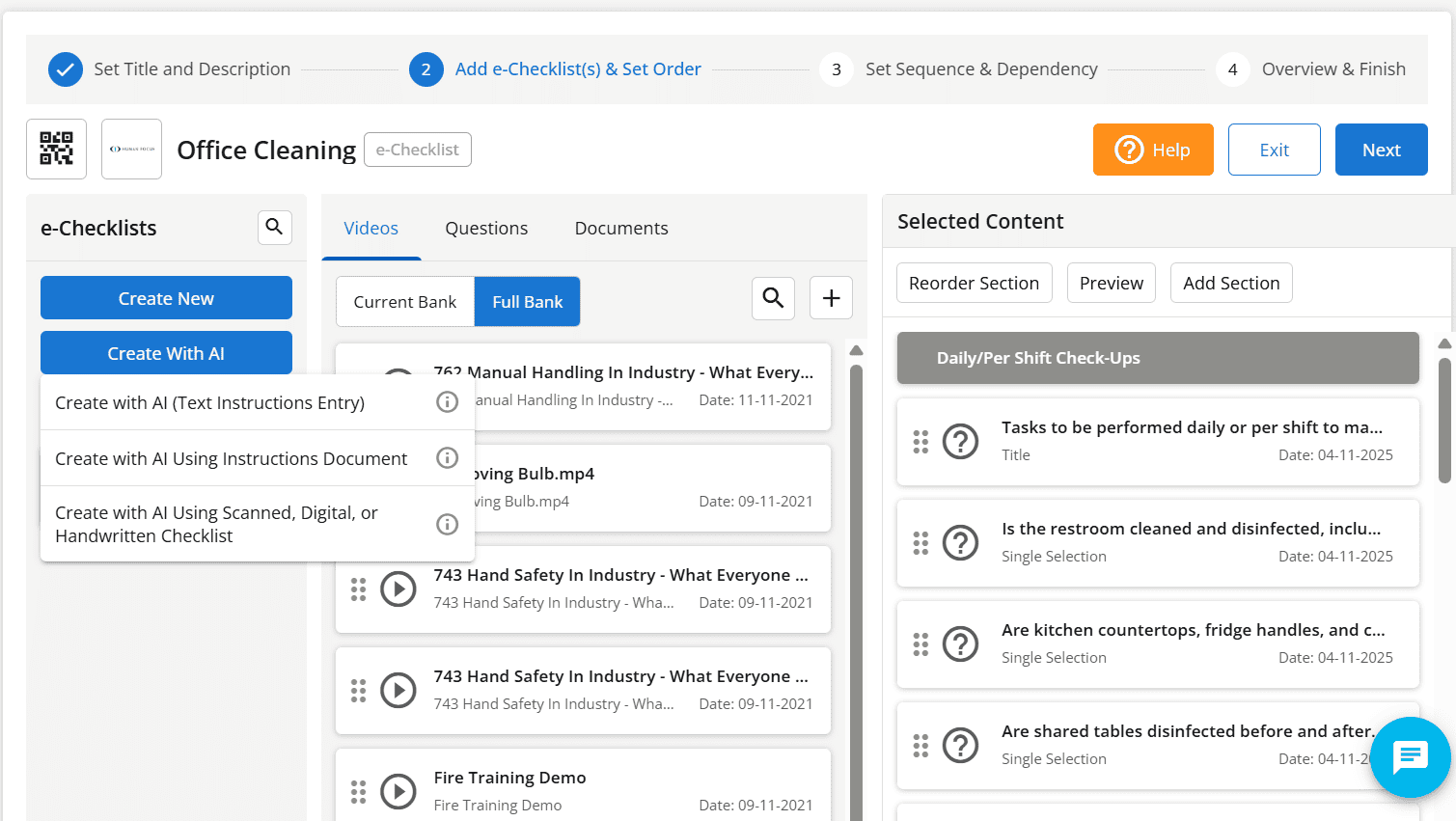Previously, users were restricted to scheduling courses for a maximum of 100 days. This has now been updated, allowing users to schedule courses for up to 365 days, enabling course planning for the entire year.
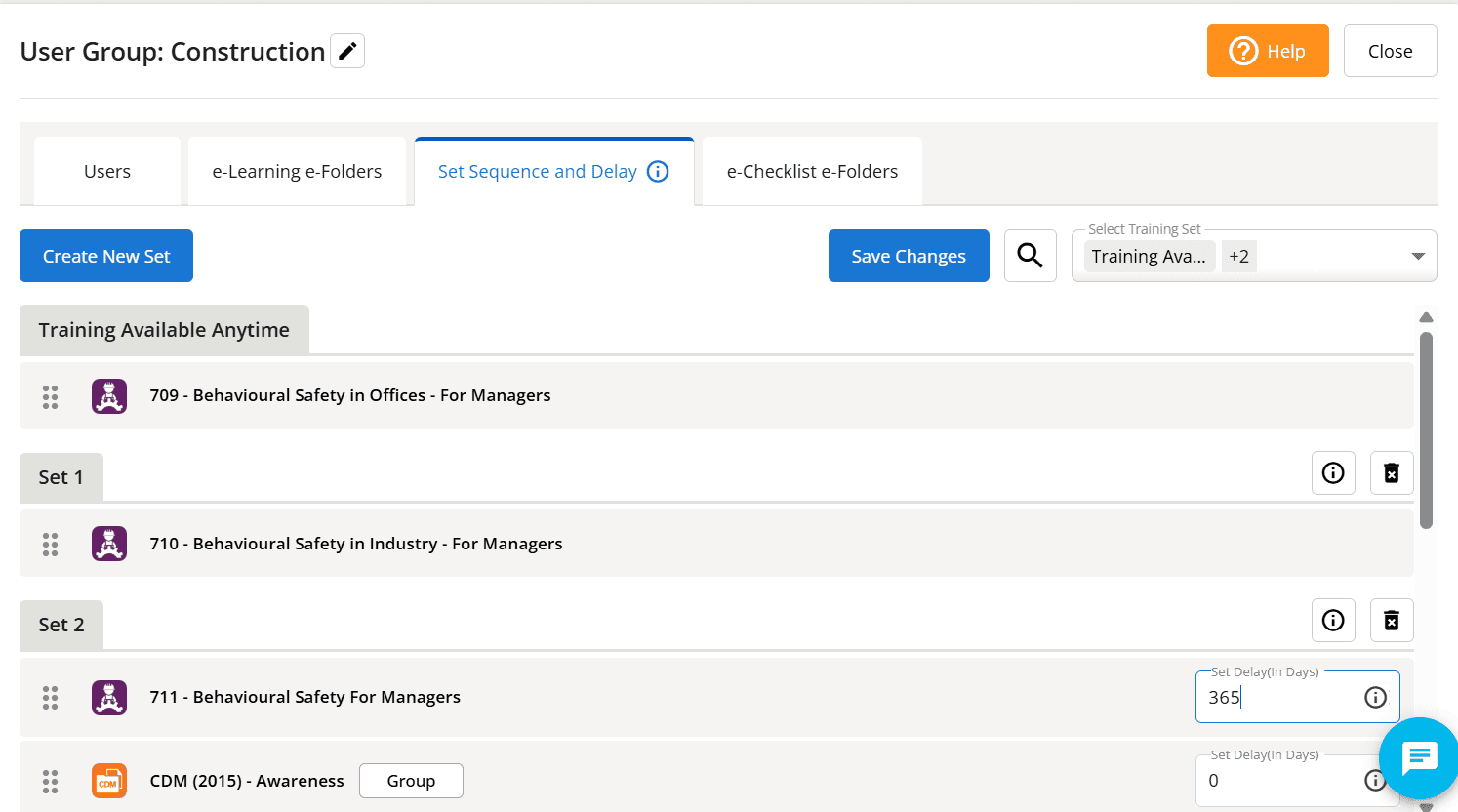
Previously, users were restricted to scheduling courses for a maximum of 100 days. This has now been updated, allowing users to schedule courses for up to 365 days, enabling course planning for the entire year.
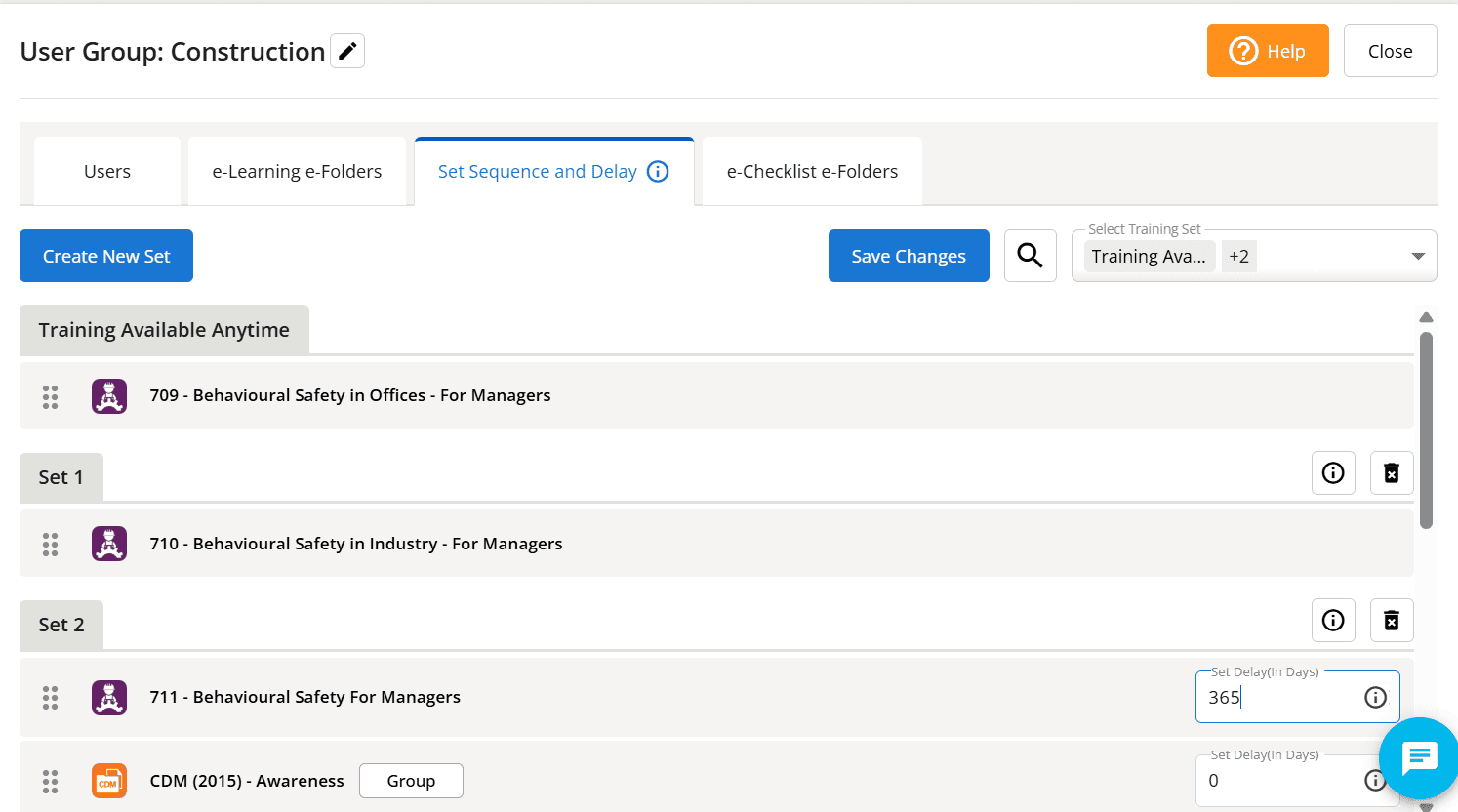
The Rate a Job permission can now be managed from the new Availability Permission page. It can be assigned to specific users or user levels according to the need of an organisation.
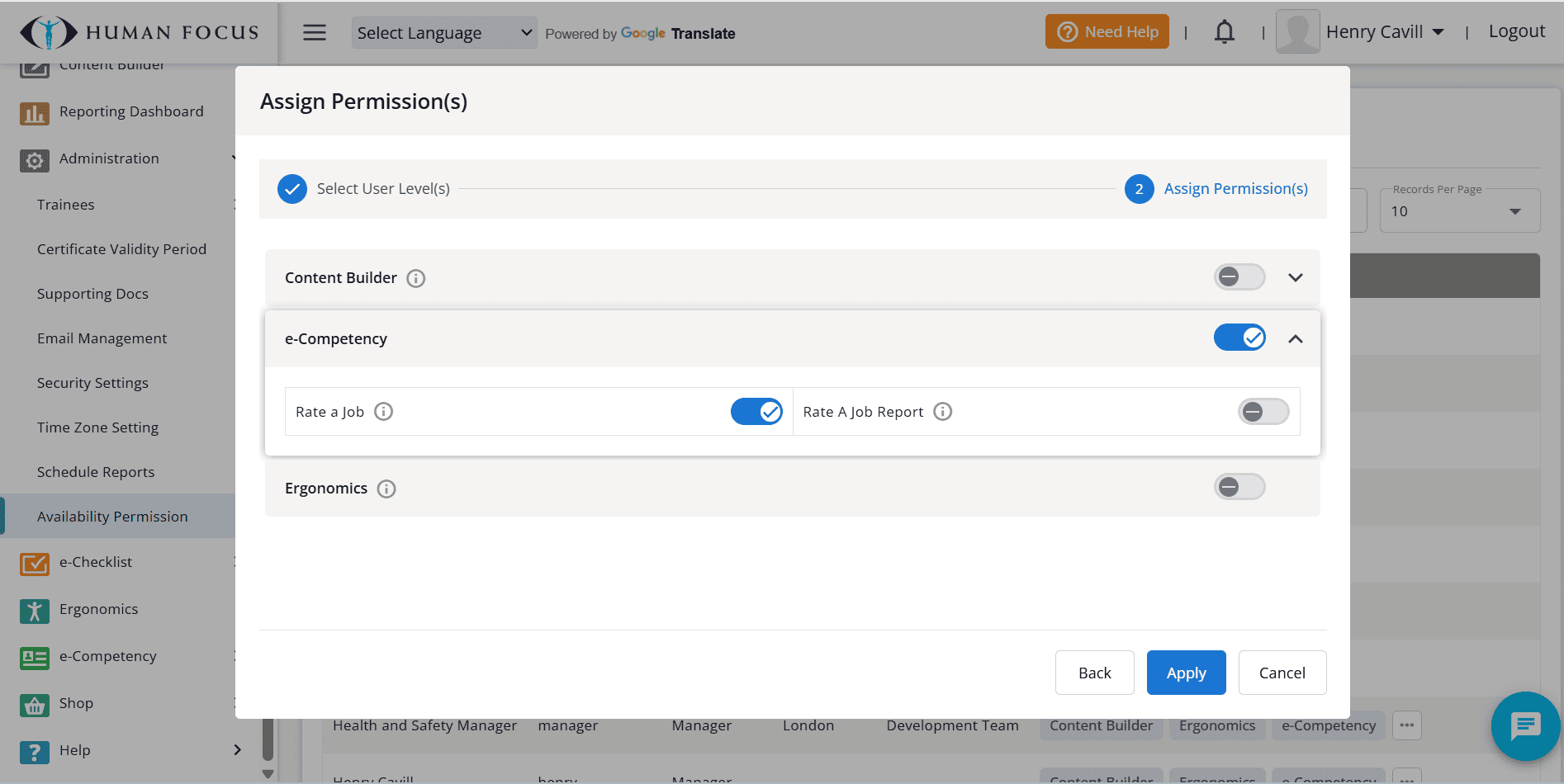
A new option is now available to clone a user group. The cloned group will retain the same name with “(clone)” added at the end. Assigned courses and e-checklists from the original group will be copied to the cloned group, but users assigned to the original group will not be included in the new group.
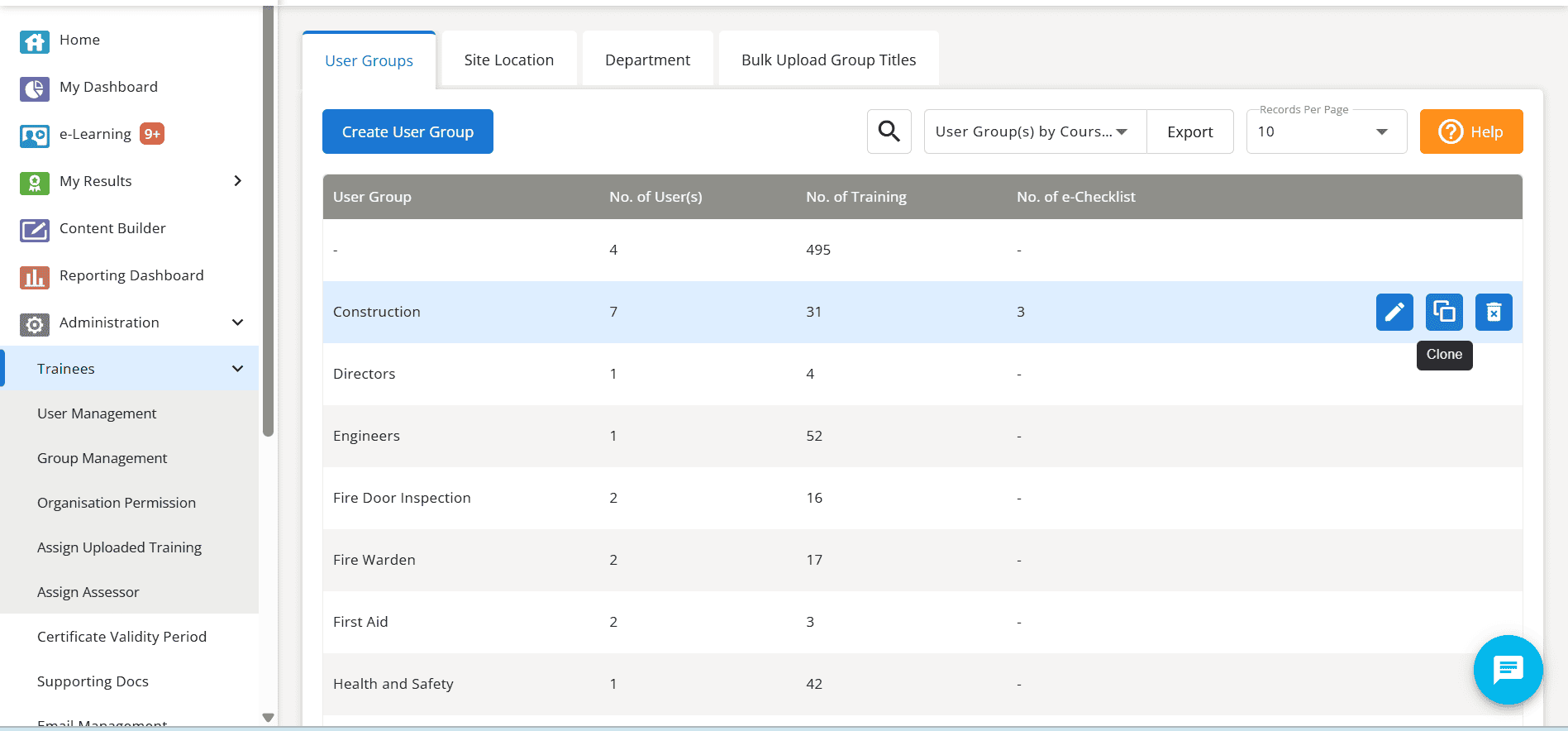
Users can now create an e-checklist by uploading a scanned, digital, or handwritten checklist (JPG/PNG). The AI will automatically generate the corresponding e-checklist within the system.